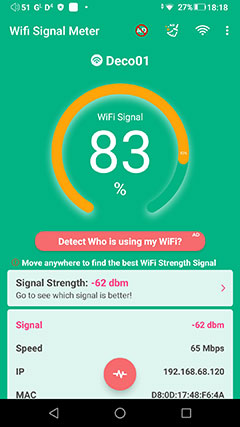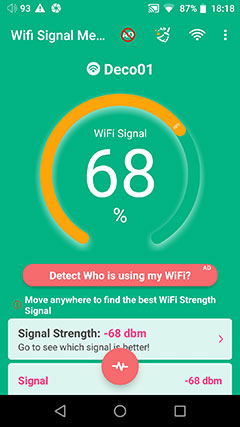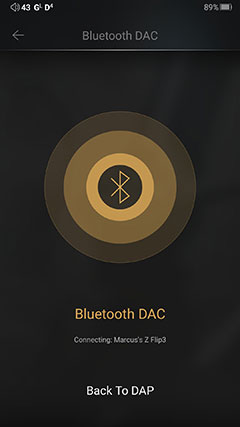Sound Impressions
Summary
The stock DX240/AMP1 MKIII combo retains a clean tonal signature typical of iBasso’s Sabre DAC DAPs. However, it’s nothing like the DX220/AMP1 MKII combo which I find to be comparatively more neutral and less physical sounding.
The new stock DX240 tuning is a little more natural-sounding to my ear with a stronger fundamental compared to the DX220. You can pick it out a little bit more in the lower mids with individual instruments such as the bass guitars where plucks sound fuller with slightly better texture and a bit more weight to them.
There is definitely a more aggressive feel to the DX240 AMP1 MKIII presentation. Be it improved dynamics, clearer instrumental separation, or a more forward vocal and punchier bass, you take your pick. Either way, the sound is definitely more vivid and engaging than the DX220.
This type of performance works very well for monitors that I sometimes find a bit gentile in their presentation, particularly slightly warmer monitors such as the U18s from 64 Audio. With the DX220 it’s a nice clear and detailed sound but is perhaps a little polite. With the DX240 pairing, the U18s sounds meatier, energetic, and much more dynamic in its delivery.
I do have a slight suspicion that the AMP1 MKIII’s treble is marginally more attenuated or smoother than the MKII/DX220 combo. Not by much but when it comes to sibilance it just breaks that bit more favorably compared to a slightly grainier sound from the MKII card giving it a more pleasing tone.
The noise floor on the DX240 is impressive. I still give the nod to the DX300/AMP12 or the DX300 MAX as the best iBasso performers for noise but I would have no fears at all about pairing sensitive IEMs with DX240.
Timbre
Compared to the older AMP1 MKII, you could argue that the next-gen card combined with the DX240 delivers a fuller and more natural-sounding timbre. In fact, I would argue the timbre sounds more accurate and truer to life this time around with the original card coming across as a little shallower and brighter in comparison.
Personally, I think there is a bit more ‘ballast’ on the low end with our paired monitors using MKIII whereas the MKII card felt a bit more linear, neutral to slightly mids biased. That improved low end also carries a little more warmth than before so instruments hitting the lower mids in terms of pitching yield more presence and a bit more power also.
Still, it is not a warmed-up sounding amp card in its own right and quite a contrast with the AMP11 MKI for example which was far more analog sounding. Rather, iBasso has fine-tuned the sound to enhance the dynamic range and brought a bit more verve to the table without pushing the treble or upper-mids sibilance too hard.
Of all the cards out there, the DX300’s AMP12 is probably the most linear and reference-like but with a slightly smoother treble tuning with our test monitors. It will not sound as lively as the AMP1 MKIII’s nor does it quite have the same level of treble sparkle which can give midrange timbre a bit of a vibrant lift.
Staging & Dynamic Range
A very impressive jump in dynamic range for me and not just in terms of the bass impact either. The perceived resolution from the new card with our test monitors is excellent also, particularly with imaging accuracy.
The new DX240 AMP1 MKIII stretches the stage further from front to back and enhances the degree of separation also between the vocals and back instruments, particularly when using its balanced output.
Now for some that will mean vocals will seem further forward and aggressive but for me, that balances out the slightly beefier lower mids a bit better.
The original MKII card is a little flatter in its imaging through the mids so the perception is of a slightly compressed and more neutral imaging performance. It does not have the same low-end punchiness either so instruments, and particularly rhythm sections do not convey quite the same drive and presence as the DX240 equivalent.
AMP8 MKII
AMP8 MKII is the card to get if you are planning on pairing the DX240 with more demanding hybrid IEMs or moderately efficient headphones. It has a juicier low-end, slightly smoother mids and vocals, with a treble that hangs back just a shade also compared to AMP1 MKII.
Of the two cards, it is the weightier performer and a natural complement to vibrant hybrids with clean and pure-sounding electrostatic drivers. Even monitors that do not use e-stats drivers get a nice beefy lift from the AMP8 MKII. IEMs such as the EE Legend EVO will dig just a little deeper and sound firmer and more dynamic with AMP8 MKII also.
Staging is also that bit deeper with the AMP8 MKII with more of a bass and upper mids focus so vocals sound further forward as does everything up to the lower mids compared to the more neutral imaging of the AMP1 MKIII.
I would say also that AMP1 MKIII has a stronger treble focus with high-frequency spatial cues giving off a bit more energy and sparkle whereas the AMP8 MKII fades it a bit more offering a slightly sweeter tone through the same regions.
Like the AMP1 MKIII, the AMP8 MKII/DX240 combo also has a very low noise floor performance which is impressive given its stronger power output. This card is flexible enough for both sensitive IEMs and more demanding gear.
Synergy
Efficiency
The noise floor on both amp cards is relatively similar with perhaps a slight edge to the AMP8 MKII over the AMP1 MKIII for just how black the background can sound when both operating in balanced mode on the DX240.
I would say the level of hiss using an Andromeda 2020 is just slightly lower also when comparing the DX220 AMP1 MKII performance. I always thought the DX220/AMP1 MKII had an excellent noise floor anyhow so nothing has really changed my mind with both DAPs and their respective cards.
These cards are very good indeed for sensitive IEMs and particularly so for their balanced outputs sounding just slightly quieter than the RS6 balanced output and definitely lower than the older M15 from FiiO and the HiBy R8.
I would still give the edge though to the DX300 with AMP12 which sounds pitch black with the Andromeda 2020 using its 4.4mm balanced output.
Power
If you are aiming for power then choose the AMP8 MKII over the AMP1 MKIII. Not that the AMP1 MKIII is lacking in voltage swing per se but rather it does not have a 4.4mm pentaconn output opting instead to use a 2.5mm TRRS connection which for headphones is a tougher sell. There are not too many who will have a 2.5mm TRRS connection on their headphones to use it.
Also, the voltage swing and current headroom on the AMP8 MKII is a better sell for moderately demanding planar magnetic headphones such as the Meze Elite and the Empyrean as well as the HIFIMAN Arya Stealth. All 3 drive quite well with my personal preference being the Empyrean and the Arya Stealth a close second with some moderate PMEQ applied.
I would shy away from using anything with a heavier demand such as the Diana V2 or the Phi. Even with high gain the two Abyss headphones were pushing almost to the limit and sounded a bit too polite also compared to a dedicated desktop amplifier or a more powerful portable amplifier such as the Cayin C9 that has a superior voltage swing.
Pairings
AMP1 MKIII
AMP1 MKIII leans to the cleaner side though I was impressed with its punchy low-end performance and generally excellent dynamic range. Definitely, a more vibrant performance compared to the previous generation of this card.
If you are not going to mess with the Mango PMEQ then the stock tuning of the DX240/AMP1 MKIII works really well for me with high fidelity IEMs that are exacting in detail and transparency or IEMs with a slightly warmer profile and you want to balance that out a bit.
For example, the Andromeda 2020 on the DX220/AMP1 MKII sounds clean and clear but slightly lacking in physicality. You could say it’s a bit ‘feather light’ through those lower mids pushing your ear up a little into the upper mids and treble.
With the DX240/AMP1 MKIII, the physicality in the lower mids is much stronger, vocals have more body, and the texture is that bit more detailed as a result. It becomes much more enjoyable for my own personal preference with a slightly smoother and more natural sounding pairing compared to the older system.
Another pairing that benefitted was the 64 Audio U18s. With the AMP1 MKII, the timbre leans to the lighter and slightly odd harmonic side. It is decidedly neutral with a slight lack of solidity on the lower mids. The DX240/AMP1 MKIII combo brings a slightly smoother tone, a weightier bass fundamental, and more refined and natural-sounding female vocals
AMP8 MKII
AMP8 MKII is the more dynamic of the two amp cards with a stronger voltage swing and does pair really well with hybrids, especially electrostatic hybrids where you do not want the top end to sound too feisty or thinned out.
Two good examples of this type of pairing were the VE EXT and the UM MEST MKII. Both are electrostatic hybrids and both received a significant lift in perceived dynamic range over AMP1 MKIII. Not that the stock card is flat sounding, rather it just sound more neutral in its imaging and more controlled with these monitors’ dynamic drivers.
AMP8 MKII adds a bit of spice to the low-end in terms of impact and stretches the imaging a bit more creating more of a 3D or holographic sound to the performance. The coloration is also just a little more natural-sounding without any loss of the top-end extension.
I like the AMP1 MKIII’s clarity and punchiness but AMP8 MKII is on another level with the likes of the Empire Ear’s Legend EVO. Though not an electrostatic IEM, its low-end dynamic driver is probably the most powerful I have heard to date on any monitor.
AMP8 MKII increases the presence and power of the EVO bass driver over the stock card performance as well as pushing the vocal out a little further with some additional presence to give it some balance.
Wireless Performance
(Measured with a 2.4GHz modem around 3 to 4 meters away behind one brick wall)
WiFi
The DX240 antennae performed a bit better over the older DX220 implementation in terms of seeing and acquiring a WiFi signal, at least for a 2.4Ghz rated modem signal.
We tested both from 2 different positions with 5 snapshot readings over a 20-minute period. The screenshots above represent both DAPs’ peak readings with a variation of between 20-30% from the lowest to the highest. Despite the variable percentage readings, the DX220 signal in terms of its dbm rating was consistently lower than the DX240 reading.
Our modem is both 2.4GHZ and 5Ghz rated, and at times the DX240 seemed more sensitive to picking up the 2.4GHz signal over the 5GHz signal whereas the DX220 seemed to stay fixed on the 5GHz more often.
This might bring some variance in the perceived overall signal strength and indeed when both are on 5GHz the % rating dropped significantly for both though once again the DX240 was 5-10 dbm stronger than the DX220 in our readings.
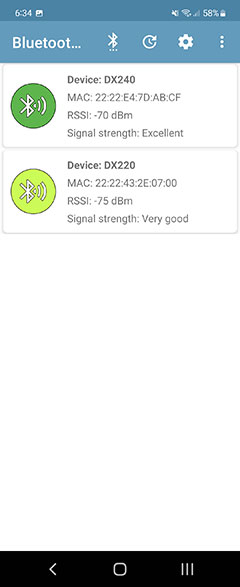
Bluetooth Signal Detection
We did a distance-based test from around 3 meters with a Samsung Z Flip 3 as the source signal and the DX240 and the DX220 as the two receiving DAPs. Like the WiFi test, the DX240 signal strength proved to be a bit better than the DX220 equivalent at around 5dBm.
Within a normal usage range, both DAPs should have a close performance level. You should not expect to see any signal interruption at around 2-3m unless your paired device is problematic in its own right.
Bluetooth Range
Outside of the technical measurements we also decided to do some real-world subjective performance testing of the DX240 BT signal capability when paired with a Noble Audio FoKus Pro TWS.
This was a fairly simple test by placing a wall between both the DX220 and the DX240 and myself then walking as far away as possible before the signal dropped on the TWS.
In truth, the performance was average to weak using an aptX codec setting and just marginally better with SBC. The signal stuttered starting from 5m away. The performance was far superior using Sony’s WF-1000XM4 in LDAC mode with a full 10m before any signal dropout.
Testing both again with the DX220 and the results were quite similar with perhaps the DX240 just marginally more stable by about 1m or so over the DX220/Sony pairing. For me, the quality of the DX240 BT signal is going to depend a lot more on your TWS or wireless receiver of choice with varied results from both aptX and LDAC-capable devices.
Bluetooth DAC
Like the DX300, the DX240 BT module also can act as a receiver in Bluetooth DAC mode. To pair, you need to turn the DX240 BT service then jump into the BT DAC mode inside the Mango Player. From there turn on your BT transmitter such as your smartphone, scan, and after a few seconds, you should get a prompt to pair with the DX240.
It’s a useful service for casual listening but I wouldn’t take it any further given that like the DX300, the DX240 BT DAC mode is only capable of AAC and SBC playback when in receive mode. The loss of dynamic range and subsequent resolution is fairly palatable compared to using simpler LDAC-capable TWS paired with the DX240.
Wired Performance
USB-DAC
As with the DX300, the DX240 is plug and play with no additional drivers required to work with Windows 10 or Macs. I had sort of hoped my installed iBasso ASIO driver would pick up the DX240 but sadly no. WASAPI is available, however for software such as Foobar2000 and Roon.
During USB-DAC mode, the DX240 volume control will revert to Android’s system volume slider with no touchscreen control. However, the Android’s system volume level will sync with the Mango App’s own volume so it will catch you by surprise when you switch to USB-DAC mode.
Sadly, the USB-DAC feature in both Mango OS and Android does not display any bit or sample rate information which is something I appreciate from different USB-DAC versions such as HiBy Music. There also seems to be no 2-way interaction between the PC audio software and the DX240 physical playback controls using USB-DAC mode.
The lack of audio data on the USB-DAC screen is similar to the DX300 version so it is unlikely we will see any firmware updates on bitrate and sample rates being shown on the screen at this stage in the product development but one can always hope.
OTG Digital Audio
You are good to go also with digital audio via the DX240 OTG service. I tested two good-quality dongles, the Cayin RU6 and the LP W2 and both worked perfectly with the Mango app in Android mode.
If you fancy something more ambitious such as the Chord Electronics Mojo 2 then it also works just fine with the DX240. It will give you a lot more power in SE mode compared to the DX240 and some additional tuning profiles so there is a fair bit of value in this pairing if you happen to have one.
However, one thing to note is the upsampling rate for MQA which is limited to a maximum of 88.2k for all our connected devices, even the Mojo 2, and not the full 16X which you only get with native playback on the DX240.
Click on page 2 below for software impressions
Click on page 3 below for sound impressions, pairings, and wireless performance
Click on page 4 below for select comparisons