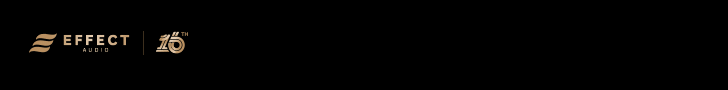Software Impressions
(Tested with firmware version 1.03.310)
Android
The DX240 still uses a dual-boot OS framework which includes the dedicated pure audio orientated Mango OS. The alternative system is Android 9 for those who want a bit more flexibility beyond purely local and USB-DAC/OTG audio playback.
This brings the DX2XX series up to speed with the DX300 in terms of OS modernity though it is arguable that not using Android 10 missed a trick considering the likes of FiiO are already using the Quince Tart version.
It is a DAP, however, so the urgency to use the latest and greatest is not as pressing for iBasso versus a smartphone manufacturer. The use of a Snapdragon 660c is probably the more critical factor here and like the DX300, there are some substantial performance improvements over the DX220.
That 660c CPU allows the DX240 internal CPU clock range to run at 633.6 – 2208.0 MHz which is a huge jump on the 216.0-10008.0 MHz range of the DX220’s old Arm Cortex CPU.
That means the DX240 is not artificially throttled for improved performance as was the case with the DX220 and therefore no need to introduce a 720p option for the screen to retain decent battery life.
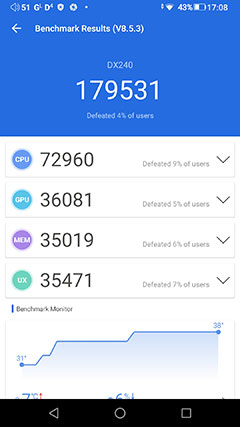
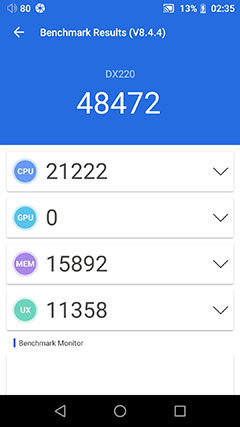
Performance
The Snapdragon CPU really makes a huge difference here in terms of raw performance numbers. Ignoring the strange quirk of AnTuTu not being able to read the GPU data of the DX220, it is still a massive upgrade in speed.
Remember, both DAPs have 4GB of RAM but the implementation here combined with the 660c makes the DX240 feel like a completely different experience in terms of multi-task efficiency, scrolling smoothness, and the touch response.
For an FYI, the score is almost the exact same as the DX300 and the subjective response rate of both side by side feels almost the same. We did notice, however, that the CPU of the DX300 seems to be under a bit more demand when idle compared to the DX240 with a peak temp of around 49c compared to 38c.
However, during stress testing the DX300 benchmark monitoring only registered a 5c rise compared to 7c with the DX240 and may be less likely to suffer thermal throttling.
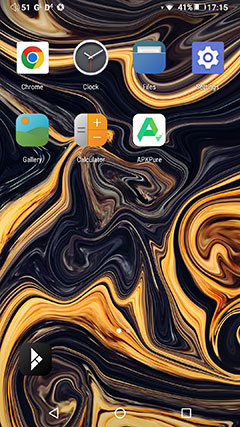
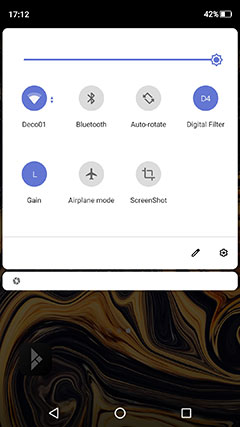
Navigation
The Android 9 navigation is virtually the same as what you will have experienced if you are coming from the DX300 or MAX alternative. That means a fast and clean navigation system from the touch response to the dropdown navigation scrolling and execution.
The drop-down menu will provide fast access to key options as well as screen brightness and a cog icon for access to the main Android settings menu. From there you have a long list of ever more in-depth audio and environmental controls including WiFi setup, Bluetooth pairing, battery, and storage monitoring.
Former DX220 users should find some of the additional icon options in the dropdown menu more useful including direct access to the gain levels and the digital filters.
The revamped Mango playback and digital filter widgets on the screen to the left of the home screen will also provide a useful leg-up in terms of easy access for early DX2XX owners. You also get a lot of useful quick access buttons including SPDIF output, USB-DAC mode, and Play Mode.
The core framework is still there with regards to how iBasso has set up the display system with no apps drawer but rather additional pages to the left and right of the main home screen that increase or decrease depending on the number of apps you have.
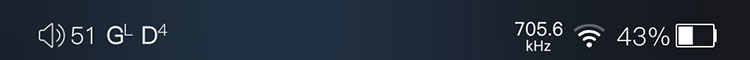
Notifications Bar
Android 9 also brings a much cleaner notifications bar to the DX240 compared to the older Android 8 on the DX220.
However, there are some differences when you compare it to the DX300 display. Primarily, the battery indicators which, if you remember, is a split power system on the DX300 with separated battery power to the analog and digital side of the device.
That means you get 2 unique battery icons on the DX300 whereas on the DX240, which does not split its power management system, you get just one battery icon that covers both digital and analog.
Because of the additional space from having one less battery icon, iBasso has shifted the DX240 digital sample rate indicator to the right side which frees up a bit more space for the icons on the left side to grow as you open more apps such as TIDAL or Spotify.
These icons include the volume indicator on the far left and the gain and filter indicators which are system-wide and not app-specific. However, you can control the gain and filter settings in two areas, the main Android apps section and the Mango App settings area. They will stay locked to whatever setting you have even if you close the Mango app.
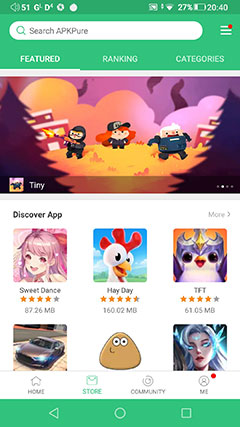

Features
APK Options
The installation is very clean with very little in the way of bloatware. You get Mango App preinstalled as well as Chrome, APK Pure, Cool APK, and a file manager to name a few of about 9 apps in total out of the box.
iBasso has resisted preloading the DX240 with Google Play so you will have to use the likes of Cool APK and APK Pure to download a version and from there update it. It does work thankfully so no app service-related issues, at least during this review process.
APK Pure and Cool APK are still quite useful though for apps that are otherwise region-locked on Google Play such as TIDAL and Qobuz. So, I would not recommend deleting them but running them alongside Google Play for maximum flexibility.
Just one note on the latest version of Google Play. It does not like Cool APK and will effectively limit its use unless you follow its prompt and say it’s okay or delete it altogether.
Mango App
The DX240 Mango app has vastly improved since we first reviewed it on the DX220. Save for the DAC-specific filters and the LED indicator it looks and operates the same as the DX300 version.
That means the same media management, scanning options, and playback functionality with a similar speedy response also. Especially scanning which is faster than the DX220 version. The excellent EQ and PMEQ systems are also there and in my opinion, these are still the best implementation on a DAP to date.
There is now an improved settings menu with advanced media management features that gives you a lot more tweakability to the user experience compared to the simpler DX220 version. There is a ton of additional features affecting playback, including USB-DAC filter/gain access and Bluetooth DAC receive modes.
You can go in-depth on your DX240 display settings whilst using Mango as well as control the unplug pause feature which allows for pausing audio when you disconnect your jack. That is a feature that is not an option on the DX300 MAX analog output stage or the older DX220.
You can also determine the artwork here during lock screen mode as well as select both the shape of the displayed artwork and tease out a year tag for the tracks being played from the ID3.
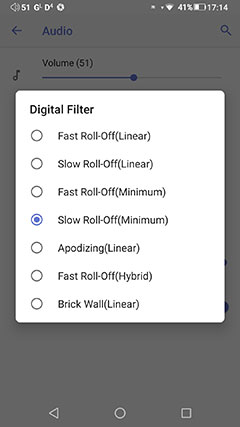
Digital Filters
The DX240 digital filters are drawn from its ES9038PRO DAC chipset and are the same choices as the original DX220 which uses an ES9028PRO implementation. In a sense, it is a return to the fold for iBasso since the DX300 MAX and the DX300 both used differing filters derived from their AKM and Cirrus Logic DACs.
That means the number of choices is slightly different from the flagship DAPs as well as the nuanced effects of each filter. This time you have 7 filters as opposed to 6 from the DX300 MAX and 5 from the DX300.
I tend to find them subtle at best though you may have your own preferences. For me, the PMEQ/EQ features of the DX220 Mango app are far more of a game-changer.
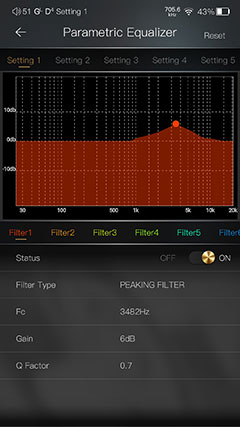
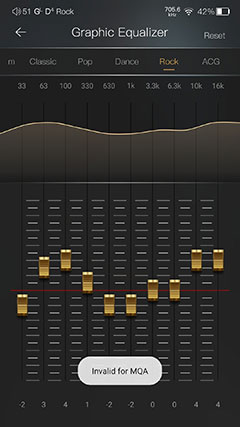
PMEQ/EQ
I have said it before but worth repeating. The iBasso PMEQ system is probably the best on any DAP app I have reviewed to date. Lotoo comes close with its PAW Gold Touch PMEQ system but its cramped UI and wheel system is more difficult to use.
The graphical UI and the ability to fine-tune peaks exactly where you want them within the FR give the DX240 PMEQ its edge. Even with the smaller 5″ screen compared to the massive DX300 6″ version it’s a joy to operate.
Nothing has really changed from the 200 series PMEQ, though the Android 8 version has had some updates since first reviewed. That means 8 preset filter types, a touch directional F-Value point, and gain control of between -20 and 20dB.
You also get a Q-Value control to narrow the bandwidth or focus on boosting instrumental elements such as a snare or kick drum attack from between 0.3 and 20. All of these can be tweaked and loaded into 6 custom presets to switch on and off whenever you like.
Graphical EQ
The DX240 10-band EQ on the DX240 operates in the same manner as the DX220 version and though not as precise as the PMEQ it is still quite customizable.
You have 5 presets covering Classic, Pop, and Rock as well as the ability to create your own custom EQ profile and save it. It still has that ‘mix desk’ aesthetic to the custom control system.
As before you cannot turn both the Graphical EQ and PMEQ on at the same time, you can only use one or the other. iBasso has kept the gain drop to 6dB when you turn the EQ so you will hear a minor volume attenuation when using the system.
Mango OS
(DX240 Firmware version 1.03.310, DX220 Firmware version V1.17.256)
Workflow
The basic workflow of DX240 Mango OS is virtually identical to the DX300 version. You have three main screens with the central screen focusing on playback. The left screen, (accessible with the top left icon), focuses on media management, and the right screen, (top right cogwheel) all on your audio and environmental settings.
The DX240 main media management left screen is unchanged from the DX220 version save for a better aesthetic from the improved IPS panel performance. Artwork refresh rate when scrolling is much faster due to the Snapdragon 660c CPU inside the DX240. In fact, the entire Mango OS on the DX240 is far faster and more pleasurable to use than the DX220 version.
Settings Changes
There are plenty of changes though on the settings screen, for both audio and environmental. For example, play mode now has the icons embedded in the setting screen which you can access directly instead of the older secondary screen navigation.
The same process has also been applied to digital filters meaning no secondary submenu to directly access and change the filter in use. You do lose the ability to quickly change the output mode from PO to LO directly from the DX240 Mango OS settings menu if you are using AMP8 MKII which has no lineout. If you are using AMP1 MKIII it will appear again as an option.
Advanced Menu Changes
The advanced menu options have also changed from the older DX220 Mango OS with some omissions and new features consistent with the DX300 version.
The first is the DAC mode option which was just a basic DAC ‘On’ screen on the older DX220. Now you have the ability to control your gain and digital filters from the DX240 DAC screen.
The other new addition is the ability to switch the drive to MTP status which basically means you never have to come out of Mango OS to load fresh tracks or delete files from your internal storage whilst connected to a PC or MAC.
What has been taken away? Well, the optical output option is gone since the DX240 no longer offers optical output functionality. So also the ability to reverse the physical previous and next playback button configuration.
Click on page 2 below for software impressions
Click on page 3 below for sound impressions, pairings, and wireless performance
Click on page 4 below for select comparisons