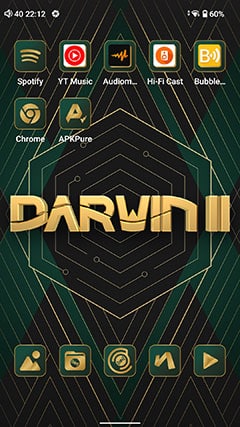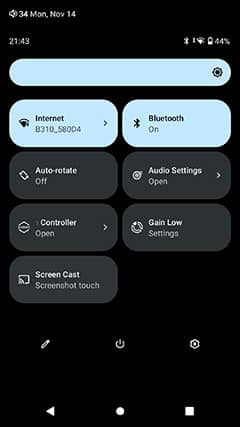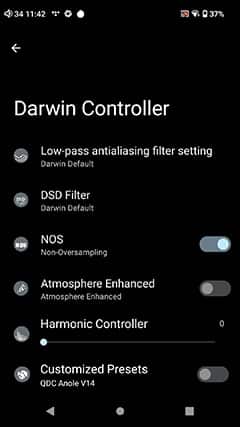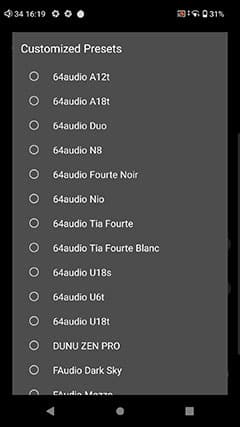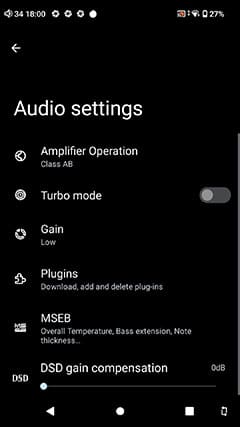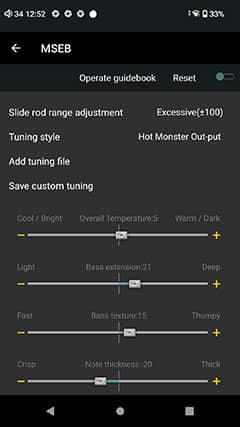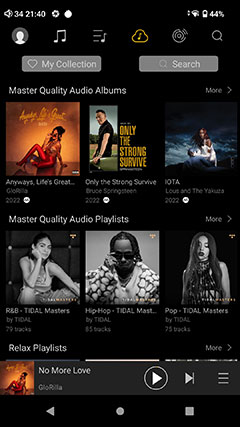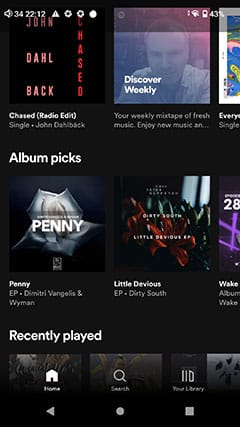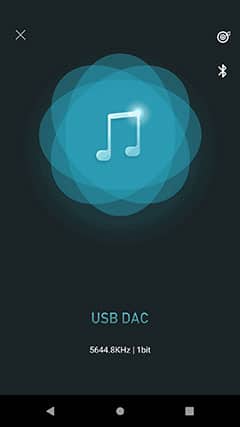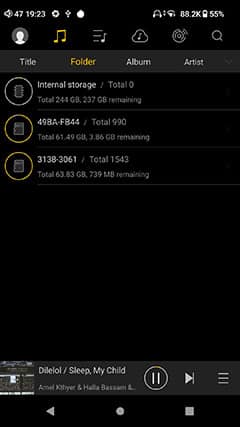Software Performance
Android 12
The HiBy RS8 is the first commercially available DAP that uses Android 12 and a big jump from the R8’s Android 9 platform. We have seen a few DAPs that use Android 10, (FiiO M17) and even 11, (iBasso DX320) but this is the iteration that comes closest to the current smartphone market to date.
Google has no firm sunset date planned for Android 12 as of now with guaranteed support up until October 2025 giving it a longer shelf life for app compatibility and security patches than older versions.
HiBy has heavily themed this iteration with the Darwin styling first seen on the RS6 so whilst it’s relatively bloat-free it does not have a vanilla Android appearance. Instead, it is heavily green-themed with unique icons for HiBy apps and some of the core 3rd party apps that come as stock such as the Vu and file browser.
The RS8 OS has strong elements of Android 12’s core ‘Material You’ interface with the oblong drop-down menu zones and plain English labeling, as well as a bit more space for the notifications bar and the icons therein.
I suspect the greater freedom to customize the palette and themes across the entire workflow has allowed HiBy much more control over the look of the RS8 so not only is the home page customized as such but drilling down into the menu system gives you a consistent, easy to read font combined with a dark theme emphasis.
Performance Benchmarking
A new OS would not be complete without the requisite power to manage it so we have an upgrade to Qualcomm Snapdragon 665 from the older 660 which places the RS8 on par with Shanling’s flagship M9 for processing capability.
The RS8 also has a class-leading 8GB of RAM which is exactly where I would expect a midrange smartphone to be in terms of RAM allocation and double that of the R8. That should improve background task management considerably as well as buffering hi-res tracks for streaming services or DLNA.
Our AnTuTu results for the RS8 were competitive but surprisingly no great leap from the R8 which had much the same benchmark score. In fact, for CPU capability the R8 outperformed the RS8 by some margin and only gained parity with a much better Mem score from the 8GB of RAM as opposed to the R8’s 4GB.
Just to be sure, I ran a Geekbench test on both to focus on the Snapdragon CPU core performances, and yes indeed, the R8 CPU performed slightly better under similar conditions at 340 compared to 306 for the single core, and 1537 as opposed to 1247 for the multi-core score.
A quick check on the CPU clock range and there is a slight difference but not game-changing with the RS8 at 614.4-2016mHz compared to 633.6 to 2208mHz on the R8.
I can only presume then from these results that the Darwin architecture deployed by HiBy for the RS8 is much more resource-hungry on the CPU compared to the non-Darwin delta-sigma environment inside the R8.
Either way, the additional RAM here seems critical to the smooth performance of the RS8 because it is satisfyingly snappy and responsive as I hoped it would be in real-world conditions.
UI Flow
The RS8 UI experience is beautifully laid out. Labels are in plain English and easy to read with the improved font PPI. The UI is pretty flexible in terms of tailoring exactly how you want it to look.
For example, the RS8 comes equipped with gesture-based navigation out of the box which some prefer. If you prefer the 3 icon system at the base of the screen you can change it to exactly that in the Systems control sub-menu of the main settings Accessibility section.
You can also do dark or bright in your theme and the OS will apply that throughout the system though personally I much prefer dark for its calming effect on my eyes.
The drop-down quick access options are also much more developed now compared to Android 9 on the R8. The icons are much easier to understand with the ability to click and drill down to sub-options where required.
The one critique of the UI flow that I have is in relation to the stock Darwin theme icons which, whilst beautifully drawn, might lack a degree of familiarity for most Android users.
For example, the TIDAL icon is accurately drawn but I am not used to seeing it in green. Spotify does not look like Spotify at all. I sort of end up scrolling past them a lot as my brain is looking for their original app icon colors.
When you download more apps they might also come in their original color schemes so they end up looking a bit odd when placed beside the Darwin-themed icons.
HiBy does have an answer to that though with the ability to adjust the theme for icons to either revert to their original styling or shade them in an elegant white overtone which I quite like personally.
Software Features
For this section, I wanted to zero in on the newest features and changes for the RS8 rather than go through the entire ecosystem which has been covered in a lot of detail in previous DAP reviews such as the RS6.
Darwin Controller
The RS6 won our Editor’s Choice award last year with the Darwin Controller as one of the factors behind our praise for that DAP. You can access it either through the main settings menu or via the drop-down shortcut options menu.
Since this is embedded into the Darwin Architecture, the controller is both system-wide and R2R-relevant. That means you can tweak the digital signal both before it hits the R2R ladder DAC and how it hits the R2R DAC in a number of ways.
The RS8 version is no different so whilst many of the options are not surprising or new, the application of it is just as impressive. Perhaps more so considering the upgrade in the RS8’s improved DAC and amplification setup.
Options include presets for LPF settings and 2 DSD filters. On the R2R DAC, you also have the option to oversample or NOS (non-oversample) as well as an additional Atmosphere Enhanced option that targets imaging and staging dimensions.
The final option is perhaps the one most will be keen to explore and that’s the customized presets. These are a range of IEM-specific tuning profiles developed by the IEM manufacturer and specific to the RS8 core sound signature.
You get most of the major brands from the RS6 line up including Vision Ears, 64 Audio, and Unique Melody to name but a few. I think it is also fair to note that the presets are not like MSEB. They are not radical changes, more nuanced, but spend time with each one and you should notice some interesting changes.
HiBy has helpfully pulled some attractive descriptors onto the screen to help you also understand what the preset is doing.
Dynamic OTA
One little detail that you may not be aware of is the Darwin Controllers’ dynamic OTA capability. Rather than wait for scheduled OTA firmware updates to get new Darwin Controller customized presets, HiBy can release them at any time and if connected to Wi-Fi your preset list will be adjusted dynamically.
For example, my original preset list out of the box was empty and I was wondering if I would have to skip it in this review but lo and behold by the next day HiBy had dynamically added presets for 64 Audio, DUNU, UM, Vision Ears, Fidue and FAudio. There is even one for the recently released 64 Audio Tia Fourte Blanc if you are lucky enough to have one.
Audio Settings
There are a couple of key changes from the R8’s Audio settings the most notable of which is the ability to switch your amplification mode between Class A and Class AB.
Secondary options that are also new on the RS8 include the ability to switch the direction of the potentiometer for increasing volume to clockwise or anti-clockwise depending on your preference.
Personally, I would have liked to have seen the amplification mode switch on the drop-down menu in a similar fashion to the N8ii to save having to drill down into the sub-menu for what is likely a very popular switch for most users.
Aside from that, all the key options are here including gain and Turbo Mode, (another potential shortcut option?), as well as volume settings and the excellent MSEB complete with the new tuning profile plugins.
Do check out the Hot Monster Output plugin if you can. This plugin does great things with the dynamics and energy of the RS8 audio playback with a more aggressive profile and enhanced contrast compared to the other profiles.
HiByCast
HiByCast is an entirely new app on any HiBy DAP and not just the RS8 and gives you complete system-wide control of the DAP from your smartphone. Given the weight of the RS8, this actually might be a very useful service for those who want to keep the DAP in a stationary position rather than lift it up and down every few minutes.
You will see the icon similar to the HiBy Music icon but in red rather than yellow. You will need the counterpart client APK file or app from Google Play, (or the app store for Apple users) to get everything working.
How you connect is very simple via a supplied QR code from the RS8 version and a scanner built into the client version, in this case, a Samsung Z Flip 3. You should be on the same network for them to pair.
Once you pair you will see a pop of the RS8 screen on your phone and it works exactly as it does when operating the RS8 directly. Everything from app management, audio playback, volume control, and connectivity works from the remote version on the phone. Nothing is walled off giving you complete access.
Performance-wise, HiByCast is slightly slower than directly navigating and using the RS8 but not by a huge amount, and pleasingly at this early stage, I am not seeing any stutter.
The odd time it popped up in landscape mode but simply turn off autorotate on both your phone and RS8 and it should come up in a more useable portrait mode.
Wi-Fi Performance
Signal Detection
For this comparison, we measured the RS8 against the R8 about 5m away from our modem with one wall separating both DAPs. We ran the test for a total of 10 minutes whilst keeping the DAPs in a fixed position.
The measured data above is but a snapshot or milestone during that 10-minute period, at times it was lower and higher for both DAPs. However, the RS8 was consistently a little higher with a faster speed measurement during the test session.
One factor was the channel lock with the RS8 picking up channel 40 and a 5Ghz signal and the R8 acquiring a 2.4Ghz signal on Channel 4. This greatly affected the potential data speed transfers with the RS8 offering up to 5 times more Mbps capability.
The app does have a secondary page showing various detected Wi-Fi channel dBm strengths which goes someway to helping to understand why the R8 would not lock onto a 5Ghz signal, it is simply too weak at -77dBm compared to the RS8 at -59dBm. In this instance, the test app chose the stronger 2.4 GHz signal performance for the R8.
Streaming
Since the R8 review, HiBy has expanded the streaming services offered via its HiBy Music app.
Of course, you can download a wide range of 3rd Party services such as Roon Endpoint/Arc, TIDAL, and Spotify but they have also allowed you to directly access TIDAL via the HiBy Music app directly.
One of the benefits of TIDAL within HiBy is the regional lock on TIDAL is done away with. What that means is you do not need to side-load a TIDAL APK file and use a VPN to log in if you are outside the US. Google Play does not offer TIDAL to many regions which previously meant going to something like APK Pure to get the app.
You are also not limited to TIDAL as a streaming service from within the HiBy Music app. You can directly set up a DLNA service from your local network or access remote storage options such as OneDrive.
Since the R8 review, HiBy has also added Baidu and WebDav options for remote access though for me these are a bit niche for either technical users or the Asian market.
Streaming is also a good way to test the RS8’s unfolding capability and I can confirm that rates of either 705.6k or 768k are achievable either through local MQA playback or via TIDAL within HiBy Music. If you prefer MQA via TIDAL’s own app you will receive the exact same 16X unfolding capability there also.
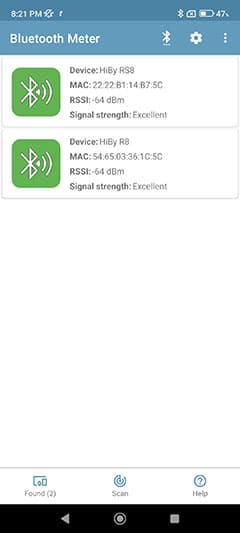
Bluetooth Performance
Signal Detection
This test was done over a 10-minute period at 3 points, near, around 2 meters away, and around 5 meters away with one wall. The picture above is from the 2-meter test. The transmitting or scanning device was a Xiaomi Note 11 4G using Android 12.
Compared to the R8, I could find no difference between it and the RS8’s dBm performance. I am presuming therefore that both use similar antennae modules and positioning and the additional titanium casing is not proving to be any more of a barrier than the R8s’ aluminum housing.
Stability & Range
Testing the RS8 BT range was completed with a Noble FoKus Pro and a Huawei Freebuds Pro 2 TWS and compared to the performance when both were paired with the original R8 DAP.
For the Freebuds Pro 2, both the stability and the range of the TWS with both DAPs were exactly the same at about 10-12 meters with 2 walls in between the earbuds and the transmitting DAP.
However, the performance of the FoKus Pro was much poorer on the R8 compared to the RS8. The pairing was fine, but the initial playback had a bit of noise that forced me to disconnect and reconnect to get rid of it, and once connected the range was very short, around 3-5 meters max before the signal dropped out.
With the RS8, no issues with pairing, and the range was about 1-2m less than the Freebuds 2 Pro before the signal began to have some dropout.
I have a feeling this might be an aptX HD issue with the R8 Android 9 platform compared to Android 12 rather than the antennae being significantly weaker than the other given both measured quite similarly using the app and the Freebuds Pro 2 performance was the exact same.
Wired Performance
USB-DAC
USB-DAC functionality is largely unchanged since the R8, (firmware 1.50G). In fact, it operates almost in the same fashion bar one navigational faux pas with the prompt for the BT connectivity icon if you want to stream from the RS8 to something like the Focal Bathys or a TWS.
It takes you into the BT settings but when you arrow out it does not go back to the USB-DAC screen but rather to the main settings section which is not the case with the R8 firmware. Attempting to get back in via the Android drop-down USB status menu is your way back in but it is a bit fiddly.
Aside from that, the USB-DAC operation is very smooth with no issues decoding my highest-rated DSD256 tracks via JRiver Media Center and regular 16BIT/44.1k lossless FLAC from Foobar2000 on a Windows 10 laptop.
The RS8 will work just fine from a Mac also. Tested with a MacBook Air 2020 the RS8 was picked up right away including an MQA authentication prompt for the desktop TIDAL software.
OTG
Flash expansion works with no issues either with a 64GB SanDisk flash drive being picked up immediately by the RS8.
What I have always liked about HiBy Music is the ability to also recognize an OTG drive, scan it, and integrate all the audio tracks right into your library. This version is no exception to the norm.
And if for some inexplicable reason, you want to run a dongle out of the USB-C socket for the RS8 you can do that also though I would strongly suggest you switch on the HiBY Music “Exclusive HQ USB audio access” feature in the settings menu of the app.
This will produce a better performance from the dongle though, to be honest, the RS8’s own amplifier performance is superior to the likes of the Cayin RU6 or the Questyle M15.
I would consider OTG digital audio from the RS8 a more useful exercise with dedicated desktop or streamer inputs though the supplied 3.5mm coaxial USB-C cables work just fine for smaller solutions such as the Hugo 2.