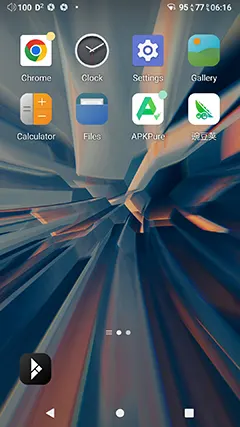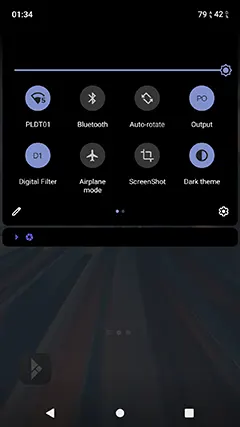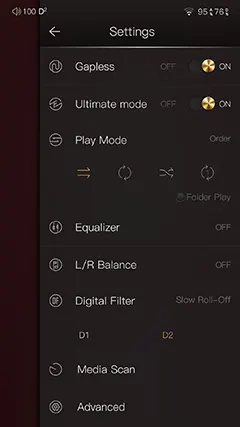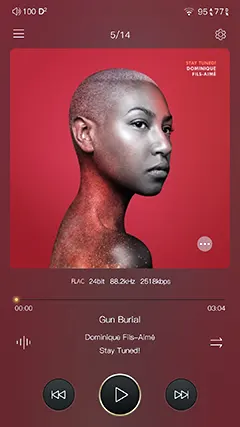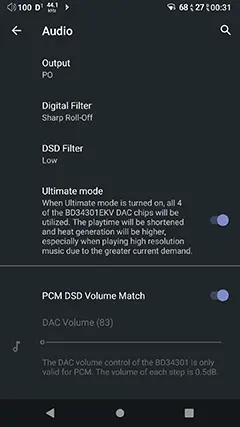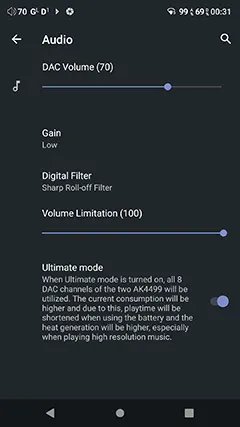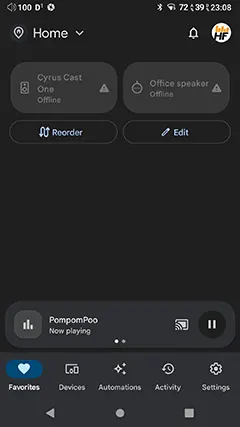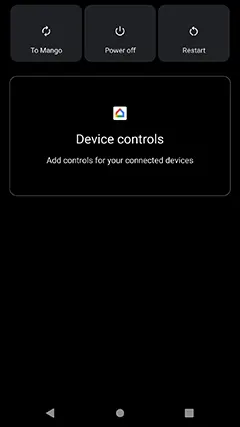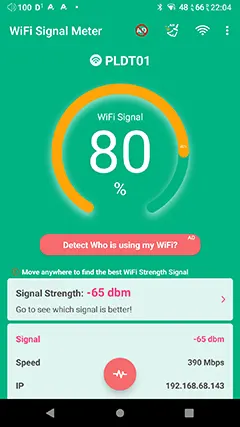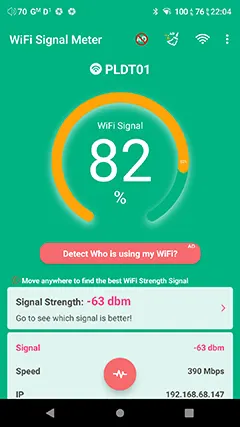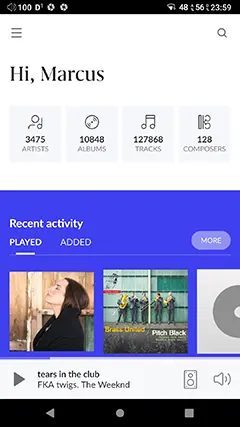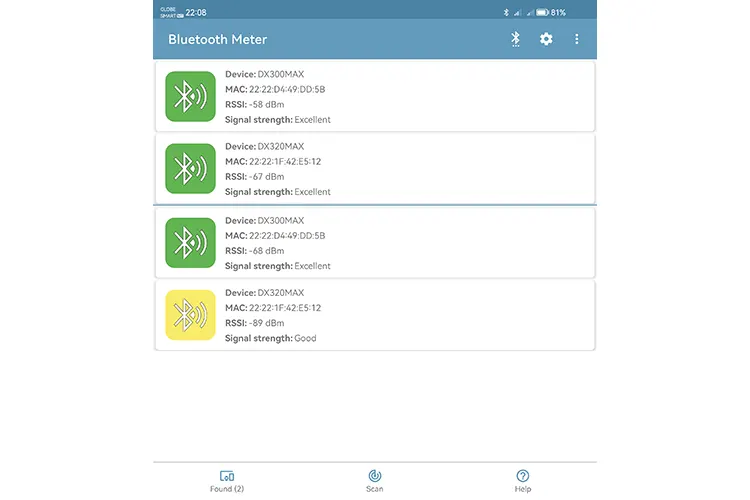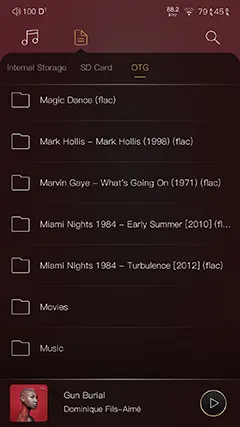Software Impressions
The iBasso DX320 MAX Ti maintains the same dual-boot Android and Mango OS software architecture as the previous MAX versions.
Both are underpinned by a Snapdragon 660 SoC and 6GB of 6GB LPDDR4X RAM which is the same CPU and RAM configuration as both the DX320 and DX300 MAX so no real change other than an updated Android 11 over the older 9.
The internal CPU clock rate is set to the same 633.6 – 2208.0 MHz parameter as the older DX300 MAX so you should not expect to see much difference either between the two in terms of responsiveness. For the record, the performance benchmarking below is updated for the DX300 MAX from our original review to reflect its new Android 11 upgrade.
The move to Android 11 was part of a broader update by iBasso for a number of their DAPs over the last 12 months which now means both the previous DX300 MAX and the DX320 MAX Ti are on the same footing software-wise.
The latest firmware available for the DX320 MAX Ti is currently 2.01.551 for both the Android layer and the Mango OS though iBasso does release regular updates to that version might be deprecated by the time you read this.
For those wondering why we are not pushing onwards to Android 12 which can be found in the HiBy RS8, iBasso has stated that Android 11 works quite well for the MAX series and they see no reason to move to a newer version currently.
They have been known to push system-wide version updates to their legacy DAPs before, the DX300 MAX being one such example, so if deemed necessary the DX320 MAX Ti could be pushed up to the latest version at some time in the future.
Performance Benchmarking
Given the DX320 MAX Ti has the same software, CPU, and RAM allocation as the DX300 MAX it’s no surprise to find there is little to no difference between the two in terms of OS performance.
Our AnTuTu results have some very minor deviations between both of the players, notably in the memory allocation score.
However, the comparative scoring was within acceptable parameters to account for that with the DX320 MAX Ti only having a minor edge over the older DX300 MAX which has been loaded with more software over the last 18 months.
Subjectively, I could not find much of a difference in the responsiveness from each OS covering application and media scanning speed and I do include Mango OS in that observation as well as their respective Android 11 installations.
One small note was the boot time with the DX300 hanging marginally longer on the iBasso logo before the home screen pops up compared to the DX320 MAX Ti. Nothing substantial, maybe 1 second more, and that’s about it.
Android UI Flow
The DX320 MAX Ti has two different types of UI flow. The linear Mango OS structure and the more open and probably the more familiar Android 11 system.
Starting with Android, the device uses a lateral screen system similar to Huawei or Apple rather than an apps tray slide-up system with the likes of Samsung or Cayin’s N8ii.
That means when you add a new app, the DX320 MAX Ti will automatically add it as a new icon within the main viewable screen. New screens will be built as new apps are added.
There is one screen to the left of the main home screen which is where iBasso has placed all the Mango app widgets but if you prefer you can remove them and add your own depending on your preferences.
Like most Android systems, the DX320 MAX Ti has a drop-down shortcut screen with notifications in the top bar. However, given the dual power system inside, you do get 2 battery icons and not one similar to the previous MAX devices.
These two icons cover the digital and analog battery packs separately and they will show up as percentages and indicate when they are charging.
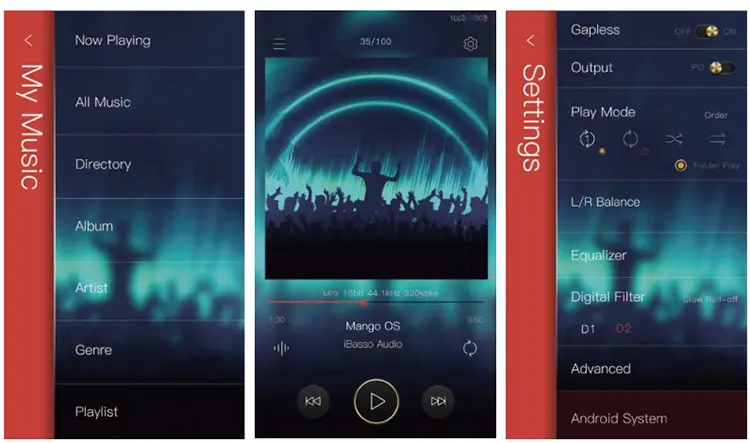
Mango OS Flow
The Mango OS UI Flow is very linear and in truth, not much has changed since the DX300 MAX review and even less so now that both have had similar firmware updates in the last few months. It is still a left-to-right swipe system with top-down menu options and a setting screen that can be pulled in from the right of the main playback menu.
If you have been messing around with the Mango app in Android then the Mango OS is like a huge expansion of that plus some environmental tasks such as power management and display control.
You do get one or two additional features in the Mango OS of the DX320 MAX Ti. This includes a DSD volume match option inside the DAC volume controls and the change in filter count down from 6 to the 2 on offer via the ROHM DAC. Those 2 are a short roll-off, (D1), and a long roll-off, (2).
For those that like to use Ultimate mode that is in the advanced menu of Mango OS rather than in the swipe right menu. It’s a few extra clicks to get there but it offers the exact same functionality as the Android version.
Shortcut Tweaks
The shortcuts between the DX320 MAX Ti and the previous DX300 MAX are not like-for-like. That is primarily due to a change in the internal DAC from AKM to ROHM and the changes in the functionality of the analog amplifier.
For a start, the switch to dual LO/PO functionality from the analog amplifier ports now means you have a quick shortcut to switch between the line-out and PO of the DX320 MAX Ti.
The gain shortcut from the DX300 MAX drop-down is now gone and instead, you have the analog mechanical 4-stage switch which is hand-controlled. The digital filter choice has also dropped from 6 down to just 2.
Mind you, I find the ROHM filters to be more significant to fine-tuning the sound signature of the DX320 MAX Ti compared to AKM or Sabre so I would not feel too bummed out by the reduced choices.
Features
As before, the core setup of the DX320 MAX Ti OS has heavy overlap with the DX300 MAX and the DX320 so rather than do a blow-by-blow account of what you get I thought it best to highlight some of the observed differences between the two players’ software.
Stock Apps
Out of the box, the Android layout is pretty much a familiar iBasso installation. That does mean that Google Play is missing but the ROM is tweaked to allow you to install it and the related services pack without any issue. From there you simply log in and download your usual apps.
For those that prefer to go without Google Play, you do have two alternative app stores, APK Pure and what seems to be a replacement for the older Cool APK which now has issues with Google security framework.
The second app is completely in Chinese so I have no idea what it pertains to and deleted it right away. APK Pure, however, is an excellent app though again, Google does not seem to like it much security-wise. It is this app I use to download apps that are region-locked for me officially such as TIDAL and Qobuz.
One interesting install out of the box that I do appreciate is Chrome. However, I strongly advise not updating it via APK Pure due to clashing digital signatures with the official APK. It crashed for me a lot when typing search and I had to delete it. Instead, install Google Play first, and from there update Chrome or do a fresh install.
Mango Player
The DX320 MAX TI Android Mango app has two major changes from the DX300 MAX version.
The first is the inclusion of an Ultimate mode switch in the settings menu which is more or less on 100% of the time for me. The second is the unsurprising switch in the available filters going from 6 down to 2 from the installed ROHM DAC architecture.
The 3rd major change can be found in the advanced settings with 2 new options at the top of this subset menu. The first is a DSD filter with a triple stage that sets the cut-off frequency of the
Filter. Those stages are low, medium, or high.
The last additional feature is a DSD volume matching option to compensate for DSD’s usual dB attenuation compared to PCM and mirrors the same functionality present in Mango OS.
Aside from those the media management, scanning options, and playback functionality have a familiar feel and similar speedy response from the last generation of MAX player. The excellent EQ and PMEQ system is also still there and in my opinion, it is one of the best EQ implementations on a digital audio player to date.
Audio Settings
With the latest firmware, the DX320 MAX Ti has changed the way the digital audio controls work from the previous MAX version. In the original launch firmware, the digital audio controller was not a feature so you do need to make sure you have the latest firmware installed.
Once you do you will see the DAC volume title in the DX300 MAX screen change to PCM – DSD volume match and move to the bottom of the screen. You can still fine-tune the volume level as you did on the previous iteration but you can now also lock it at 100%.
Note, this only applies to PCM tracks and DSD tracks will not be affected which means they are locked at 100% and your only means of volume or gain control is the analog gain and the stepped potentiometer which some might not be wholly satisfied with if they are using sensitive IEMs.
The other changes are the inclusion of a PO/LO switch, the drop in filter count to 2 from the ROHM DAC, and the loss of the digital gain control which is now moved to the mechanical gain switch on the analog side of the player.
Google Home
Not everything is awesome when you upgrade Android from one version to another. A great example of this is Google Home, which is freely available for Android 11, 12, and 13 users.
However, it is only Android 11 that gives you quick device access control when you hit the power button for a few seconds. Android 12 and 13 no longer support this Home menu system which is a great shame because I found it very useful.
Using Google Home, you can connect all your Home-compliant devices to the DX320 MAX Ti wirelessly and freely switch between each one for whatever relevant service via this shortcut screen.
It’s a massive time saver and also an excellent way to check if anything is offline or not communicating with the MAX player within one single screen.
Wireless Performance
WiFi Signal Strength
To test the WiFi signal strength, I assessed how the DX320 MAX Ti competed against the older DX300 MAX since both have dual 2.4/5GHz antennae designs. The WiFi modem signal is about 7m away which is kind of normal for our mode of work and testing and comparable to how we test DAPs in our previous reviews.
I ran the test for 5 minutes in a similar fixed location with screenshots every 30 seconds or so with the above pictures the highest percentage results from each player.
From the tests, I did not see any significant difference in the WiFi signal strength and speed between the DX320 MAX Ti and the original DX300 MAX, (with Android 11).
The above picture is at their highest peak rating which is reasonable though I have seen DAPs get higher at up to 90% but they do have wide variations with some of the test shots as low as 70%.
Streaming
I did say at the start that the DX320 MAX Ti is an all-one device of some clout, save for a bulky LAN RJ45 connector.
When it comes to WiFi it is as good as the next device for managing all your streaming needs with MQA 16X for TIDAL, easy access to Qobuz no matter what region you are in through APK Pure, and compatibility with Roon, (not Roon Ready).
You have to also remember that not only can it unfold to 705/768kHz but it can also deliver the signal bitperfect to your headphones. All of the relevant upsampling can be seen in the top notifications bar to the far left during audio playback.
There should not be any issues either with DLNA though, unlike FiiO’s OS there is no dedicated Airplay mode instead of access for iOS users.
There are plenty of apps in one of the stores, official or otherwise, to get you set up with network play as well, such as BubbleUPnP. Note, the DX320 MAX Ti’s 6GB RAM is ideal for buffering incoming hi-res sample rates.
Do not forget also that the MAX is compatible with Google Home for not just audio but any Google Home-compatible device. In fact, Android 11 has one of the best shortcut features of any Android version for Home with a long press of the power button.
Bluetooth Signal Strength
Testing was done from 2 different distances, 1m and 3m away, to reflect a wide variety of usage conditions such as a TWS in your ear and DAP in your pocket or a fixed transmission point for the DX320 MAX Ti Our test smartphones were a Huawei Mate Xs2 and a Samsung Z Flip 3.
This test was done over 5 minutes with regular screenshots taken over that period. The above pictures demonstrate the highest performance from 1m and 3m away which clearly showed that the DX320 MAX outperformed the DX320 MAX Ti from both 1m and 3m distances.
Both should have the same BT 5.0 chipset inside them so I am going to presume the titanium shell is shielding a lot more of the signal than the DX300 MAX’s aluminum alloy.
This seemed to be backed up with the subjective testing using two TWS, the Noble Audio Mystique, and the Sony WF-1000XM4. Both stopped well short of optimal range with signal braking up about 10 feet away and nothing beyond. Normally both can go twice the distance with smartphone BT connections.;
The DX300 can and does do better than the DX320 MAX Ti for Bluetooth signal range and though both will improve by using a signal for stability over optimal audio quality the DX300 MAX still seems to have an edge.
Up close though, 1-2 meters you will have no issue with the signal in SBC, aptX, or LDAC, the DX320 MAX Ti performance here is rock solid for transmitting.
One final quirk with TWS and the DX320 MAX Ti is that you need to dig into the audio controls to adjust the volume level as the analog stepped attenuator has no interaction with the BT volume control.
Wired Performance
USB-DAC
The first thing to note is that iBasso no longer offers an independent ASIO driver to connect to Windows 10 or above. Instead, it’s plug-and-play for iOS and uses the universal 2.0 WASAPI drivers for USB-DAC duties.
You do still have to drop into Mango, (either OS or app), and activate the USB-DAC in advanced settings to activate the feature otherwise it defaults to MTP mode.
Volume here is synchronous in the DX320 MAX Ti DAC mode so you do not have to manage two different settings. With gain control moving completely to the analog side it’s also a lot simpler now to fine-tune as you listen.
You cannot, however, control the digital volume via the touchscreen. I suggest setting that before you enter USB-DAC mode. However, you can control the filter settings via the touchscreen, however.
There is still no bitrate or sample rate information on the DX320 MAX Ti USB-DAC screen. Subsequent firmware updates have come and gone without any change here so I have long since given up hoping we will see this come in Mango in the immediate future.
USB-OTG
USB-OTG for both flash memory expansion and digital audio works just fine with the DX300 MAX in Android mode. I had no issue plugging in a Cayin RU6 for additional audio flavors as well as a Chord Electronics Mojo 2.
However, none of the above is necessary as the DX320 MAX Ti’s power and audible quality are superior to all 3. If you are going to use the DX320 MAX Ti as a transport/DAC it is better to go with its onboard coaxial output.
Mango OS, however, does not have OTG activated. iBasso had reported some compatibility issues with their Snapdragon devices since the DX300 MAX and this has been kept out of the DX320 MAX Ti feature lineup also.