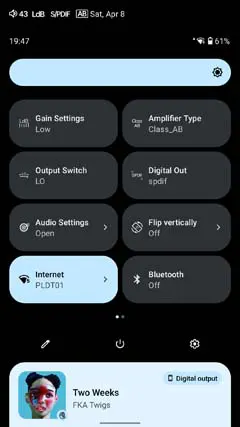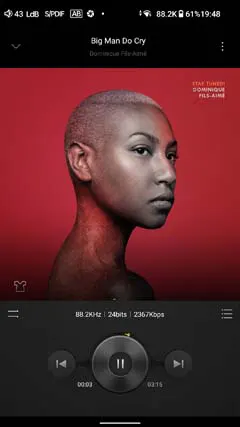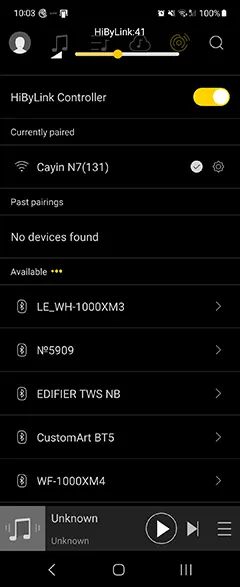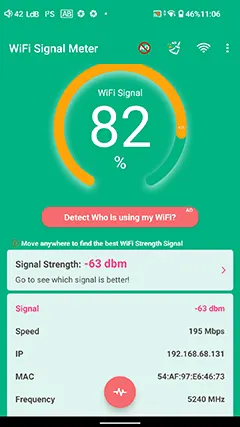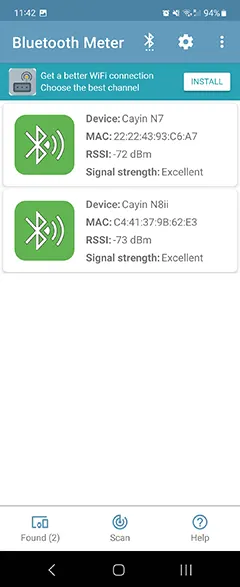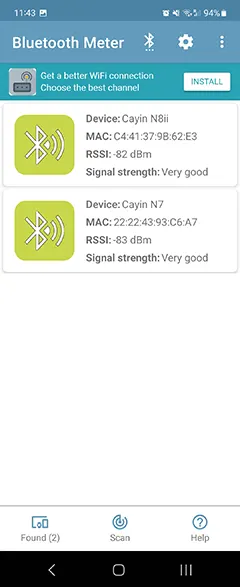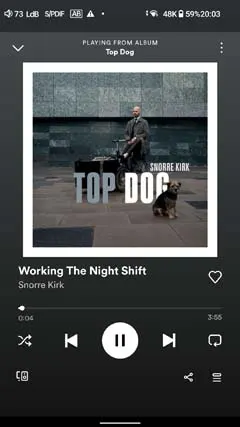Software Impressions
I am really glad to see Cayin take a few cycle leaps and squeeze Android 12 onto the N7 along with a Snapdragon 665. As of March 2023, Android 12 is also still the most widely-used version of Android, with 22.49% of devices having the operating system installed, (StatCounter Global Stats, April 2023).
Alongside the RS8 and HiBy’s other recent mid-fi releases, the R6 Pro II and R6 III, the N7 can rightfully claim to have the most advanced OS on a DAP to date.
It’s a big improvement from the Cayin N8ii’s more antiquated Android 9 and older Snapdragon 660 CPU. However, it must be noted that the N8ii comes packed with 6GB of RAM as opposed to 4GB inside the N7.
For casual use, you might not see much of a difference in terms of general speed between them either. Both are snappy enough, rather the N7’s Android 12 is still supported by Google for security patches whereas Android 9 has not been for a long time now. Also, the Android 12 UI’s better dark theme integration makes it a sleeker-looking proposition.
The version that comes with the N7 is also fairly unobtrusive for visible bloatware. You get the stock Cayin and HiBy Music Pro apps with Google Play services out of the box for international owners.
You still get the Via browser which I find challenging to use but a 2-minute download of Chrome or Edge for Android will solve your issues right away. You can also download and use APK Pure for regionally locked apps such as TIDAL without any issues.
Performance Benchmarking
Surprisingly, after 3-4 tests using the same AnTuTu version the N8ii came out a little higher for the overall score despite the N7 using the newer Snapdragon 665 CPU. And the CPU scores showed the biggest difference.
Digging into the details a bit more I could see that the CPU range for the N8ii has a wider margin of 633.6 – 2208.0 MHZ compared to the N7’s 633.5 – 2016.0 MHz which might indicate Cayin had to reduce the speed of the CPU slightly to better manage the thermal performance.
Reducing temperature will prevent throttling but also increase the battery life and indirectly might help with the discrete engineered components’ life span and audio signal integrity. Hence, my earlier reference to not seeing a huge difference in general UI speed between these two.
UI Flow
The N7 now follows a similar navigational flow to HiBy’s RS8 and stylistically it’s something I much prefer over the basic icon drop-down system from Android 9. You get a lot more information giving it a more intuitive informational vibe that makes it easier to understand what each option does.
You can of course edit the drop-down options but the secondary features are not essential to the functions of the N7 as a DAP. The key ones are all there including the 3-stage gain control, moving from LO to Pre-out, and probably most importantly, the Class A and Class AB switcher.
If you want to tweak a bit more you can also opt to go directly into the audio settings where you can find the MQA active on/off switch as well as channel balancing and the ability to switch the direction of the volume potentiometer.
The main N7 screen flow is gesture-based with an apps tray screen which Cayin has been doing since way back to the i5. Gesture control is something I personally never had a lot of love for but in Android 12 you do get the option to switch to the traditional bottom of the screen triple icon mapper that smartphone users might prefer.
The only issue with that is that eats about 1cm of screen real estate making it a little ugly in its operation. Gesture control is more elegant to look at even if it takes a bit of getting used to. iOS users might adapt to it a lot quicker though.
App Audio Processing
The core feature set of the N7 software aside from upgrading to Android is left relatively untouched. That means you get the same out-of-the-box options such as HiBy Music and Cayin’s own skinned version of HiBy’s music player. Two apps that we have already discussed in huge detail in previous reviews.
One thing to note, however, is that because this is a 1-BIT DAC implementation, then options such as app options that include DSP and EQ will only apply to PCM files before they are upsampled to DSD512 via the internal SRC. PCM conversion applies to both local playback apps as well as streaming content.
DSD64 up to DSD512 will go through the audio bridge because that’s the single entry point to the 1-BIT DAC circuit. However, they will bypass the SRC chip completely. You won’t have the option to upsample DSD64 to DSD512 or apply EQ or DSP such as MSEB prior to any upsampling similar to PCM.
HiByLink Vs HiByCast
You can download loads of apps to flesh out the media experience. One of the more recent interesting options is HiByCast which works in a similar manner to HiByLink in terms of converting your smartphone into a remote control for the N7.
However, it works on an entirely different basis and is more expansive in its application being able to control the entire N7 device OS with a screen mirror on your phone. Whereas HiByLink only operates within the HiBy Music app for media management and that is all you can see.
HiByCast also works on WiFi as opposed to Bluetooth. Some pros and cons there given you will not always have access to WiFi or a mobile hotspot equivalent.
Bluetooth is the simpler protocol to hook the two devices up when out. However, with HiByCast you can dive out of HiBy Music and into any app or subsystem you wish to use and control it right from your phone.
Performance-wise, I found HiBy Cast a bit sluggish compared to the snappier HiByLink response times. Of course, that might be network related so your mileage may vary.
Wireless Compatibility
WiFi Signal Strength
To test the WiFi signal, we decided to assess how the 7 performed or competed against the flagship N8ii since both have dual 2.4/5GHz IEEE 802.11 antennae. We tested with a WiFi modem signal from about 7m away which is kind of normal for our modem’s performance in these tests.
We ran the test for 5 minutes in a similar fixed location with screenshots every 30 seconds or so and calculated the mean of all results combined.
The above screenshots are the highest peaks during the test and you can see clearly that the Antennae inside both DAPs are performing equally as well showing no significant difference.
The ranges did vary; however, it was not always a consistent percentage with both DAP’s variable parameters similar to anywhere between 70% to just over 82%.
Bluetooth Signal Strength
Similar to the WiFi results, both the N7 and the N8ii were near indistinguishable for Bluetooth signal strength. Both use a Bluetooth 5.0 Qualcomm chipset so not quite the latest but for high-end DAPs is more or less the norm.
Testing was done from 1m away, which is where I would presume the majority of people will be using BT, for example, a TWS. A second test was done again from 3m away when people might be using the N7 and walking around an office or living area. Our test smartphone was a Samsung X Flip 3.
This test was done over 5 minutes with regular screenshots taken over that period. The above pictures demonstrate the highest performance from 1m and 3m away which clearly showed that neither DAP showed any significant signal strength advantages over the other. The performance of both was almost exactly the same.
Bluetooth Streaming
Stability and range were excellent with our tested TWS including the Sony WF-1000XM4 and the new Noble Audio Mystique. I was impressed with both TWS having a maxed-out range on the N7 similar to my connection with the Samsung Z Flip 3 smartphone and the N8ii previously.
Streaming
You should have no issues downloading 3rd Party streaming content and using it on the N7. The only diversion might be more to do with regional lock policies inside the Google Play store with apps such as TIDAL not available in certain regions.
Here, I suggest using APK Pure to install the likes of TIDAL and Qobuz and from there a VPN app such as Tomato to get a US IP to log on properly without errors.
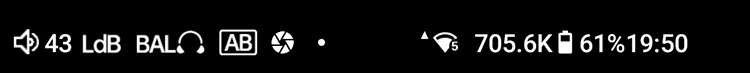
Upsampling works like a charm for both streaming and local MQA file playback on the N7. You should see a blue light at the base of the N7 screen during MQA playback as well as a sample rate sample size readout at the top to indicate the level of unfolding being achieved. In the sample icon bar picture above this was a 44.1kHz MQA file being unfolded at a rate of 16X.
Wired Compatibility
OTG
Despite the unusual pin configuration of the N7 USB-C for SPDIF, the OTG services work completely as normal meaning any OTG-compliant USB cable will work just fine. However, there are some audio driver quirks I could not figure out.
I tested 2 USB-C OTG dongles, the Cayin RU6 and the Questyle M15 as well as the Chord Electronics Mojo 2, and all 3 were picked up by the N7 using the Exclusive HQ audio output function in HiBy Music and Cayin’s own music app. Of the three, the Mojo and RU6 worked just fine with their onboard volume controls.
However, the Questyle M15 did not seem to trigger the USB driver volume slider and blasted out at full volume with or without the Exclusive HQ driver activated on both apps. It seems the volume was locked at 100% regardless and since the M15 has no onboard volume control it made it a dangerous match.
Older USB-C to micro-USB OTG pairing worked just fine also such as the ALO Audio Continental Dual Mono DAC/Tube amp and the Aurender Flow.
One thing to note from the Exclusive HQ driver is that if you activate it on both HiBy Music and Cayin Music player then the N7 will default to the Cayin Music player with no audio output on HiBy Music possible. In short, you cannot use it with more than one app at the same time.
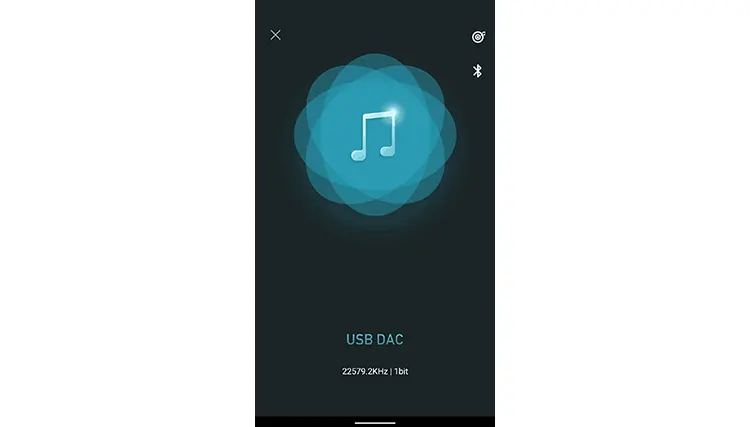
USB-DAC
A couple of things to note to get the N7’s USB-DAC feature to work smoothly. The first should be to download the latest USB Audio drivers for those using Windows to avail of the Cayin ASIO driver option during playback.
The second is bus power which is different from the N8ii setup. You will need to connect the N7 to a USB port that can draw more than 500mA, (3.1), or a powered USB hub in order for a PC or MAC to recognize the N7 as a USB-DAC.
I had originally connected it to a regular USB-A 2.0 500mA port which works fine with the N8ii but not so with the N7. If you find your N7 not being recognized follow the above instructions and it should work fine.
Once connected you should have no issues with decoding up to DSD512 with your chosen software interface. You also have the ability to use a BT USB-DAC setup to transmit to your preferred BT receiver such as a TWS or headphones like the Focal Bathys.
Click on page 3 below for Cayin N7 sound impressions and pairings.