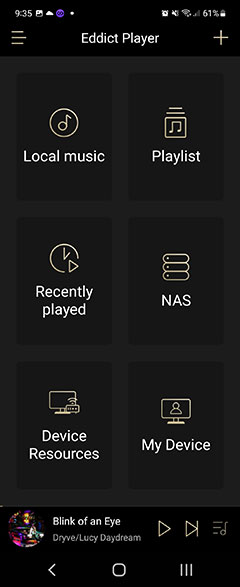Software
(Tested with firmware V1.27)
Android
The EM5 uses what seems to be a garden-walled version of Android 7. You will not be able to check the kernel or core version in the setting menu as per normal as this simply shows your latest official Shanling firmware version.
Other Android options will be missing also since this is a truncated platform and you will not be able to add additional applications or sideload APK format files manually. New firmware is the only way new apps will get added as of this moment but thankfully, in terms of direct audio streaming apps, it is fairly well covered.
Apps include TIDAL, Qobuz, Spotify, Apple, Deezer, and Amazon to name but a few. Do note, whilst the OS is restricted, there is nothing preventing you from streaming from other apps on your phone or PC to the EM5 with the right setup.
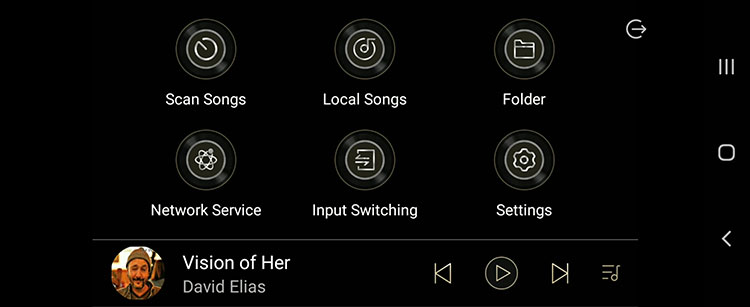
Theming & Unit Navigation
The EM5 version of Android is heavily skinned with its own spin on the aesthetics and workflow of the software. Navigation is a mix of linear flow large icons on a black background combined with the more traditional green and white of legacy Android.
The motto here is to keep it simple so the front home screen has a broad tiered focus on media management, the network services where the 3rd party apps are located, and input settings such as the choice of input (USB, coaxial, optical, or native).

Each top-tier menu option has a subset of secondary more detailed options in the same theme styling. For example, the main settings tier offers focused system settings, wireless projection functionality, playback settings, and the ability to wirelessly update.
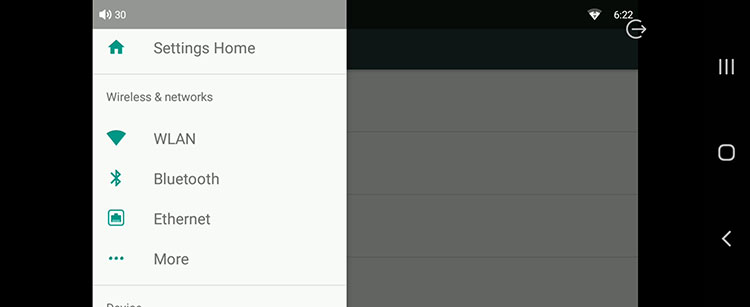
It is not until you hit one of these options do you start venturing into some of the more traditional screens of Android such as the system settings.
This is where I would suggest gesture control for fast touch navigation because at some points in the traditional Android workflow it is not immediately clear where the navigation prompt is. Some screens have a drop-down menu such as the picture above which is relatively straightforward. Others, such as the settings screen have no obvious return navigation at all.
With gesture control, you can override that by swiping right which takes you back to the better mapping of the Shanling theme very quickly.
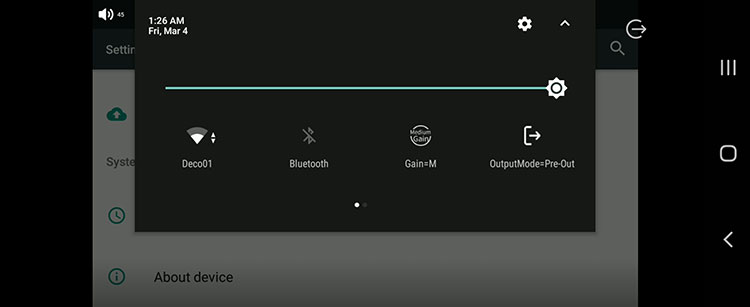
Dropdown Menu
The final navigation or option suite is a dropdown menu in classic Android fashion which can be accessed at any time with a swipe down from the top of the IPS panel. There are 6 options in total with 2 just out of sight.
You need to swipe right to find the additional options on the main panel but on the smartphone mirror, you can see them all on the same panel. They are fairly important ones also including Airplay and SRC (open or closed).
The first four offer quick connectivity via WiFi and Bluetooth, adjust your gain setting, and change the output mode from pre-out to line-out depending on your preferences. The final adjustment is screen brightness signified via the slidable cogwheel line above.
Eddict App
Wireless Projection
The entire EM5 control system is via its Android layer, save for the multi-function potentiometer which controls power, volume, and turns on/off the screen.
For those that might think the screen is quite flat and hard to control if far away in a home audio system, Shanling has developed an integrated Android or iOS app that allows you to take complete control of the system from your phone. In many instances, this is where I prefer to control the EM5.
When I say complete control, I mean an exact mirror of the IPS panel on your phone screen. It does this via a wireless link-up where both devices scan and find each other within the app’s Wireless Projection service found within the app’s settings menu.
Think of this as your digital remote control only more in-depth and user-friendly. The app does a lot more though than simply mirroring the EM5 user interface.
Additional features
Like FiiO’s app, you have a level of bi-directional support via a SyncLink via Bluetooth for the phone to act as a server or controller for the EM5. You can also hook up any NAS server visible on your local network (same IP range wired or wireless), or access stored audio via DLNA or Airplay and Airplay 2.
Going outside of Eddict for a moment, the DLNA service is not restricted to just the Eddict software. Any 3rd party service such as BubbleUPnP will find the EM5 and stream it to it flawlessly.
Closing down the EM5 does not mean closing down Eddict either. You can also use the Eddict app for locally stored audio playback like any other media management service including the ability for it to recognized OTG devices attached to your phone.
The Eddict app does offer the option for Spotify via a Cloud option but for some reason, I could not get it to work via my FB login and after which the app freezes or does not respond.
However, the EM5’s built-in Android OS layer does have Spotify by default so you can log in there and control it remotely via your smartphone Spotify main app or the desktop version.
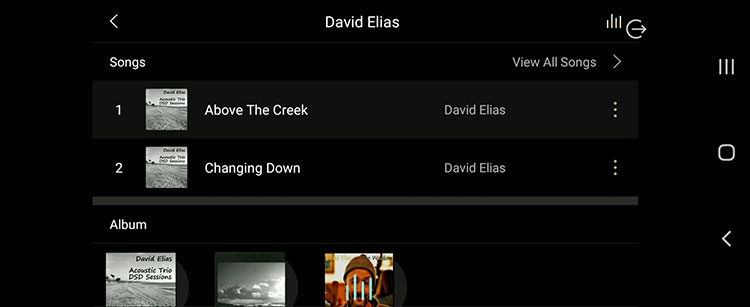
Media Management
The EM5 manages its media either locally via the traditional scan for meta tags or through a traditional folder search that includes any OTG or inserted microSD cards. Its network services section will give you access to each individual app such as Spotify or TIDAL for streaming and they work exactly as your smartphone app does.
Scanning is reasonably quick. I have no complaints there though it is not quite as fast as some DAPs using high versions of Snapdragon. Tag tracking is accurate also and I saw nothing in the latest firmware that I would consider as “off” compared to how my tags are on my central Foobar app on the PC.
My only gripe with tag organization is one that applies to a lot of these services, that is the lack of grouping under the genre category, for example, artist, albums, songs. It’s a flat song list per genre which I find hard to navigate with 100’s under one genre.
My direct critique, however, on the EM5 list styling is the lateral design of the panel rather than vertical. It looks really nice when on the playback screen with lots of space to poke around and some attractive VU monitors but once you go into the media listing side it gets a bit clunky.
Most users are conditioned to vertical scrolling with tall panels so switching to a shorter and wider screen requires some adjusting, especially with the Artists/Album grouping which splits the screen in two.
The last aspect is ironic because the album section which uses artwork to navigate is quite easy to use. I would have preferred to go from the artist list to the album artwork squares first then the song list in the chosen album rather than splitting the screen.
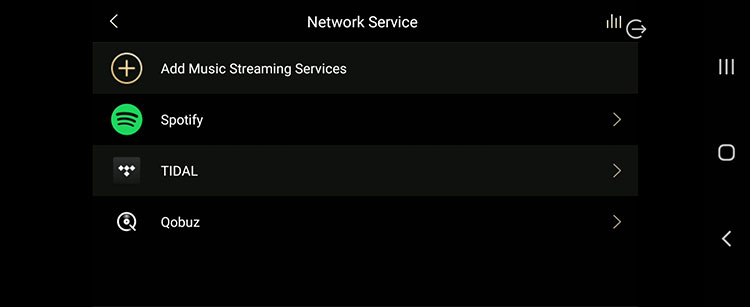
Streaming Performance
You have 3 options for streaming on the EM5, via its RJ45 ethernet using NAS or 3rd party apps, via WiFi, or via a Bluetooth connection. The EM5 can decode up to LDAC for Bluetooth and stream lossless via ethernet or WiFi. (Our apologies but our RJ45 network-based NAS will not be available for testing until April of this year.)
WiFi
WiFi was very easy to set up with its familiar Android settings process combined with a quick connect drop-down menu icon.
From there it ultimately depends on your own app preference or what you are signed up to for external streaming and the quality of your local network and modem for DLNA, Airplay, and NAS-based content.
Shanling provides 8 streaming apps in the network services app center with all the big names including Spotify, TIDAL, Qobuz, Amazon, Deezer, and Apple Music. There are a number of niche apps geared more to the Chinese market including QQ Music and QoGou Music.
TIDAL 8X upsampling is confirmed to work on this model with TIDAL master tracks being upsampled to 384kHz natively but bear in mind if you decide to use a PC or MAC TIDAL via USB there is no upsampling.
Qobuz worked a lot better than I expected also on hi-res 192kHz sampled files such as ELO’s Out Of The Blue album. This is one of Qobuz’s best recordings in terms of resolution but also a group of tracks that gives my Chord Poly and the more expensive 2Go a really tricky time for buffering and time-outs. No such issues with the EM5 natively using the same WiFi connection.
Streaming via Airplay from a MacBook Air M1 was also quite seamless. Do you do have to switch on Airplay from the EM5 for the Mac to pick it up and whilst in operation, you cannot do any browsing on the EM5 which is a bit limiting. Otherwise streaming TIDAL or local tracks via Airplay worked without any buffer issues.
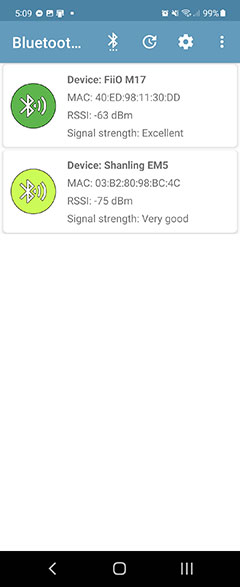
Bluetooth
The EM5’s BT4.2 module is a little bit weaker than the newer BT5.0 capable modules inside modern streaming capable DAPs. For the strength of the signal from 1-2 meters, you can see in the image above that the M17, which was beside the EM5 physically, was able to generate a stronger reception compared to the EM5.
Stability over distance was a little on the patchy side compared to modern DAPs and smartphones also. I wasn’t expecting it to beat out smartphones which generally perform the best for these types of tests but so far behind a good quality, DAP was slightly disappointing.
Using a Noble FoKus Pro and Sony’s latest WF-1000XM4 TWS buds I was technically able to get a decent distance of maybe 10m with one wall between. However, the stability of the signal was choppy, to say the least, the minute I closed the door behind me or roughly 3m away with one wall.
If you plan on staying in a fixed position with a clear line of sight up to around 5m the EM5 is rock solid but beyond that, it lacks the same dependability as BT5 equipped devices. Like the 2Go or the Poly, I would say the streaming benchmark for the EM5 is ethernet-based or WiFi.
Sound Impressions
For operational modes, you can bypass the built-in amp using the DAC out of the EM5 to another amplifier but you cannot bypass the built-in DAC with a 3rd party alternative. Thus, we can only speak about the built-in amp in conjunction with the AK4493EQ DAC implementation.
Summary
The EM5 has a likable and energetic sound signature that I could never define as wholly neutral or reference-like. It is also a sound signature that changes only ever so slightly if splitting the DAC from the amp. Much will depend on the coloration of your chosen amplifier though.
DAC
With the DAC on its own, it still has what I would define as a cheerful modern tuning and not hugely linear or neutral but does scale well in terms of both dynamic range and resolution with powerful amps such as the Ferrum OOR.
The OOR is a very clean and linear sounding amplifier so with the EM5 it sounds a shade brighter to my ear but also much deeper and more holographic sounding as I would expect given it is much more powerful than the stock EM5 amplifier’s balanced output.
Amplifier
With the stock amplifier, its staging shrinks a little with headphones such as the LCD-5 but in turn, the amplifier’s opamp tuning smooths out the coloration, especially on the upper mids and highs.
Not that the EM5 suddenly becomes dark sounding but rather a little softer sounding through the mids and highs making it more palatable with the likes of the mids aggressive LCD-5.
The old-school AKM implementation is there also and one which brings back fond memories of DAPs and amps with similar implementations a few years back.
It is not the last word in refinement, the treble can sound a little loose and top-heavy with any upper mids percussion with the wrong headphone pairing but the bass kicks hard and clean bringing in a certain ‘joy’ to the performance.
The EM5 bumps the usual touchpoints in a modern tuning you would look for to get that ‘joy’. That means a nice mix of a clean and snappy bassline, a forward vocal focus that works very nicely for female vocals in particular, and enough of a treble overtone to bring some clarity and sparkle for that additional excitement factor.
Coloration
The Shanling EM5 has a generally clean and punchy coloration, not too shrill or tinny on the treble with the right pairing and underpinned by an excellent low-end bass fundamental. Vocal presence is produced exceptionally well, something which is a hallmark of older AKM chipsets from my own personal experience.
I wouldn’t say the harmonic balance is 100% true to life, there is some comparative thinness and higher levels of contrast running through the percussion timbre that can flare up with peakier headphones such as the Meze Liric.
Even the more neutral-sounding Mojo 2 sounded comparatively warmer and Cyrus Audio’s One Cast is definitely thicker, warmer, and more relaxed on the top end.
The bass weight in the instrumental notes is very welcome though and brings a lot of my more tranquil pairings to life in a pleasing manner such as the DCA Stealth. Bass pitching instruments such as kick drums will sound forward and fulsome with good impact without too much bloom muddying up the lower mids either.
Staging & Resolution
I would go balanced here for almost every headphone and stick to SE for most IEMs. You might not get top-level dynamics compared to high-end amps such as the 8W Ferrum OOR but it does push ahead of the more modest Mojo 2 SE output, (combined with Poly), and the Cyrus Audio One Cast’s 1W peak output, stretching the staging impressively wide for treble spatial cues.
Most IEMs, even sensitive ones, have a beautiful black background with excellent channel balancing at low volume levels in low gain mode that make the EM5 a very likable pairing also.
Vocals are to the fore, much more so than the aforementioned all-in-one competition with good left-right channel separation. Particularly so from the balanced output which did an excellent job with the LCD-5 stereo imaging compared to the One Cast which sounded much more intimate.
Upper mids percussion can come to the fore also but how much depends on your pairing. For example, the Liric was a bit too much but the LCD-5 was more forgiving, whereas the RAD-o sounded just right.
I do recommend keeping the gain set to turbo mode for headphones. The staging depth and dynamic range sound far more convincing than high or medium gain with our tested headphones, the Liric, RAD-0, and the LCD-5.
If you plan on connecting something like the less efficient DCA Stealth, the EM5 turbo gain is the only level for me that gets its potentially tranquil low-end moving with any degree of perceived physicality.
Click on page 2 below for software and sound impressions
Click on page 3 below for pairings and select comparisons