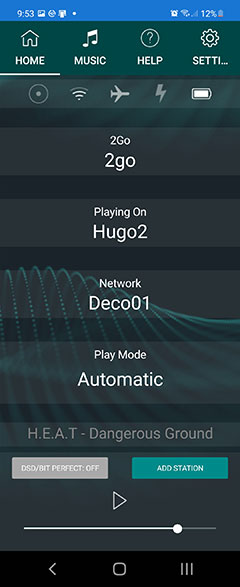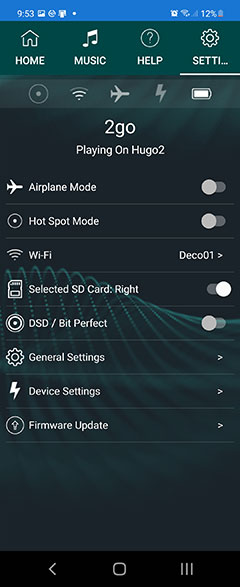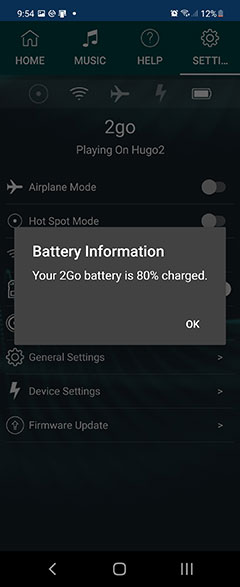Chord Electronics 2go is a modular wireless streaming add-on with local music storage for the portable Hugo 2 DAP/DAC. It is priced at £995.00.
Disclaimer: The Chord Electronics 2go sent to us is a sample in exchange for our honest opinion in this review. We thank the team at Chord Electronics for giving us this opportunity.
You can read more about Chord Electronics products we reviewed on Headfonics by clicking here.
Note, this 3-page review follows our new scoring guidelines for 2021 which you can read up on here.
The 2go has been out for a while now but like our Poly feature in 2019, we decided to wait a bit before doing this review. Primarily because of the Go Figure app’s multiple firmware updates and the subsequent features and stability improvements being pushed along with it.
For those coming fresh to the 2go, this is a modular wireless and ethernet-capable add-on for the Hugo 2 portable amp/DAC. When attached to the Hugo 2 it gives you an all-in-one app-controlled WiFi streamer, DAC, headphone amplifier, and local audio file storage system.
The system is primarily a portable setup but you can also use it as a desktop system with its ability to connect via ethernet when paired with either the Hugo 2 or a standalone network bridge with Chord’s new 2yu digital interface.
Tech Highlights
Audio Processing
The 2Go does not have a DAC inside, those duties are delegated to the Hugo 2 for digital to analog conversion. Instead, it has what Chord Electronics describes as a triple-core audio processor to receive and manage the digital signal before sending it to the Hugo 2 for conversion.
Chord does not mention the specific name of the audio processor is so I am assuming it’s something along the lines of one of the top brands such as Freescale, Symphony, or Cadence with 3 24-BIT cores.
Protocols
The 2go has 3 primary protocols to receive and manage data for this processor to manage: Bluetooth, WiFi, and Gigabit (GbE) ethernet. There is actually a 4th method using a local storage method via 2 onboard dual microSD slots. However, local storage management up to 4TB and playback controls are still managed via 2go’s WiFi hotspot feature and your app of choice.
Of the three primary methods, WiFi is likely to be the most widely used protocol, though, Ethernet-based NAS networks for media management are growing in popularity.
WiFi is limited to 2.4Ghz only and does not offer the newer 5Ghz band which means excellent distance performance of up to 10m but not the fastest speed currently available to DAPs such as the iBasso DX300 MAX.
The Bluetooth SoC inside the 2go is only BT4.1 A2DP/SBC capable and should only be considered a backup handshake for audio playback via a remote source. However, it is an indispensable feature to connect to the 2go via the Go Figure app and connect to your chosen WiFi network much like the Cyrus Audio One Cast we reviewed previously.
Always On
The 2go connection between all 3 protocols is managed by an auto-switching input function. This keeps every audio interface in an ‘always on’ status meaning you can flick quickly between all your connected inputs seamlessly via any 3rd party app or NAS control media management UI.
Decoding
Although the Hugo 2 can decode up to DSD512 and PCM 32BIT/768kHz on its own, attaching the 2Go does place a slight cap on the DSD rates at DSD256 (via DoP). PCM decoding remains unchanged meaning the 2go can receive signals up to 32BIT/768kHz with a wide variety of format support both lossy and lossless including FLAC and WAV.
Integration
Much of the 2go tech is shaped by how well Chord has partnered with streaming services and not just what is already stuffed inside it in terms of hardware. Here, Chord has opted not to use the Chromecast style services similar to what the One Cast offers so there is no direct access to the likes of Spotify, TIDAL, or Qobuz unless you use a Bluetooth pairing.
Instead, it uses a mix of Go Figure and a wide range of 3rd Party services such as Roon, (Roon Ready), DLNA, and Airplay to connect to the Hugo/2go system wirelessly. MQA is not a feature of the Chord ecosystem so you should not expect any native unfolding services via 2go.
Design
Everything about the 2go is designed to work seamlessly with the Hugo 2, (and the 2yu). That includes the form factor, beautiful materials finishing, and the way it connects to the Hugo 2. The individual weight is 155g and combined with the Hugo 2 it comes in at 545g which is fairly reasonable given the size.
The 2go is made from the same robust CNC machined chassis as the Hugo 2 with very similar design characteristics right down to the concaved edging and labeling for the Hugo 2 controls. In this case, we have the silver edition to match our silver Hugo 2 but you can also opt for a back version if you are using a black Hugo 2.
The one break in the silvery aesthetic is the smoky plastic bottom corner which is designed to maximize the strength of the 2go’s wireless signal. Forcing a signal through a tough aluminum chassis is much harder and will result in diminished performance.
On the opposite side is the ethernet port as well as a small LED diode for the current network status. To the front you have a small reset pinhole for any worst-case scenarios, as well as your dual microSD slots that can hold up to 2TB each.
Attaching The 2go
The connection process to the Hugo 2 is very similar to the Mojo/Poly system with 2 male micro-USB connections, one for the charging and the second for the data transfer.
This will also allow you to charge both the Hugo 2 and the 2go as a single device rather than have to separate and charge separately. Not that this is mandatory, the 2go can charge on its own via a USB 2V 5amp charger, (not included).
The 2Go lacks the built-in stabilizing rods of the Poly so in order to keep the unit properly attached to the Hugo 2 Chord has supplied 2 small locating screws or rods that you insert and screw into position on the back of the Hugo 2.
You then align the 2go’s rear locating sockets to the rods, use the supplied fallen key to loosen the side nuts on the 2go, inset, and tighten up the nuts again to complete the process.
That will keep the device rock steady as rapid movement uncrewed can result in the 2go sliding right off. Chord also offers an optional leather case for both the Hugo 2 and the 2go as a single unit that I find can keep both devices securely attached when inserted. However, taking them out will result in both detaching given the tight fit of the case so I do recommend those screws.
Status Indicator
Battery Status Indicator
The 2go has 3 small LED lights to the front and side to indicate important status information. The first one below the micro-USB port at the front is a simple charging status LED which has 4 different color codes to indicate battery levels. These colors range as follows:
- Blue – 100% to 75%
- Green – 75% to 50%
- Yellow – 50% to 25%
- Red – 25% to 5% (flashing red <5%)
Chord rates the 2go’s internal 2850mAh battery life around 10 hours but you do have to remember that you have to factor the Hugo 2’s 7-hour life span from its Enix Energies batteries rated at 3.7v 9.6Wh Li-ion (lithium-ion (2600mAh).
If you plan on using these two together then you will have around a 6-7 hours life span as a portable device unless you keep it connected to the mains via a 5.1V 2amp rated micro-USB terminated charger.
Network Status Indicator
This LED is housed on the left panel and covers the status of all the connectivity options provided by the 2go. Successful handshakes with an Ethernet and WiFi network will result in solid green and blue lights with a flashing blue indicating the 2go is WiFi ready but not yet connected.
An alternating green and blue color sequence means the 2go is in hot spot mode with yellow showing if you are rebooting the 2go itself.
2go Status Indicator
Just to the left of the battery LED is the 2go status indicator light which switches colors for microSD management, BT pairing, and firmware updates. It also will beam a white light to indicate charging which then turns off when complete.
Storage
There is no onboard flash memory with the 2go but it can integrate external files for local storage via two external MicroSD slots capable of up to 2TB per slot.
In theory that will give you access to 4TB of storage but in reality only 2GB during any one session. Sadly, you can only load and read one microSD card at a time with the option to switch between cards controlled directly from the Go Figure app settings menu.
The good news is that you can load and access your locally stored files right away via any 3rd party DLNA app such as mconnect, Hi-fi Cast, or BubbleUPnP which can recognize the 2go as both a server and renderer on the same network or via its own WiFi hotspot.
Of course, you have no need to load external memory cards to receive audio via the Hugo 2/2go pairing. Connecting to the likes of DLNA services, Airplay, Roon, and 3rd Party streaming via an internet-enabled network will give you access to pretty much any track you want.
Go Figure
The Go Figure app has been out for a while now with the launch of the Poly a few years ago. It plays a similarly essential role for the 2go in terms of initial setup and core settings.
Subsequent firmware updates have made what was an awkward digital bedfellow into a more stable supporting app for the 2go, (and the Poly). Pairing and the initial setup now are a lot easier than the original pin BT pairing system and the OTA update process via Go Figure is also generally quite a smooth process.
For those new to the Go Figure service, you have 4 key areas with the home screen giving you essential fixed information including the wires device and DAC connected, the network chosen, and play mode, (fixed for the 2go).
You can access your locally stored files, (left and right SD Card), and the preload radio stations list via the music menu and dive into the settings menu using the cog icon. The third setting is set as help which basically brings you to the 2go page on the Chord website where you can access its PDF digital user manual.
Within the setting menu, you can control the network functionality via airplane, hotspot, and network selection options. You can also select the active memory card inside the 2go, elect to go bitperfect/DSD, and change the name of your 2go. The final useful option is the firmware update process which is OTA-based.
Quirks
There are still some quirks for me though in the workflow that makes it slightly less intuitive compared to the likes of Google Home and its very UI-friendly and stable Casting services. For example, building playlists from the onboard MicroSD cards still take quite a long time with challenges in overcoming some punctuation and diacritics in file names.
Another quirk is the current radio station URL list which seems to be UK-only. Stations are not always accessible such as the BBC and require a manual edit with updated worldwide HLS URLs to work if you live outside of the UK. Sometimes after editing the radio station list will not show up at all unless you do a reboot.
The odd time the Go Figure will report a false drop of the network connection recognition which means the loss of whatever you are streaming to be replaced by an automatic play of whatever is locally stored on your 2go.
Poly vs 2go
Poly users will also find that some features in Go Figure are not available when paired with 2go such as the ability to change the play mode to switch between other music services and turning on the Roon Ready status.
That should not be an issue however due to the 2go auto input switching functionality which will give you Roon Ready functionality at the same time as being able to access other music services.
Also, neither the 2go nor the Poly latest version of the Go Figure app directly offers the Music Services login feature to Qobuz or TIDAL. For that, you will likely need to log in via a 3rd party app such as mconnect, Roon, or BubbleUPnP and stream from there to the 2go/Poly combo.
Click on page 2 for performance and Synergy
Click on page 3 below for select comparisons