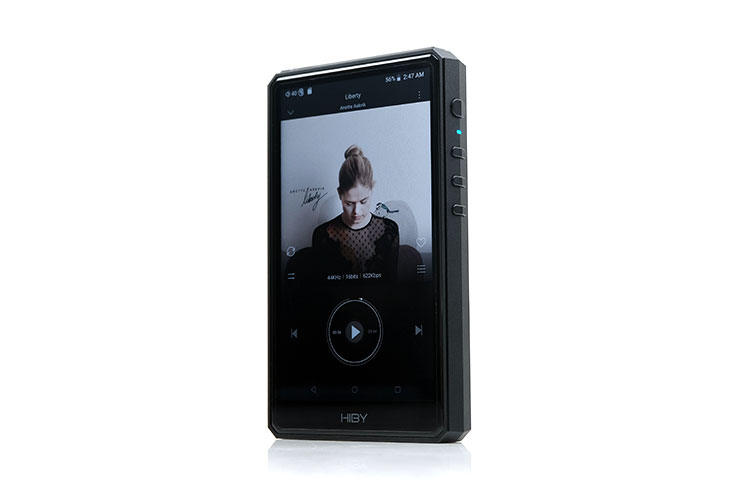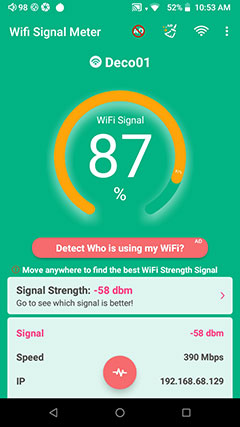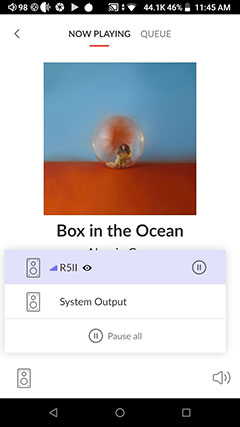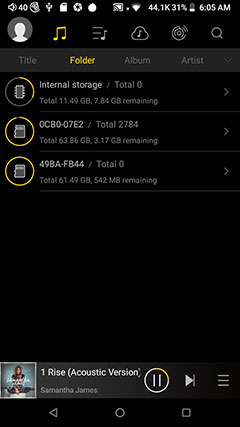Sound Impressions
Summary
The R5 Gen 2 ‘sound’ is primarily a choice between the clean, neutral but somewhat anemic sounding Economy mode and the more powerful, vibrant, and fuller sounding Class A mode.
Nine times out of ten I have a bias toward the Class A mode, especially if I am using a headphone combined with the additional power of the DAPs balanced output. Even on IEMs, the Class A performance is excellent, particularly with dynamic drivers.
On a high level, the performance comes close to the staging complexity of the DX160 but with improved depth and a slightly softer more natural tone to its midrange timbre. The neutral bass performance from the DX160 gets some additional body and impact in Class A though with a more relaxed treble presence.
The R5 Gen pairings also demonstrated a more resolving and airier soundstage compared to the Gen 1 R5. The original R5 was weighty, slightly warm also but quite narrow in its staging performance.
The R5 Gen 2 is by far the cleaner and more neutral of the two DAPS with the Class A retaining some of that added weight from the original R5 on top of its superior clarity.
The trump card though is when you pair the Gen 2’s balanced Class mode with higher load headphones. It really holds its own with headphones such as the HD600S complete with a solid and holographic midrange imaging experience and surprisingly good staging width.
Timbre Economy
In economy mode, the timbre from our tested monitors sounded a little more to the dry side with a very neutral presentation, both in terms of imaging and weight. Nothing is overly emphasized aside from a very slight mid-bass lift in terms of punch and weight but more nuanced than attention-grabbing.
HiBy has managed to avoid too most of that classic Sabre glare in the treble. With monitors such as the qdc Dmagic 3D, the treble sounded clear and clean but by no means vocal sibilant with brighter mixes.
Though by no means a sweep and liquid-sounding overtone, it does not feel overly pinched either. Higher pitching instruments and synth clicks do not have a huge amount of even harmonic richness to them but neither do they shovel any unnatural sharpness.
Now, if your IEM is naturally bright or revealing the R5 Gen 2 economy mode is not going to mask that. You can dip into MSEB and up the warmth levels or compensate with more bass weight which is what I tended to do with sparser mixes.
IEMs such as Andromeda 2020 responded quite well to upping the ‘Bass Extension’ MSEB setting by a few points in Economy mode. You can definitely pick up the additional bass response and improved PRaT though the mids still felt a little on the thin and pristine side.
Timbre Class A
Better to switch to Class A mode. Note weight and dynamics are dramatically improved through the combination of additional power and the switch to the discreet amplification stage.
As a result, the overall timbre of instruments gets a much better weighting with improved solidity, especially for vocals that sound vibrant and richer in their texture compared to Economy mode.
Of the two modes, Class A sounds the most natural in its coloration and the most engaging to my ear. Treble is not overly emphasized either with a clean but not aggressive overtone and very little in the way of distracting upper-mids sharpness with our test gear.
I never really found myself reaching for MSEB to inject any additional coloration to the Class A mode performance. You could argue the decay is a little on the short side for percussion hi-hat notes but I never really found an MSEB setting that adequately dealt with that without some compromises elsewhere in the performance.
Staging & Dynamic Range
There is a big difference between the technical performance of the R5 Gen 2 in economy mode versus the superior Class A mode. More so with headphones and dynamic driver IEMs.
Class A is where you want the R5 Gen 2 to be in terms of dynamics and staging, especially using its balanced output. It noticeably improves on filling out the stage with our test gear compared to the more compact sounding economy mode.
You also get a lot more depth and body to notes which in turn delivers a weightier fundamental to instruments and some welcome authority and improved smoothness to vocals.
In terms of perceived imaging, the mids of our IEMs benefitted a lot from going Class A with a stronger vocal focus and a richer more prominent lower-mids instrumental presence.
In Economy mode, the staging is very flat with vocals mixing freely in the same space as instruments, especially male vocals. You do get a better female vocal focus and stronger percussion presence with a slightly stronger mids to treble presence but it still sounds a bit lean to me.
Bass depth is slightly stunted with a lower level of presence and body compared to Class A so it is not an overly planted performance that tends to give it that shallower flatter-sounding tuning.
Synergy
Efficiency
The R5 Gen 2 is rated at a maximum of 320mW balanced economy mode and 475mW in Class A balanced. That is reduced to 110mW single-ended and 150mW balanced in eco mode. That should be plenty of power for most IEMs and moderately demanding planar headphones, especially in Class A mode.
That is a slight drop in comparison to the older R5 Gen 1’s top-line figures of 564mW but in Class A, particularly with high load dynamic driver headphones, the Gen 2 does offer a better performance including a stronger center image with increased staging width and improved instrumental separation.
Tested with a Sennheiser HD660S I had a clear preference for the dynamic range and clarity produced by the R5 Gen 2 over Gen 1. At times, the original DAP sounded comparatively narrower and more compressed in its performance despite the slightly weightier low-end.
Noise & Skew
The noise floor is actually impressively low on the R6 Gen 2, for both balanced and SE and in both operational modes. Not just the usual Campfire Audio Andromeda 2020 test to hear for hiss but also the amount of micro-tweaking at very low levels.
This is not an aggressive attenuator system with about 5-6 steps at least before you hear anything of note right at the lowest point and a steady climb thereafter in low gain. Channel balancing with sensitive IEMs at low volume is also very good.
The output impedance is not too bad for Class A at 1.24Ω though still above 1Ω with the Economy mode at a very low 0.24Ω. Neither should create any issues with impedance skew, especially dynamic driver IEMs.
Pairings
You can definitely spot the difference between Class A and economy mode even when shifting through various configurations. There is a certain vibrancy and improved dynamic range to the Class A performance that translates easily to your paired monitor or headphone.
Even with sensitive monitors such as the Campfire Audio Andromeda 2020, the mids became much more dynamic with the vocal to instrumental staging becoming more holographic and the note body a lot stronger.
However, I did prefer it with dynamic driver IEMs though your preference may differ from mine. Primarily because of the improved dynamic range and additional power, particularly when going balanced and paired with low SPL drivers.
For example, the qdc Dmagic 3D is 98dB SPL and made of 3 dynamic drivers. The bass response felt snappy and a lot more physical or vibrant alongside a noticeable lift in the vocal presence. Perhaps my favorite pairing out of all the monitors tested with the R5 Gen 2.
For headphones, it is all about the stereo imaging for me, particularly with the Sennheiser HD660S which for me is not the widest of sound stages for an open back.
Compared to the original R5 Gen 1 balanced high gain, the clarity of the center image and overall dynamic range was impressive. The original R5 might have some additional bass weight but it is comparatively sluggish with a narrower staging dimension and overall, delivers a less roomy sound.
Wireless Performance
WiFi Signal Detection
It was not so much the ability to detect a signal that marks out the R5 Gen 2 as the better option for WiFi connectivity over the original. In fact, in our testing, both showed similar signal strength levels when placed in the same position suggesting the antennae inside each DAP are probably as optimal as they can be.
Rather it’s the speed with the R5 Gen 1 consistently getting pushed into 2.4GHz mode by our modem whereas the R5 Gen 2 managed to bag a higher Channel and 5.4Ghz mode which gave it a far faster transmission rate at close quarters.
In fact, the R5 Gen 2 WiFi measured speed rating stretched as high as 433Mbps compared to the gen 1’s 72Mps when both were connected to the router wirelessly. Try as I might, I could not get the R5 Gen 1 to switch to a 5.4Ghz channel even with the R5 Gen 2 turned off and I know the original R5 is 5.4Ghz rated.
This could well have been a localized anomaly with my own router but I have had tested with other DAPs before where both could access a 5.4Ghz channel so it is slightly unusual.
Streaming
The R5 Gen 2 has no issue with most of the streaming platforms we tested. My primary focus here was to check out the 16X claim for MQA unfolding. I tested three different sources for this, TIDAL, TIDAL via HiBy Music, and several of my own local MQA-encoded files.
In all 3 instances with sample rates ranging from 44.1kHz up to 192kHz, the R5 Gen successfully switched it up to either 705.6k or 768k for the highest base resolution MQA files.
Roon integration via Roon Remote will connect to any Roon Core on the same network as you would expect. However, TIDAL playback via Roon was unsuccessful in unfolding with most tracks staying at their base sample rate.
The R5 Gen 2 also had no problem with DLNA streaming though this can be router specific and depend a lot on your network’s traffic load. Using BubbleUPnP, Hi-Fi Cast, and HiBy Music’s own DLNA services, I could successfully locate two media servers on a Windows 10 platform and stream via Cast directly to the R5 Gen 2 without any noticeable stutter.
Bluetooth Signal Detection
The R5 Gen 2’s BT signal detection was completed using a Samsung Z Flip 3 and 3 DAPs positioned about 1-2 meters away in the same location with their BT signals turned on.
The R5 Gen 2 came out the strongest with a signal around 4dBm stronger than the R5. The Cayin N3PRO was 7dB weaker and the DX160 trailed in last a good 14dBm weaker. Bear in mind that the N3Pro and DX160 use BT5.0 whereas the R5 Gen 1 and 2 use BT4.2 so issues such as latency and data transmission rate should favor those two units.
However, it does suggest the roomier chassis of the R5 Gen 2 allows for better reception for its antennae than the more compact original and the very slimline DX160, two DAPs that also dissipate heat less successfully.
Bluetooth Audio
You can keep the R5 Gen 2 in Class A mode when receiving a BT signal though you cannot change it back and forth whilst in the BT amp mode. This mode prevents you from accessing the dropdown menu during playback so be sure to get your setting right before you start.
The performance itself is excellent. Tonally, it is faithful and accurate compared to local file playback when using HiBy Music from both the TB source and the R5 Gen 2 DAP itself.
However, the only sacrificial lamb as you might expect is the dynamic range from the BT audio performance compared to the Class A mode. It is a shade more polite sounding, with a little less tightness in the bass, and a flatter imaging performance.
Switching the R5 Gen 2 to economy mode and the difference is somewhat similar only the gap is closed down compared to Class A mode local playback.
Some of the differences include an enhanced holographic imaging performance with an improved background instrumental separation when reverting to local playback. Treble is also a shade softer and less airy using LDAC compared to local playback in economy mode.
Wired Performance
USB-DAC
The R5 Gen is configured for plug and play on Windows and MAC devices with no drivers via USB. However, you do need to select the USB DAC In option via the dropdown Android System USB pop-up menu. This is a feature that decides on the default USB mode when plugging the DAP into a PC or MAC.
Once selected, the R5 Gen 2 will bring up the USB-DAC screen, and unlike the BT receiving mode, you can access your audio and transmit via BT using the two menu icons in the top right-hand corner. The screen will also display your sample rate though it will not pull any metadata through such as artwork, song, or album titles.
Since you have access to your audio settings and the R5 Gen 2 is bitperfect at a system-wide level you should have no issues fiddling with MSEB and your amplification Class Mode unless you are playing DSD and MQA files that are not compatible with MSEB.
Needless to say, I kept the superior Class A mode on since the USB connection will also be charging the R5 Gen 2 so there are no issues with a shortened battery life in USB-DAC mode.
OTG
The OTG capability of the R5 Gen 2 is very good. You can expand your memory capacity with a flash drive as well as use its digital audio output capability to another compatible DAC or DAC amp.
I honestly would not bother with a dongle unless it is a TOTL one that you have a preference for in terms of coloration. The Class A amp of the R5 Gen 2 is much more powerful than any current dongle in the market and will provide better support for higher-load headphones.
However, two pairings did leap out, the Chord Electronics Mojo 2, and surprisingly, it connected quite well with the USB-C input of the Ferrum ERCO integrated DAC and amplifier. The Mojo 2 did seem better suited to the R5 Gen 2.
Not simply because it’s a portable device but rather the Ferrum ERCO did require a fairly high level of volume from the R5 Gen 2 USB software volume control as well as switching to high gain on the amplifier side to get a comfortable listening level.
One thing I would advise with using OTG digital audio via HiBy Music is to make sure you turn on the Exclusive HQ USB Audio access option which will improve the volume control and dynamic range of the performance.
Click on page 2 below for HiBy R5 Gen 2 software impressions