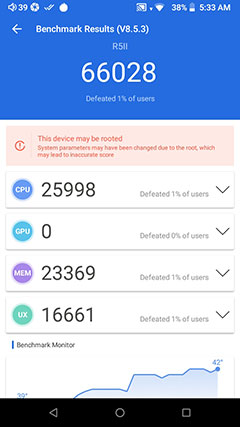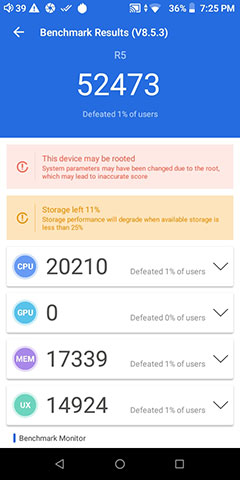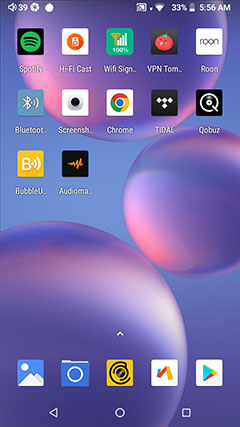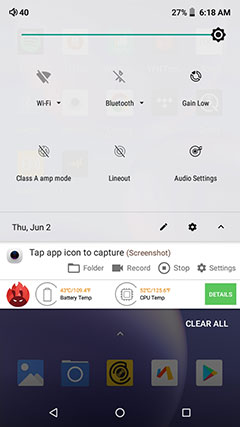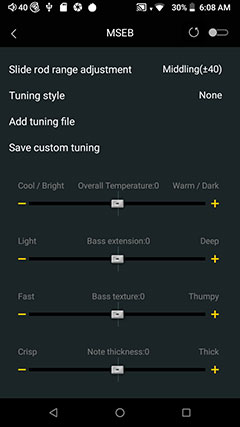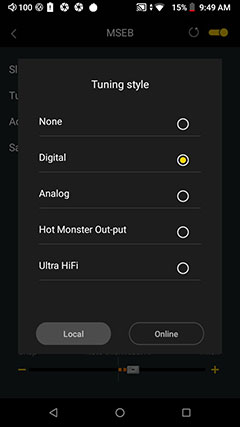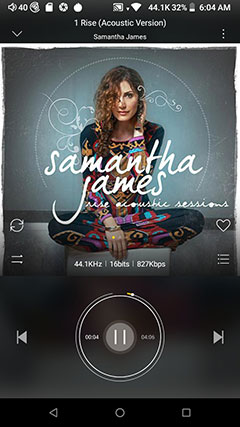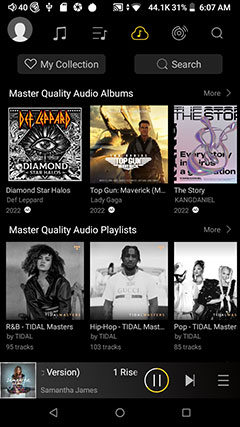Software Impressions
(Tested and reviewed with firmware version 1.01G)
Android 8
Technically Android 8.1 for the R5 Gen 2 and comparing side by side it seems almost the same setup as the original R5 back from 2019.
That means retaining the respectable but slightly lower Tier Snapdragon 425 SoC for the CPU as well as its original 2GB RAM allocation. A quick check on the internals and yes, the R5 Gen 2 Clock Rate for the CPU is set to the same cycle as the original R5 at 960.0 – 1400.9 MHz so there has been no fiddling with the performance/battery life ratio.
The good news is that it seems this version of Android is rooted to allow for Google Play Services and the Play Store out of the box. Along with the HiBy Music Pro version app as stock, the Android is blissfully bloat-free and retains a decent level of speed. Just do not expect RS6 or R8 levels of performance for the OS.
Though Android 8.1 is no longer officially supported by Google for updates I did not find any issues loading my own personal favorite apps such as TIDAL, Spotify, and Qobuz.
I do wonder though how the R5 Gen 2 would have performed if they had installed the lighter Android Go OS. Perhaps key features such as the DTA Bitperfect architecture and HiBy’s DSP engine might not be possible?
Performance
Having said all that, the performance of the R5 Gen 2 OS is measurably better than the original R5 using AnTuTu as our benchmark testing software. It may well be that HiBy managed to tweak the OS setup to maximize the performance since 2019 because the numbers in the two pictures above speak for themselves.
I do wonder if there is also a thermal throttling issue from the original R5 because its runs a lot hotter than the R5 Gen 2 in normal and stress testing use and that might be an issue holding it back despite offering a similar CPU and RAM implementation.
Indeed, AnTuTu noted a much higher CPU temp from the R5 compared to the R5 Gen 2 during testing. Even during basic operation, you are talking well over 50c for the original compared to the new at 40c.
Overall, the performance score places it at the top of the previous-gen DAP scores and significantly faster than the old R6 and R6 Pro which also benchmarked lower in their respective AnTuTu tests from our older reviews.
Navigation & Settings
There is a lot more complexity and a better suite of options within the R5 Gen 2 navigation and settings system compared to the original. Partly because of the additional screen space giving HiBy more freedom and acting on customer feedback but also probably due to the amplification dual-mode experience.
The navigation drop-down has significantly expanded with options to turn on and off the Class A mode, a dedicated line out option, and a triple gain selector.
All are quick access options that ideally most users would want without having to dig deep into the Audio Settings which was the case with the original R5 navigation.
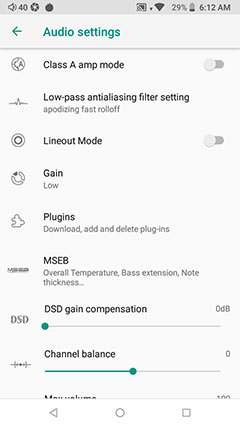
Features
System-Wide Configuration
Of course, you can dip into the main Audio settings if you want to further tweak the output, and here again, the R5 Gen 2 has some new features since we did the original R5 review.
Granted, if you have been keeping your firmware updated a lot of these enhancements will also now be on the original R5 but logically there is no Class Amp mode.
However, the R5 Gen 2 ESS filter selection has been reduced from 4 to 2 from the older CS DAC chipset. You now get apodizing and linear phase fast roll-off options whereas on the updated R5 Gen 1 firmware you have slow roll-off options for low latency and phase as well as fast alternatives.
DTA
DTA or direct transfer architecture on the R5 Gen 2 is fundamental to the entire listening experience. This also means that the R5 Gen 2 is on par with the likes of the RS6, and R8 in the HiBy lineup in terms of system-wide bitperfect playback.
Basically, DTA allows the R5 Gen 2 to bypass the Android sample rate conversion cap (SRC) on a system-wide basis for almost all apps rather than depend on an app-specific application. In short, bit-perfect output at whatever rate for all your audio files on pretty much any platform and that should include the likes of TIDAL Masters.
You will also notice the effect of DTA in the top Android bar with track-specific sample rates on display. Our tests of TIDAL Masters bitrate playback were true to the DTA promise with unfolding rates of 96k and upwards.
MSEB
MSEB is there in all its glory inside the R5 Gen 2 HiBy Music app and is now in the audio settings as one of the recent additions to the system-wide feature set. I strongly suggest you try it out. It makes matching to any IEM or headphone a piece of cake outside of noise floor and output power limitations.
The way MSEB targets the frequency response and timbre of the audio signal is, well to be frank, quite special. You can thicken the sound, thin it out, increase or decrease sibilance, deepen the bass or make the timbre sound warm or cooler.
Given the more neutral and clean stock sound in economy mode, MSEB is especially useful if you want to warm up or enhance the low-end response of your headgear.
These are just some of the controls available. You can even decide how much each slider will affect the sound in the settings. You can use the MSEB to fine-tune or completely take over, it is your call.
It makes a mockery of describing the sound of the R5 Gen 2 because I can change it so radically making it a very fine tool for matching up to IEMs or headphones with fussy sound signatures.
HiBy Music
Since we reviewed the original R5, HiBy has upgraded the original HiBy Music app to the Pro version which is more feature-rich compared to the regular edition.
The non-Pro is generally now reserved for smartphone editions. This particular version we are looking at for the review is V1.7.2. Do note also, that since our original R5 review, the subsequent firmware updates have brought the R5 Gen 1 pretty much up to date in terms of the new features on the R5 Gen 2.
The core framework of HiBy Music in terms of the basic functionality and playback controls has not changed a huge amount. It does look slicker though with its darker theme and areas such as MSEB now come with top screen direct access controls and tuning style options similar to the RS6.
That means access to the likes of the Hot Monster Output tuning style is available which is just superb for additional PRaT and dynamism on the low-end using the R5 Gen 2 Class A mode amplification.
The latest version of HiBy Music also comes with direct access to a fully functional TIDAL service from within its own slider navigation using the cloud icon.
It works in the exact same manner on both versions of the R5, however, the R5 Gen 2’s additional screen space gives it a distinct advantage. The R5 Gen 2’s 16X unfolding capability is another advantage in using TIDAL over the original which was limited to 8X.
one final note, HiBy’s proprietary UAT and the older LHDC (HWA) modes have been dropped from the HiBy Music options list. If you want BT from the R5 Gen 2, the highest offering is LDAC.
HiByLink
As always with HiBy DAPs, the R5 Gen 2 comes equipped with the very useful HiByLink Bluetooth control service. Basically, HiByLink allows you to set up the DAP as either a client or server via Bluetooth and operate another source with the HiBy Music app (and a BT connection) remotely.
For example, your smartphone with HiByLink can connect to the R5 Gen 2 and playback from the DAP’s library. You can then switch that around and play whatever is on your phone via the DAP. You can also browse the media as well as operate playback controls and volume. Very handy indeed.
The one drawback of the R5 Gen 2 version is the continued use of the older BT4.2 protocol, (and presumably older BT module), as opposed to a new BT5.0 and upwards version. That means less bandwidth, a shorter maximum range for stability, and a slower data transmission rate between the two connected devices.
Click on page 3 below for sound impressions, pairings, and wired/wireless performance