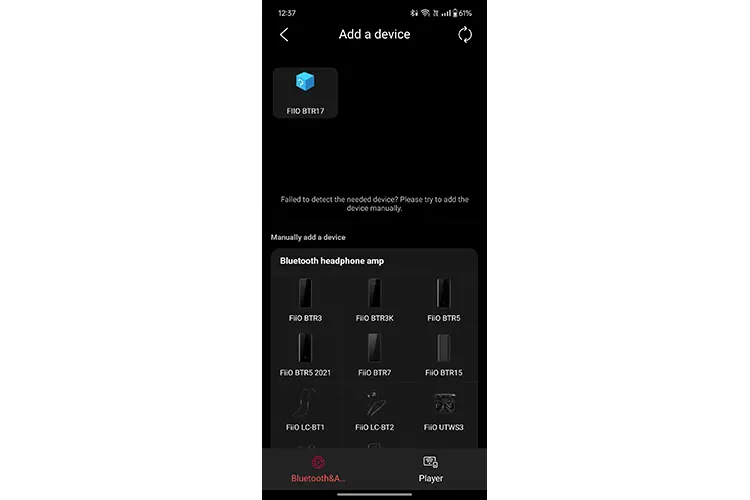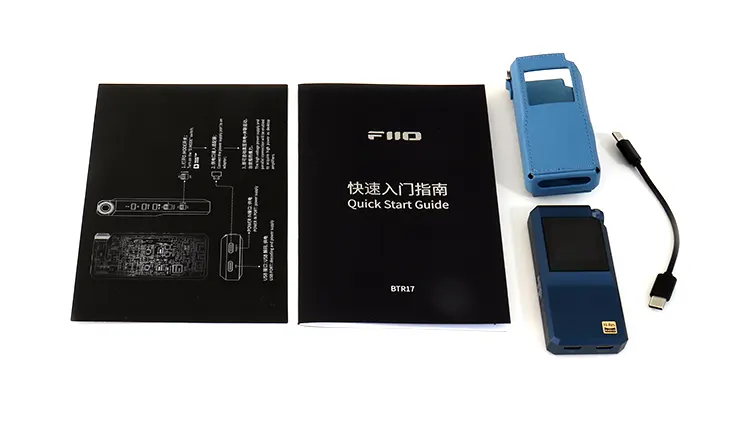Today, Louis reviews the FiiO BTR17, a wireless-capable dual ES9069Q dongle DAC capable of up to DSD512 decoding and 650mW output power. It is priced at $199.99.
Disclaimer: This sample was sent to me in exchange for my honest opinion. Headfonics is an independent website with no affiliate links or services. I thank FiiO for their support.
You can click here to learn more about the FiiO audio products we have previously reviewed on Headfonics.
This post follows our current scoring guidelines which you can read in more detail here.
Today, we will cover FiiO’s sequel to their very popular BTR7 wireless DAC dongle, the BTR17, priced at $199.99.
In my opinion, FiiO leads the Bluetooth receiver segment because they offer more models in this category than any other brand I know of.
For dongle DACs, we have gone through the BTR1K, the BTR3, the BTR5, and their last flagship, the BTR7. FiiO has also started to refresh this line with recent releases, including the BTR13 and the BTR15.
The BTR17 is FiiO’s flagship refresh, featuring quite a few upgrades compared to the previous top model.
Features
Decoding
The FiiO BTR17 is what I call a composite audio device, as it includes many functions and facets. Let’s start with the DAC section because the BTR17 is not just a Bluetooth receiver.
When using the BTR17 as a DAC amplifier via USB, the signal first goes through a professional-grade XMOS 16-core XU316 chip, which allows you to connect to most devices and play back various digital formats.
In this mode, the BTR17 can be used as a desktop DAC amplifier or as a dongle DAC with a mobile device.
From there, the signal goes to a pair of ES9069Q DAC chipsets which, combined with the XMOS chip, allow the BTR17 to play PCM, DSD, and MQA files. The BTR17 is capable of handling 32-bit 768kHz, DSD512, and MQA 16x formats.
If you connect to the BTR17 via Bluetooth, you’ll be using the integrated Qualcomm flagship QCC5181 5.4 Bluetooth platform.
This platform lets you connect to the BTR17 using the new aptX Lossless codec, as well as LDAC, AAC, SBC, and several aptX variants such as aptX HD, aptX Adaptive, and standard aptX.
Not only can it support most digital music formats and Bluetooth wireless codecs, but you can use the BTR17 with a PC, Android device, iPhone, iOS, or Chromebook.
Amplification
The amplification setup seems similar to what’s found on my M11 Pro and recently reviewed KA17. The BTR17 employs a pair of THX AAA78+ chips and implements a four-way, fully balanced topology amplifier configuration.
In this model, FiiO has implemented their desktop mode: flip a switch, then connect a second USB-C cable, and you’ll get more power and higher output current capability. Using the BTR17 in D mode, you can achieve up to 650mW per side.
For extra customization, FiiO included a 10-stage PEQ. Inside the menu, the PEQ mode option offers eight factory EQ presets and three user-defined curves. These can be selected via the FiiO Control App or quickly accessed by double-tapping the previous track button.
Design
The new design is rather busy for my taste, with full pushbutton controls, front glass treatment, a rubberized back, plus an additional rotary volume knob. I would label the BTR17’s appearance as modern “Mech-Tech.”
The screen appearance has been improved, and the biggest change is in the volume control. The volume buttons have been replaced with a multi-function knurled rotary knob, similar to the one on the GO blu.
The rotary knob functions as a 60-step volume control and also grants access to the main screen’s features. By pressing and holding the knob, you enter the menu, where turning the knob scrolls through the options.
Aesthetics
The BTR17 body is made of anodized aluminum with more defined—but not sharp—edges. The overall size remains the same as the previous model, the BTR7.
My only concern with this design is the rubberized backplate. It provides a non-slip grip, especially when holding the unit. However, I’m hoping it’s a rubber mat that won’t degrade over time like rubber coatings often do. I would have preferred that FiiO included a separate rubber mat.
Aside from that, the BTR17 is solidly built, good-looking, and aesthetically pleasing. Initially, I felt it might be better to spread some of the buttons across both sides, but keeping them all on one side makes sense as it allows for one-hand, one-finger operation.
I/O
The only twist in connectivity here is the extra USB-C power port. The BTR17 has two USB-C ports at the bottom of the unit: one to feed the DAC and the other strictly for power and charging.
Of course, you can use the BTR17 with just the data port, running it in phone mode to prevent draining your phone’s battery.
In this mode, the BTR17 uses only its internal battery. When phone mode is disabled, the data port charges the internal battery but will quickly drain your phone’s battery.
The rest of the I/O is standard. The BTR17 is equipped with a 3.5mm standard 3-pin single-ended connection and a 4.4mm Pentaconn balanced connector. Both connections are flush-mounted on the top of the unit.
Controls
All of the BTR17 controls are located on one side, with none on the other. The power button is positioned just below the volume knob at the top.
Pressing and holding the power button turns the unit on or off, and a quick press wakes up the screen. A small orifice above the power button houses the internal microphone.
Below are two buttons for skipping forward and backward between tracks, that also dual as quick EQ preset controls.
Below these buttons are two slider-style switches. One selects the operating mode, offering three options: PC, Bluetooth, and phone. The second switch activates the aforementioned desktop mode, or “D mode,” as FiiO calls it.
FiiO Control
Currently, FiiO has not yet configured its Control app to work fully with the BTR17, so I can’t comment much on this aspect.
When you try to sync the app with the device, it does detect the BTR17, however, the logo displayed is a generic blue box instead of an image of the BTR17, suggesting that it hasn’t been fully integrated yet.
FiiO tends to leave app updates until later; for example, the UTWS5 was released, and when the app first became available, some features that were present on the UTWS3—such as the equalizer and presets—were missing.
These were added later. FiiO does always come through, though, and today the app supports most features for their devices, including new additions like LDAC capability for the UTWS5. I expect full BTR17 compatibility will arrive soon, opening up more features.
Microphone
My Android phone lets me choose between the phone’s built-in microphone or the BTR17’s microphone. From what I can tell, the BTR17 has a single microphone, though I’m not sure if it uses a MEMS mic system or has beamforming capabilities.
When testing the microphone, I noticed an improvement in audio quality and pickup pattern when the mic was closer to my face. Don’t expect good pickup quality or sensitivity if you keep the BTR17 in your pants pocket.
The call quality was decent, similar to an average name-brand mobile phone. But again, for best performance, bring the unit up to face level.
Battery Life
The BTR17’s internal battery is 1200mAh, slightly larger than the 880mAh battery in the BTR7. However, this model lacks wireless charging. It charges quickly with an average 2A charger, taking a little over an hour to reach full capacity.
One feature I’d love to see in this type of device is a user-replaceable battery in case it loses its capacity over time.
Battery life depends on the type of headphones used and the volume level. With sensitive IEMs, I achieved around 8 hours at mid-volume, which isn’t bad. Reducing the volume can increase playback time to around 9 hours, though inefficient headphones will affect it significantly.
Packaging & Accessories
FiiO is usually generous with accessories, but this time the box contains only a minimum amount. It lacks connectivity options with no full-sized USB or Lightning cable included.
The most notable included accessory is the FiiO-branded leather case. Kudos to FiiO, as many manufacturers make their cases a separate purchase. The box includes a short USB-C to USB-C cable, a quick guide, and an owner’s manual.
The BTR17 is housed in a foam mold inside the box for protection during transit. The accessories come in a separate, smaller box, and the main box is a bit large for its contents, suggesting it could have been more compact.
Sound Impressions
I used some of my favorite headphones starting with the HIFIMAN Arya Organic and the Ananda Nano along with MEZE Audio’s 99 Classics. In every case, I used balanced connectivity.
Contrary, I used single-ended connectivity for the IEMs I tested. I used the FiiO FA19, the FH19, and the FD5. I also used the ORIVETI OH700VB and the Svanar from HIFIMAN.
The BTR17’s internal PEQ mode was set to the off position. I used two pieces of gear to feed the FiiO BTR17, my custom Ryzen PC with Windows 11, and a OnePlus Nord transmitting on LDAC.
Summary
The overall sonic character of the FiiO BTR17 reminds me of my M11 Pro but there seems to be a sonic refinement in certain areas.
The BTR17 does have some power circuitry improvements and an updated DAC section which is certainly the source of improvement.
The overall sonic experience could be summed up as neutral, vivid, and crisp, with a bass response that is a bit dry but rich in detail, punchy, and dynamic.
The midrange never veers from sounding natural and is correctly represented as far as overall balance and pitch are concerned.
The high frequencies are sharp and crisp but are highly dependent on signal quality particularly if you’re tapped into the Bluetooth front end. Using the BTR17 on an LDAC codec, you get 90% of the sound quality you get connected directly to a USB source.
What was missing on Bluetooth was some of the micro-details and the very top of the high frequencies. However, on desktop mode and fed by a USB directly, the BTR17 outperforms most of today’s dongles and most budget DAPs. The BTR17 is perfect for someone who doesn’t want to splurge on a DAP.
The BTR17 produces sound with a black background allowing detail to shine if you’re using one of the high-quality codecs. Detail production is highest when the BTR17 is used as a dongle DAC or in Dmode with a USB signal and high-quality audio sources.
Staging and Dynamics
The soundstage quality also depends on the quality of the signal being fed into the BTR17, In an ideal setting, and with a clean input, the BTR17 can produce a wide, tall soundstage with a fun placement perspective.
Dynamic range also benefits from using the USB-C input since it seems you lose a bit of that snappiness and slap from instant transients by using Bluetooth but that’s expected. Using a USB-C signal produces transients that are quick and hard-hitting.
Click on page 2 below for my recommended pairings and selected comparisons.