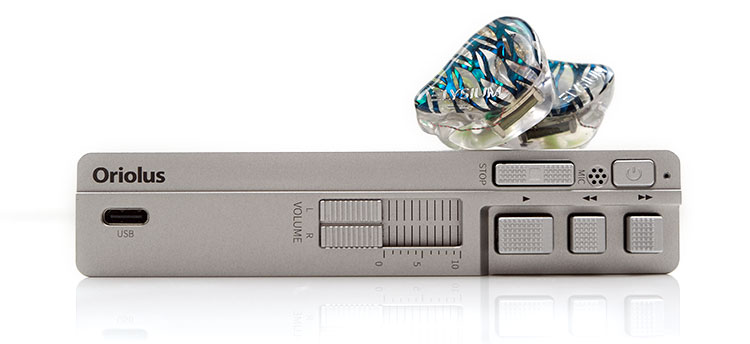Sound Impressions
Summary
The DPS-L2 has a slight duality to its tone dictated by two digital filters that have a greater influence on the timbre of the presentation than I had expected. Normally filters are subtle, these are less so and Oriolus has to be commended for fleshing these out and making them more meaningful.
However, to start with, the DPS-L2 can compete with some flagship models in terms of dynamic and resolution under light load conditions (32Ω or less). It does not fall short in this regard nor would I expect that to be the case with a flagship Sabre chipset properly implemented.
In fact, I would describe the DPS-L2 overall performance as lively, vivid in part with a punchy low-end, a very clear midrange, and a mildly peppy treble. It is not a reference or linear type presentation so if you are coming from something like the Lotoo PAW Gold Touch it has more bias on both ends of the FR with our tested monitors.
Nor is it as warm or laid back as the LP P6 R2R sound. It has some oomph in the lower register, with a punchier bass performance and a very light bloom into the lower mids compared to either of those aforementioned DAPs.
Timbre
And yet, the Sabre clean sound can creep into the DPS-L2 timbre and this is where the filters come in really handy to tweak where required. For example, with the sharp decay filter, you get a drier tone, a more clinical performance with thinner instrumental and vocal notes.
The low end gets a bit punchier, more articulate, and overall a bit tighter sounding with the resulting mids of our test monitors yielding a bit more instrumental separation as a result.
The top-end coloration will sound marginally brighter, but also a little lighter in weight. Timbral overtones will veer a little more to an odd-harmonic bias giving you a classic Sabre solid-state performance on vocals and percussion in particular.
If you are working a mellow monitor such as the 64 Audio U18s, this filter works really well with an airier soundstage and a bit more precision from those 18 BA drivers. The treble sparkle gives the U18s a bit of a lift also.
Switching to slow decay softens the overall timbral coloration giving it a bit more of a languid and slightly softer overtone with a bit more body and warmth through the mids. The decay lengthens on the low-end also generating the perception of a slower warmer bass tone with some of that warmth creeping into the lower-mids timbre also.
Campfire Audio Andromeda and AKG 872 users might prefer this matchup as it tends to offer a better harmonic balance to match their energetic highs. Vocals do benefit from the slow decay filter a lot more with a more forgiving leading edge and overall an enjoyable natural tone.
Staging & Dynamic Range
As mentioned, I have no qualms over the ability of the DPS-L2 to deliver a spacious and well-extended soundstage when compared to alternative DAPs at this price point.
There is just a little more low-end and treble bias in its staging compared to the likes of the LP P6 and Lotoo in our comparison section and whilst I never felt the mids were recessed, in some instances, such as compared to the HiBy R8, I felt the stereo imaging width just a bit wider.
You can also split the staging performance into two types and again the filters play a role in this. With the sharp decay, it tightens up each note with that drier sound and in doing so delivers a more spacious staging quality with better separation, and more headroom. Vocals have a better level of presence with more space around them to breathe and come to the fore.
With the slow decay filter, it’s a bit more laid back, perhaps a little weightier on the low-end but not by a huge amount. Instrumental separation is not quite as pointed with that slower decay but when vocals are naturally pushed to the fore in recorded mixes they do have a bit more solidity to them which I prefer for acapella recordings.
The higher noise floor on the SE output might mess a bit with super sensitive IEM noise floors so at low volume levels the dynamic range is a little less effective. However, with medium efficiency monitors such as the Vision Ears Elysium the background is impressively black with an excellent level of dynamic range.
Synergy
Efficiency
The noise floor for IEMs isn’t too bad with the DPS-L2, however, the SE output will generate a bit more noise than the balanced output for super sensitive IEMs like the Campfire Audio Solaris, Andromeda 2020, and the Empire Ears Zeus.
With the Solaris and Andromeda, the balanced output noise floor was very low with virtually no hiss but you could detect a bit more going SE. The slight drop in output power combined with the better SNR makes the 4.4mm output the better choice for pairing with sensitive IEMs.
With less sensitive monitors such as the 64 Audio U18s and the Vision Ears Elysium, the DPS-L2 delivered an assured black background with no hiss from either the SE or balanced outputs.
IEM Pairings
For pairings I actually found the digital filters to play a more prominent role than I had expected before I started this review. Normally filters are very subtle, but it seems less the case with the DPS-L2.
Basically, a slow decay filter will slightly soften the coloration with a more analog tone, and a slightly longer decay and sharp decay will tighten it up, offering a drier but more vivid and articulate sound.
With monitors like the Andromeda 2020, for example, which has a livelier treble performance I would end up reverting to the slow decay to just soften up the tone a little. However, for smooth-sounding monitors, such as the U18s, the sharp filter was more satisfying creating more additional space, slightly better separation, and generally a bit more energy in the performance.
For monitors such as the Elysium, I was a bit more flexible on the filter setting. The sharp filter setting tended to just take a little bit of euphonic warmth out of that midrange dynamic driver which I like. It does, however, offer a bit more treble sparkle and clarity.
For some genres, I found the slow decay to fill the midrange out a bit more on the Elysium and reduce any hard edges on percussion and vocals. However, for other genres, the additional vivid contrast from the sharp decay worked a bit better.
Power
If you are driving 32Ω potable headphones or modern planars with a very easy-to-drive planar you should be fine with the DPS-L2 in high gain SE mode. Anything higher and you might struggle with its 400mW maximum output.
Noise is not a factor here with a very black background, but rather how much voltage is on offer to maximize the dynamic range of paired headphones.
As is with the case of monitors, headphone synergy does vary a little with the choice of the digital filter with slow decay again being my preferred choice with our two tested headphones.
For example, in terms of power and current, you will have no problems pushing the Hifiman Ananda to loud enough levels but the timbral quality was a bit thin and bright with the sharp filter and more acceptable with the smoother slow decay filter.
However, both settings felt a bit thin and bright compared to the more powerful Lotoo PAW Gold Touch‘s performance where the Ananda sounded much firmer and smoother.
I did enjoy the pairing though with the AKG K872 using the SE output in a high gain setting. Here the volume was about 40% on the analog slider and as before the slow decay gave a little more thickness and smoothness to the mids and lower treble percussion. Switching to the sharp filter thinned both out too much for me with vocals, in particular, lacking in weight.
Wired Performance
USB-DAC
The XMOS XS-1 U8 inside the DPS-L2 is plug and play compatible with Windows 10’s USB Audio 2.0 so you do not need any additional drivers for it to work. You do need to change the USB mode from ‘USB’ to ‘DAC’ in the system settings menu to prevent it from mounting as a storage device before being able to use it as a DAC.
One rolling the DPS-L2 will give you a black and white display indicating you are in DAC mode and a little bit and sample rate indicator at the base of the IPS screen which I tend to find very useful for checking on decoding compatibility from source to a receiver.
For regular PCM USB-DAC playback seemed to playback as normal up to its max sample rate but I did have a few problems with none of my usual platforms for DSDF playback. That included Foobar, JRiver, and Resonic.
The tested software either gave me complete silence, (JRiver) or converted down to 32BIT/48kHz when I allowed the system to decide the output rate, (Resonic) using the WASAPI driver for the DPS-L2.
For regular FLAC, the bit and sample rate did go higher with rates up to 32BIT/96kHz. However, for 32BIT/192kHz I was back to silence even though the DSP-L2 screen showed the bit and sample rate of the file. That might be as high as the USB-DAC will go for the DSP-L2 using the Windows 10 x64 USB Audio 2.0.
USB-OTG
You get two types of OTG functionality with the DSP-L2’s USB-C port and they both work very well. The first is for memory expansion with my own collection of 64GB flash sticks slotting in seamlessly and showing up in the OTG option under the Music Bowser category.
The second is OTG Audio output and again, I did not encounter any issues when connecting a Lotoo PAW S1 with the DSP-L2. What I could not do was use OTG audio from my phone, (Asus Rog Phone 3), into the DPS-L2. It seems piggy-backing a streaming device such as an Android phone does not seem to work with the Oriolus DAP.

Wireless Performance
Pairing
Pairing the DPS-L2 is pretty simple with most portable devices such as smartphones with the named label showing up right away on an Asus Rog Phone 3 and an older Huawei P20. Pairing and connection were stable with no requirements for any codes.
Windows 10, (latest edition) was a bit weird in that it recognized the DPS-L2 as a monitor with the TV icon but upon connection, it transmitted audio to the DAP just fine.
Transmission to receivers such as desktop DACs posed no problems either for the DPS-L2. As an example, we fired up the Burson Composer 3X Performance and scanned for it on the DSPL2 which found it quickly and paired right away.
The output here should be up to aptX level so hi-res 24BIT/96k level tracks will downsample to 44k but otherwise, the dynamic range and resolution using a Bakoon HPA-01 current mode amp strapped to the Burson were quite acceptable.
Stability & Range
The range on the DPS-L2 was not great when compared to Android DAPs and TWS/BT headphones. I got drop out quite early, maybe 6-7 feet away with one wall between us or just about half the distance I have managed to achieve with competing DAPs such as the HiBy R8. Performance is rock solid if you do not intend to move too far away.
I do recommend you turn on the “highest quality” setting in the DPS-L2 BT screen if long-range stability is not important to you to get the best possible audio quality. Settings such as from a bag on your shoulder or from the laptop in the same room will work fine on that setting.
Latency
The latency on the DPS-L2 for general media via Windows 10 BT is no different from any decent TWS with around 0.02s hasten required for VLC audio and video sync to be tight.
Netflix and other platforms where audio can’t be synced as easily will throw in a small curveball for audio syncing which you might notice for talk-heavy movie passages. This would not be a gamers choice but then again there are not too many DAPs I would recommend for gaming via BT so this is a non-issue for me.
Click on page 2 below for DPS-L2 software impressions
Click on page 3 below for DPS-L2 sound impressions and pairings
Click on page 4 below for select comparisons