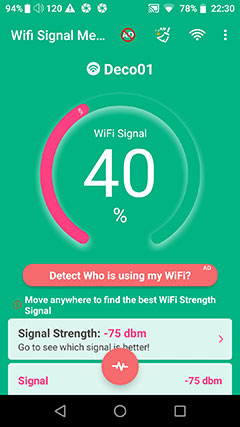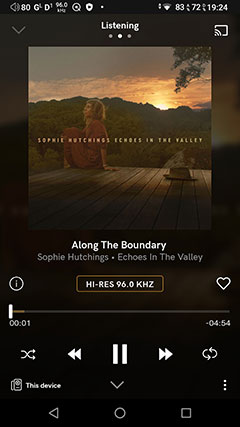Sound Impressions
Summary
I was initially worried that perhaps the DX300 MAX might not have something radically different from the older MAX in terms of sound with the real pitch being the improved digital platform. However, that is not the case because the DX300 MAX actually makes the D220 MAX sound slightly soft and muted which I never thought possible.
The DX300 MAX delivers an impressively clean and expansive sound signature with a slight midrange emphasis. I find this to be fairly different from the previous ES9028 PRO implementation inside the DX220 MAX and worlds apart from the warmer laid-back presentation of the DX300 AMP11 MK1.
Much of this has to do with both the AKM chipset chosen and its implementation combined with any improvements in the new amp stage. The dual AK4499EQ inside the DX300 MAX is more revealing and lively sounding than the older ES9028 PRO for my money but perhaps also less forgiving.
You could argue that the DX300 MAX has less of a neutral to natural linear tuning and more of a high-resolution, high-energy delivery this time around. A performance loaded with dynamic range, very quick-sounding with the perception of a laser-like focus in terms of imaging accuracy and complexity.
And that black background is just superb with a hugely impressive low noise floor that plays a big role in that aforementioned impressive imaging capability. Sensitive IEMs such as the Solaris SE and the Andromeda 2020 have zero noise or hiss issues with the DX300 MAX. Heck, even some grander headphones sound fantastic with the DX300 MAX’s improved power output.
Timbre
I would describe the overall timbre of the DX300 MAX as pristine and hi-fidelity with more emphasis on accuracy as opposed to gritty, rich, or overly warm. Compared to the DX220 MAX it might seem a shade brighter and leaner with more contrast in the coloration and a slightly drier decay.
However, the PRaT is very much improved in the DX300 MAX over the current DX300 and the older MAX. You get an excellent bass fundamental and a very fast transient response from pairings, particularly from dynamic driver hybrids such as EE’s Odin that sound very powerful but at the same time very clear.
But it is not just the punchiness that is impressive in the DX300 MAX note quality but also the definition and layering. The new AKM DAC implementation does a much better job in terms of teasing out the shape, character, and dynamics with every note clear as day and with plenty of air around them right to the lowest level.
Mids and treble timbre are cleaner and slightly lighter in note body compared to the previous MAX but also more chiseled in terms of the resulting note definition.
Micro-detail is very strong with the DX300 MAX performance, especially with what seems to be a bit more treble presence and a slightly mid-forward presence that favors an odd-harmonic balance that is slightly north of natural.
That will tease out a bit more bite and shimmer in percussion and the upper-mids in general with most pairings but pleasingly no added unnatural sibilance hence that pristine quality I mentioned at the start.
Staging
This is the DX300 MAX’s calling card for me, particularly when using its Ultimate mode setting. The basic shape is deep with a comparatively mid-forward tuning and an energetic airy treble extension. Most importantly, it doesn’t sound artificial or disjointed despite the massive soundscape it is capable of delivering.
That is just the tip of the iceberg for me though because you can have a grand-sounding staging performance but still end up with a diffuse imaging quality which doesn’t seem to be the case here.
If anything, the DX300 MAX ups the ante over the older MAX with a far more holographic midrange presentation. It actually makes the DX220 MAX midrange equivalent sound comparatively flat and reserved.
The extension on the low-end is excellent but it is stripped of some warmth so initially, you might find it somewhat lighter in quantity compared to the older MAX. However, I actually find the dynamics and clarity to be much improved creating a more distinct and precise arrangement of lower pitching instruments.
Staging width is fantastic on the DX300 MAX with some impressive stereo separation on our tested monitors such as the 64 Audio U18s. Switching on the ultimate mode and releasing that full 8 channel capability in balanced output will not only widen the staging effect but strengthen the clarity and impact of the imaging cues at the extreme ends of the sound stage.
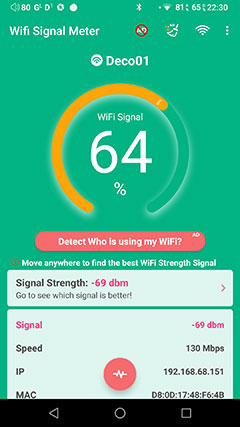
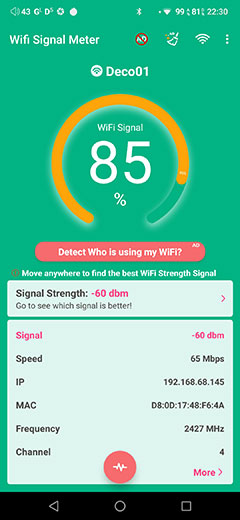
Wireless Performance
WiFi
Like the DX300, iBasso has implemented the dual 2.4G/5G Mu-MiMo antenna inside the DX300 MAX so the performance is much improved over the DX220 MAX.
However, the signal strength has been reduced slightly in comparison. The reasoning behind this is the level of potential interference a stronger signal might bring to a product being pitched as having an ultra-low noise profile. The DX300 is the portable pitch with a stronger emphasis on WiFi performance.
In our real-world testing using a Samsung Z Flip 3 and Huawei P20 smartphones at around 4-5m with one wall between the DX300 MAX was indeed behind the DX300 but well ahead of the older MAX.
Web Streaming
With access to Google Play via APK Pure as well as APK Pure itself for region-locked apps access, the DX300 MAX can offer a complete streaming experience. That also includes the likes of Google Home to allow you to set up and control connected Chromecast devices though it does lack a built-in mic for voice control.

Tidal should be especially relevant on the DX300 MAX given it can unfold MQA at a top-tier X16. I had no issues streaming Master-listed recordings and unfolding up to a 705.6kHz rate.
You can play the likes of Spotify Premium also but if you have a few sessions of Tidal X16 and then switch to Spotify you will hear that reduction in dynamic range and a far more compressed sounding performance.
If you are a non-MQA believer then you will be pleased to know that Qobuz lossless tracks play flawlessly on the DX300 MAX. Hi-Res tracks up to 192kHz had very little drop out on our office modem though the vast majority of tracks on Qobuz seem to have a ceiling sample rate of 96kHz.
I actually found the playback on Qobuz to be a on the whole a bit smoother than Tidal which had a bit more stutter and the dreaded “playback has been paused because you are playing on the web”.
However, just be aware that shooting for 192kHz tracks will place more strain on your modem and if it gets bottlenecked with traffic then drop out might occur. Dropping down to 96kHz and lower will give you the smoothest buffering rates.
Network Streaming
DLNA was also dead easy to set up on the DX300 MAX. My recommended app, Hifi Cast easily picked up my Serviio Windows 10 server, though once again a smooth playback will largely depend on your modem capability. Our WiFi network had about 1-2 seconds delay before playback initiated on 16BIT/44.1kHz tracks.
The DX300 MAX can load and use Roon Remote with a Roon core on the same network. My Roon core instantly picked up on the DX300 MAX when the remote app was launched and had no issues with tracks up to 192kHz.
Again, network congestion will be a factor with your modem setup so beyond I had difficulty with some DSD playback but that is not the fault of the DX300 MAX.
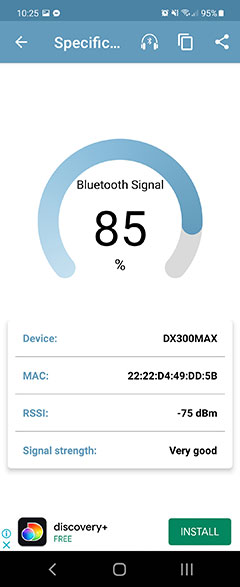
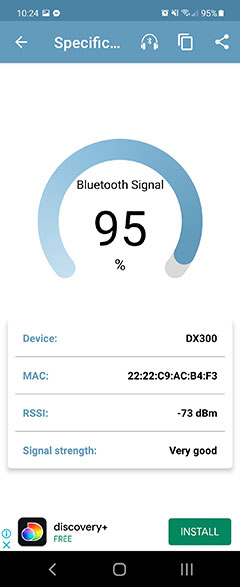
Bluetooth Signal Detection
We changed our testing procedure slightly for this one by using the smartphone as the range finder and gauging the strength of the signal at various points in the room and with one wall between it and 2 test DAPs including the DX300 MAX and the DX300.
Up close, all 3 DAPs gave us a 100% signal strength reading as expected for such short distances. That means the DX300 MAX has a rock-solid BT connection within a normal usage range.
That should cover your basic bag, pocket, or table nearby usage scenario so you should not expect to see any signal interruption unless your paired device is problematic in its own right.
Our second test around 5-6m away and one wall in between was more revealing with the DX300 doing a little bit better than the DX300 MAX in terms of signal strength.
Mind you, the DX300 MAX performance is still rated as very good but given the slight reduction in antenna strength compared to the DX300, I am not surprised the DX300 MAX BT signal is also comparatively diluted.
Bluetooth Range
Our final test was a real-world range performance test with the Sony WF-1000XM4 flagship TWS using the DX300 MAX and comparing it to the DX300 and the DX220 MAX.
This was a fairly simple test by placing one closed-door between each DAP and myself and walking as far away as possible before the signal dropped. We tested with LDAC turned on to get a gauge of the DX300 MAX’s ability with data compression rates also.
Both the DX300 MAX and the Dx300 had similar levels of performance with no drop out until I hit around 10m then behind a second wall 1m further away produced a total cut out. That is fairly standard for a TWS and pretty good for a DAP keeping the LDAC setting turned on.
The DX220 MAX was a bit behind the DX300 MAX with noticeable dropouts from 7m onwards and more signal dropping at the 10m level. The quality of the connection was nowhere near as steady as the newer devices.
Bluetooth DAC
The DX300 MAX works as both a transmitter and receiver so the option to receive via a BT signal is there with its dedicated Bluetooth DAC functionality.
The setup is reasonably straightforward also by just simply turning on your Bluetooth first, then opting to turn on the BT DAC either inside Mango or via the BT Connection Preferences in the main Android BT settings.
From there activate your master source BT and try to pair it with the DX300 MAX. All being well you will get a prompt on your source to pair and you are good to go.
The bad news is that decoding is unchanged from the DX300 so that means the signal gets downsampled to AAC and SBC levels and you do lose a fair bit of dynamic range during playback.
Wired Performance
Balanced Line Out
The balanced line out is 4.4V rated but the AKM DAC chipset gain control does have a notable effect on the dynamics of the line-out performance. It is likely also the high gain option is pulling from a higher voltage rail within the MAX power supply because it’s this setting that most of the pairings sounded optimal.
Testing was done with a 4.4mm to dual XLR into a Ferrum Audio ORR/HYPSOS solid-state analog amplifier setup and you will notice how calm and slightly flaccid sounding the low gain output is with this pairing. Particularly so with headphones that need a lively sound signature such as the DCA Stealth.
Switching to high gain you get a massive boost in dynamics and a far more immersive soundstage with pairing such as the Stealth and the Audeze LCD-5.
Compared to the DX220 MAX line-out performance I have to say I prefer the DX300 MAX tuning. Granted, the DX220 MAX has a little more warmth but the midrange is just a little flat sounding compared to the holographic and articulate presentation of the DX300 MAX mids.
I will say though the DX300 MAX treble is a little more ‘on point’ compared to the older MAX’s tuning and you can pick pristine timbral quality on a very neutral amp such as the ORR. The DX220 MAX treble timbre is a little more forgiving of the two but I am not sure that is enough to compensate for the enhanced clarity from the newer MAX.
USB-DAC
In our testing, the iBasso Windows 10 DAC driver on the iBasso website is not needed with the DX300 MAX so I presume we are using the same USB chipset implementation as the DX300. You still have to drop into Mango (either OS or app) and activate the USB DAC in advanced settings to activate the feature otherwise it defaults to MTP mode.
Volume here is synchronous in the DX300 MAX DAC mode so you do not have to manage two different settings. You cannot, however, control the digital volume via the touchscreen, you must use the analog potentiometer. I suggest setting that before you enter USB-DAC mode. However, you can control the gain and filter settings via the touchscreen, however.
There is still no bitrate or sample rate information on the DX300 MAX USB-DAC screen which was the case with the DX300 version. Subsequent firmware updates have come and gone for this platform so I wonder if it is a driver or hardware limitation because I would like to see that feature.
USB-OTG
USB-OTG for both flash memory expansion and digital audio works just fine with the DX300 MAX in Android mode. Devices such as the Hugo 2 and the PAW S1 had quick handshakes and play flawlessly from Mango and 3rd Part apps.
Mind you the quality of the DX300 MAX itself negates the need for OTG digital audio with a clearly superior level of resolution and a blacker background compared to something like the PAW S1.
Mango OS, however, does not have OTG activated. iBasso has reported back some compatibility issues with their Snapdragon devices including the DX300 MAX. You will not see any OTG functionality there though I have been informed this could be rectified in a future firmware update.
Synergy
Noise Floor
The DX300 MAX noise floor is vanishingly low, perhaps the lowest portable source I have ever tested for both an IEM and a headphone. IEMs such as the Solaris SE, and the Andromeda 2020 were very quiet on a low gain setting from both balanced and SE outputs.
You can detect a little bit of hiss from both outputs using the Empire Ears Zeus but this is an IEM that does that for every source amp so it is always a question of how low and on the DX300 MAX it’s comfortably low. Adjusting the digital volume to a lower setting can help mitigate potential hiss from IEMs such as these.
Now, the DX300 AMP 12 is more or less in the same ballpark for background hiss, as in next to nothing for highly sensitive IEM’s. However, not only does the DX300 MAX have a more powerful amplifier but it also sounds significantly more dynamic with a blacker background.
I didn’t find a huge difference in noise in either balanced or SE format when compared to the DX220 MAX. The only time I felt the DX300 MAX had a better control was the loudness of the contact noise when inserting the IEM jacks. That jarring crackle wasn’t so loud or jarring for highly sensitive IEM such as the EE Zeus.
One thing to note is channel balance. The DX300 MAX has a more significant channel imbalance on a very low volume level with sensitive IEMs compared to the DX220 MAX.
Both use the same potentiometer so you do expect some imbalance as volume is controlled in the analog domain. However, the DX220 MAX balances up a lot quicker compared to the DX300 MAX.
IEM Pairings
It is a bit hard to discuss IEM pairings without referring to the excellent DX300 MAX PMEQ system. It is one of the new EQ systems I habitually use to maximize pairings where a few quirks here and there prevent an optimal level of synergy.
For example, the JH Audio Contour XO has a noticeably neutral midrange. If you plan on pumping up the bass with this pairing some vocals can lack a bit of comparative presence.
A PMEQ peaking filter around 2k of around 7dB with a broad 0.3Q factor will tease out some excellent male vocal presence. The DX300 MAX is supremely comfortable with midrange resolution and spacing so it never sounds congested or too intimate either.
I had a similar tweak for the UM Mest MKII though not as overt. Around 2-3k it will sound a little relaxed so a narrow 0.7 Q Factor of around 2-3dB will give this region a lift without upsetting the overall balance of this pairing.
Another example is the EE Legend EVO which has a smooth treble performance with plenty of dynamic range, thunderous bass, and excellent levels of detail. However, if you want more bite and presence in the treble region with the MAX then around 3dB between 6-7k with a 0.3 Q Factor so it’s gentle and broad rather than sharp and narrow.
I had less of a reason for PMEQ using the EE Odin which was surprising as I had expected it to perhaps have a bit too much upper-mids shimmer. The resolution and articulation are excellent with this pairing.
However, for those who want a slightly richer lower-mids timbre, I would suggest a 2-3dB peak with another gentle 0.3 Q Factor around 300Hz to give guitar and male vocals a little more presence and warmth.
Headphone Pairings
At around 2.4W into 32Ω, the DX300 MAX is one of the most powerful DAPs in the market today. Granted this is not a hugely portable device but given it is equivalent to a small but very powerful transportable desktop amplifier and DAC rolled into one it makes it ideal for a lot of headphones.
Low SPL
We tested 5 headphones, the LCD-4, LCD-5, DCA’s Stealth, the Meze Empyrean, and the Hifiman Ananda. Based on their performances I would say around 90-95dB is your limit for inefficient headphones with the DX300 MAX on a high gain setting 4.4mm balanced output.
For example, the LCD-4 and the Stealth do have some headroom limitations with the DX300 MAX with both hitting the max on the potentiometer without ever getting unbearably loud.
Granted, it’s loud and more than I am comfortable with so you can run them without having to go max. However, the limits are shown up compared to something like the 2W SE output of the Auris Audio HA-2SF desktop tube amp which had tons of headroom and volume to spare, even at very loud levels.
I would also stay away from PMEQ via Mango using these 2 demanding headphones. The drop in gain when you turn on the system makes it far more challenging for headroom and suitable levels of volume.
The LCD-5 fared much better with more headroom given its improved efficiency over the LCD-4. The dynamic range is very good also offering plenty of resolution and a clean, and relatively neutral-sounding presentation.
You can use some PMEQ here also and I do recommend a low shelf below 100mHz with a broad 0.3 Q Factor of around 4-5dB just to up the bass level if you find the neutral tone of the pairing a little on the light side.
High SPL
The Ananda and Empyrean sounded spot on with the DX300 MAX in terms of power and headroom. Both headphones have a much lighter SPL around 103dB to 100dB respectively as well as impedance loads of 32Ω and lower.
There should be no problems driving either in terms of current demand or voltage swing. In fact, the DX300 MAX is probably the best performing DAP to date for headphones of this type in terms of dynamic range and headroom.
Of the two my preference swung with the Empyrean. The clean, resolving reference level performance of the DX300 MAX gels really well with the smooth-sounding Empyrean using the neutral leather earpads.
It offers some excellent bass definition and a midrange that’s not weighed down by the more relaxed treble presence. That little treble sparkle and excellent staging height from the DX300 MAX ensures the Empyrean’s treble never sounds boring or heavy going.
Click on page 2 below for controls, battery/storage features, and packaging
Click on page 3 below for software performance
Click on page 5 below for select comparisons