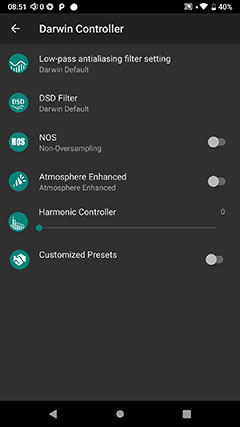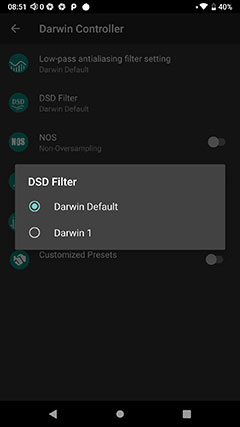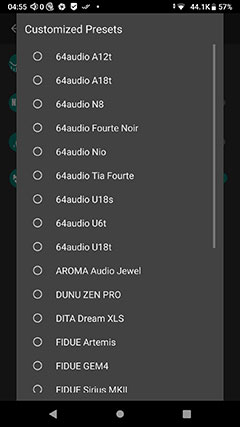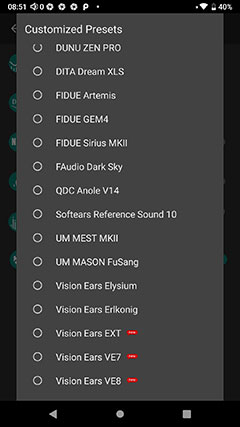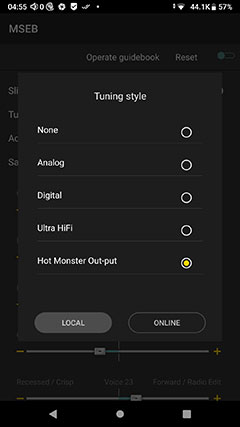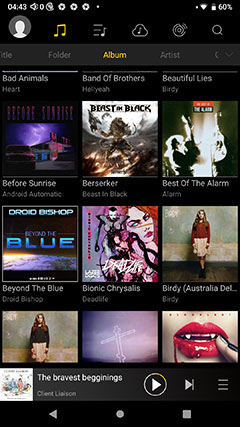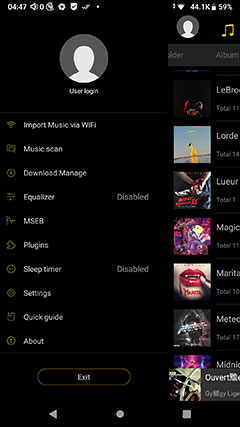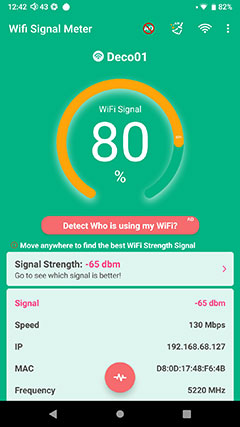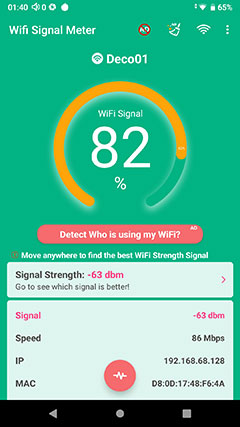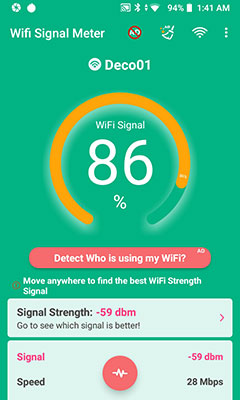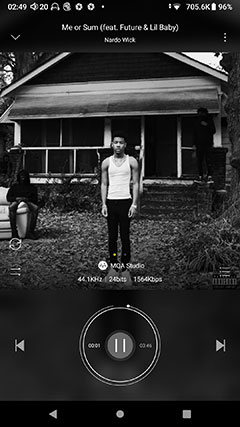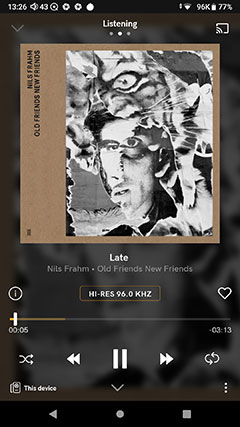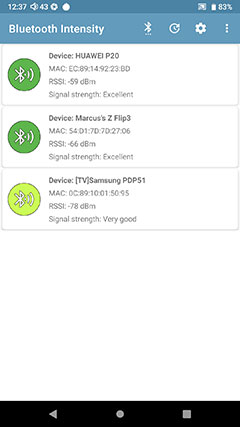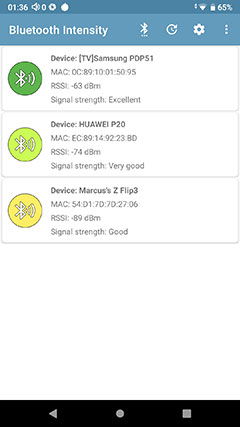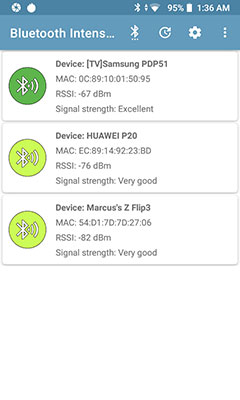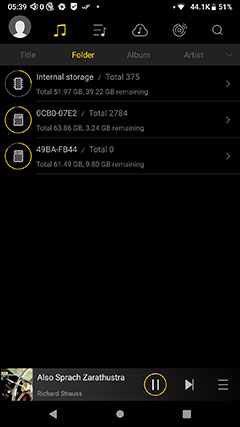Software Features
Rather than go through the ins and outs of HiBy’s fairly familiar and well-established DAP UI workflow I thought it might be better to zero on any specific changes or new features on the RS6.
Note, all referenced features are made based on the latest Firmware version 1.30G and HiBY Music RS6 International Professional Edition 1.6.9.
Darwin Controller
The most critical feature is the layer of software control for HiBy’s Darwin architecture labeled the Darwin Controller. You can find two ways of accessing it, via the dropdown Android menu system and by directly accessing the core settings and going to the Darwin controller from there.
Since this is embedded into the Darwin Architecture, the controller is both system-wide and R2R relevant. That means you can tweak the digital signal both before it hits the R2R ladder DAC and when it hits the R2R DAC in a number of ways.
Options include 10 presets for LPF settings and from v1.3G you also get 2 DSD filters. On the R2R DAC, you also have the option to oversample or NOS (non-oversample) which puts it on par with the P6 Pro flagship R2R DAP. There is also an atmosphere enhanced option which I presume might target imaging and staging dimensions.
Perhaps the two most intriguing options are the Harmonic Controller and Customized Presets for fine-tuning certain IEMs.
Customized Presets
As of firmware V1.30G, you have the option to choose up to 25 customized IEM presets and some heavyweight brands are in there also which I know a lot of potential users already own.
Just to be aware, however, these are not HiBy’s own DSP presets but in actual fact, the manufacturers own tuning using the Darwin engine supplied to them by HiBy. I think that’s a fairly important point to make as the preset is straight from the original maker designed to sound optimal with the RS6 or in vogue with the RS6 tuning vision.
I think it is also fair to note that the presets are not like MSEB. They are not radical changes, more nuanced, but spend time with each one and you should notice some interesting changes. HiBy has helpfully pulled some attractive descriptors onto the screen to help you also understand what the preset is doing.
You get a very wide range of 64 Audio IEM presents including the Fourte Noir, A18t, U18s, as well as the Nio and U6t to name but a few. In there also as a recent addition are Vision Ears with their flagship EXT, Elysium as well as the popular VE7 and VE8 offerings.
Unique Melody and Softears are there also with the MEST MKII, Mason FuSang, and the R10, two of which we have here with the R10 review coming out shortly. For others, DUNU, DITA, FIDUE, FAudio, qdc, and Aroma Audio all have chipped in with presets.
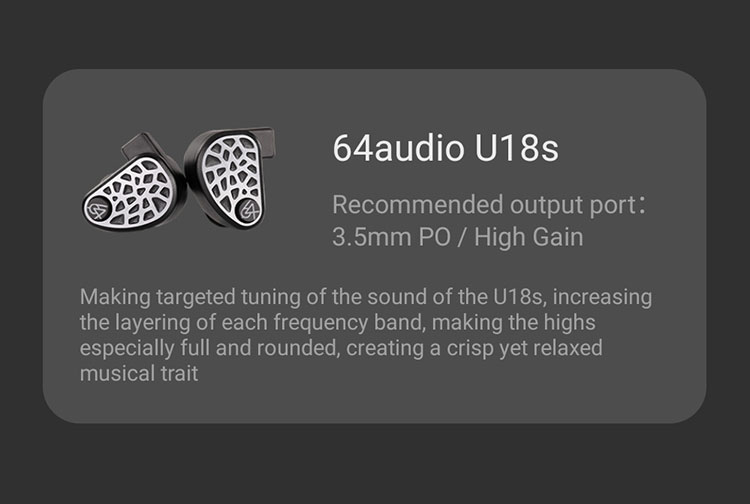
Harmonic Controller
Prior to V1.3G the Harmonic Controller was not available as an independent control which it is now. However, when selecting a Customized Preset the Harmonic control will adjust also as part of the package.
So, for example, selecting the Unique Melody Mest II preset will automatically push the Harmonic Controller slider up to 32. That is not fixed, however, you can slide it up on its own or further than the predetermined value for the preset so, quite a flexible system.
Essentially the Harmonic Controller is a value slider that pushes down or suppresses non-linear harmonic resonance in the digital signal before moving to the analog stage.
Basically keeping the harmonic order of notes relatively balanced sounding and free of unwanted harmonic order distortion or bias. The default HiBy seems to be going for is an even harmonic bias but now you can adjust that to add even more smoothness with the slider.
System-Wide MSEB
Although system-wide MSEB has been a feature since the R8 review there are some differences now with their latest firmware updates for both devices. So, this rundown is more of a discussion of what’s new for both since our R8 review because the changes are the same for the RS6 also.
Opening it up the changes are fairly apparent with not just a new aesthetic and menu rearrangements but also a new tuning style section. The aesthetic has a bit more pop and contrasts with a yellow and white scheme with a blue for the slider line as you go along it. It does look more intuitive with the brighter yellow plus and minus icons on either side of each DSP slider.
The menu for changing the magnitude of the tuning bias for each DSP has also been removed from a settings icon at the base to a more intuitive text label at the top of the screen. All options remain unchanged, i.e., fine-tuning, middling and excessive.
Tuning Styles
The biggest introduction to this version of MSEB and one that you will not find in the HiBy Music version of MSEB is the tuning styles. There are 4 of these, or 5 if you count the “none” or off status option.
Most of the tuning styles are fairly self-explanatory such as analog, digital, and possibly Ultra HiFi. The last one, Hot Monster Output, is the one that will catch your eye the most. The plugin seems to focus on the dynamics and energy of the audio playback with a more aggressive profile and enhanced contrast compared to the others.
You can read more about this tuning style in our sound impressions on page 4 but suffice to say this one might appeal to modern pop, rock, and R’n’B lovers.
Media Management
There is not a huge amount of operational difference in how the RS6 HiBy Music app manages media compared to the R8 and I presume also the R6 2020.
Scanning is as fast and accurate as ever, with the additional including of any OTG files in the media library. The playlists operate in the same manner including add to favorites and the shuffle options line up as before on the playback screen. You still have the option to wirelessly load lyrics and dip into the music track info as before.
HiBy has also retained the dual-theme playback screen indicated by a small circular arrow above the shuffle options on the lower left side. This allows you to revert between the legacy circular track time control and a newer straight-line time control above the playback controls (see image above). It is a nice option to have for those who felt the circle option was too fiddly.
The new 5″ IPS screen is smaller than the R8 version so there is less viewing real estate but I do like the better ppi of the RS6 screen for text legibility at that size. This screen is easy on the eye and especially for tired eyes with the dark theme.
Refresh rates for scrolling through the library album art are fast but not instant so there are some blank squares that come alive once the scroll comes to a halt. You still get the bullseye icon to the bottom of the screen and the extreme right alphabet target scrolling option for fast navigation.
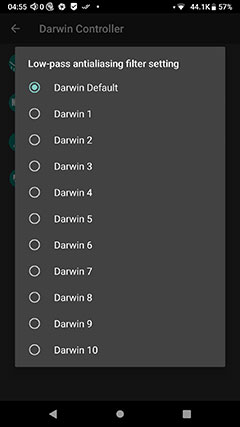
Audio Settings
A few changes here from the R8 with a lack of Turbo mode and I do get the feeling that the RS6’s overall power ratings are generally more in tune with IEM users. Not too shabby for headphones but clearly a step down from the R8.
The LPF presets for the RS6 are actually in the Darwin Controller rather than the audio settings which make sense given its part of the Darwin Architecture. In the R8, and I presume the R6 2020, the LPF filters derived from its AK4499EQ chipset are accessible from the audio settings.
You get 10 Darwin presets as opposed to 7 digital filters from the R8. However, the critique I have is the lack of definition on the labeling with the nomenclature just Darwin default to Darwin 10.
That feels like a lost opportunity to pitch some useful information to the user who otherwise might struggle to differentiate what each one does. These are very nuanced settings so a firmware update with labels here would be very useful.
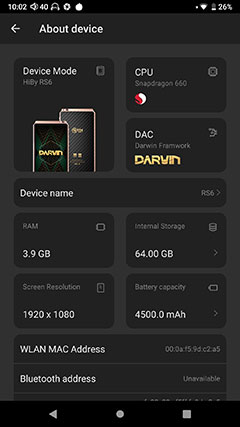
Environmental Controls
Not much has changed in the setting menu in terms of environmental controls but I do like the recent firmware V1.30G update that brings the HiBy DAPs such as the RS6 and R8 into line in terms of visual layouts for the About Section.
This schema is a lot easier to understand with the key information at the top organized around some nice graphics and more niche information on a line-by-line entry just below.
Wireless Performance
WiFi Signal Detection
We took a comparison of the RS6 against the R8 and the N6ii from about 5m away from our modem with one wall separating all 3 DAPs. We ran the test for a total of 10 minutes whilst keeping all 3 DAPs in a fixed position.
Granted the pictures above are milestone checks and the signal did vary second by second but on a best effort basis we found the N6ii to pick up a slightly stronger signal at -59dB, followed by the RS6 and R8.
However, the speed of the data stream was vastly superior on the RS6 at 130Mbps compared to the R8 on 86Mbps and the N6ii way down at 28Mbps. All 3 DAPs offer WiFi 2.4/5GHz dual-band capability.
There might also be a potential debate on the shielding here and if the N6ii has less shielding compared to the copper chassis of the RS6 which also acts as a heatsink. However, I would say the margin is not significant though with all 3 DAPs following within an expected performance range for WiFi signal pickup.
Streaming
As you would expect there are no issues installing the major streaming platforms on the RS6 including TIDAL, Qobuz, and Spotify. DLNA capability was also verified as working via HiBy Music and 3rd Party apps such as BubbleUPnP and Hi-Fi Cast. You will also benefit from the RS6 bitperfect DTA architecture for bypassing Android’s sample rate limitation.
However, there are a few little things to note about streaming, particularly when it comes to MQA unfolding to the maximum 16X. Unfolding on the digital side is capped at 96k, however, on the analog side, you get the full 16X 705K sample rate.
This means you will not see the 16X folding unless you have an earphone or headphone plugged into the PO of the RS6. The same methodology is applied for any line out you are using for the RS6. Check also any plugins you are using within HiBy Music as well as MSEB is off as MSEB and EQ cannot alter an MQA streaming file.
TIDAL Inside HiBy Music
Another HiBy Music update that is applicable to all of their platforms since our R8 review last year is the additional TIDAL log-in capability within HiBy Music itself.
That does not mean MSEB and EQ will work with TIDAL inside HiBy Music, however. MQA and EQ are not compatible bedfellows in general. However, TIDAL inside HiBy music will upsample by 16X just the same as the main app.
One other potential benefit is the problematic DNS log-in error with the main TIDAL app. That does not happen with TIDAL inside HiBy. If you do want to use the TIDAL app and get the login error I suggest a DNS app to change to Google DNS and it should correct that problem.
Bluetooth Signal Detection
The RS6 Bluetooth signal strength is excellent. We tested it against the R8 and the N6ii with a Samsung Z Flip 3 about 3 meters away alongside a Huawei P20 and we get between -16dBm to -23dBm improved signal strength over the other two DAPs.
The P20 performance was excellent also with an improved performance against the other two of between -15dBm and -16dBm. Positioning was right beside each other for around 10-15 minutes allowing for fluctuations but in our overall percentage indicators, the RS6 was always hitting 100% whereas the other two were between 80-90%.
Bluetooth Range
Testing the RS6 BT range was done with a Sony WF-1000XM4 and a Noble FoKus Pro TWS and compared to the performance when both were paired with a Samsung Z Flip 3 smartphone.
For the Sony test, the range with the RS6 was excellent which did not surprise me given the healthy signal detection results from our app testing previously. The RS6 kept up with the Samsung smartphone in our normal maximum range of 10-12 meters with one wooden door and an additional wall also around 10m away.
The range was a little shorter with the Noble FoKus Pro but then I expected that as it is not as strong as the Sony for long distances. What is more important is the performance of the FoKus Pro with the Samsung Smartphone which offered more or less the same distance performance as the RS6.
Overall, the RS6 is one of the better DAP performers out there for Bluetooth/TWS pairings, both in terms of stability and range.
Wired Performance
USB-DAC
To access the USB-DAC you first need to access the USB function option from the dropdown menu and switch it from the usual default of charging to USB or no data transfer to one of the Audio options (USB powered or no USB power).
That will activate the USB-DAC screen and your PC or MAC should automatically see its WASAPI drivers since the device driver is plug and play. I had no issues linking with the RS6 via the likes of JRiver Media Center and Foobar for both either DSD or PCM output with nothing in the way of EMI interference or stutter.
You also get a lot of good info via the HiBy USB-DAC interface screen, more so than Mango IMHO. You will be able to read your incoming sample rate, tweak your audio settings such as DSD gain compensation, and even receive an incoming BT signal from another source whilst still in USB-DAC mode.
However, the variable latency inherent in most R2R DACs is pretty much the case here also with the RS6 USB-DAC performance for audio-video syncing. You will see some mismatching here unless you can sync it via programs like VLC. However, if you are using Netflix and gaming platforms in particular, then the RS6 is far less ideal for latency.
USB OTG
You can do both digital audio with bitperfect output via the USB output on the RS6 or use it for expanding your storage capability with flash drives. Both work seamlessly.
I have to say the HiBy Music app is one of the few media manager apps from DAP makers that not only reads OTG flash drives but also scans and integrates the files into your main media library.
Mango does not do that and I have yet to get FiiO’s own media app to recognize OTG flash drives also never mind integrating their stored audio files into the media library.
If you do want to go digital audio then the USB-C output on the RS6 is functional for OTG output as well as coaxial output. The supplied USB-C cable will allow you to hook up to desktop streamers but at the same time, short 3.5mm coaxial USB-C cables work just fine for smaller solutions such as the Hugo 2.
Just watch the drain though on powerful dongles such as the Luxury & Precision W2. Given the RS6 battery life is average, the W2 will quickly drop that below the 6-8 hour mean cycle.
Also note, that going OTG on the RS6 means digital unfolding only for MQA with a max rate of 96k via the RS6 which is reflected in the W2 output in our testing. Just in case you are wondering, that same limitation is the same for the likes of the DX300 and the Max version.
Click on page 2 below for more hardware features and software performance
Click on page 3 below for software features and wired/wireless performance
Click on page 4 below for sound impressions, Darwin presets, & pairings
Click on page 5 below for select comparisons