Software Impressions
OS
The R9 runs Android 10 on the Snapdragon 660 MCU and 4GB RAM which is consistent with the M17 or the R7, and the UX is pretty much the same.
The higher resolution screen does not drag down the speed but allows users to better enjoy the graphics on its deeply customized Android platform. However, it would have been better a newer controller with faster CPU or GPU performance since this is a flagship device.
Some manufacturers have already adopted Android 13 for their latest generation of players such as the HiBy M300. This can make Android 10 feel somewhat outdated.
However, in practice, the customized OS has enhanced the user experience and may run more smoothly on the current hardware. There is a plan for FiiO to upgrade the OS to Android 12 in Q1 2024, which will go some way to placate those worried about future-proofing app compatibility.
The whole system bypasses SRC restrictions which means even third-party applications including all the officially supported streaming apps can enjoy the best output quality.
If you want the highest quality playing back local files, you may try the Pure Music Mode onboard which forces closing other apps in the background which allows better system resource utilization and deter interferences.
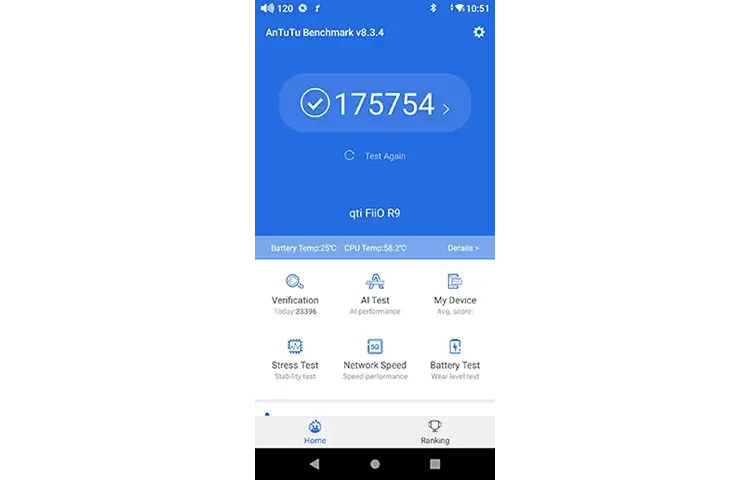
Performance numbers
Using the AnTuTu benchmark app the R9 achieves the following results which is similar to the M17. The experience is similar to operating a smartphone, and you can expect various streaming apps or even mini-games to run smoothly.
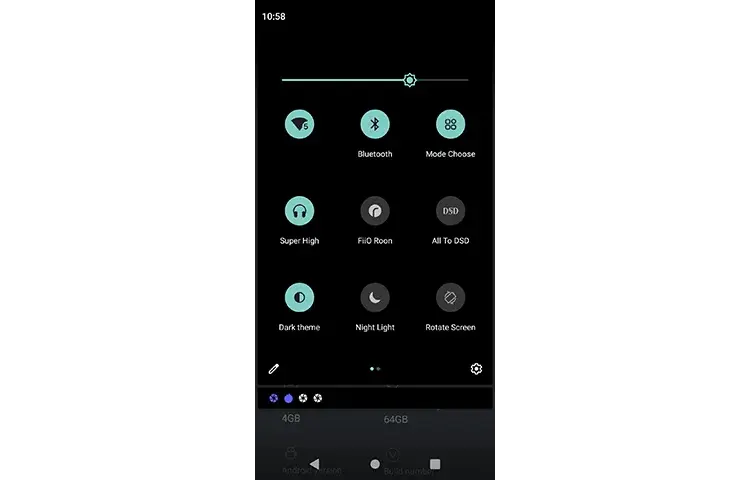
Software Navigation
Operating the R9 is similar to using an Android 10 phone but FiiO has customized some areas to brush up the whole experience.
Inside the drag-down menu, you can find a “Mode Choose” icon which allows users to switch between different modes and input devices instantly, this is similar to the function when holding the on/off button.
There is also a shortcut to launch the FiiO Roon app, as well as the All-To-DSD function we will mention separately below. If you are listening in a dark room, then you may try pressing the Night Light icon as well to dim the screen and lower the blue-light emission.
There is no inbuilt microphone on the R9 which I hope FiiO has included one so that you can control the device over voice commands, though it is feasible to connect to microphones via USB.
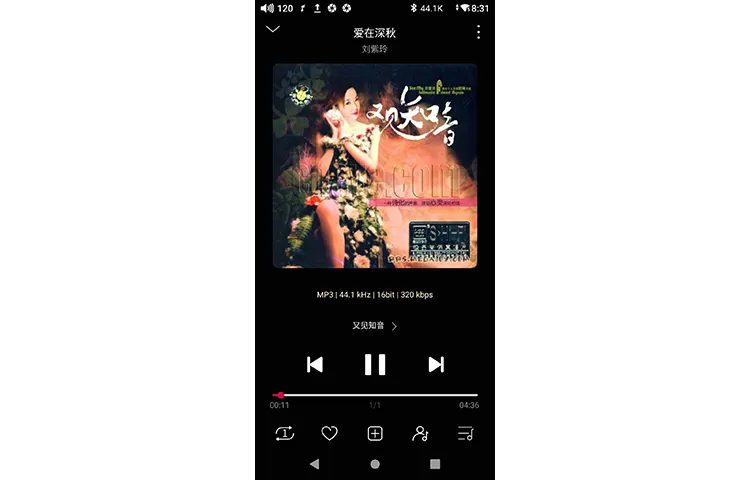
Features
FiiO Music App
The FiiO Music App serves as the central interface for media management and audio playback on FiiO DAPs and streamers. It also provides access to control options for other FiiO devices and offers the FiiO Link function for controlling the R9 from your phone.
The app supports seamless swiping actions and allows customization of themes to match your desktop setup. Additionally, it offers various useful features, including equalization.
You can manage your media including any locally stored MQA tracks via the Music App if you opt for local media storage via the single microSD card slot which supports up to 2TB.
ALL-TO-DSD
This is one of the nicest free and effective technologies on FiiO products I always recommend people to try, which upsamples everything to DSD64.
Unlike portable DAPs, the R9 doesn’t have battery power constraints, allowing for the utilization of this power-consuming feature to enhance output quality applying to all apps and the global output.
Depending on the source file, the output could sound more refined and delicate with smoother articulation.
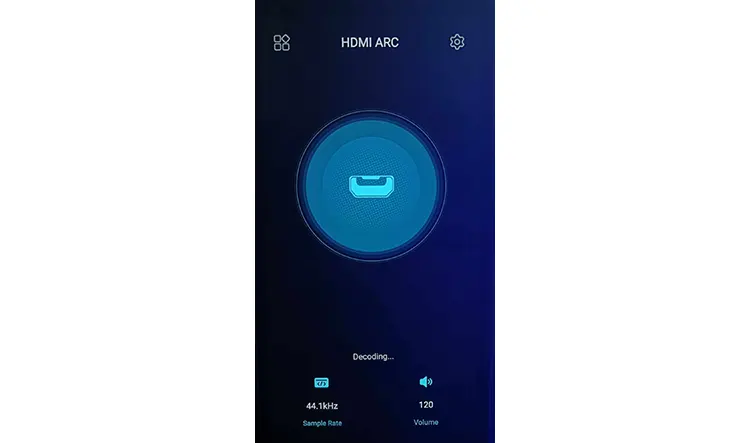
HDMI ARC mode
FiiO has introduced an HDMI ARC connection to the R9, allowing it to receive signals from the TV, screens, or connected devices and decode them.
This eliminates the need to connect over Bluetooth, optical, or other cables as well as avoiding lip-sync issues for video viewing or gaming. However, please note that for this feature to work, your output device must support HDMI ARC.
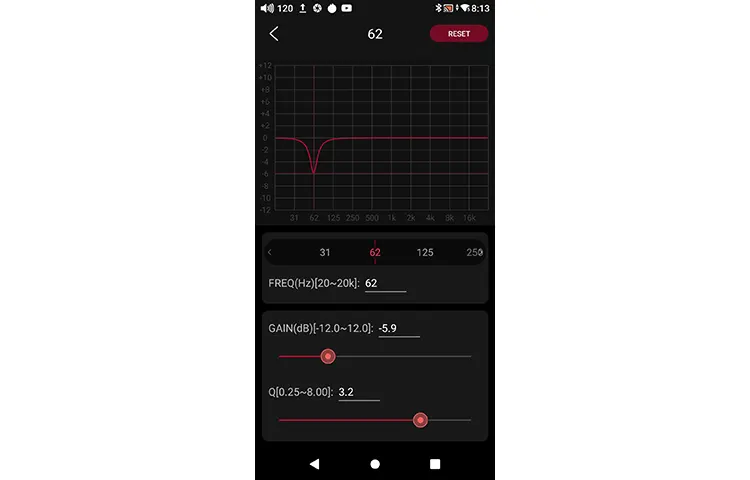
Parametric Equalizer
The R9 comes pre-installed with a parametric EQ feature, allowing users to finely adjust the gain for specific frequency ranges.
If you need to eliminate a particular peak, you can select a Q value to narrow down the effective area. This feature proves to be very useful for simple room treatment or for quickly adjusting the output to match your personal tonal preferences.
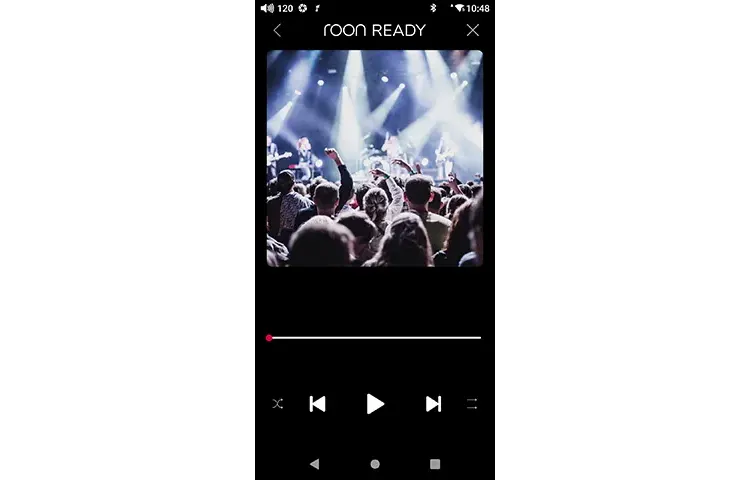
FiiO Roon
To use the FiiO Roon function, you need to register a Roon account on your PC and download the Roon software.
Once you have registered your Tidal account or added local files to the library, you should connect the FiiO R9 to the same network. This will allow you to control the playback on your PC and stream the files to the R9 for decoding.
If you are aiming for high-quality streaming and prefer using your PC for control, then the FiiO Roon application would come in handy. You can try Roon for free for 14 days by signing up on their website.
Ground Lift
FiiO introduces a new feature that allows enabling a “Ground Lift” feature to reduce crosstalk, you can simply toggle it on and off when connected to an external AC power supply.
Wireless Connectivity
Bluetooth
The R9 surpasses the R7’s Bluetooth 5.0 support by offering Bluetooth 5.1 support, powered by independent QCC5125 chipsets. This upgrade enables a broader transmission range and supports a wide range of codecs, including SBC/AAC/LDAC/aptX/aptX LL/aptX Adaptive, and aptX HD.
In addition to its transmitter capabilities, the R7 can also function as a receiver. This means you can use it to receive SBC/AAC/LDAC signals, making it a versatile device for various audio setups.
This feature is particularly advantageous for those who would stream from their iPads or the phone.
With an Antenna at the back, the R7 offers superior signal strength similar to the BTR15. Even through 2 thick walls, the signal hasn’t dropped a bit when streaming on Tidal from my phone.

WiFi
The R9, with its 5GHz connection, offers a stable WiFi connection, ensuring smooth and uninterrupted streaming of high-resolution video and audio. The inbuilt antenna provides consistently high signal strength, making it ideal for users who rely on Airplay to stream to the speakers.
Browsing through online libraries or just web surfing is also very speedy but if you want to further push the bandwidth then you can just plug in the LAN cable.
By utilizing a WiFi strength meter app, I tested the R9’s WiFi reception and found that it receives a very stable WiFi signal even through a wall at a distance of approximately 5 meters.
Additionally, I connected the R9 to a portable 4G hotspot and observed smooth streaming without any interruptions or delays in caching the songs.
Wired Connectivity
USB-DAC
The R9 can be a USB host or a DAC. When used as a decoder, simply connect it to the source with a USB cable and switch to USB Decoding mode by holding the on/off button for a second.
The R9 is capable of decoding PCM audio up to 32-bit/384kHz and native DSD256. However, as a flagship device, it would be desirable for the device to support decoding up to DSD512.
USB-OTG
The R9 can be easily connected to external decoders or dongles using a dual-end USB-C cable. This connection allows for high-quality audio output, supporting signals with resolutions up to 32-bit/768kHz.
This is a handy function to hook dongles or other decoders to test just to use the R9 as a digital turntable. I tested the R9 as a USB host with the RME ADI-2 PRO as well as some other USB Decoders, the output quality is excellent, and it is free from noise.
Click on page 3 below for our sound impressions and recommended pairings.


