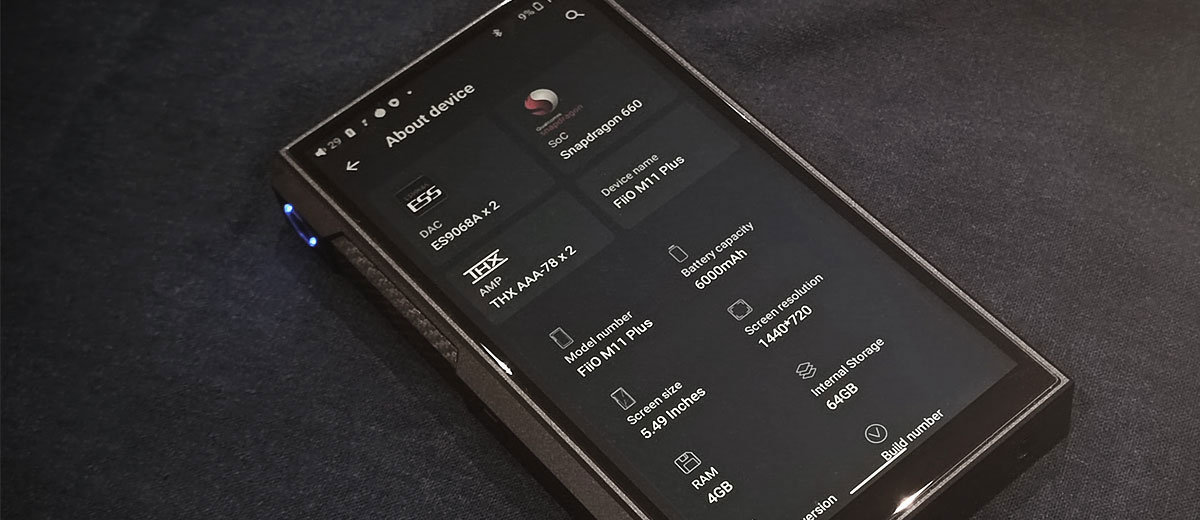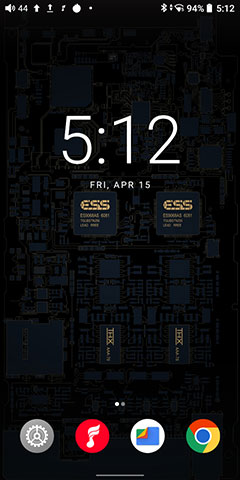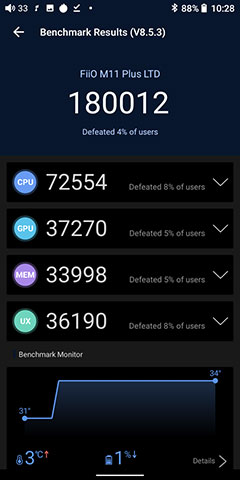Internal Hardware
DAC
The ESS version M11 Plus uses Dual ES9068AS for its fully balanced architecture and it could be considered a step up from the ES9038Q2M or at the same tier as the AK4497EQ DAC used by the AKM version.
The 32BIT 4-channel ES9068AS DAC is equipped with ESS’s patented HyperStream II architecture, Time Domain Jitter Eliminator, SABRE technology also MQA unfolds with automatic ‘stream lock’ implementations for low distortion and low noise.
Decoding goes as high as DSD256 and 384kHz/32BIT PCM, competition may support higher rates at this price point but for most users, it should be sufficient for most media libraries.
For the digital bridge, FiiO implemented their 4th-gen FPGA + NDK femtosecond crystal oscillators clock system for enhanced jitter control within the digital path, where custom codes are written into the FPGA to retrieve the digital signal from the controller and fed to the Femto clocks.
With good precision in the time domain, accurate I2S/DSD signals are pumped to the ESS DAC, as reflected by the density and accuracy in the imaging at the output end.
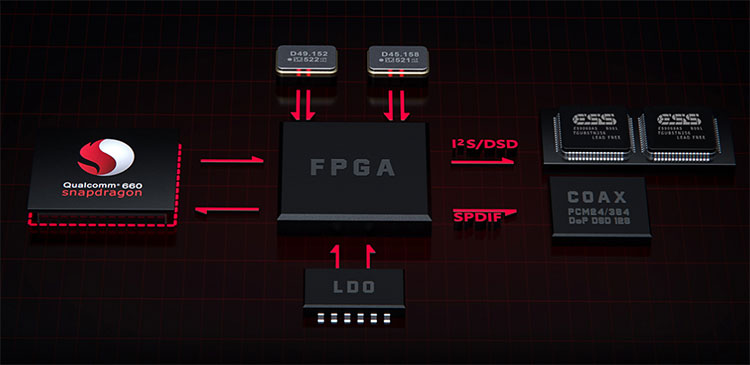
CPU
To support a smooth operation on Android 10 FiiO used a Qualcomm octa-core Snapdragon 660 SoC that is also inside the iBasso DX300 and the HiBy R8.
The Snapdragon 660 features a Qualcomm Kryo 260 CPU manufactured in 14nm and built on ARM Cortex technology. This allows for extremely smooth scrolling and navigation throughout the UI and supports the BT5.0 connection as well as WiFi 5G for a stronger connection.
THX Amplification
The THX AAA-78 (THX Achromatic Audio Amplifier) amplification module, claimed to be the “World’s Most Linear Amplifier Technology for Headphones and In-Vehicle Audio Systems” is embedded and together with the new DAC, it achieves even better SNR performance than on the M11 Plus AKM version, measuring >126dB.
The output rating of the M11 Plus ESS ranges from 400mW on a 16Ω load to more than 660mW on a 32Ω load using a balanced configuration. That again is quite a lot more compared to the last generation M11 Pro which was rated at 200mW into 32Ω single-ended and 550mW balanced.
With more power in the output, the THD+N distortion figures are still controlled under 0.00054%, which is also enhanced compared to the 0.0006% on the M11 Plus AKM LTD version.
USB-DAC
The M11 Plus ESS supports a USB 3.0 connection for fast file transfer. With a USB driver installed, the M11 Plus ESS can operate as a decoder for your workstation’s decoding up to 384kHz-32BIT PCM and DSD128 with the USB-DAC mode. You can also easily switch to USB-DAC mode from the drop-down menu.
With Tidal and YouTube, the latency is acceptably low and it is recommended to try using your IEMs for movies or even games on the PC which could sound very expansive and enjoyable.
To use the player with your phone as a DAC you would need to install a separate app like UAPP or the FiiO Music app to enable software volume control. MQA audio decoding, on the other hand, is supported by the SoC and there are options like bit native or decoded MQA output when using the SPDIF out.
Software
Android 10
From Android 7.0 Nougat OS on the M11 Pro, FiiO leaps to 10 with the M11 Plus ESS. Nearly all icons and elements on the drag-down menu and across the UI are customized so it feels quite different from the common Android OS on phones.
From the drag-down menu, there is a “mode choose” button that allows users to switch between Pure Music Mode, USB DAC mode, Bluetooth Receiving Mode, and AirPlay mode. And like the M11 Plus LTD, the All To DSD function can be found and upon turning it on, the audio stream would be up-sampled to DSD.
Aside from the audio features, there is a dark theme option which is more contrasty under the sun. The rest of the UI is up to expectation and smooth in operation and is obviously much faster than the previous generation products.
Performance Numbers
Testing with the AnTuTu benchmark app we have the following results which are similar to the M11 Plus LTD. The Snapdragon 660 qualifies the M11 Plus LTD as one of the fastest DAPs in the competition, and the experience is similar to smartphones, where mini-games can be played or office apps run smoothly.
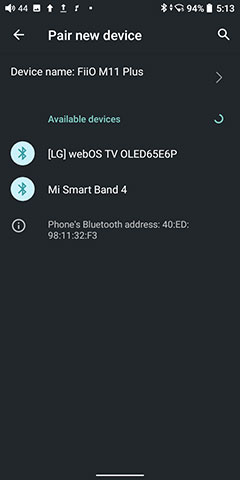
Features
Bluetooth
The M11 Plus ESS with BT5.0 supports audio streaming via SBC, AAC, aptX, aptX-HD, and LDAC transmission. With AAC included that means your Apple music files can be replayed streaming over from iPhones. It can receive 3 standards, SBC, AAC, and LDAC when being used as a receiver.
MQA 8X
With the SoC supporting native decoding, Tidal users will see the M11 Plus ESS unfolding the streamed content to studio-level sampling rates. When using other player apps like UAPP to replay the M11 Plus ESS also supports up-sampling at an 8x unfold rate.
Using my phone as a hotspot to stream on the streets the experience with MQA on the go is hard to distinguish from Redbook WAV. Sometimes the mastering is even better with no glitches or pop sounds when navigating between songs experienced thus far.
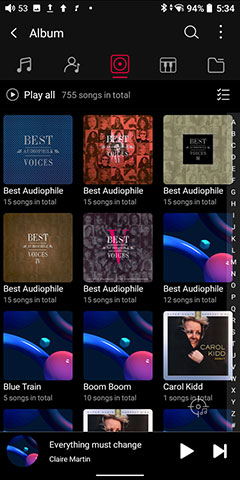
FiiO Music App
The FiiO Music App has been evolving over generations and is the main interface for audio playback if you do not rely on other dedicated audio apps. FiiO Link is available from the function menu which you can use with your phone to remote the player or the other way around and maximize the battery time.
There are a handful of useful features like multi-band EQ, as well as some visual tweaks built-in that allow users to customize the theme and transparency of certain elements which reminds me of the options on Windows OS.
There are a lot more to explore so this is one of the most comprehensive, feature-rich player apps in the market that you could experience on your Android phones too.
Night Mode
If you are using the player in a low-light environment you could toggle on the Night Mode on the drag-down menu. This will reduce blue light emitted and is much less irritating to look at in the dark.
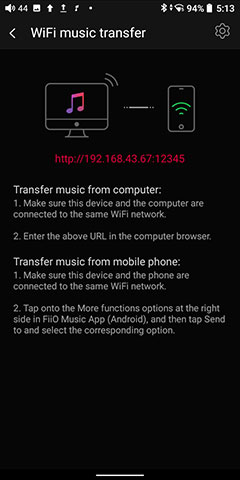
Wi-Fi Music Transfer
You can transfer music wirelessly when connecting the player with the same WiFi network as your PC or mobile device by using the FiiO Music App. This is a handy feature when you do not have a USB-C cable around and if you want to get music from a friend’s library.
Google Files
Another high-speed transfer method between devices without the internet would be via the Google Files app that is pre-installed. Go to the “share” tab and you can transfer large files between machines without the internet at serious speed.
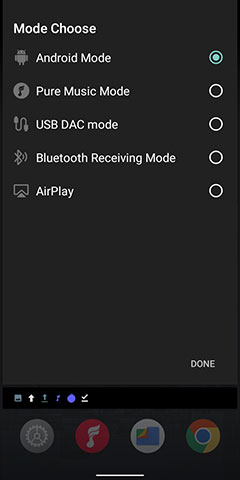
Pure Music Mode
Like what we have recommended in the M11 Plus LTD review, the selectable Pure Music Mode from the drop-down menu is preferable if you want the best performance out of the player with stock apps. When selected It would force-close all other apps and allow the FiiO Music App to run without disturbance and with full system resources.
All to DSD 2.0
This is another recommended option for everyone to try and it is now even more practical than ever with 40% more battery hours on the M11 Plus ESS. Check the All to DSD option in the drop-down menu, and you will immediately hear the output being more textured and smoother with any audio app.
This function turns on all signals including YouTube video streams, Tidal output, or music in other 3rd party music applications, which will then be up-sampled to DSD64 during the D to A conversion stage.
There can be some small glitches and faint pops at the start of the track which is not much of an issue but hopefully, FiiO will give them a quick fix in the upcoming firmware updates.
As we have mentioned in other reviews the All to DSD mode will consume more system resources. The player would get hotter when using this function, though you could always try to see if this function would yield higher fidelity and better texture in the mid-bass, especially when paired with speakers and cans.
Wireless Performance
WiFi
With 5G WiFi, the M11Plus ESS can stream over WiFi very smoothly within the living room. Since the same SoC is used the experience is similar to the M11 Plus LTD so you can stream 1080p videos from YouTube or even mirror the screen to the TV over WiFi without a glitch.
Bluetooth
Bluetooth 5.0 on the M11 Plus ESS allows low-latency signal transfer and receiving. I get an excellent connection for LDAC codec within 1m but for longer distances, you will need to switch to aptX or SBC, if not the signal may drop intermittently.
As usual, when testing with Bluetooth earphones, the LDAC connection yields the best result. Using the Final ZE3000 on aptX adaptive mode, it is almost as good with the bass sounding very detailed and the treble rendered naturally.
Using the M11 Plus ESS as a Bluetooth receiver is as simple as connecting to TWS earphones and you can control the player app on your phone. Apple phone users could also stream to the M11 Plus ESS as the device supports AAC, which operates very smoothly as well.
Click on page 3 below for sound impressions, pairings, and select comparisons.