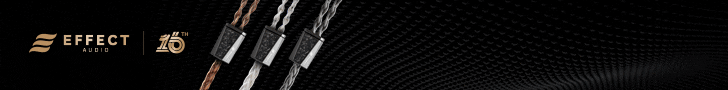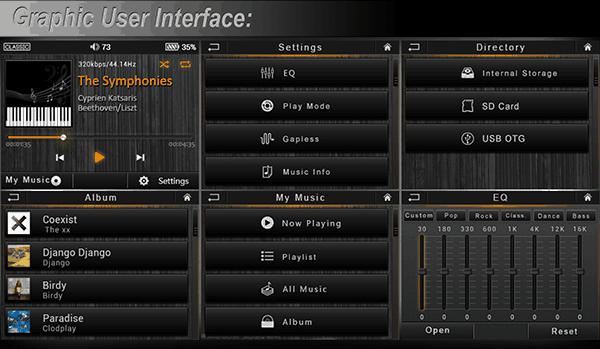The iBasso DX50 is the company’s second mid-range compact digital media player featuring a proprietary OS and a WM8740 24Bit DAC implementation. It is priced at $239.
Disclaimer: The iBasso DX50 was sent to us as a sample in exchange for our honest opinion. We thank iBasso for this opportunity.
To learn more about iBasso product reviewed on Headfonics you can click here.
It has been an amazing year or two now for the revival of the humble DAP or mp3 player as we used to call it. Hifiman, Colorfly, iRiver’s Astell & Kern, FiiO and now Ibasso all coming out with a vision of what a modern audiophile wants in their DAP.
Whilst they all look quite different, the core elements are much the same in terms of what they all want to pitch and that is a wider variety of musical formats that simply play better (and longer) than your average convergence or mobile device.
We recently reviewed the FiiO X3 which is more in the budget range and whilst I felt it was a work in progress they had all the fundamentals right for tonality, battery length and a reasonably workable UI with frequent firmware updates.
The DX50 from Ibasso comes hot on its heels at a slightly higher price range but the DX50 for me is a much more ambitious project and despite its UI growing pains, could seriously be considered the bargain DAP of the current crop out there in the market for top-notch sound quality.
We had the DX50 from Ibasso for a while now, both 24bit and I, well 24Bit had it quite early and hence his review is very much a growing experience with the various firmware revisions of the DX50 whereas mine came shipped with FW1.16 and relatively bug-free.
After getting the X3 review done and having tried most DAP’s out there including Cowon, Ipods and Zune’s I had a very open mind as to what to expect and frankly the pics released made the DX50 seem very sexy yet manly, more so than the diminutive AK100/120 from Astell & Kern.
The DX50 Hardware
The DX50 itself in the flesh is almost perfect for my hands in terms of size, weight, and dimensions. It is not too small nor too heavy and the ports are easily accessed with no flaps or extensions likely to fall off. It is very well thought out indeed. It is more modern looking than the X3 and more akin to a bulkier AK100 in that respect. In some respects, and this is more preference than criticism, I would have like to have seen the headphone, line out and gain bottom plate at the top and the USB, MicroSD and coaxial top plate at the bottom – essentially a reversal. I know for some this might mean less tension on the jack port but for me, it just feels more natural the other way round when using it. Again this is just a preference issue.
The touch screen is capacitive, accurate and reasonably clear though not really HD but not necessary for a DAP. It is a pretty fast responding screen though at times the options are a little cramped in terms of going back and forward at the top and bottom but the overall good accuracy of the touchscreen means I rarely miss the button I am supposed to hit. What I do love is the big 3 physical buttons just below the touchscreen. Basically back, forward, pause and play – the basics but they are crafted so well and extremely useful for on the go stop and start which a touchscreen cannot replace speed wise.
To the left, you have the power and the lock button which pretty much do what they are supposed to do and on the right you have digital up and down volume buttons which sometimes don’t do what they are supposed to do. In V1.16 the volume dial was a little inaccurate like a wheel trying to slow down in wet weather and even in v1.2 pressing the volume up and down can, on the screen, resulting in slightly inaccurate incremental decrease or increases. It is fairly manageable but do not expect AK100 type control but then again I am not sure why this should be hard to manage in the first place. A small issue right now but I would like that one to go away quick with a firmware revision.
Capacity wise the DX50 has a rather miserly 8GB on board of which about 2.5GB is lost to the OS leaving around 5.5GB for storage. Thankfully you have a MicroSD slot that is very scalable taking 2/4/8/16/32/64/120GB MicroSD without any need to reformat to FAT32 like the AK100 but unlike the AK100 sadly only one slot and not a dual-slot meaning you top out at about 133GB at current affordable capacities. To combat that, DIY and accessories guys take note, the DX50 micro USB is also OTG meaning it can handle up to 2TB in off-board powered external drives or in my case a handy little short OTG cable and 64GB flash pen. My 30php CDR King cable worked right off but oddly my Gadget King shorter one did not, both with the same specs so the lesson is to try before you buy for OTG.
The DX50 can decode the usual audio standards including MP3, Wav, ALAC, Flac and for some buddies of mine, rather joyfully, OGG. The full list is at the bottom of the article under the specifications sheet but I do not think anything really has been missed. Tag reading is competent and accurate though only the album directory in 1.16 shows the artwork. I usually tag with MP3Tag so your experience may vary but so far everything has read correctly and I am loading 100% Flac in both internal storage and 64GB MicroSD card.
Battery life came in around 12-14 hours and upwards depending on my playtime and what I was playing. I just upgraded to v1.2 so I cannot say for sure that if that will prolong things but given the upgrade log list I am not sure that was on the things to achieve with the latest firmware. Still, that is a pretty respectable battery life for a DAP and compared favorably with the X3 from FiiO.
Upgrading the firmware
My experience of going from 1.16 to 1.2 was pretty smooth. I did get one img error when rebooting during the upgrade but I just tried it again and it went through pretty quickly with no errors. Firmware files are pretty big at 220+mb and I would advise to always make sure your external cards are out before flashing just in case. That is SOP for me on any firmware upgrades I have done before though it may not be necessary; old habits die hard. 1.2 adds some enhanced playlist functions, cue file recognition, and some more language formats.
All in all a solid physical device with great battery life, accurate touch screen, plenty of storage capacity with no FAT32 formatting thankfully. Some minor preference choices on the jack placement and hope that the volume control buttons increase in accuracy with any new firmware.
Now then what did 24bit think of the DX50?…
Mike
My experience with the iBasso DX50 has been one hell of a wild ride. Many bumps in the road, trials and tribulations along the way but somehow, as if by the grace of the Audiophile Gods themselves the DX50 has finally evolved into something functional. By no means did it start out that way, but I don’t want to bore you with the details right at the beginning of this review. I will start off with the conclusion first, you can read the details afterward.
After
I am astounded by the overall clarity and dynamics the DX50 is capable of. It put the Fiio X3 to shame in overall clarity and stereo imaging qualities. It sounds pretty much the same as the Astell & Kern AK100 to me, which itself sells for a blistering $700. The $239 iBasso DX50 is the best overall value portable media device I have ever touched or have been made aware of. Nothing even comes close to this type of value that is if you ignore the fact that it is also the buggiest and most glitchy portable music player ever. In the Hi-Fi Dap world, this is a serious statement. Most, if not all of the most expensive and popular “Audiophile” music players have one trait in common: a challenging User Interface. Despite the challenges of the DX50’s User Interface ( UI for short ) the sonic experience itself has been sublime since day 1. Overall, the DX50 is a win and boasts stellar sonic quality, despite having the most needlessly rushed and imperfect launch of a portable music device that I have ever witnessed.
Marcus
I have to agree with 24bit. I have been playing this solid now for a week and the clarity and detail is sublime. I cannot believe this is $239. It positively sings with my UM Merlins showing a degree of control and clarity that easily tops the X3 and iPods in the same price range. Yeah, I hear the comparisons with the AK100 and they are not that far off both sonically and physically but there is a certain sense of joy finding something this agreeable at a third of the price of the AK100. The UI, which I have outlined in more detail further into the review, is a bit buggy but coming fresh with v1.16 to v1.2 my growing pains have been smoother than 24bit’s priceless experience. There is an element of the wild west about the DX50 UI, but I have a feeling a few more upgrades and the maturity of the OS will start to take great shape. This is a keeper guys.
Bugs and Glitches
Mike
Many people have experienced a vast array of problems, bugs, and glitches along the way. Thankfully, I am not one of them and have only experienced a few minor bugs myself. I guess I was one of the lucky ones. Cyrus at iBasso and I seem to get along really nicely and I’ve had nothing but positive experiences with the company. Due in part to making an impression upon them, I was able to snatch a DX50 early on before Batch 1 was made available to the public. I received mine just after Batch 1 was released for order and have experienced the player from the stock v1.0 firmware, all the way up to the current third firmware release titled v1.2. The Stock v1.0 firmware in Batch 1 was so buggy that I refused to use it after the first day, instead of waiting for the next firmware update about a week later. Load times were excessive, constant freezing and a host of other issues that made the DX50 almost totally unusable.
Many people experienced excessive system crashes, freezes, connectivity issues, and volume related problems. I personally experienced severe connectivity issues up until the latest v1.2 firmware release, forced to factory reset the player each and every time I wanted to add music to the internal drive or update the firmware. Once the DX50 was removed from my computer, it would not re-recognize again until the Factory Reset was performed. Daunting, to say the least. I’ve experienced only one serious system crash that forced me to pull the user-replaceable battery out of the backside of the unit. Beyond that, I’ve experienced only a handful of random freezes that only lasted a few seconds to a few minutes.
I am extremely giddy over the idea that iBasso seems to care about these problems and is addressing them piece by piece with these firmware updates, but 3 firmware updates in less than a month should be a warning sign to the company that they did something wrong, rushed it and got too excited. Some companies tend to get overexcited at the idea of a multi-hundred-page thread on the internet about their product even before it is ever heard by human ears. Take your time with it, make it right, do it right and put your finalized product out with a functional firmware and UI. Unfortunately, iBasso did not follow this formula and instead opted to push their product out before any trials were completed. Thankfully, the very first firmware update fixed a ton of issues and made the player usable, but still very unstable. 2 updates later, it still has some issues that need to be worked out but are only minor gripes to my ears. The Playlist function needs to be fixed immediately.
Originally and on all pre-v1.2 firmware, the Add to a Playlist function appeared when you were navigating the All Music, Artist or Album directories. Once inside, you are forced to touch a very small album art icon next to the track name of any given song. Upon touching that area, a new menu would appear with the option to Delete the track or add it to a Playlist. If you improperly touched that tiny album art icon, it would enable the song to play in the Now Playing window from where there is no way to add that song to a Playlist. Firmware v1.2 finally brought the Playlist directory when previously there was no menu to enter to view your tracks or Playlists in the first place. Currently and thankfully we can now add tracks to the Playlist in the aforementioned navigation directories, however, they are all still completely useless. Whoever coded this software, as it seems to be with every single Hi-Fi Dap on the market, the Playlist feature is completely broken. My advice to iBasso is to get on this quick and enable the larger Album Art inside the Currently Playing track window to open the Add to a Playlist menu. What is up with this broken Playlist function in most Audiophile music players, it is as if the very same engineer was hired by each company to code that area of the UI.
UI
(Marcus)
I won’t go too much into the UI as I did in the last review on the X3. UI is a challenging project to get just right and coming from a previous background in web design trust me, you cannot please everyone. There are some oddities in the UI regarding how things are stored and some of the 1,2,3 clicks to get to things are not necessarily logical and intuitive but given my previous experience of Cowon, Zune and Rockbox there is nothing here that is really that challenging to learn. Successive firmware releases have come thick and fast to correct most of the early firmware issues and honestly, I think at this point its about maturing the software and giving choice rather than basic functionality which is ok as of 1.2 except for playlists.
The power button boots and holding to boot is roughly 2-3 seconds before you see the splash screen. If you have a card in there it prompts for a scan of your sdcard scan or goes straight to the home screen. The DX50 default home screen is the “My Music” screen in v1.2. The “My music” setting is more or less your hub for browsing with now playing, directory (physical files), playlist (v1.2), all music, album, artist, and genres as your subdirectories. Since I have all my files on my external card I normally just go straight to the directory for browsing and selecting which gives me options for which storage repository either onboard, external or OTG. There is a small home icon in the right-hand side also which when pressed takes you to the now playing screen which for me really should go back to the My Music screen so as not to confuse things.
I would still like more drill-down options under the Genre setting much like the X3 issue. Maybe I am the only one but I would prefer to see genre>genre category>artist>album>track and the tracks in 1,2,3,4,5 etc order. I believe track order will be done in a future upgrade which is great but I am less optimistic about the drill-down after discussing with Ibasso. Seems plenty want the flatter structure for browsing though quite how this is possible if you are packing mp3 up to 128GB is a mystery to me. You do have an “all music” section for that right? Or maybe add a “show all tracks” option under each genre category. Somehow genre has no pulling power for me when its genre, category then songs – I have 11000 songs in one genre category alone so where do I start?
Click to the next page to see what we thought of the DX50 sound…