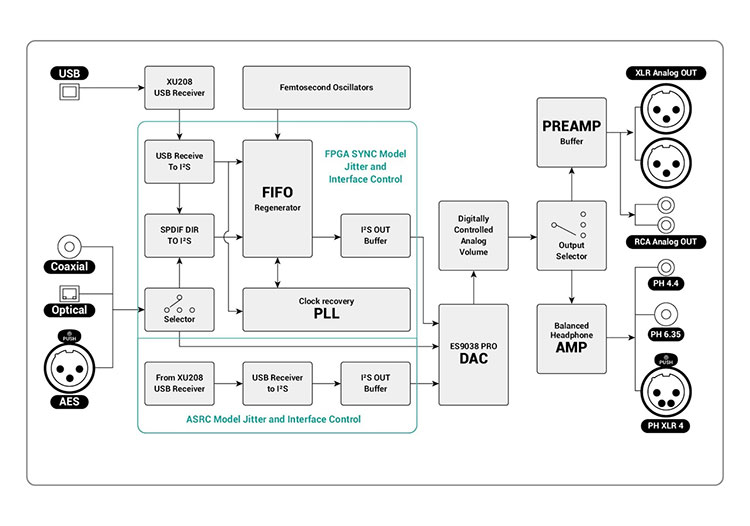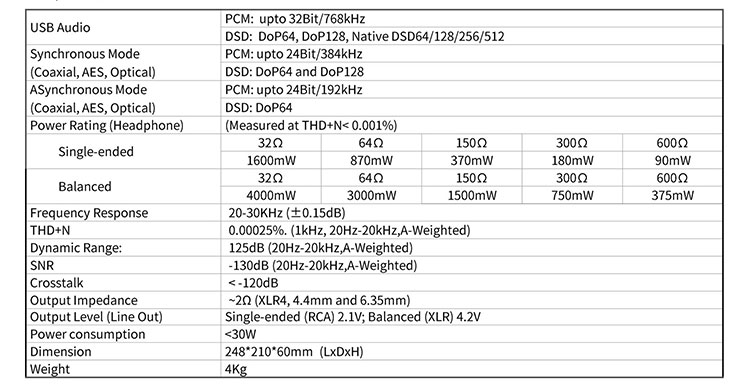The YULONG DA-ART Aquila II is an integrated DAC, preamp, and balanced headphone amplifier featuring up to 4W of balanced output power. It is priced at $700.
Disclaimer: The YULONG DA-ART Aquila II sent to us is a sample in exchange for our honest opinion. We thank the team at YULONG for giving us this opportunity.
To read more about desktop DAC products we have reviewed on Headfonics click here. For solid-state desktop amplifiers reviewed, click here.
Note, this review follows our new scoring guidelines for 2020 which you can read up on here.
The DA-ART Aquila II is our second desktop amplifier for review here at Headfonics from YULONG. The first being the higher-priced Class A integrated DAC/Amp, the DA10 in 2019.
The Aquila II does actually share some legacy features from its bigger sibling but otherwise, both the topology and positioning are a little different.
What excited me during our initial impressions a few weeks ago was what you actually got for the $700 price point. In short, quite a lot actually with balanced XLR, 4.4mm Pentaconn, 6.35mm unbalanced as well as XLR/single-ended to the rear, and a good selection of digital inputs.
I had a feeling this might be a bit of a bargain and with this full review, my feelings have not changed. Can it possibly cannibalize interest in the more expensive discreet-based DA10?
That depends because it does deliver a different tonal quality and slightly different performance level to the DA10. Enough I believe to be able to create two relevant choices depending on preferences and budget.
Features
Like the DA10, the Aquila II is an integrated desktop solution and pretty much covers all the headphone audiophile basses including being able to operate as a pure DAC, a pre-amp to an analog amplifier, and as a standalone DAC/headphone amplifier.
It cannot act solely as an analog amplifier since it cannot receive an analog input from alternative DACs but it can receive multiple digital sources via USB, coaxial, AES/EBU, and optical connections. That includes both mobile and desktop/PC with some features specifically designed to cater for mobile connections, (MAS).
DAC
The Aquila II marks a break from YULONG’s previous focus on the AKM AK4497 inside the original Aquila I and the DA10 and a return to their Sabre roots. Inside, we now have an ES9038PRO single DAC chipset implementation combined with an XMOS XU208 USB stage capable of decoding up to PCM 32Bit/768kHz and DSD512.
Like the DA10, you do have the option of cycling through three digital filters on the Aquila II DAC output. You can get a total of 8 from the ES9380PRO chipset but the 3 chosen are based on audible differences with the opinion that the other 5 do not offer much of an audible difference in real-world testing. The 3 filters include:
Phase
This minimizes the pre-ringing effect and the default filter setting; this is the equivalent to the minimum phase fast roll-off filter in the main ESS description.
Sharp
This represents a flat response and is recommended for general purpose use. YULONG describes this filter as being suitable for most genres and is the equivalent to a fast roll-off or linear phase filter in the main ESS description.
Slow
A gently roll-off on the high frequency. This is recommended for music that benefits from a smoother presentation and is the equivalent of a slow roll-off, linear phase filter in the main ESS description.
YULONG JIC
The digital implementation in the Aquila II is underpinned by their new YULONG JIC (Jitter and Interface Control) System which is a proprietary FPGA solution and the first point of contact for receiving the digital signal inside the Aquila II.
The YULONG JIC minimizes jitter, a common issue with USB stages, into a low-jitter I²S bit-stream using a FIFO input buffer (first in, first out) combined with a built-in Femtosecond Oscillator implementation.
The final phase is a clock recovery PLL (phase-locked loop) implementation that corrects for any potential drift in the signal timing. Once corrected, the sampled signal is then sent to the ES9038PRO for analog conversion and output.
Dual ESS Digital Processing Circuit
The DAC implementation, combined with the FPGA architecture allows the Aquila II two different synchronous modes, both of which can be user-controlled via the onboard OS.
The first is a digital synchronous mode that is fully FPGA based rather than using the ASRC circuit of the ES9038PRO and will allow more of an analog flavor in the resulting output. The second is an asynchronous SRC mode, (ASRC) that does go through the ESS internal digital processing to get that more familiar clean Sabre sound.
Both modes have varying decoding capabilities as a result of how they interface with the DAC implementation so you do need to be aware of that when using hi-res audio. Note this does not affect USB but rather coaxial, AES, and optical input.
Synchronous Mode will allow up to PCM 24BIT/384kHz and DSD DoP128 via Coaxial, AES, and optical whereas ASRC mode using the same inputs is more limited at PCM 24BIT/192kHZ and DSD DoP64.
MAS (Mobile Audio Source)
The final digital input feature is something I was not expecting and that is the ability to handle an input source from a mobile device such as a smartphone or iOS.
I actually have that confirmed with the Aquila II interfacing with my own Samsung and Huawei smartphones as well as an Asus Chromebook Flip C434 via a USB-C to USB-A cable and a standard USB-A interface on the laptop. This makes the Aquila II a very flexible desktop integrated DAC/amp and one that is not tied to a classic HiFi or even a PC digital setup.
Amplification
The Aquila II uses a DC-coupled Class AB design that can operate both as a preamp or a dedicated headphone amplifier. It has a single-ended dual RCA and 3-pin XLR output to the rear and balanced 4.4mm/4-pin XLR as well as 6.35mm outputs to the front.
Sadly, there is no built-in gain control for either balanced or unbalanced output though the 99-step digitally controlled analog volume does offer a decent amount of current headroom.
Performance Numbers
The single-ended output is rated at 1.6W into 32Ω and should be more than enough for the likes of the Final D8000 Pro or the Empyrean which are not hugely demanding modern planars.
However, the balanced 4W into a similar load looks much more capable and should allow for more demanding gear such as the Abyss Diana V2, HD800, and Hedd Audio’s new AMT Heddphones to sound more optimal. Especially since two are below 100dB SPL and need plenty of current and the other is 300Ω, (750mW balanced), needing a lot more voltage.
The introduction of a 4.4mm balanced output combined with what seems to be a very low noise floor will excite IEM users though bear in mind the output impedance is closer to 2Ω than sub-1Ω so impedance skew might be a factor. You can read how the Aquila II performed with in-ear monitors in our real-world testing on page 2.
Design
I am not a huge fan of quirky desktop component designs but the Aquila II has grown on me in terms of aesthetic appeal. You could argue it is more pleasing on the eye than the DA10’s industrial straight lines.
It has a curious isosceles trapezoid form factor on the sides and front plate that makes it quite unique from standard boxy designs. However, the thick anodized aluminum plating and 4kg weight offer a very planted and sturdy platform so it is not a powder puff component. You can easily stack on top or place it on top of something that can handle the 4kg weight.
Display/OS
Those familiar with the DA10 will pick up right away on that familiar IPS display on the front panel to the left. Font size is good for the most part so you will find this panel fairly easy to read. It is not quite as engaging as the new Cayin iDAC-6 MK2 GUI but it is more user-friendly than Chord’s orb array UI or the older spartan Oppo Digital Sonica DAC OLED.
The panel is pretty much your visual information hub for the Aquila II. Navigation and the operating status you choose are very similar to the DA10 which is via the rotary dial to the far right. This doubles up as a pressure-sensitive function selector.
Certain options are changeable using the rotary dial such as the input method, (USB, coaxial, optical and ABS), 3 digital filters, the sync mode, as well as the output mode (DAC, preamp, and headamp).
The volume adjuster is disabled by default when in pure DAC mode. The Aquila II operates a fixed-line voltage in pure DAC mode and the dB incremental is set to 0dB. The volume becomes ‘live’ once you move into preamp and headamp modes with a range of 99dB or 99 steps, (99-0dB).
I/O
The rear is a carbon copy of the DA10 right down to the upper letterbox venting system. That means a pretty good selection of inputs and outputs with the only thing really missing is a 3.5mm line-in. To the rear, you will find all the digital inputs including USB, optical and coaxial, as well as single AES/EBU input.
These are all housed beside the 220/110v AC socket which is connected to a multi-stage independently regulated power supply from two toroidal transformers with low noise regulators inside the main chassis.
Fuses are disposable on the Aquila II which is a huge plus for me living in a region with power surges. You can simply swap them out if they blow. To the far left you have a set of dual RCA unbalanced and 3-pin XLR balanced outputs for preamp duties if you wish to bypass the headphone amplifier.
There is still no remote control supplied with the Aquila II much like the DA10, something which I would like to have seen included.
Packaging & Accessories
The packaging is pretty much the same as my first YULONG experience with the DA10 and whilst not spectacular it is compact and efficient. There is much to be said in these current times for keeping logistics costs low and certainly, the Aquila II box is not necessarily padded but still quite protective.
The accessory line-up is a bit sparse with a manual, (thankfully in English), USB-B to USB-A short 1m cable and a detachable 3-pin grounded power cable.
Note, the Aquila II will come set up for your region so it is important to check this when ordering so you do not get a 110V sent to a 220V region and vice versa. The Aquila II is not switchable so the wrong choice will invariably mean a transformer.
I would have liked to have seen a basic dual RCA cable throw-in also but since this is pitched as an integrated desktop DAC and amplifier it will not prevent you from getting started out of the box.
DA-ART Aquila II Sound Impressions
Summary
Our pairings for our testing phases included a Sennheiser HD800, Abyss Headphones Diana v2, Hedd Audio Heddphones, Meze Empyrean, and an Ultrasone Edition 11.
I wanted to start with the Dual ESS Digital processing circuit and the sync and ASRC mode options because of the way they tweak the sound of the Aquila II. The two modes are important because they do create a perceptible audible difference regardless of output mode, be it headphone amp, pure DAC, or headphone amp.
ASRC Mode
With the ASRC (asynchronous) you get a fairly linear low-end, a little more mids presence, and lively but not overcooked treble response. Overall, this is a fairly neutral tone typical of a well-engineered modern Sabre DAC experience. More precisely, it exhibits no old-school Sabre ‘glare’ coming down from an aggressive treble into the mids.
This is a trait I first noticed way back even with the old Sonica DAC from Oppo Digital. The newer ES9028PRO and ES9038PRO implementations really do avoid sounding overly sharp compared to older ES9018 designs.
Yes, ASRC is slightly brighter than the Sync mode but the upshot is a little more contrast and definitely more upper mids and treble energy. At the same time, even with notoriously unforgiving headphones such as the HD800, I did not find the Async mode to tickle its nervous 7k peak to the point where I felt it jar with my sensitivities.
You could also put that down to the more than decent power output, even going single-ended, that allows the HD800 to show off some needed dynamic range and solidity in its performance.
Staying with the HD800, the one nice touch with the ASRC mode is that additional presence from the mids upwards. The Sync mode pulls that presence back a little for me and does not quite fill the staging height and width as well as the ASRC does with the same headphones.
ASRC Mode Timbre
Contextually cooler but more dynamic in its delivery compared to the sync mode using the headphone amplifier option on the Aquila II. You do get a very clean sound but also one that is a shade drier through the mids with less bass bloom.
Instrumental timbre is more to the accurate side with excellent separation and a female vocal presence that errs to the vivid or more intense performance side. I would say this is a tonal and timbre signature more typical of a quality solid-state transistor amplifier sound with energy and clarity but less liquid and forgiving in its delivery.
Much of that has to do with the perceived enhanced upper mids and treble presence which also can create a slightly harder and more precise attack. Percussion and higher pitching vocals definitely have more presence in the ASRC mode but also a little more odd-harmonic infusion and less even-harmonic overtones due to that more neutral low-end.
Sync Mode
I found the difference fairly easy to detect but how suitable it is to you depends on your preferences and the headphones being used.
It is not a huge change though but when you are switching back and forth via the headphone amp output you soon catch on quickly where the tweaks occur. The differences are also apparent when using it as a pure DAC or pre-amping out to another analog amplifier which tells you the filtering is on the digital side rather than the opamp side.
With the sync mode, the treble is pulled back a little and somewhere around the mid-bass to lower-mids you get a shade more body. Consequently, the Sync mode sounds a little softer, smoother, and more relaxed in its delivery compared to the ASRC mode.
That ‘pull back’ does drop the upper mids and treble presence a little and though you will not perceive much of a difference in terms of air with the built-in amplifier the female vocals and percussion passages do seem a little further back, not as aggressive and more rounded in tone.
For HD800 users, this will come down to personal preference because for me the ASRC mode’s energy does a better job of filling in that vast sound stage whereas the Sync mode just centers it a little more beyond 1-2k.
On the flip side, the sync mode takes some energy away from the 7k peak on the HD800 and makes it the more relaxing of the two sound signatures to listen to for extended periods. It also helps deliver a bit more of a planted or weightier ‘fill’ for lower-mids instruments.
Sync Mode Timbre
There were a few stand out characteristics of the sync mode timbre compared to the ASRC once you spend some time going back and forth. I also found some of the sync timbre characteristics more noticeable on the HD800 compared to the Heddphones, in particular, that bass bloom and timbral density around the lower-mids.
With the sync mode on male vocal and lower-mids instrumental timbre has a bit more sustain in their notes combined with a more even-harmonic presence. It created a rounded denser sound to vocals and a slightly heavier warmer vibe to instrument strikes such as bass guitar plucks.
Yet, at the same time, denser does not mean punchier. Switching back to ASRC the same plucks and lower down kick drum notes have a tighter sound. I also perceived a faster transient response using the ASRC mode. The attack might be a little on the harder side but at that end of the FR that can be preferable to balance out the body and further refine the perceived layering.
The sync mode attack is fuller, denser but also a shade softer which works really well for those languid R’nB fat synth drops and mid-paced rock rhythm guitar workouts where you want some girth and a richer texture.
Staging Differences
On the high-end, the drop in treble presence was noticeable when paired with both the Heddphones and the HD800. I enjoyed the smoother delivery on the HD800 using the sync mode but with the ASRC mode on it created a more complex soundstage with treble imaging cues shining through better.
The additional contrast with this mode also gave the Heddphones top-end a bit more lift and balanced its already deep and powerful low-end quite nicely. I can forgo a little lower-mids density on the Heddphones in exchange for that top-end energy using the Aquila II ASRC mode.
However, with the HD800 pairing, I err’ ed more to the sync mode despite the reduced upper staging presence for that denser vocal timbre. Vocals can sound comparatively forward on the ASRC mode and without that bloom, they can also sound edgier with the HD800. The Sync mode also teases out a bit more solidity and power on the lower end of the HD800 which I personally prefer.
Click on page 2 below for Amplifier performance & comparisons