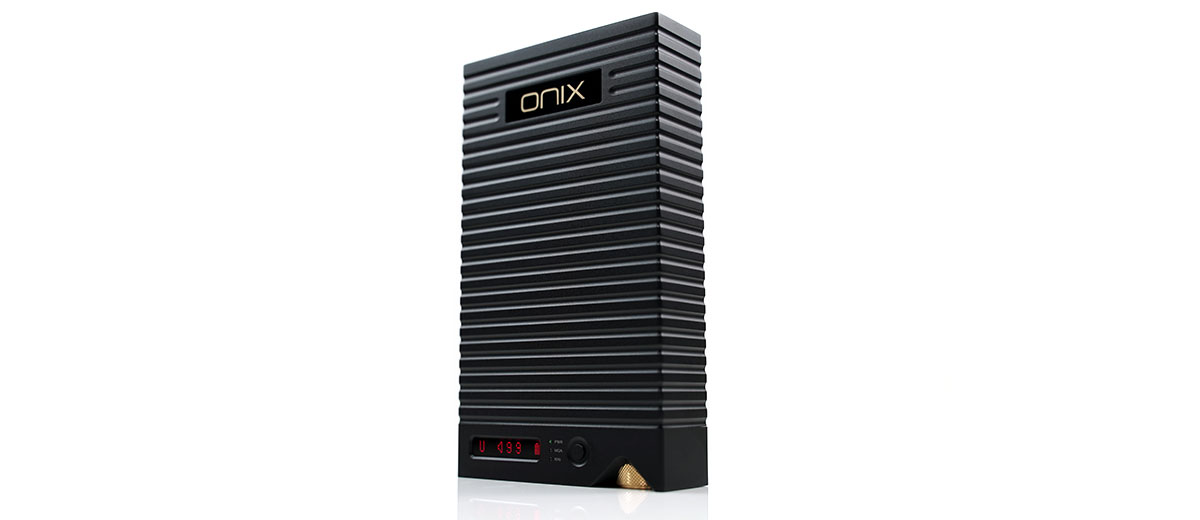Sound Impressions
The following sound impressions were completed primarily using the Mystic XP1’s TF mode combined with the PMG Audio Apx and the Dan Clark Audio E3 for pairings in balanced mode.
Summary
The ‘soul’ of the Mystic XP1 tuning is classic Shanling smooth and euphonic though not as relaxed-sounding as the previously reviewed H7.
In its low-gain ear mode, you get excellent low-end power, a denser mid-bass punch, and a relatively natural-sounding set of mids combined with a ‘genteel treble’ accent.
Vocals are liquid-like but generally relaxed in their positioning compared to the likes of the Chord Hugo 2 and the iBasso D16. It’s an ideal pairing for taking the edge of mid-forward monitors and headphones such as the Empire Ears Odin or the Audeze LCD-5.
However, the short description above reveals only a small aspect of what this powerhouse amp/DAC can do.
The multiple gain and voltage options can deliver an almost granular level of tonal control over its performance allowing the user to shift it from warm and balanced to aggressive and neutral to natural.
Do you want more punch and presence? Change the setting from ear mode to head mode. Do you want a big lift in vibrancy and dynamic range? Switch it from battery to DC-in M-power.
Do you want something in between? Up the level of gain. Or to make it even more complex, try a mix of all 3 to see what happens. The possibilities are wide-ranging and each setting brings something unique to each pairing regardless of whether it’s an IEM or a set of headphones.
Not everything is flexible though. The Mystic XP1’s high impedance output will skew some gear’s impedance response. Monitors such as the Vision Ears VE10 will need an iFi Audio iEMatch to correct a muddy bloom-heavy bass sound.
However, demanding clean-sounding planar headphones such as the Dan Clark Audio E3 are tailor-made for the Mystic XP1 with a powerful, rich bass response and excellent dynamics.
Timbre
There is some variation to how the Mystic XP1 can influence the tonal balance of your paired gear.
Using a low-gain, ear mode the tonal balance is more warm and relaxed sounding. Dynamics are just ok but it is not the punchiest presentation nor is the staging hugely deep or tall.
You could describe it as calm and coherent and a setting best suited to bring those qualities to monitors that might be overly upper-mid forward in their presentation or slightly sharper in the highs.
Switching to head mode at the rear changes everything dramatically, especially with dynamic driver hybrid monitors. You get a stronger perception of physicality and impact from the lows with more treble presence and a slightly cleaner midrange. Vocals also get a similar lift in both dynamics and presence.
Monitors such as the PMG Audio Apx and FiR Audio’s e12 immediately sound more lively with a stronger fundamental and improved contrast on instrumental and vocal timbre. If anything, there is a slight shift to a more neutral to natural tonal quality compared to the smoother ear mode.
If you find the head mode a bit too lively with your pairing the gain stages provide a bit more nuanced control. I found the e12 to get the blend of warmth and dynamics just right with the medium gain setting alone whereas the Apx ‘brilliance’ and vocal energy was more apt with the head mode in low gain.
For demanding headphones, M-Power in high gain will give you the best bass fundamental with the likes of the DCA E3. The Mystic XP1 is a better choice for power and weight compared to the likes of the Hugo 2 which is better suited to vocal articulation and transient speed.
Staging & Dynamics
The Mystic XP1 has plenty in the bag for dynamic range with demanding headphones.
I had no issues in terms of headroom or presence at the extreme ends of the FR for the likes of the LCD-5 or the E3 headphones. The depth is also far superior to the more neutral-sounding lows of Shanling H7.
The only time I felt the XP1 didn’t quite have the staging width I was looking for was when I was comparing it against the Cayin HA-300MK2 with high-impedance headphones.
For example, the ZMF Headphones Atrium Closed pairing with the HA-300MK2 is wide and holographic whereas the Mystic XP1 was more about depth and center-focused.
The XP1 has this slightly relaxed quality through the mids and highs when you reduce the power either via battery or gain levels that sometimes rob these two areas of a little bit of immediacy and presence.
However, once you move up through the power levels the dynamics go up in tandem. Everything from the low-end punch, sub-bass presence, and vocal vibrancy takes a massive leap forward.
Background spatial cues are also properly separated and imaged to create a much deeper and more open soundstage quality compared to the shallower-sounding low-gain ear mode.
Bluetooth Audio
The BT LDAC performance from the Mystic XP1 is much better than I expected. From my wireless testing with the Shanling H7, I felt the PMG Audio Apx bass had a little too much bloom in BT mode with reduced treble presence.
With the Mystic XP1 BT LDAC activated pairing, the bass bloom was not so prevalent with an improved level of treble presence compared to the H7 performance.
Is it as tight as the onboard TF or USB-DAC performance? Not quite, the Mystic XP1 TF has a cleaner more detailed delivery with better dynamic range but it is still a definite step up over its mushier and softer aptX equivalent.
Just make sure your transmitting BT source is LDAC capable to get the best out of this pairing. Quite often you have to manually turn that setting on in Android pairings.
Synergy
Efficiency
The ONIX Mystic XP1 has quite a wide range of power and gain settings to suit most IEM users.
It peaks at a very manageable 211mW into a 32Ω single-ended going up to 812mW into the same load using the XP1 battery mode which is fairly similar to a reasonably powerful high-end DAP performance.
With IEMs such as the FiR Audio e12 and the more sensitive all-BA CA Andromeda 2020 I had no issues with low-volume channel balancing in either an SE or balanced PO output format nor did I hear any perceived background hissing but then again with high PO impedance values noise can be attenuated.
What I did find more revealing was the gain settings and how they influenced the coloration and dynamics of the tested IEMs.
On low gain, the XP1 sounds smooth with the e12 but perhaps too dark for my tastes. However, once you move up to a medium and high gain the treble is significantly enhanced, the spaciousness increases and the note definition sounds cleaner and clearer.
If you also move from ear mode to heard mode in tandem then the entire soundstage gets a huge injection of vibrancy though at times, it can sound a bit overly pushed and fatiguing. I settled for ear mode medium gain with the e12 as a happy medium between dynamics and coherency.
Output Impedance
To be clear, impedance skew is not about the sensitivity rating but rather the characteristics of the drivers being used and how they react to high-impedance outputs. Generally, the lower the impedance of an IEM the more likely it is to exhibit impedance skew but it’s not a guarantee.
I tested two IEMs with fairly sensitive low load ratings and BA drivers in their configuration using a single-ended and balanced configuration with the Mystic XP1.
These included the Campfire Audio Andromeda 2020 and the Vision Ears VE10. Both IEMs were tested with and without an iFi Audio iEMatch cable and with the Shanling H7 as a controlled comparison.
Surprisingly, the Andromeda 2020 did not subjectively sound like it was dramatically altered from either output of the Mystic XP1. If anything, I felt it sounded a bit dull and overly rounded with the XP1/IEMatch pairing and far more open, taller, and deeper in its performance without.
What did get hugely affected was the VE10 output. I would not recommend this pairing unless you have an IEMatch handy or prefer the tonal sound signature of the H7, which sounded true to its tuning.
The affected area seems focused on the upper bass to the lower mids, an FR span covered by the VE10’s dual mid/low BAs. There was a lot of bloom from this region masking the mids and diminishing the highs giving it a very muddy sound.
IEM Pairings
For pairings, I wanted to revisit the interplay between the stock sound signature and the gain controls of the Mystic XP1 because there is a lot of flexibility there for pairings.
That was a trend throughout the testing; add varying levels of gain for a controlled increase in vibrancy, keep it in low-gain ear mode for smoothness, or switch to head mode to heighten the overall dynamics and sparkle.
Generally speaking, the Mystic XP1 on a low gain ear setting will play smooth with a bit of bloom bias tilting the lows more to the fore. It’s a nice pairing to bring a bit of calm to IEMs that are shouty in the upper mids or feistier on the highs.
For example, the PMG Audio Apx treble sounds more liquid than strident with this pairing using a low gain setting. Vocals sit neutral to slightly relaxed also. It’s not a vivid performance but it will not cause too much fatigue.
Conversely, the FiR Audio e12 sounded a bit boring with a very rounded and overly warm sound from the same low-gain ear mode setting.
Changing from ear to head mode and retaining a low gain setting improved the dynamics for both IEMs by considerably tightening the lows and adding more physicality to the mid-bass punch.
It also heightened the treble, which was great for the e12, adding clarity to the midrange note timbre and a bit more headroom. However, for the Apx the treble sounded harder-edged unbalancing the vocals making them too shrill and prominent.
A good halfway house for both IEMs is to keep it in the ear mode and move the gain up to medium. This improves treble presence and dynamics across the board but in a more measured fashion.
Headphone Pairings
There was a dramatic uplift in both headroom and dynamics with my tested headphones when I switched to M-Power mode on the Mystic XP1 using the DC-in connection.
I would still recommend opting for a high gain setting and the head mode but you can play around with these depending on personal preferences and just how much power you need to drive your headphones properly.
Some, like DCA’s E3 or the Stealth, do better with M-Power high gain, whereas others such as the ZMF Headphones Atrium Closed will work fine from a medium gain setting.
I tested 3 headphones in total including the 300Ω dynamic driver Atrium Closed, and 2 planars, the Dan Clark Audio E3 and the Audeze LCD-5 with the Cayin HA-300MK2 as a control alternative.
The two planar headphones worked better with the Mystic XP1 whereas the higher impedance Atrium Closed was a better match for the HA-300MK2. There are several reasons, primarily staging width, vocal presence, and low-end density.
The Mystic XP1 can generate some excellent weight and warmth on the lows combined with a relaxed euphonic set of mids and highs. Both the E3 and LCD-5 have a fast pure bass response with the LCD-5 sounding the more neutral of the two low-end responses.
Both sounded weightier and deeper than the Cayin setup with vocal timbre almost as smooth as the Cayin but not as forward sounding with a more relaxed and slightly darker presentation.
The Atrium Closed sounded deeper and tonally very smooth from the XP1 but didn’t fill the soundstage width quite as well as the HA-300MK2 leaving it with more of a centered sound. The Cayin impedance selector and better voltage delivery can expand the Atrium Closed soundstage further on the X-Axis.
Wired Connectivity
USB-OTG Vs Local Playback
The Mystic XP1 works with just about any OTG-compliant platform out there though for iOS you do need that custom Lightning to USB-C cable for compatibility.
Much like the Shanling H7 the Mystic XP1’s onboard playback performance is superior for both volume control and dynamic range compared to its USB-DAC alternative.
For example, using a Samsung S23 Ultra connection the volume dipped a little, the soundstage was narrower and the dynamics interplay between the lows and vocal presence on most recordings sounded flatter compared to the TF Card local playback using the same recordings.
TF mode also felt slightly weightier on the lows and more vivid through the mids than the OTG performance. I suspect the USB driver might be the bottleneck here.
Of course, this may well be anecdotal to my particular smartphone but given you have microSD cards up to the same size as most smartphone memory capacity I would recommend you go the local playback route and use the latest Eddict player version as your GUI.
USB-DAC
The above prognosis is much the same as if you want to use the Mystic XP1 as a USB-DAC to your PC or Mac. Nevertheless, the DAC is plug-and-play with any Windows format that uses the universal 2.0 driver.
If you want ASIO capability you need to download and install the specific USB driver provided by Shanling on their website.
I recommend doing this as I found the performance from the tested pairings a little more resolving from the ASIO driver than the WASAPI plug-and-play 2.0 version. It also was a step closer to the superior dynamic range from the TF local playback mode.