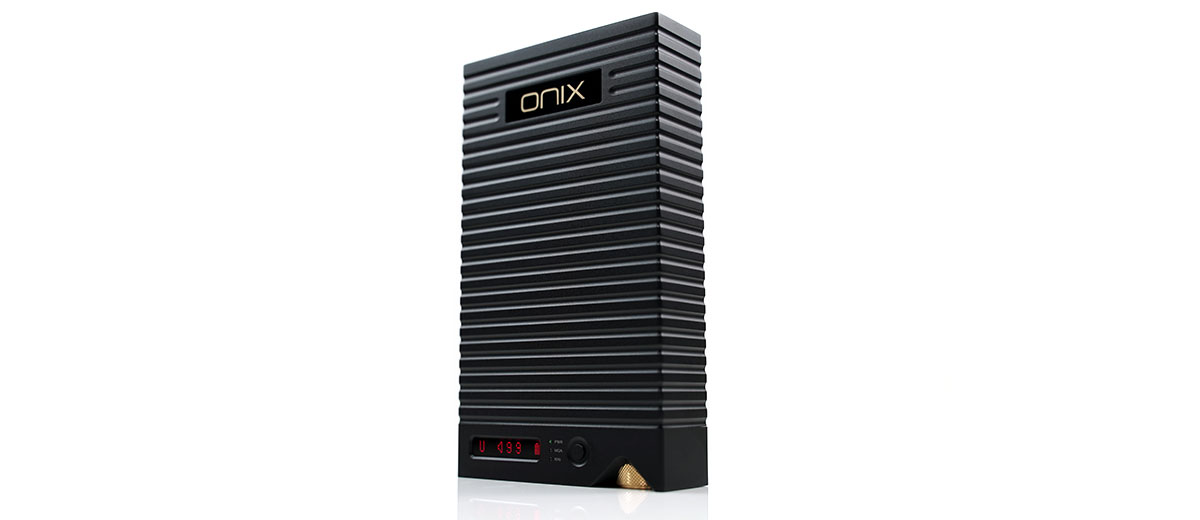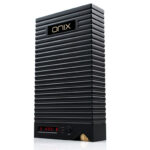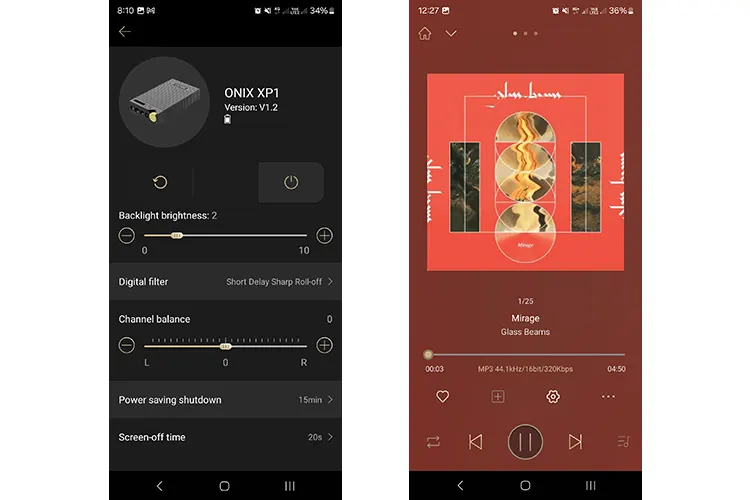Today, Marcus reviews the ONIX Mystic XP1, which is a new high-end compact all-in-one battery and DC-powered integrated DAC and headphone amplifier. It is priced at $1499.00.
Disclaimer: This sample was sent to me in exchange for my honest opinion. Headfonics is an independent website with no affiliate links or status. I thank ONIX and Shanling for their support.
To learn more about Shanling products we previously discussed on Headfonics click here.
Note, that this article follows our current scoring guidelines which you can read here.
Whilst the partnership with Shanling is a strong flavor for the launch of the Mystic XP1, the ONIX brand itself has been in business for over 40 years, starting in 1981 in the UK before moving ownership to Taiwan in 1997.
Shanling entered into a partnership with ONIX in 2003, however, it wasn’t until May 2023 that ONIX again began to spread its wings into the HiFi international market and more importantly from our perspective, the portable audio niche.
And this is where the Mystic XP1 comes into play. This was one of the first models of ONIX’s new portable range to hit the market in the final quarter of 2023.
Priced at $1499, this integrated portable DAC and amplifier is pitched to a high-end audience within the headphone and earphone community that wants power on the go and an all-in-one solution for the home environment.
In my opinion, this is the next step up from Shanling’s excellent H7. It boasts an excellent AC power mode for enhanced power and Shanling’s classic smooth sound signature. It also includes some of the value-added features from the H7 such as local playback and wireless connectivity. It is a solid contender.
Features
So, what is the ONIX Mystic XP1 and what can it do? Primarily, this is an integrated portable DAC and headphone amplifier suitable for both IEM and headphone users.
However, courtesy of a power outlet at the back, the Mystic XP1 can bypass its built-in 10-hour capable 7000mAh battery and be used as a compact desktop ‘all-in-one’ offering both wired and wireless connectivity courtesy of pre-out, SPDIF, and Bluetooth connections.
The AC connection will also allow you to activate the Mystic XP1’s M-power mode to dramatically enhance the available output power from the Mystic XP1’s PO ports.
Single-ended will leap from 212mW battery-powered to 812mW into a 32Ω load when AC-powered single-ended, and from 750mW to 2360mW into the same load using the balanced output.
The Mystic XP1 is equipped with dual AKM AK499EQ+AK4191EQ DAC and can decode up to PCM 32BIT/768kHZ, native DSD512 via USB, and up to LDAC wirelessly via Bluetooth. The unit can also provide a traditional 24BIT/192kHz SPDIF including MQA unfolding.
It can also pass for a DAP with a microSD slot combined with an Ingenic X2000 CPU for up to 2TB of local playback. This has been a long-standing feature of Shanling’s H-series including the H7, the H5, and their dedicated EM5 desktop all-in-one.
Wireless integration also means the ability to control local playback plus fine-tune the Mystic XP1 performance via the Shanling Eddict app which is compatible with the latest Android and iOS devices.
Design
The ONIX Mystic XP1 uses a classic rectangular boxy form factor. It’s a familiar shape as far as portable amps go though a bit bigger than your usual fare and at 583g it’s more to the top end of the scale for heft.
To paint a mental picture for you it is longer and narrower than a Chord Electronics Hugo 2, virtually the same length and height as the Cayin C9, and weighs about 230g more than the smaller Shanling H7.
The chassis is constructed from robust CNC-machined aluminum with a ribbed effect wrap covering about 90% of the housing.
Combined with Shanling’s classic gold-finished potentiometer, the Mystic XP1 creates a striking visual effect but also one with a functional purpose; being able to grip it well.
It feels solid in the hand, built like a tank, and with zero flex in the housing. However, the cornering is a bit sharp and I would have preferred to see a bit more chamfering there to smooth it out.
I have to mention the retro-styled OLED panel with the red-colored dot matrix display at the front of the unit. Combined with three colored-coded LEDs and a small battery-level icon to the left it will provide a quick snapshot of the unit’s operating mode and sampling status.
It looks cool, however, like the smaller panels on the H7 and H5, the Mystic XP1’s version is too small to manage your onboard media library via the manual controls. For that, you will need to use it in conjunction with the Eddict app which is the more user-friendly interface.
I/O
The Mystic XP1 inputs and outputs are cleanly separated with PO ports to the front alongside a gain switch control and volume and LO, power, and digital connections to the rear.
One nuanced feature of all port connections on the Mystic Xp1 is the level of physical protection ONIX has engineered into the design. That means the front ports are sunken into the chassis and on the rear, the chassis is extended a few mm beyond the rear panel.
Front Panel
For PO, you get a wide range of options including 6.35mm and 3.5mm SE, and a single 4.4mm balanced input. You also get a 4.4mm balanced LO on the rear panel.
The gain switch has 3 stages, high, medium, and low. However, you can further refine the gain levels with two further options to the rear with a switch labeled earphone and headphones mode.
It is important to note that you need to activate the headphone mode in high gain with the external power turned on to unlock the 2.3W of maximum output power from the Mystic XP1.
Rear Panel
The rear panel of the Mystic XP1 is a lot busier with plenty of options for both digital and analog connectivity.
There is provision for both a SPDIF and AUX In connection so you can connect a 3rd party transport or use the Mystic XP1 purely as a portable or desktop amplifier.
The multiple levels of output power are also controlled here with the ear/head switch as well as the M-Power switch to the base of the player which is active when the unit is connected to its DC 12V power supply.
Just above the FGG 0B 4pin DC socket is the microSD slot for local file playback capability. I recommend putting any card in before you hook up the Mystic XP1 to the power supply as the limited space between the chassis overhang and DC plug can make inserting the card a bit fiddly.
ONIX has separated the data from the charging with two USB-C slots on the rear panel, one for each function. That means you can keep the unit battery charged during playback if you want to keep it off the mains.
Controls
You have two ways to access the controls of the ONIX Mystic XP1; good old-fashioned manual physical buttons on the unit itself, and a more modern suite of granular controls via the Shanling Eddict App.
Manual
The manual controls are all to the front near the OLED screen and consist of a single top plate operational mode button and a multifunction potentiometer on the front panel.
The potentiometer controls volume, power, and play/pause functionality when the unit is in TF local file playback mode.
The dial is quite well protected sitting flush with the panel and enclosed in a built-in chassis guard. There is some fine knurling on the dial to provide some welcome grip on the top and bottom for fine-tuning the volume levels.
The resistance-based top button allows you to round-robin between all the available modes in a similar fashion to the Shanling H7. There are 6 modes including USB-DAC, BT, optical/coaxial, local playback, (TF), and the Auxiliary mode.
The LED modes to the side will change color to give you a quick snapshot of your power levels or if you are using MQA in a studio or rendering mode, including the PCM/DSD sample rate at the bottom. They are ever-present, even when the OLED screen dims to save on battery life.
Remote
The Eddict App connects to the Mystic XP1 via BT and the built-in SyncLink in a similar fashion to Shanling’s own BT-capable devices such as the H5 and H7.
This is a very important app to get up and running because it gives you a legible GUI interface for local playback directly from the Mystic XP1’s microSD local storage library.
If you have your album covers in jpg at the root of each album folder it should operate like most media manager apps for artwork with a reasonable refresh rate when scrolling.
Metatag reading is fairly accurate though DSD DFF files will come up blank since they do not support standard music metadata.
More granular-type controls are available via the Eddict App’s SyncLink settings option. These include options such as digital filter switching and channel balancing as well as some battery-life saving options such as shutdown times and the brightness of the OLED screen.
Packaging & Accessories
The ONIX Mystic XP1’s packaging is very compact and portable. It isn’t overly fancy, to be honest, but it has enough to give plenty of protection for the device with internal foam protection and space for the accessories envelope at the base of the box.
The unit comes with two types of accessories. The first is your connectivity options including a short coffee-colored USB-C to USB-C OTG cable, a standard USB-A to USB-C data and charging cable, and a SPDIF cable.
You will also get an additional plain black box with the DC power cable inside. This is a chunky full-sized switching power supply compatible in most regions with a 100-240V range. The extension cable to the plug is very thick making it feel more appropriate for a full-desktop solution.
Anything missing? Perhaps a small case to protect it when on the go. It feels very exposed without it. Also, watch you don’t lose the small 3M blister feet pack, the unit is more stable with them on.
Click on page 2 below for my sound impressions and recommended pairings.