Internal Hardware
DAC
The LPGT is competitive for hi-res. Like its flagship contemporaries, the N8 and SP1000, it uses an AKM AK4497EQ as its main decoding chipset though it is a single chipset not dual. The decoding prowess of the AK4497EQ is excellent, even more so on the LPGT despite having only a single DAC for both channels.
Multi-Processor Design
Unlike the hard limits set on the N8 and SP1k at DSD256, the LPGT unleashes the full potential of the chipset up to DSD512 and PCM 768kHz. This may be related to the way Lotoo has split the processor duties within the Touch architecture.
The Ingenic x1000 used on the AN8 is deployed here also but only for the wireless subsystem. Lotoo has added a Freescale i.MX6 processor for its digital subsystem and an Analog Devices Blackfin DF7XX DSP for the audio subsystem.
Aside from the AK4497EQ, Lotoo has also implemented an AK4137EQ digital sample rate converter (SRC) chip allowing the user to upsample tracks up to 768kHZ. You will find this option under the XRC setting in the main settings menu.
I also checked to make sure the XRC is not the primary driver for the advertised DSD512 decoding capability and with it off my single DSD512 test track works just fine, (Wechseldominante’s Babel)
Transparent
I have found, to date, the AK4497EQ to be a fairly flexible or more transparent-sounding DAC than previous versions. The older AK4490 iterations tended to be inherently punchy and musical sounding in most implementations such as the older Cayin i5.
However, from the AK4497EQ DAPs I have heard to date, the pattern is not duplicated. The N8 sounds quite different from the LPGT and more of that tuning will be down to not just the implementation but the final amplification stage also.
Amp
The LPGT uses a combination of 2 Texas Instruments OPA1612 x 2 and 2 x LME49600 buffer chips for its 3.5mm/LO unbalanced output and 4 x OPA1612 opamps plus 2 x OPA1622 opamps for its 4.4mm/LO balanced. Low pass filtering duties for both outputs are handled by one more TI OPA1612 behind the two amp output stages.
The output numbers are significant if not quite at the N8 top-end. Both balanced and unbalanced output at 500Mw per channel into a 32Ω load. Now on a like-for-like basis, it does exceed the highest potential output of the N8 at 500mW per channel out of the 4.4mm balanced output.
However, the N8’s High² mode allows a 750mW into a 32Ω load giving it a bit more kick. The LPGT does not have the same variable setting so it is a bit more set in terms of output to resistance levels of whatever you jack into it.
Balanced vs Unbalanced
Of course, the oddity here is the same output rating of 500mW for both balanced and unbalanced and when testing I could find no real difference in volume or power with headphones or IEMs.
Normally a manufacturer likes to differentiate the two with how much power going through each. Instead, the differentiator here is the level of dynamic range and noise both outputs offer.
The balanced output has a 4dB advantage in dynamic range and SNR at 127dB over the unbalanced 123dB. THD+N numbers are also slightly better at 0.00015% for balanced compared to 0.00045% for the LPGT unbalanced output. So, whilst the output power has no real difference, the quality of the signal is slightly better when going balanced.
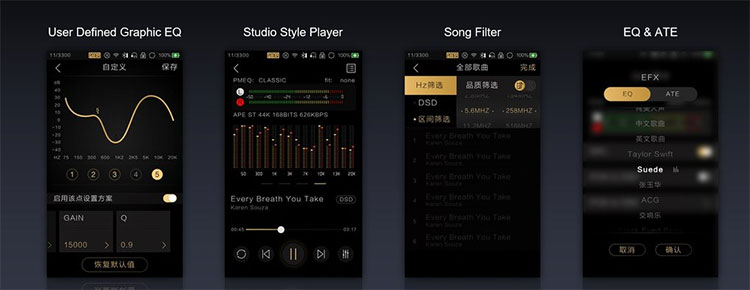
Software
Lotoo OS
The OS used by Lotoo for the LPGT is built from the ground up though in what language I am not sure. You can see this being a direct competitor to HiBY Music in years to come if they continue developing it and outsourcing it to manufacturers in the same manner as HiBy.
This software has so much potential it’s crazy. That is both good and bad because right now it feels slightly immature in that there is a lot of scope for additional features and some bugs still to be ironed out. Yet at the same time, its core framework and operation performance are truly refreshing from the sometimes stodgy Android and Linux alternatives out there.
If I had one lasting thought from my time with this OS it has remarkably similar in UI and in some menu sets it is to the Sony OS on their WM1A and 1Z platforms.
There is enough of a difference to be unique but I see some legacy features such as menu groupings that are lifted right out of the Sony playbook. They even use the same wavy pattern from the Sony bootup splash screen at the bottom of their home screen. A degree of familiarity thus follows.
The downside is the inability to scale. By that, I mean no apps. You will be at the mercy of future firmware updates for any new features and at the moment WiFi is limited to just OTA updates much like the N8.
Speed
The LPGT boots in a couple of seconds. Let me repeat that, for a couple of seconds. Now you might think so it is fast, really fast to boot. However, there is more than the convenience of a fast boot. It totally affects how you use the LPGT compared to other DAPs.
For example, if I have the Sony 1Z beside me and the LPGT and I want to quickly test an IEM or load a track for listening then I am picking up the LPGT. I can load that track and have listened to a bit of it in almost the same time as the 1Z takes to boot up.
Another example is using standby in both DAPs. With the 1Z I just turn the screen off when I am not using it because it takes ages to load from power-off. With the LPGT I turn it off. Yup, power-off times are just as quick. My battery is not draining slowly as a result. Things like this make life so much easier.
Navigation
Navigation on the Lotoo is very easy and fast for the most part. It rigidly follows the old UI “3 clicks” rule with nothing more than 3 clicks away in terms of settings and options. Options do not feel hidden nor are there any navigational “cul de sacs”.
Finding your way around the LPGT draws from the very familiar pull-down menu from the top of the screen for quick access functions and a small swipe at the bottom where you can return to the home screen.
Push To Home
I am on the fence with the Blackberry 10-style ‘push to home’ swipe. It is cool and cute and I like the animation but it can be clumsy for quick home page access from the playback screen. Sometimes I find myself hitting pause, fast forward, etc., rather than getting to home as intended.
The home screen itself gives you ready access to both media management, playback, and player settings. Anything in between uses the tried and tested back and forward arrows at the line prompt or in the top left of the screen.
Search
I actually really like the search functionality on the LPGT. Not only can you do the usual string-based searches for keywords but you can also search according to the type of sample rate. You can decide which sample rate you want to search for via the quality filter setting (high quality, standard, and normal).
You can go even further under the HZ Filter option and scroll through a range of BIT and sample rates for either PCM or DSD. The filter will then show you files that match your combined search values. Just note the rates are baselines, meaning everything above that rate will be shown also. Anything below your chosen sample rate will get filtered out.
Features
Media Management
The latest firmware of the LPGT is pretty efficient for media management and certainly a big jump over the launch firmware which was missing some rudimentary navigational features. Still, I do not think it is by any means complete at this point in time.
Categories
Much like the N8 and Sony WM1Z, all media search and category options on the LPGT are presented to you on the home page for ease of access.
You can either access your files via the tagged database categories or via a direct folder access option. Of the categories available you have Artist, Album, and Song. Missing right now is Genre which is a fairly important category not to have.
Within the Artist category, you can drill down by each individual artist’s albums and from there into the songs in each album. You also have the option of navigating via a list-based or cover art mode within the album category or the artist-album sub-section.
There is a small bug or missing navigational feature when you come out of the artist’s albums you are brought to the very top of the Artist category rather than where you previously stopped navigating. This does not happen in the Song and Album category which holds its position just fine.
Click on the picture above to enlarge
Playlists
You can also create your own playlists from the home screen as well as add to existing or new playlists on the fly from the main playback screen. If you are in cover art mode you can delete or add to the playlist via an option at the right-hand corner. If in list navigation you can opt to delete by swiping right on the unique line item be it a song, album, or artist.
Scanning
Since there is no onboard memory all media scanning comes from the SD card and the speed will depend slightly on the rated speed of your card and file sizes. There is no default media scanning option in the menu system of the LPGT, it is done automatically according to your metatag information in your files.
What that means is if you load a card and enter, for example, the Artists section right away you will see it quickly compiling your database. And when I say quickly, I mean satisfyingly fast.
Lazy Load
However, once compiled, I believe the LPGT operates a ‘lazy load’ for album art when you are scrolling down for the first time, particularly on artists with large album numbers. I have one artist with 28 albums and the lazy load of the album art when going down through the albums was noticeable the first time around.
After that, the album art was instantly shown. This process seems duplicated on the playback screen where some album art is slightly pixelated for a split second before becoming clear. It also repeats the lazy load process if you turn the LPGT off and then on again.
Playback
Playback can be accessed in two areas on the LPGT, the home screen, and the main playback screen. You can also control the playback via the physical buttons on the right side of the panel.
The home screen access has the same physical controls in touch format plus a small image above of the current file which you can touch to go to the main screen. Everything feels response with no noticeable lag between touch/press and subsequent reaction of the player to that request.
Interestingly the title of the track being played is the file name and not the tagged database name so this may well differ from screen to screen. From the first playback screen, you get a mix of controls, sound tweaks such as their excellent PMEQ and ATE system, and the ability to loop, sequence, or shuffle your tracks.
I said making reference to the ‘first’ playback screen. There are in fact four that you can access by swiping right on the cover art screen which is the default. The second will allow you to feed lyrics if the tags in the tracks have them. The third is your file data including bit and sample rate, file name, size, and tags.
The third screen is a homage to the old PAW Gold playback screen which looks very cool though you cannot access any of the labels directly such as the XRC and ATE status.
This is your VU meter in all of 2014 glory. It is kind of hypnotic to watch even if it serves no other value than to show the relative signal level strength and distribution of the volume of your track across the FR.
Play Settings
Not a huge amount of options in the play setting menu and some, like the play mode and XRC, can be accessed via the drop-down menu or playback screen.
Critical features such as replay gain do not seem to be present currently on the LPGT. You can set the sleep timer here which is an odd place to put it as it feels more like an environmental control.
The file-switching effect is the most critical setting here with gapless and fade-out activation options. I do not use gapless much, if at all so others will have to chime in on how effective it is.
The fade-out option I have always enjoyed on any player though this is not quite as elongated. Seems the more refined way to listen, stop, and listen to music with a more genteel halt to the music. Note you cannot have gapless and fade out at the same time on the Lotoo OS.
Click on the picture above to enlarge
Environmental controls
You will find most environmental controls under the player settings in the main settings menu. There are not that many but they can affect your battery life and change how you work with the volume rotary dial. If you have experienced the Sony 1A and 1Z Device settings menu you are not that far off the LPGT scope.
Here you can turn off the ‘breathe light’ option which I normally do to save on battery life. It is cute but after a while, you do not really need it. The ‘double click’ to wake the screen up option is here which I find very useful so I keep that on.
You can also change the volume control direction to either clockwise or anticlockwise depending on your preferences. I think most might go clockwise if you are right-handed.
The ability to lock the keys when you turn off the screen is also here and normally, I keep that option on. There is a language select option but it is moot. There is only one language available depending on the region you bought it in. Mine is in English, lucky me.
Missing Options
There are a few things you will not find on the Lotoo main settings as you may expect to find on HiBy or Android platforms. Options such as font sizing controls and the ability to customize your key lock settings are not there.
Power controls are also a little rudimentary with just an ‘auto-power off’ and ‘screen off’ setting up to 30 and 5 mins respectively. There are no ‘idle shutdown’ or ‘scheduled power off’ options in this firmware.
WiFi
OTA
With the current firmware, WiFi is quite limited to OTA firmware updates. You can find this option at the bottom of the settings menu. The latest firmware is a little more user-friendly in terms of walking you through the process. You do need to manually pair with your router first but after that, you can check for updates automatically.
The process will warn you if you do not have the necessary requirements for updating such as 50% battery or memory card inserted. If you are up to date you will see it on the screen. If not, you will be prompted to update and then simply click to upgrade.
You do not have the option to turn WiFi off or on. The whole process seems to be automatic. I am not entirely sure it turns itself off when you come out of the OTA option but there is a 2-3 second delay which suggests it might be turning itself off before reverting to the settings menu.
Manual Update
The firmware file is not terribly large, something like 17MB. You can download it and manually install it from the SD card via the Chinese language version of the main Lotoo website support section here.
Bluetooth
The LPGT uses a Bluetooth 4.1 capable chipset so not the most up-to-date 5.0 solution but it still has a few useful features, most notably bi-directional (master/slave) capability which opens it up to receiving streaming from other sources and sending an audio signal to slave components.
You can access BT via the drop-down menu if already paired to another device or in the main settings menu under the Bluetooth section.
It is important to note the LPGT has 2 BT options, the DAC, and what seems to be a services/file transfer service. Since the manual is in Chinese, I am unsure what the first one does and I am unable to connect to any devices using it.
Performance
However, pairing via the Bluetooth DAC option is straightforward. If you are streaming to an LDAC-compatible device the LPGT seems to default to the best possible quality connection meaning you cannot choose a lower-quality output for stability. This may be key in future firmware updates as the BT signal is not the strongest on the LPGT
For example, I can stream no issues in LDAC to the Cayin N8 and the Sony Wm1Z from the LPGT and the quality is excellent. However, I find the maximum distance DAP/LPGT pairing is about half what I normally get with a smartphone paired to the N8 or Sony.
Also, the LPGT cannot yet receive an LDAC connection from my own Huawei P20 or any BT source. When I connect with the N8 I get the LDAC label on the pairing notification on the P20. I do not get that with the Touch.
Nor do I get the ability to change the balance between quality and stability thereby improving the distance and preventing dropouts. I am told this is a pending feature in future firmware updates for the Touch. Good.
Click on page 3 below for sound impressions and Matchability
Click on page 4 below for comparisons and verdict



















