R2R2000 Internal Hardware
DAC
The price difference between these two really boils down to the procurement costs and implementation of the two different multi-bit DAC chipsets and their respective FPGA digital filters.
Now, these are aging DAC products but still very highly regarded multibit performers. The Black version uses a dual multibit 24-BIT Texas Instruments PCM1704K DAC chipset which was launched I believe in 1998.
Unlike delta-sigma converters, the PCM1704 is “not sensitive to clock jitter” according to the original marketing collateral and is one of the technical advantages of using a multibit DAC if implemented correctly. The top tier decoding from the PCM1974 is up to 24bit/192kHz and using it as a DAC via USB-C you can get up to 24bit/384kHz as well as DSD64.
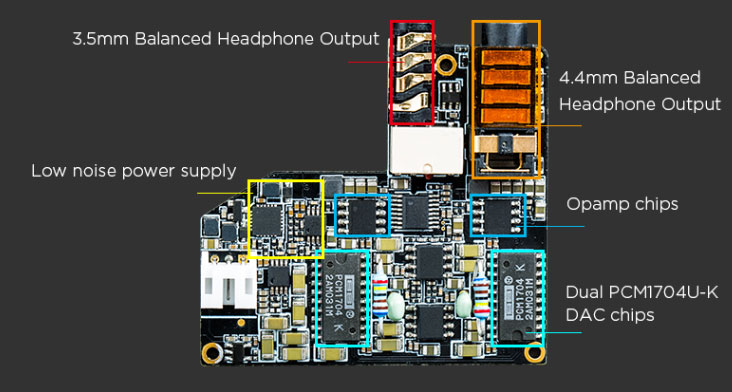
The Red Edition of the R2R2000 is also multibit but uses the more readily available and slightly lower-tier 20-BIT PCM1702 DAC chipset in a dual design configuration, (one per channel).
The PCM1702 is effectively two 19-bit DACs in a complementary design which negates potential zero-cross glitches on its waveform pattern that earlier R2R DAC suffered from. However, despite it not being as ‘BIT capable” as the PCM1704K inside the Black flagship it can still decode to the same level at PCM 24bits 192kHz and as a DAC via USB-C up to 24bit/384kHz and DSD64.
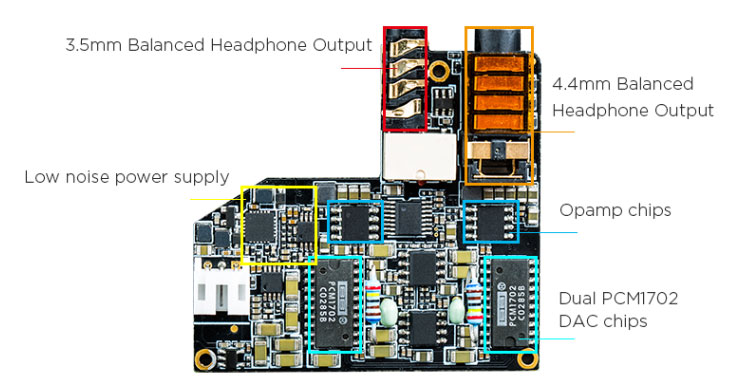
Amplifier
Hifiman uses an opamp topology rather than a discreet design for the amplification inside both R2R2000 units.
The collateral for the amp specs is a little lopsided in that most sites are only quoting the balanced output with no mention of the load ratings by which the R2R2000 is measured. Both are rated at 500mW for balanced output and checking with Hifiman it is 320mW for the unbalanced output. I have to presume that is at a 32Ω rating @1kHz.
Both amp stages are likely to be similar designs because apart from the similar output power specs they also have matching SNR and THD+N specs at 115dB @ +/-3dB and 0.006% respectively. Given the age of the chipset in question, that is quite a respectable performance, especially the SNR.
You can get a better noise floor from modern delta-sigma blocks with the likes of Sabre’s newer ES9038Q2M and AKM’s AK4497/99 so if sensitive IEMs are your preference you are going to pick up some noise from these two players. However, 32Ω upwards or less than roughly 110dB SPL should give you a more manageable noise floor and a blacker background.
Both these amps really come into their own with the 4.4mm balanced output paired to modern planar headphone designs. Not the super demanding types like Susvara or Abyss but models like the Final D8000 Pro and the Meze Empyrean with SPL nearer 100dB will pair well.
One final addendum is the lack of a true line-out signal pathway in the topology of either the Red or Black version. You can opt for a 4.4mm LO option but this is a shared output and some noise may be passed into your connecting amp’s signal.
Software
Both the Red and Black Edition R2R2000 devices have the exact same OS and with the last V1.9 from June 2019, you do get the same options and features for each device. June 2019 is over a year ago so I am not overly hopeful of any new updates to the software.
As an OS compared to say Android or HiBy OS, the R2R2000 version seems very simple and easy to understand but it is rather limited. It will access all the features required such as Bluetooth, USB-DAC, gain levels, and some environmental controls but beyond that not much else.
If you are used to Android, Sony’s OS, or even Lotoo’s excellent proprietary OS this is going to be a higher level of frustration. Not that it is super buggy, at least I have not experienced any horrible flaws but rather it just seems a bit dated.
The touch controls below the screen are responsive to be fair and in terms of a UI 3-click rule, it does adhere to the time-honored coding traditions. However, combined with the tiny screen and endless scrolling as well as that 5k file limit, there is a feeling more could be done.
Navigation
The touch-sensitive controls below are easy enough to understand once you find out what each button does. You do have a notifications bar at the top which also helps give you a snapshot of everything you need to know about the status of your device when navigating. Those options include what output port is being used, eco or HiFi mode, playback, volume, and battery life.
Home
The home screen is basically a list of 6 options ranging from playback access, media navigation, 2 quick access modes including USB-DAC and BT mode, and an environmental settings menu.
Both the USB-DAC and BT mode can be accessed from there also which feels a little repetitive since they are already on the home screen.
Settings
Inside the main settings menu, you have access to repeat and shuffle playback which I would have preferred to have seen inside the sub-men on the playback screen. You also have access to screen and volume locking, language settings, and a firmware checker, as well as a general system-reset.
I do find some delays in changing tracks and some slight lag or a feeling the player may have hung before new tracks can sometimes be played. It is never quite clear to me if locally played tracks have been selected when you press the select button. You tend to have to wait for a short moment or two for the confirmation.
I am presuming that is an SoC or CPU or memory buffer issue as it seeks the file requested from the memory card. Faster cards may improve seek time performance.
Media Management
Navigating the media management system is fast and once the database has loaded all the files from the memory cards it is also fairly fast at navigating any loaded media. You do need to use the rescan option first, however, for smooth media navigation and playback experience. On a 64GB memory card with about 30GB used that took about 30 seconds for me so not that slow.
Once completed you have two options to browse and manage your media, via traditional folder structures and via a metatag reader system.
The OS will recognize metatags but not album art as the CPU/Screen has no GUI capability and is text/string or number based only. Anything it does not recognize in your tags it comes up as “unknown” under the various category settings.
Sadly, quite a lot of unknown tag files cropped up which were mainly DSD files (DSF and DFF) and files I had not yet go around to properly tagging. If you do have bad tag management the R2R2000 folder browser is accurate and so far has not let me down.
I have to give Hifiman one serious bonus point in their tag system and that is the proper drill down in each tag grouping. For example, the genre breakdown is ‘genre-artist-album-song’.
Quite a lot of Android music made management competitors refuse to do that for reasons I cannot fathom. If you have 100’s of tracks under one genre from multiple artists and each artist has multiple albums, the Hifiman drill-down is user friendly.
Playback
The playback screen is again in keeping with the simplistic vibe of the OS in general. You get the name of the song, type of file, (DSF, FLAC, etc), a time ticker in terms of length, and how much song has been played. There is also some indication if the playback is on repeat or shuffle but you cannot change that within the playback screen.
Controls are largely basic including forwarding select, select previous track, play, pause, and return to media navigation during play. However, if you hold the up or down arrow in a long press you have an element of reverse and fast forwards though not as accurate as touch-sensitive variants where you can choose the precise point in a track.
Sub-Menu
The one curious feature is the use of the note symbol to access both the playback screen from any other point in the OS and from the playback a critical sub-menu. I say critical because it controls two key features, which jack you will output gain up as well allow the use of the eco or HiFi mode.
The first will determine 4.4mm or 3.5mm and with it, a change in power output, (gain). Going balanced will give you 4 formats – normal, balanced 3.5mm, high and low gain. You get a further super-low gain when using 4.4mm balanced.
The second will determine battery life as well as access to key features such as USB-DAC and BT. In eco-mode, you cannot use those two features.
Personally, the eco or HiFi mode should be in the system settings and not under playback for good UI, and second, the repeat and shuffle options are duplications of existing options in the main settings. I would keep repeat and shuffle in the sub-menu and delete them in the main menu as well as move the 2 modes to the main menu.
Wireless & Wired Features
Wired
Both Hifiman R2R200 variants have USB-DAC options and you will get a better bitrate and sampling level via the USB input from either a PC or DAC, (up to 24BIT/384kHz).
You can also opt for OTG digital audio output via an OTG cable into your smartphone which worked as expected with both our tested devices, a Samsung Note 9, and a Huawei P20.
This is particularly useful for streaming services via a smartphone since the R2R2000 has no independent app capability. Both TIDAL and Spotify work just fine with both R2R2000 Red and Black via OTG.
The OS provides two different areas in the OS to access the same function. On the home screen and in the settings menu. Both option locations require you to be in HiFi mode to get them to turn on. Eco Mode has them disabled which does mean a faster battery drain when using the R2R2000 as a receiver rather than as a portable player.
Quirks
OTG does have some quirks, however. One clear quirk is using OTG then switching to BT or local playback right after. I tried this a few times and after turning off OTG (USB-DAC mobile/tablet) and turning on BT and connecting to the same phone and playing the same track the R2R2000 was devoid of audio.
The same was true of playing locally stored files. Only when I rebooted did the system return to normal playback for BT and local storage.
Wireless
Bluetooth on the R2R2000 is a receiver module only and is capable of SHDC 24BIT/96kHz. You will probably be more familiar with the codec LHDC which stands for low latency and high-definition audio codec and is on par with LDAC at 900kbps capability.
Once again, you do have to turn eco-mode off as BT only works in HiFi mode. That will mean a much shorter battery life.
You do actually get decent levels of control via the R2R2000 in BT mode which you sometimes do not get on other devices. The touch control panel does work in the same way as it does with local media which a big plus for me. You can play, pause, track select, and adjust the volume via the R2R2000 control interface. You cannot fast forward or reverse on the same track, however.
R2R2000 Sound Impressions
Summary
These two units are perhaps the best sounding portable devices I have heard to date and I have heard a lot in the last 10 to 20 years.
Their sound quality is unbelievably life-like with a very natural tonal balance that puts some modern delta-sigma flagship devices to shame. The harmonic balance, particularly the Black edition, is an almost perfect blend of even and odd, nothing sounds too rounded or soft, or too shrill and bright.
However, let me just say that there is a degree of personal preference at play here also because both players tug at my heartstrings when it comes to delivering vivid midranges with vocal performances to the fore.
That is not to say that both devices are super forward mid-centric players, but rather their ability to tease out an extremely engaging and organic vocal tuning is what sets them apart from many delta-sigma variants, including those that purport to deliver that ‘analog vocal’ sound. That goes beyond the mids into the low-end, especially for the Black R2R2000 which layers beautifully.
Fully-fledged flagship DAP devices such as the Lotoo PAW Gold Touch will also offer a shade more detail and definitely a more reference-like tuning with a blacker background. DAPs such as the M15 have more power for demanding headphones but both seem relatively ‘controlled’ in comparison to the R2R2000 sound experience.
Scaling
If you are after a sensitive IEM pairing both units offer a little too much background noise to be the complete portable solution. However, IEMs above 30Ω and below 110dB SPL will give you some satisfyingly low noise performances that allow both the Red and Black units to shine.
Modern planar headphones, particularly from the R2R2000’s more powerful 4.4mm output, can sound incredible. We tested new releases from Hifiman’s Deva to Meze’s Empyrean on page 3 of this review and none of them were found to be lacking in dynamic range or resolution.
Are they capable of sounding good on hugely demanding headphones such as the Abyss, to an extent yes, but the 500mW output is not the most powerful out there for a portable device so not a desktop killer for me.
Differences
Whilst the Red might lack a little expansiveness in staging and not quite the same level of micro-detail, the gap is not so far from the R2R2000 Black as to say it is a poor cousin. This one might be a pure SQ performer for the price. Nevertheless, it is the warmer and more relaxed sounding of the two devices.
The Black R2R2000 has a more balanced presentation of the two with an expansive, holographic sound but also a little more neutral in its vocal positioning. Red vocals seem more forward, a little richer and intimate whereas the R2R Black is cleaner, more nuanced with its imaging cues, and also more accurate. Unbelievably accurate.
Timbre
This is where the two R2R2000 nailed it for me, and in particular the PCM1704k-infused black version.
Quite often I discuss how a timbre can be affected by the dominance of a brighter high-end or a warm full-bodied low-end but in the case of the R2R2000 Black, it is right smack in the middle in terms of balancing both even and odd harmonic overtones.
That balance is enhanced by some excellent bass fundamental performances, or PRaT. The black’s low-end power, in particular, is impressive, especially with hybrid monitors such as the tia Trio which reaches really low. At the same time, the bass bloom is kept to a minimum so as not to upset that instrumental timbral balance.
The Red is a little more ‘bloomy’ and euphonic in its timbre. That may suit those with brighter sounding monitors or headphones as it tends to not be as aggressive sounding also compared to the R2R2000. The Black has a bit more treble aggression which does contribute to more perceived clarity and separation in the mids.
Staging
You could argue there is a very slight diminution in dynamic range on the PCM1702 chipset compared to the vivid performance of the PCM104k as the staging sounds a little restrained and more 2-dimensional on the Red.
You get plenty of body on the low-end but sometimes I find myself looking for a bit more explosiveness in the mids and treble on the Red when it is not there to the same extent as the Black tuning. The Red is a little closer to how the Cayin E02 sounds in some respects but with a shade more treble and slightly less width to its staging capability.
Both are more powerful sounding on the low-end than the Cayin motherboards but for me, the Black has the better separation and outright ‘punch’ right down to 20Hz, so it sounds more 3-dimensional than the Red counterpart. The Red R2R2000’s low-end is warmer but softer in delivery so it does not quite have that same punch or separation to it as the black.
Click on page 3 below for R2R2000 Synergy and comparisons











