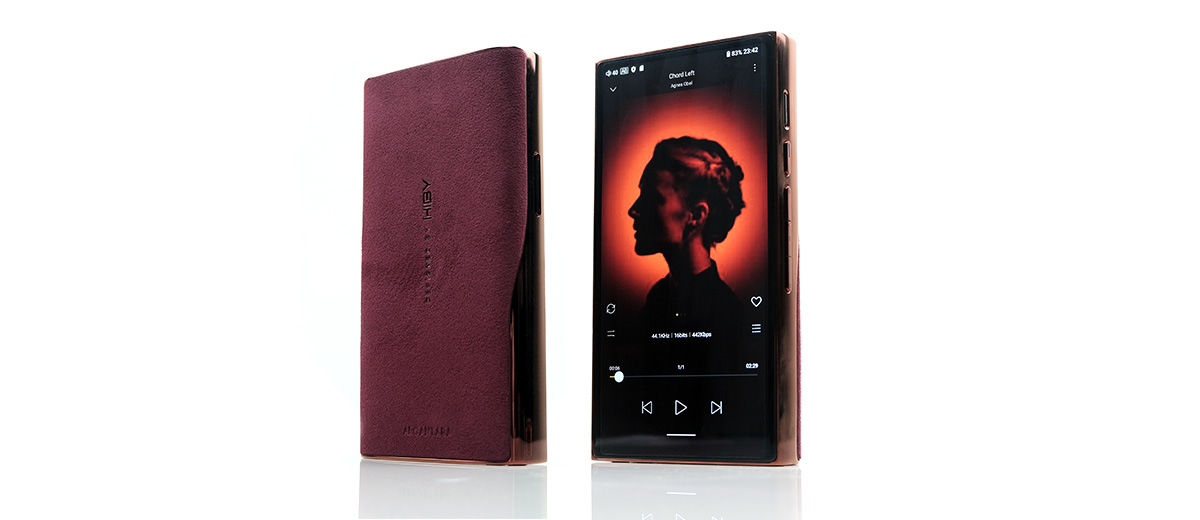Software Impressions
The following software impressions were compiled using the latest update which at the time of writing was firmware version V1.00. Also, since there is a high degree of overlap with the RS8 OS features this rundown is more of a focus on what has been changed or added since then.
What Software Does The HiBy R8 II Use?
Save for the HiBy Digital M300 which uses Android 13, the R8 II OS has been untouched since the RS8.
That means we are still using an Android 12 platform which might seem a curious decision 1 year later but still miles ahead of the original R8‘s now very dated Android 9 OS.
Android 12 will still get security updates until approximately the end of 2024 and 12L may be longer until June or October of 2025. App compatibility will last a lot longer but hopefully, HiBy can find a way to get the device onto 13 by the end of the year.
There are no concerns about how responsive the Android 12 OS is on the R8 II. It has the same Snapdragon 665 CPU combined with 8GB and 256 ROM as the RS8 which gives it a nice snappy almost phone-like navigation and task management experience.
The R8 II version has retained elements of Android 12’s core ‘Material You’ interface with the oblong drop-down menu zones and plain English labeling, as well as a bit more space for the notifications bar and the icons therein.
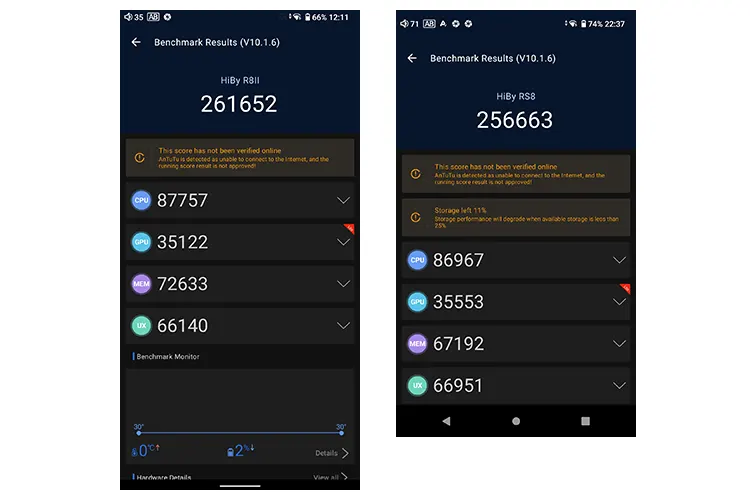
Performance Benchmarking
As you can see from the AnTuTu results, both the R8 II and the RS8 are almost identical in their benchmarked performances.
This should not be a surprise given they have the same configuration, CPU clock rate, and Android platform on top with similar CPU thermal readings during the test and an idle temperature of 30c.
The only minor deviation significant enough to discuss beyond the usual margins of error is the memory performance and that is likely due to the older RS8 loaded with more apps and services over the last few years and is not as fresh as the R8 II install.
Indeed, at the time of writing it’s showing only 4.48GB of available RAM on the RS8 as opposed to 5.03GB on the R8 II.
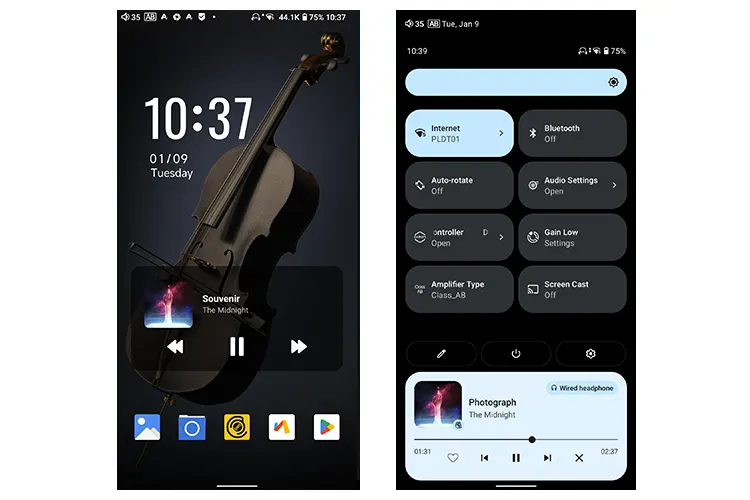
HiBy R8 II UI Flow
The heavy Darwin green theming of the RS8 has been stripped away on the new R8 II Android version which, to be honest, I feel is an improvement.
The green theme was cool but icon recognition for navigation suffered a bit as a lot of the icons looked a bit ‘samey’ Not so on this more traditional-looking open version with dark mode on by default.
The R8 II comes equipped with gesture-based navigation out of the box which some prefer. If you prefer the 3 icon system at the base of the screen you can change it to exactly that in the Systems control sub-menu of the main settings Accessibility section.
Dark theme is turned on by default in this version but you can elect to go to a traditional white theme in the main settings display sub-menu.
The drop-down quick access options are an exact duplicate of the RS8 framework and aesthetics and both are miles ahead of the older R8 Android 9 drop-down menu system. The icons are much easier to understand with the ability to click and drill down to sub-options where required.
On your first boot-up out of the box, you are also going to want to immediately drop into the settings menu, select gestures, and then turn on the double-click to wake up option. That popular feature is turned off by default on the R8 II.
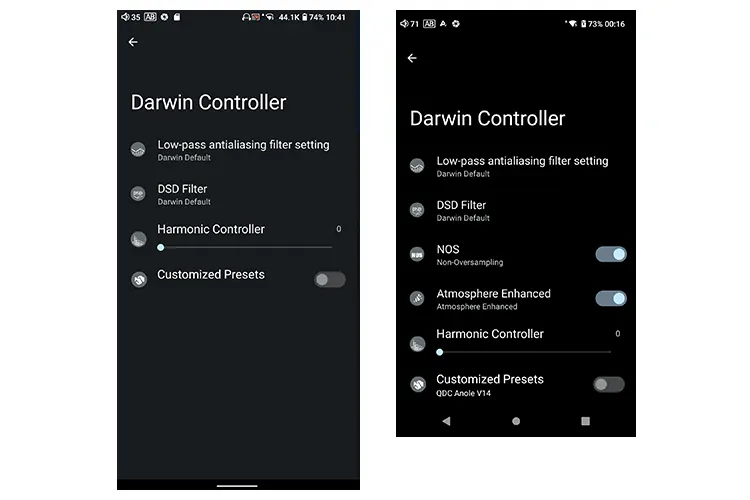
Features
Darwin Controller
The Darwin controller is both system-wide and delta-sigma-relevant as opposed to R-2R in the previous Darwin II setup. System-wide means you can tweak the digital signal both before it hits the DAC and how it hits it in several ways.
However, as you can see from the two images above, the R8 II Darwin Controller options are much more limited compared to the current RS8 version. I suspect that this is likely due to the switch to delta-sigma DARWIN-MPA and with it, NOS is out but also since it is so early in the system development none of the presets are available.
The image above was before I turned on the WiFi and from what I know of the RS8 setup it is an ‘always on’ setup meaning the custom presets are automatically updated if they are present or it’s gone if not.
Currently, I have no preset option as the entire drop-down menu was automatically deleted. That means I cannot tell you what presets will come out for the R8 II at this time and how they might sound.
I do hope HiBy gets this one up to speed as soon as possible as it was a solid feature and benefit for RS8 customers.
What we do have that is new on the R8 II Darwin Controller is some new low-pass antialiasing filter options plus a welcome labeling system in plain English that was not there on the RS8. You get a total of 11 filters with graphical displays to understand what they are designed to do.
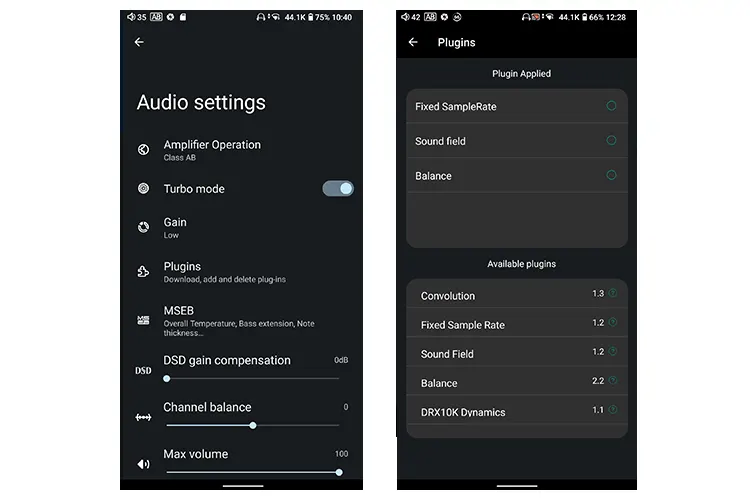
Audio Settings
The audio settings are generally my first port of call on a HiBy DAP, especially with MSEB now a system-wide application that can shape the audio output for any app.
The R8 II audio setting version is very close to the current RS8 iteration save for some nuanced changes and omissions. The first is the loss of the volume control setting since the R8 II no longer uses an Alps potentiometer.
The second is located a bit deeper into the plugin settings with the omission of the Mastermind plugin on the current R8 II V1.00 firmware.
This was a plugin on the RS8 that emulated various DAC chipsets for PCM audio playback with some additional tonal controls. HiBy may reintroduce this at a later stage in the firmware development, we shall see.
One thing I perhaps did not mention from my RS8 review was the plugin performance. Some of them do have an obvious influence on playback, with a particular focus on the Sound Field option.
The DRX10K Dynamics plugin is quite transformative also and targets exactly what the title says, dynamics. Just be warned it starts on a – 6dB gain so you will experience a volume drop.
However, a single click on the plugin brings up a suite of sliders that allows you to bring the gain up as well as mess around with the bass, mids, and treble balance to get the right mix for your gear tuning.
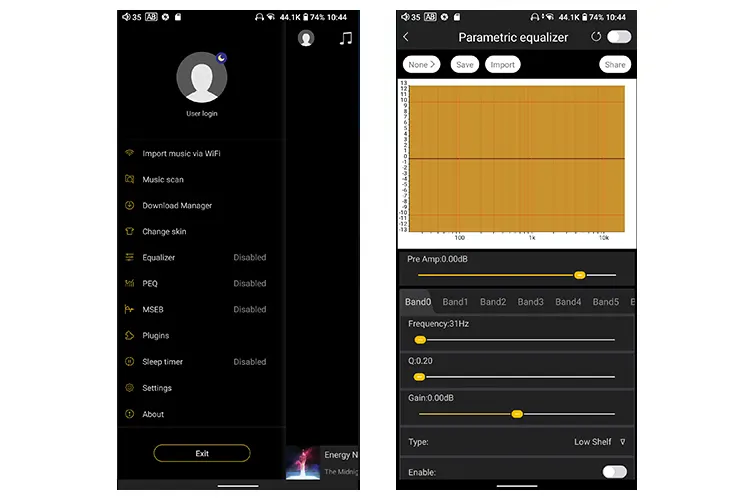
PEQ
The R8 II comes equipped with the new PEQ, (PMEQ), system inside HiByMusic. This places HiBy alongside iBasso and Lotoo as a DAP manufacturer with music apps that have very user-friendly PEQ systems.
To be fair this is an app update rather than DAP-specific so both the R8 and the RS8 now have it. heck, even my smartphone HiByMusic app has PEQ also. That being said, PEQ was not a feature when both the R8 and RS8 first launched so it’s something new for us to review.
How easy is it to use? It’s similar to the very user-friendly Mango PMEQ app from the likes of the iBasso DX320 and a lot more useable than the dial-like interface Lotoo uses.
The only differences are a set of sliders to pick your Hz band as opposed to picking the exact Hz spot on a touchscreen frequency scale and only three types of filters instead of 8 inside Mango.
I tend to use peaking combined with variable Q values for PMEQ so the lack of filters is not an issue but those who like notch, band pass, or all pass type of filters might look for those in any future updates.
Does it work well? Yes, it does and the effect is immediate without any lag. There is also no general audible dB attenuation when you turn it on or use it, unlike the classic 10-band EQ system.
It’s a rewarding system that helps a lot with uneasy matchups such as an IEM that is overly bright or recessed in the mids.
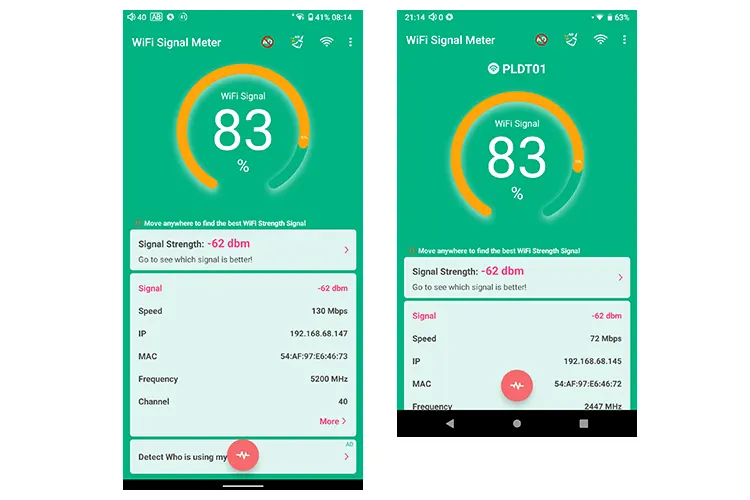
WiFi Performance
Signal Strength
For this comparison, I measured the R8 II against the older R8 at around 2m away from our modem with one wall separating it from the DAPs. I ran the test for a total of 10 minutes whilst keeping the DAPs in a fixed position.
The measured data above is but a snapshot or milestone during those 10 minutes, at times it was lower and higher for both DAPs. However, I found little difference between either DAP in terms of signal strength.
What I did notice, and this was the same case in the RS8 review, was the original R8’s determination to lock onto the 2.4 GHz signal and not the short-range but faster 5 GHz signal.
It was the R8 II that consistently locked onto the speedier 5 GHz option and offered better speed readings despite both showing a similar signal strength reading.
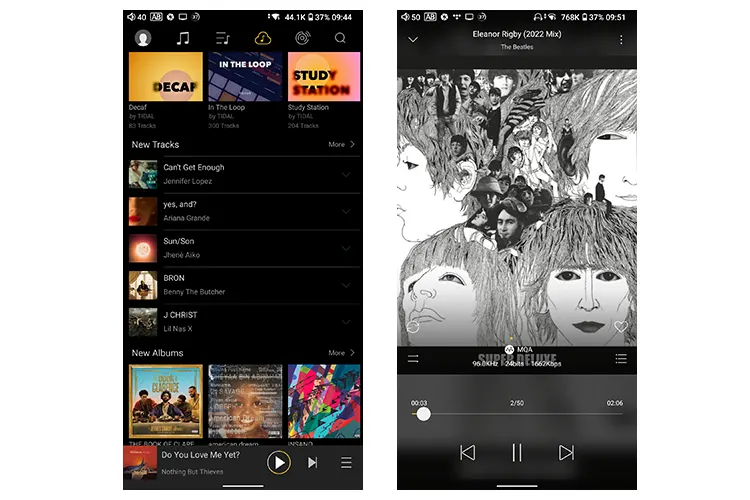
Streaming
The streaming options on the R8 II remain unchanged from the RS8. Any advancement is likely going to come through individual app development and firmware updates.
That means the big 3rd part streaming apps are all available including TIDAL, Qobuz, Apple, and Spotify to name but a few via the Google Play Store.
As before, you can access TIDAL directly through HiByMusic which I find ideal given downloading TIDAL in our region is not possible without a VPN. Do be aware though the navigation changes a bit from the TIDAL app but in all honesty, I think I prefer the more track-intensive UI of the HiBy version.
MQA is still an option in TIDAL but given their recent change to High and MAX plans with most of the back catalog switching to Hi-Res FLAC rather than MQA your unfolding options are becoming more limited.
The R8 II still has a class-leading 16X unfolding capability but you will have to hunt a bit harder to find compatible tracks such as the one in the picture above which is from The Beatles Revolver Album (2022 Mix) listed in the app. For that track, the R8 II has no problem churning out a 768k sample rate.
You are also not limited to TIDAL as a streaming service from within the HiByMusic app. You can directly set up a DLNA service from your local network or access remote storage options such as OneDrive.
HiBy has also added Subsonic, Baidu, and WebDav options for remote access though for me these are a bit niche for either technical users or the Asian market.
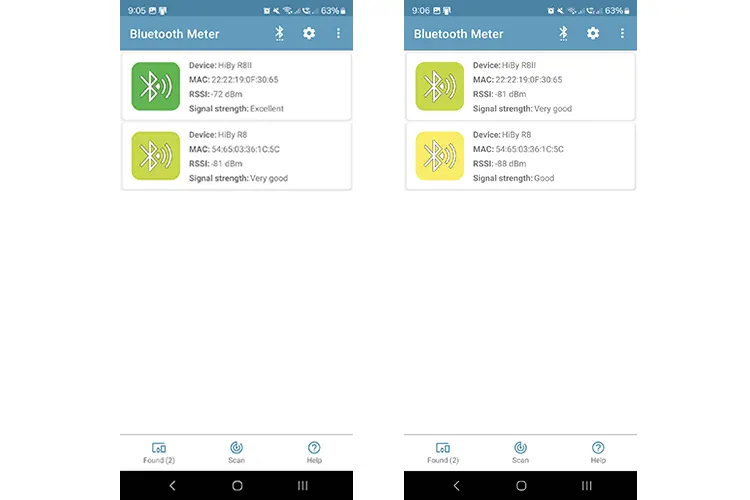
Bluetooth Performance
Signal Detection
This test was done over 10 minutes with an Android 14 Samsung S23 Ultra doing the scanning for the DAPs at 2m and 4m away from the DAPs with one wall breaking the line of sight for the 4m reading. The picture above shows the 2-meter test to the left and the 4m test to the right.
Compared to the R8, the R8 II BT RSSI reading seemed to be consistently better at between 7 dBm and 9 dBm from both of the measured distances.
I am presuming some minor enhancements have been made by HiBy to the R8 II antennae performance and positioning and the stainless steel casing is not proving to be any more of a barrier than the R8s’ aluminum housing.
Stability & Range
Using the hybrid triple driver Status Between 3ANC set to SBC the R8 II has a minor advantage over the R8 by around 1-2m maximum with an overall distance of about 15 meters and 2 walls between it and the source device.
It’s not a huge advantage and given most will be operating both TWS and DAP near each other I honestly could not find a noticeable performance gap between the two.
With LDAC using a Huawei Freebuds Pro 2 TWS the signal strength and distance results was almost the same with the R8 II having a slight edge by 1-2m.
I will say though that the R8 II LDAC performance was far superior to the R8 in terms of clarity and dynamic impact. Using the Sound Field plugin with the Freebuds Pro 2 combined with a superb black background stole the show for me for BT performance comparisons.
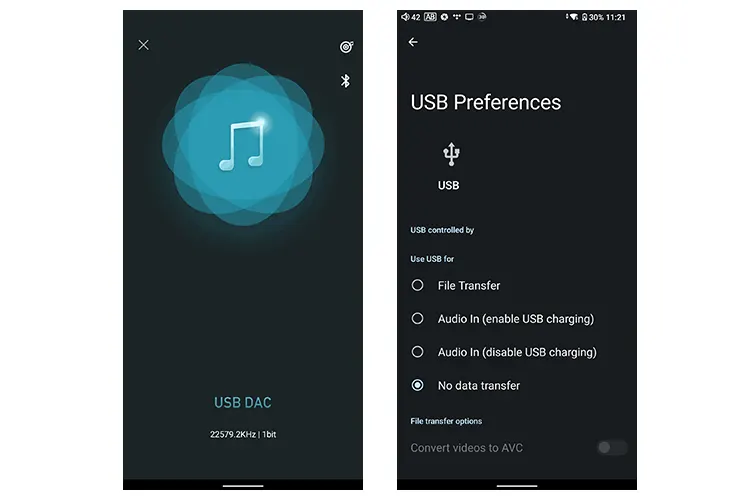
Wired Performance
USB-DAC
The HiBy R8 II is plug-and-play compatible with both PC and MAC though HiBy does offer a dedicated USB driver kit that will install ASIO for Windows should you wish to use that also.
I had no issues seeing the driver and activating the R8 II as a USB-DAC with ASIO in both ROON and Foobar 2000 with smooth performances and no stuttering or dropouts with my highest DSD512 tracks, (I only have 3 testers).
The R8 II will work just fine from a Mac also. Tested with a MacBook Air 2020 the R8 II was picked up right away including an MQA authentication prompt for the desktop TIDAL software.
USB-OTG
Flash expansion works with no issues either with a 64GB SanDisk flash drive loaded with over 4000 tracks being picked up immediately by the R8 II.
What I have always liked about HiByMusic is the ability to also recognize an OTG drive, scan it, and integrate all the audio tracks right into your library. This version is no exception to the norm though V1.00 firmware seems a little slower than I expected when scanning the drive.
Just one small observation and that is the thickness of the carry case. I can see some fatter flash drives not being able to fully insert into the recessed USB-C port of the R8 II when it’s in its case. mine worked ok but only just and it’s what I would define as a regular USB flash drive.
Here is where the omission of the USB-C to coaxial cable as an included accessory might be missed by some. The R8 II is not going to easily connect to a dedicated desktop DAC as a digital source unless you have a compatible USB-C input on that DAC.
Click on page 3 below for sound impressions and recommended pairings.