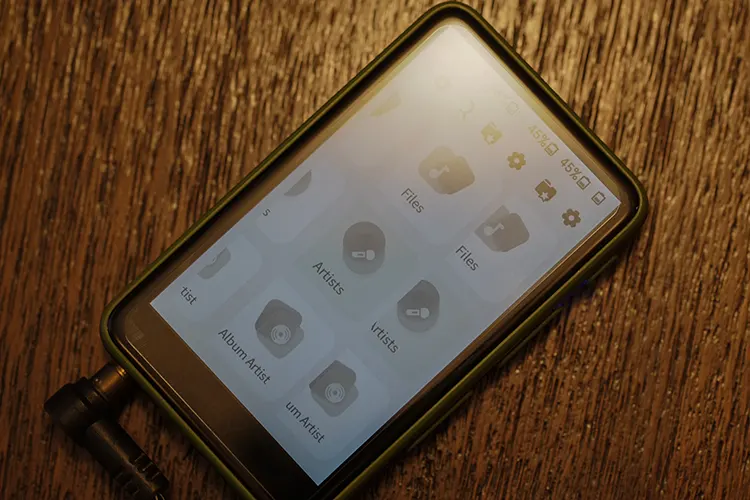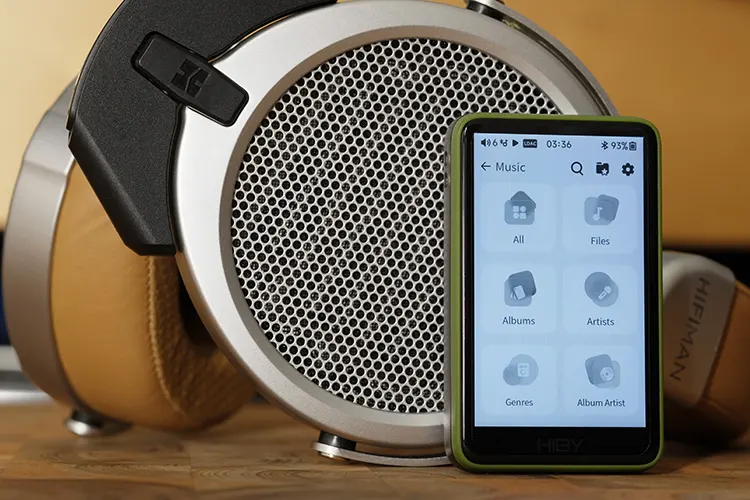Today, Thomas reviews the HiBy R1, a new entry-level pocketable HiByOS touchscreen DAP with wireless connectivity and up to DSD256 decoding. It is priced at $85.
Disclaimer: This sample was sent to me in exchange for my honest opinion. Headfonics is an independent website with no affiliate links. I thank HiBy for their support.
You can click here to read more about the HiBy products we have previously featured on our website.
This article follows our latest scoring guidelines which you can read in more detail here.
Today we’re checking out the R1 from HiBy. The R1 is HiBy’s newest DAP, slotting in below the R2 II as their most affordable music player.
Even though it is priced under $100, the R1 offers many enticing features, from a bright, responsive touch screen, Bluetooth 5.1, and a new HiByOS GUI skin.
Inside the translucent plastic shell that reminds me of late 90s to early 2000s tech, is the venerable Cirrus Logic CS43131 DAC. This helps ensure the R1 offers good sound quality while sipping power, providing an achievable 15 hours of battery life.
HiBy’s R1 is an approachable device from price to function to performance and has been a pleasure to use over the last few weeks.
Design & Controls
HiBy’s R1 is a compact DAP with a cute design that encourages being held. The glass front and back and soft, pebbled polycarbonates that comprise the rest of the construction are rounded along the edges to provide a smooth, secure, and comfortable grip.
The colored buttons and screen surround with matching accents on the rear of the device avoid much of the seriousness seen in the designs of similar gear. The result is something that could appeal to all ages and genders.
Controls for the R1 are contained on the right side. Furthest up is a small power button, next a volume rocker, then another rocker for pausing and skipping to the next track, but without an option to backtrack.
While certainly usable one-handed, placing one of the rockers on the left edge below the lanyard holes would have bumped ergonomics.
It would feel more natural and be easier to use without looking if you controlled one rocker with your thumb and the other with your forefinger, versus shifting the device around to reach everything with only one finger.
Placement aside, the buttons release a satisfying “snick” when pressed and feel good to interact with. The layout is also spaced out enough to make mis- or double-clicks uncommon.
The R1 has an LED notification light, but its location off-center between the power button and volume rocker makes it feel like an afterthought. If you don’t like the glow, you can turn it off, but I found it useful for knowing when I still had the device on.
Like many modern devices, the R1 features a touch screen. This 3” version has a useful maximum brightness when outdoors, nice colors, good responsiveness, and an 800 x 480 resolution that looks sharp and detailed on the small device.
Battery Life
Since a manufacturer’s battery claims are often optimistic and based on results from highly controlled test environments, I expected the R1 to do well but fall short of the rated life.
My testing was done with the volume between 12 and 15 (low, but my usual listening level), low gain, notification light on, the screen off as much as possible, no Bluetooth or WiFi, and a mix of Hi-Res and standard files.
15 hours is what HiBy claims for the R1. Over a week, pairing the R1 with easy-to-drive IEMs like the Campfire Audio Andromeda, to something more moderate like Tin Hifi’s T5, to a much more demanding set in the Astrotec Lyra Collection 150Ω.
By that time the R1 was ready to give up the ghost, it was always just under or just over the 15-hour mark.
The best time I got was around 15 hours, 45 minutes, while the worst was just under 14 and a half hours. Most people listen louder than I do so expect lower numbers for yourself, but even so, I’d say this is effectively “all-day” battery life.
I/O
The R1’s inputs and outputs are found on the bottom of the device. Starting from the left is a single-ended 3.5mm jack, a Type-C port, and a MicroSD card slot.
Power from the 3.5mm jack is modest. It will deliver 101mW at most, while 70mW is its nominal output.
The Type-C port transmits at USB 2.0 speeds and can act as an OTG for a dongle DAC. While this works, it was not ideal and is something we will return to later. The MicroSD card slot is easily accessed with support for high-capacity, 2TB cards.
Packaging & Accessories
HiBy’s packaging for the R1 does a great job of looking good while providing plenty of useful information about the product you’re buying.
On the front of the exterior sheath is a glossy image of the device along with the usual company and model branding. Additionally, you’ll find numerous important specifications like the DAC chip being used and supported audio resolutions.
The sides show various color options while the rear contains product warnings, company location, and contact details. Sliding off the sheath reveals a matte black box with HiBy R1 printed in glossy black writing.
Lifting off the lid reveals the R1 loosely set within a foam insert. Lift the insert out and the remaining accessories are found below.
In all you receive:
- R1 DAP
- Type-A to Type-C USB cable
- Screen protector
- Quick Start guide
- Warranty card
- Wrist strap
- Card extraction pin (aka. sim card removal tool)
- HiBy Yves earphones with soft carrying case (Value Set only)
- 32GB SanDisk Ultra MicroSD card (Value Set only)
If selecting the standard set, this is a standard unboxing experience. The extra screen protector (front and rear come preinstalled) and wrist strap are nice bonuses at this price point though.
For an extra $14 for the Value Set, you get the Yves and a 32GB memory card. If it’s your first DAP and earphones, or you’re gifting this to someone as their first DAP and earphones, everything you need included in one package is worth it.
If you already have a MicroSD card or earphones, your best bet is to stick with the standard set and buy what you’re missing separately.
Software Impressions
The HiByOS has had a bit of an overhaul. Even when compared to the budget tier R2 models the latest version seems to be their most evolved to date.
Menus
Once booted, which takes about 8 seconds, you’re greeted with a simple home screen with six icons: Music, Stream Media, Wireless, Books, System, and About. Swiping from the top down (or bottom up if you change that setting) brings up a customizable Shortcut menu while swiping right to left moves you to the now-playing screen.
My initial thought was that Wireless should be part of the System menu but by opening it you’re granted access to Bluetooth, Wi-Fi, Import Music via Wi-Fi, DLNA, and Airplay settings. It makes sense that Wireless could be a separate menu.
About is one that could be folded into the Settings menu, though it has interesting and useful Easter Eggs. If you open the About menu and tap the HiBy logo rapidly, you unlock a Developer Options submenu in the Settings.
This will likely be a mandatory step for most listeners because, in the Developer Options menu, you can remove the volume lock. The R1 is volume-limited out of the box, so pairing it with more demanding headphones or IEMs means that extra headroom is needed.
After unlocking the Developer Menu and going back into the About menu, rapidly tapping the HiBy logo again brings up a slowly scrolling list providing the names of the four-person Development Team for the R1.
Big Kudos to Fanoble Meng, Ringsd Deng, Kappen Van, and Errorcode Wong for your good work on this little gem of a device.
The GUI, in general, is somewhat plain to look at but is easy and logical to navigate, with access to the Now Playing screen being hidden behind a right-to-left swipe.
Said Now Playing screen lacks volume and battery levels, time, and most of its functions are duplicated in the Shortcut menu, so it wasn’t overly useful for me.
Customization
Though limited, some aspects of the R1’s GUI can be customized. As mentioned, the Shortcut menu can be accessed from the top of the screen or the bottom, and from a list of 9 items, four at a time can be selected for easy access.
You can also customize how long it takes to go into sleep mode or on idle, backlight settings, and among other things, the theme color. That last option could stand to be better fleshed out.
While I suspect this could be expanded upon in a future update, at this time, adjusting the theme color mainly applies to the font and icons. While it does change the tint of the background, it always remains quite bright.
The screen is still reasonably bright even at its lowest setting, and the vibrant background can hurt the eyes if using the R1 in the dark. Adding a dark mode or a separate slider and color options for the background would help alleviate eye strain.
Bugs
The most recent firmware release has fixes for some bugs, though it doesn’t say which.
At this time, I’ve only run into one. While swiping back to the main menu from the ‘Now Playing’ screen, the screen icons duplicated themselves and the GUI froze.
I could still turn the screen on and off and the volume slider would still appear and function over top of the frozen image. To rectify the error, I was forced to turn the device on and off.
This has only happened once, and I have been unable to replicate it.
Connectivity
Bluetooth
It was tested with Astrotec S60 5.0 and the HIFIMAN DEVA.
Pairing the R1 to the S60 and DEVA was a quick and easy process thanks to the straightforward menus and clear labelling. While scanning for available devices was a touch on the slow side, both devices consistently showed up immediately once the list populated.
The S60 connected to the R1 over AAC, the highest quality codec it accepts, while the DEVA was able to take advantage of the R1’s ability to output over LDAC.
The resulting sound quality from both headphones was good, though the DEVA provided superior detail, clarity, extension, staging, etc. thanks to its higher bitrate codec and large planar magnetic drivers.
Their connection with the R1 was stable and reliable, with both models offering a Bluetooth 5.0 connection, although the R1 can accept up to Bluetooth 5.1.
Range wasn’t an issue either with me able to go almost anywhere in my apartment without experiencing any drops or stutters, except when multiple rooms were placed between the R1 and headphones.
The R1’s small size, low weight, wide codec support, and stable connection make it a fantastic companion for audiophile-grade wireless products.
OTG
While the R1 can’t act as a DAC, it can be a transport for one. With an appropriate OTG cable, you can pair the R1 with a dongle DAC for a powerful, compact setup with outstanding audio quality.
Finding the right dongle to pair it with is easier said than done. Using it with a DAC that lacked physical controls, I found the volume output way too loud.
With the Earstudio HUD100 and ddHiFi TC35M2, volume 1 was like the R1’s volume output at 25. FiiO’s KA15 was a much better pairing thanks to its onboard controls, allowing considerably finer control over the minimum and maximum volume levels.
Sound Impressions
Testing was done with the Shozy Form 1.4, Astrotec Lyra Collection 150 ohm, Campfire Audio Andromeda 2020, and the Simgot EN700 PRO.
Summary
HiBy’s R1 has a nicely balanced sound with a small bias towards added mid-bass and lower midrange warm. Still, it’s not overly colored and pairs suitably well with everything from bass cannons to treble-heavy tunes.
Signature
HiBy’s new R1 has a reasonably balanced, neutral-leaning signature with a minor bias towards the mid-bass region. This serves to warm the overall signature which fits with the budget-friendly pricing that should help it to appeal to a wider audience.
Extension from end-to-end is quite good and I never found bass rolling off early or heard a lack of shimmer and sparkle in the high notes.
The tune works just as well with vocal-centric products like Astrotec’s Lyra earbuds as it does with more balanced offerings like the Earsonics GRACE Platinum, or bass-centric gear like Campfire Audio Honeydew.
The treble presentation is where the R1 is weakest. While it extends well and notes have a good weight, are well controlled, and have plenty of air to them, there is a digital hardness present that reduces the quality slightly.
The R1’s mids lean warm thanks to the mid-bass bump, but not to the extreme, and still end up being quite balanced. Products with a lean midrange, like the Thieaudio Legacy 2, benefit from the added warmth and weight the R1’s presentation provides.
The R1 also does little to alter the natural timbre qualities of a product. The venerable JVC HA-FXT90 sounds as natural as always, while FiiO’s FH1s sounds as wonky as I remembered.
Dipping into the low end, the R1’s performance is perfectly fine, and I could not detect any early roll-off.
Well-extended earphones aren’t hindered when paired with the R1, though it doesn’t do anything to bump texturing leaving products I found lacking in this area, like the I/O AUDIO VOLARE, unimproved.
Staging & Dynamics
Staging from the R1 is excellent for a product in this price range, nipping at the heels of something considerably more expensive like the Shanling M1 Plus.
The R1’s default vocal positioning is set just outside the outer ear and when paired with something that already has great staging, like the Campfire Audio Andromeda 2020, can be quite spacious and open.
Pairing it with products that have more average staging, like Shozy’s Form 1.4, the R1 enhances its limits to provide a better listening experience.
These staging qualities extend to the R1’s layering and instrument separation which are good, but not vastly different than competing products. It doesn’t do much to enhance these qualities, but their performance isn’t stifled either.
Channel-to-channel movement from the R1 is smooth and nuanced with good accuracy. Products that are weak in this regard benefit slightly from the R1’s presentation with improved off-center accuracy, but otherwise, the R1’s performance is what I’d want and expect from a sub-$100 device.
Click on page 2 below for my recommended pairings and selected comparisons.