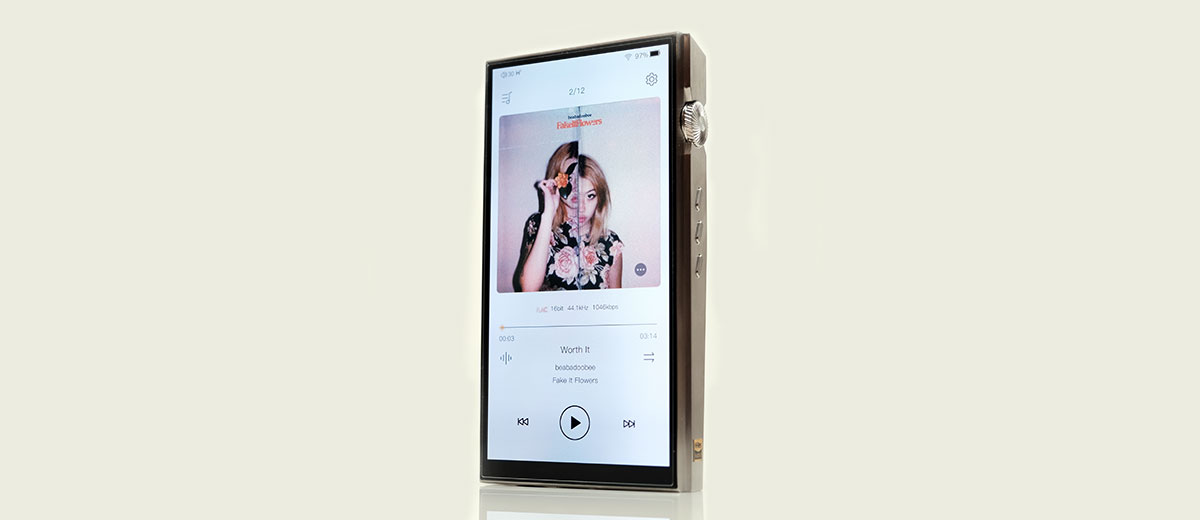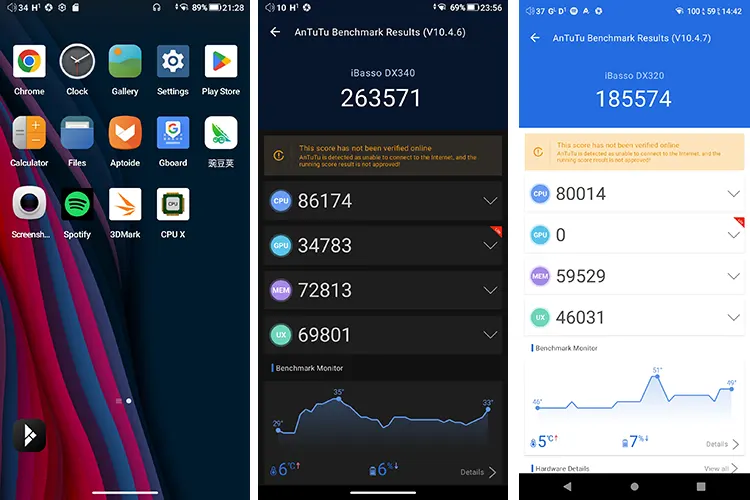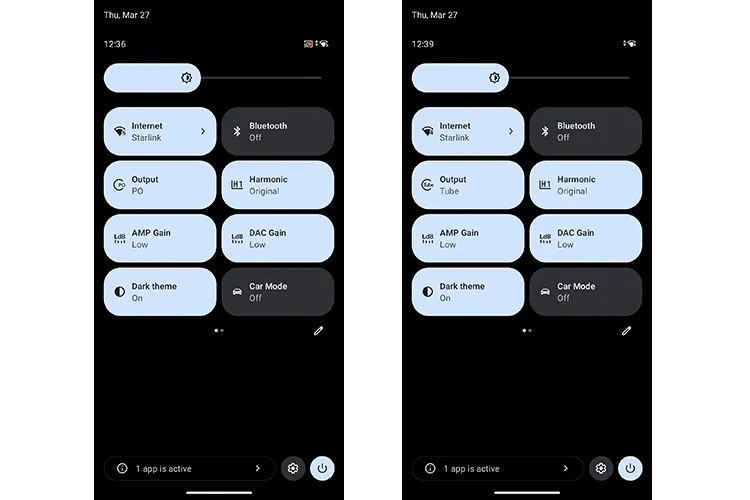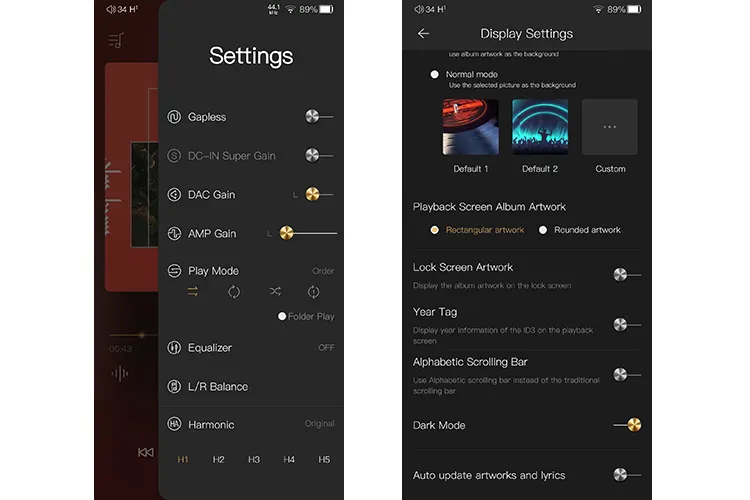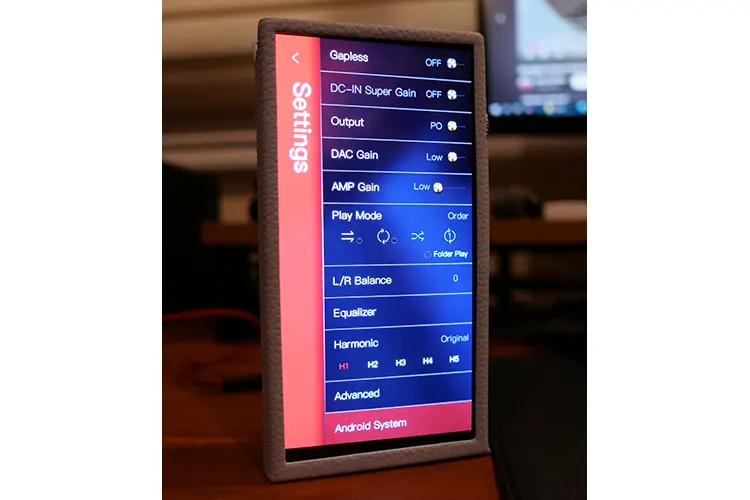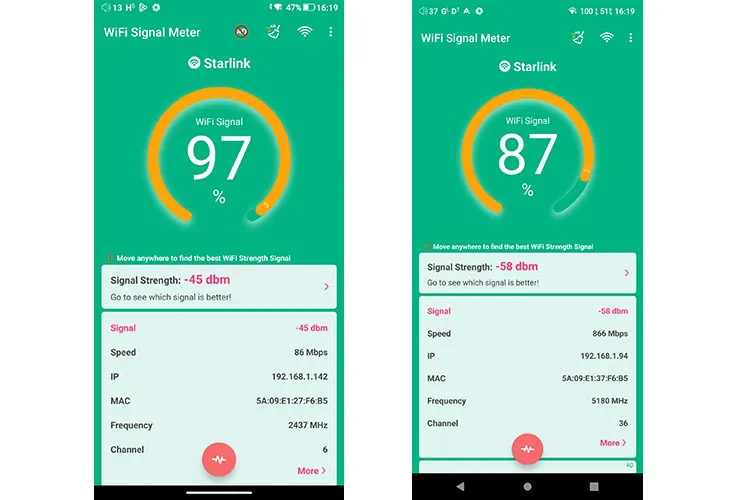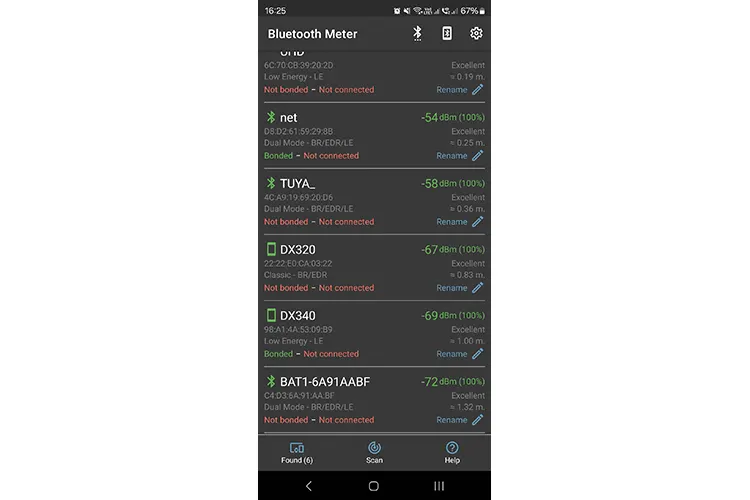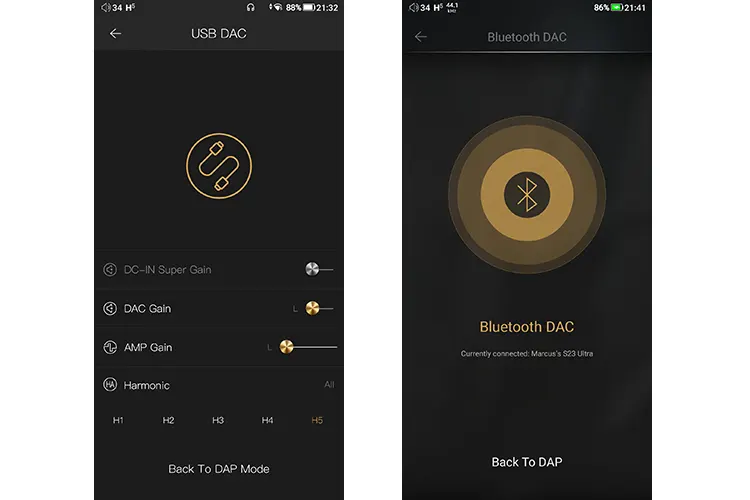Software Impressions
Since the general architecture of Mango OS and the Mango App is largely unchanged from the DX320, I will focus instead on the DX340’s specific new value-adding features and its performance benchmarking.
Android Upgrade
As with previous DX320 (and DX2XX) models, the DX340 operates on a dual boot Android and Mango Linux OS software architecture.
That means you have two software platforms: the better connected but busier Android 13 OS, packed with iBasso’s default Mango App for audio, and their more focused and stripped-down Mango OS for pure audio playback and nothing else.
Combined with the new FPGA-Master 3.0, the DX340 has been given a ‘computational’ upgrade over the DX320, which has the higher Snapdragon 665 CPU and 8GB of RAM, 2GB more than the 660-equipped DX320, which uses an outdated Android 11 platform.
This is a relatively clean version of Android OS without too much bloat. The most noticeable change from the DX320 version is Google Play pre-installed and no APKPure, which tends to get flagged by Google security as a security risk these days.
The Chinese Cool APK market is also preinstalled, though I tend to remove it as it does not offer any advantages over Google Play for English-language users.
Performance Improvement
The improved CPU and additional RAM make a measurable difference in the DX340’s performance and speed compared to the DX320.
Despite our AnTuTu results showing a blank for compatibility with the older DX320 GPU, even compatible older AnTuTu tests scored under 200k, whereas the newer DX340 was comfortably in the top half of the 200-300k range.
Not only that, but the thermal throttling during the testing was higher for the DX320 than the DX340, which gives me confidence that the DX340’s beefier setup can handle more intensive programs and tasks with more ease.
Casting the net wider, it also seems that the DX340 might have a slight edge in overall computational performance capability over the Cayin N6iii, the HiBy R6 III 2025, and the new Shanling M8T based on their AnTuTu results.
Not by much, maybe by 10k or so, but given these competitors are working on 2-4GB less RAM, it should not be surprising to see the DX340 edge out in front for benchmarking. The one competing device that is on par for scores is the HiBy R8 II, which also has 8GB of RAM and a 665 SoC
Fluidic Navigation
The switch to Android 13 comes with a fresher and more dynamic navigation experience than Android 11. Not only can you apply a system-wide dark mode to reduce eye strain, but the available options are now more dynamic depending on the AMP card you are using.
This fluidity becomes quite visible when pulling down the drop-down navigation screen for AMP15 and AMP16.
Options such as output for AMP15 are readily accessible, allowing you to switch between PO and LO, whereas AMP16 dynamically changes the options, giving you immediate access to Tube or Class AB modes.
The new DX340 drop-down system also feels less “smartphone” and more audio-centric than the older DX320 interface. You now have direct access to options such as the individual AMP and DAC gain settings and the new discrete DAC’s Harmonic tuning options.
The only option missing from the drop-down menu is the DC-IN Super Gain mode, which is activated when you connect the DC12V plug to the player.
I would have liked to have seen that option activated in the drop-down navigation for easy access when not using Mango. Instead, it resides deeper in the main Audio settings menu, requiring additional clicks to access.
Mango App Enhancements
You will find a similar, more granular approach to gain and harmonic controls within the DX340 Mango app with DAC, AMP, and DC-IN Super Gain options available during playback.
The sometimes too subtle off-the-shelf DAC filters from previous implementations are now replaced with five more noticeable and useful Harmonic control filters.
Those same Harmonic filters and improved gain options are also available from the Mango widget, which can be accessed via a left swipe on the home screen.
iBasso has also removed the deeper advanced menu GUI, with most of the options now moved up to the main swipe right settings card in the Mango app playback screen.
This one feels like a combination of ease of access and an upsell of some features by making them more visible to the user, such as the USB-DAC and BT DAC modes.
However, you do lose access to some features from the DX320 design, such as DSD volume compensation and the DSD Filters, which I presume are more DAC specific.
Given that the DX340 is bitperfect, those new gain and Harmonic filter choices are also available in the main Android audio settings menu, so you can adjust it system-wide for most audio apps.
One final change is the media management menu system, with the long-standing top-row slider options replaced with a fixed top-down overlay menu accessible by a hamburger icon on the far left of the media library screen.
Some might feel the loss of the menu editing system is a con, but others might appreciate the enhanced legibility of the bolder top-down design, which I find more accessible and easier to navigate.
Mango OS Tweaks
Virtually all the new changes and deletions in the Android Mango app are present in the dual boot DX340 Mango OS version.
That includes the new Harmonic controls and the granular gain controls, including DC-In Super Gain slide, as well as the output (LO/PO) option if you are using AMP15. The Harmonic controls are drawn directly from the DAC and are thus available in both OS frameworks.
The only option missing in the stripped down OS version is the Mango app Dark mode option under display settings and the reversion to the older Advanced menu sub-system
There are also some nuanced improvements in the Mango OS over the older DX320 version.
For example, the DX340’s Advanced Menu Button Settings menu has a cleaner GUI card with more control options than before. There is also a new dedicated Car Mode for those who want to link the player to their audio system.
Connectivity
(Measured with a 2.4/5GHz Starlink modem around 1-3 meters away)
WiFi
There is only a minor difference in WiFi signal strength between the DX320 and the DX340, with the above pics taken around 1 meter away from the modem. The variation in network speed registered is due to automated channel assignments that can be adjusted manually if required.
Though not officially listed, I presume the DX340 uses a similar 2 x2 MIMO 2.4G/5G antenna architecture as the DX320, likely near the more porous back panel for better transmission rather than up against the stainless steel.
Bluetooth
This was an interesting one for me. Not so much the signal strength for the DX340 Bluetooth performance, which wasn’t that different from the DX320, but rather the switch from a Classic BR/EDR chipset to a Low Energy LE version.
I am told that the LE chipset is now standard in all of their Snapdragon 665 SoC devices, which includes the entry-level DX180, and I presume the choice is to ensure that battery life remains optimal.
If its battery life and a lower power consumption Bluetooth service, then the short bursts of long-range radio connection from the LE module inside the DX340 are more appropriate.
My subjective testing with a Huawei Freebuds Pro 2 LDAC connection in transmission mode did not reveal any substantive differences between the DX340 and the DX320 in range or transmission quality.
Both devices were consistent, without a dropped signal in my standard 20-meter walk to the other side of the office within a line of sight. Once I put a wall between the devices at 20m, both had similar audio stutter and signal dropout levels.
USB-DAC
As with the last few DAP releases, the DX340 defaults to the universal 2.0 WASAPI drivers for USB-DAC on the PC. However, it has a dedicated USB receiver capable of supporting ASIO with a new BRAVO-HD downloadable driver package from the iBasso website.
You still have to go into Mango (either OS or app) and activate the USB-DAC in advanced settings to activate the feature; otherwise, it defaults to MTP mode.
The good news is that all the new gain and Harmonic filter options are available directly from the USB-DAC screen, including DC-In Super Gain if you plug in the DC12V to AMP15 or AMP16.
During playback, there is still no bitrate or sample rate information on the DX340 USB-DAC screen (or the BT DAC option), something I hope iBasso can remedy in future firmware updates.
Click on page 3 below for my sound impressions and recommended pairings.