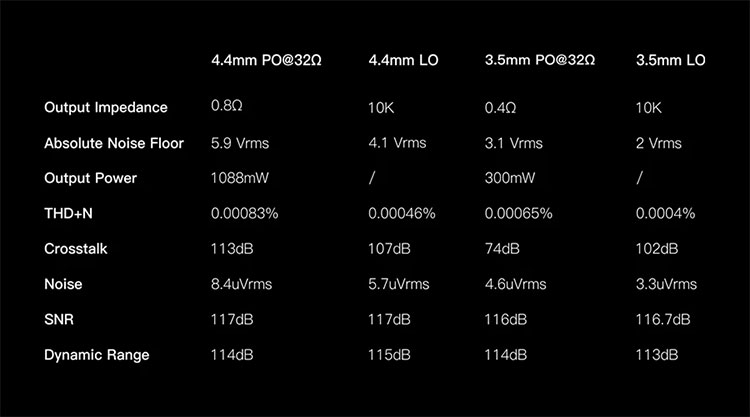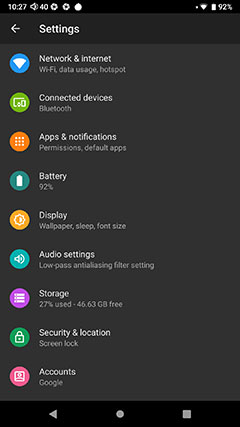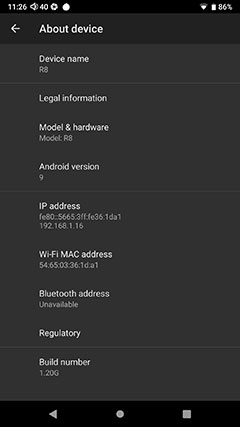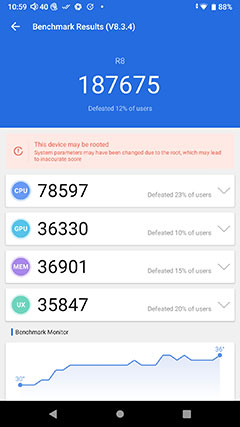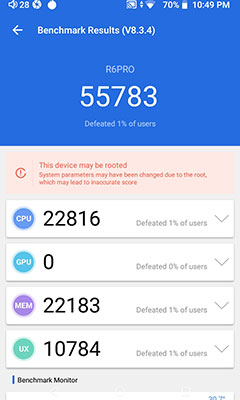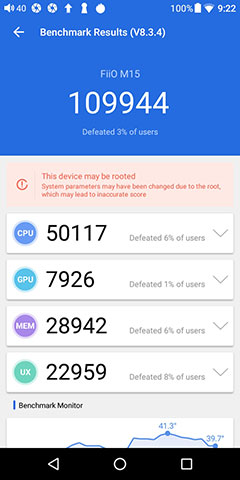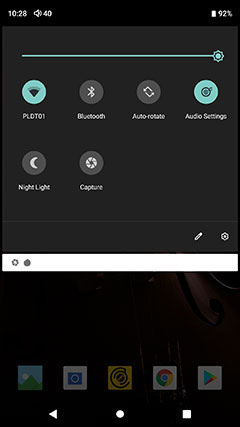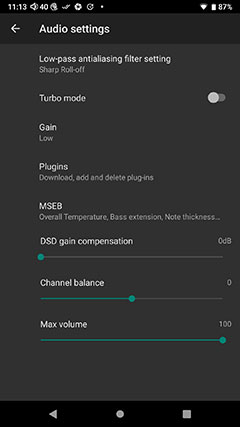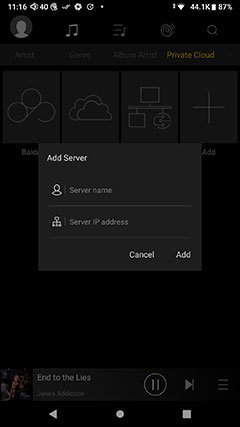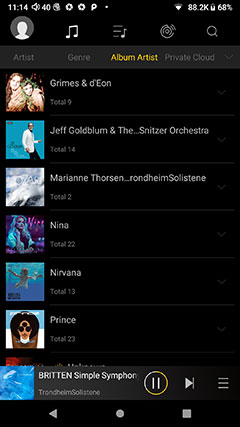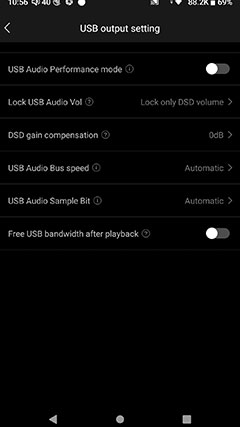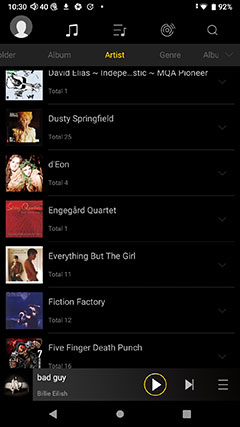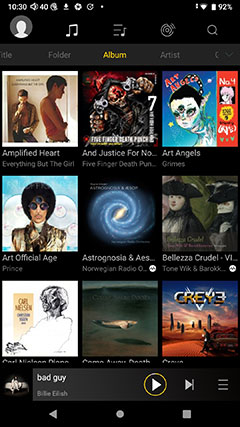HiBy R8 Internal Hardware
Digital
The R8 uses a dual AKM AK4497 implementation with a separate power supply for the FPGA and oscillation setup as well as the actual DACs. A good power supply is an important aspect of the R8 design, particularly for noise, and it is the first time I have heard them talk about isolation in their DAP topology.
Whilst it is not a TOTL AK4499 found in the dual setup inside the FiiO M15 it is still a very high-performing DAC solution and HiBy does seem to have gotten the most out of the pair of AK4497 with top-tier decoding capability including up to DSD512 native and PCM 32BIT/768kHz.
The DAC performance is ably assisted with dual oscillators locked to 45.1584MHz and 49.152MHz for clocking control (jitter/noise) that HiBy claims is of femtosecond precision. That places it on par with the likes of the M15 for clocking from the FPGA into the DAC but a little behind the 5 oscillators design of the DX220 MAX.
The codecs covered are wide-ranging and fairly complete. You will get everything from lossy MP3 up to FLAC, DSF, DFF, and DXD native decoding. The full list includes MQA, APE, FLAC, WAV, WMA, AAC, ALAC, AIFF, OGG, MP3, DFF, DSF, and DXD.
BitPerfect & MQA
The HiBy R8’s MQA unfolding capability is world-class, and probably the best so far for a DAP at 16X compared to 8X for the M15 and 4X from the DX220 MAX. That means you get a codec capability of up to 32BIT/768kHz streamed directly from the likes of TIDAL where applicable or local MQA file storage.
The R8 also continues its legacy DTA bitperfect architecture capability from the R6 Pro meaning you get a bitperfect audio output platform-wide as opposed to within a dedicated app or dual OS boot scenario. Admittedly, the competition has caught up on this with the M15, N6ii, and DX220 MAX all offering similar capabilities.
Analog
There is a lot of good stuff packed into the analog signal path of the R8 with the general approach based primarily on ensuring the noise level is as low as possible. On the back end, every signal path has its independent power supply, including the line out and PO.
In turn, that signal is coursed through some quality components including ELNA SILMIC and tantalum capacitors including Panasonic Hi-Polymer POSCAPs You also get a ton of low dropout (LDO) linear voltage regulators, 18 in total to control the voltage swing for a wide range of loads.
However, it is not just in terms of the quality of the components being used but also a bespoke approach to the use of opamps. With a fast-growing ladder DAC DAP interest, it is good to see HiBy go a little deeper into how they use opamps in their amplification topology.
The use of a custom OP02 opamp indicates a maturing approach to how they want the R8 to sound rather than simply trying something off the shelf.
Performance Numbers
The headline numbers from the R8 analog stage are the power with just over 1W in turbo mode via its balanced 4.4mm PO and a decent 300mW equivalent for unbalanced PO on a 32Ω load.
The line out is a standard 2V and 4.1V for both unbalanced and balanced output connections so dynamic range should not be an issue should you want to hook the R8 up as a source to a desktop amplifier.
HiBy also seemed to have worked hard on getting the noise and impedance matching spot on for the R8 with a proper sub-1Ω rating for its balanced PO and a nice and low 0.4Ω unbalanced. That should put to bed any lingering concerns of a high impedance skew.
They have also countered the R6 Pro’s slightly high noise floor by further improving on their THD+N numbers dropping from 0.0012% balanced to 0.00083% and from 0.0025% unbalanced to just 0.00065%. So now we have the correct combination of low-impedance output, low noise, and enhanced voltage/current capability from the R8.
The one caveat, if I am reading this correctly, is the slightly lower SNR of the R8 at 117dB and 116dB balanced/unbalanced compared to the R6 Pro’s 120dB and 118dB respectively when in turbo mode. Outside of turbo mode, the SNR is higher at around 120dB balanced.
That being said the real-world performance of these is very different in terms of black backgrounds with the R8 by far the quieter of the two DAPs in non-turbo mode.
This is ably supported by a vastly superior level of channel separation on the R8 by up to 16B balanced and 6dB unbalanced. That makes a qualitative difference in terms of the R8’s perceived levels of resolution and staging capability.
Software
Android
This is the first DAP to use Android 9 in the commercial market today with the direct competition using either Android 7 or Android 8. Much of that has to do with the new Snapdragon 660 SoC as well as the 4GB of RAM, (aluminum edition) providing excellent clock rates and processing power for this version of Android.
The CPU clock rate for the R8 is set at 2.2GHz which is a big jump over the 1.4GHz ceiling of the original Snapdragon 425 SoC inside the R6 and R6 Pro and a little higher than the super-fast FiiO M15 whose clock rate is just below 2GHz.
Android 9 comes with a fresh new UI aesthetic and some useful new features such as a display rotation prompt and better battery management. You can now also download the new Digital Wellbeing app and it should work fine on the R8 as well as accessing Google Play ‘out of the box’ for the international firmware.
With Android 9, HiBy has also cleverly shifted its excellent MSEB DSP features out of the HiBy Music app to the core OS architecture. That is a big move because it will allow you to apply MSEB to any audio app and not just within their software.
Performance Numbers
As you can see, the R8 is the fastest DAP in the market and over 70% of the performance of the M15’s Samsung processor. The additional 1GB of RAM over the M15 and R6 Pro helps also at 36k compared to 28k and 22k respectively as well as a faster CPU clock rate. These are not ‘margin of error’ gaps for us, these are some serious differences.
Rockbox chipped DAPs are even lower at the 40-50k overall despite up to 4GB ROM which does go to show that it is time for some companies to move on from a very dated chipset.
One interesting thing to note is the extent to which thermal control played a role in these numbers. As you can see just at the bottom of the screen thermal throttling was more of a factor for the M15 which peaked at over 41 degrees Celsius compared to the R8 which was very steady throughout with only a minor peak at 36 degrees Celsius at the end.
Just an initial technical note on the test results above. You will note that the R6 Pro returned a big fat zero for GPU as the latest AnTuTu app version does not officially support the Adreno (TM) 308 inside the R6 Pro.
Now the earlier versions did but return a lower score of around 46k so it could well be the averaging is higher due to it not counting an admittedly low R6 Pro GPU score of around 1.7k. It had no such problems with the R8 and the M15.
Navigation
Though on Android 9, the R8 pretty much follows a similar path to Android 8 on the R6 Pro with regards to navigation. HiBy tends to offer a light touch when it comes to modding Android look and feel so there is not much in the way of bloatware.
Unlike FiiO and iBasso, for example, HiBy still offers a tidy app tray navigation platform with a swipe-up action at the base of the screen. The other competitors have moved more towards the Apply flatter swipe right and left for app access from the main screen.
You can still expand the R8 OS navigation with additional panes as well as widgets and move apps from the tray to the home screen so it does have plenty of flexibility. You also get the cool ‘rotate on prompt’ icon on the bottom panel beside the gesture icons which is a handy new Android 9 feature.
One beneficial feature in both Android versions, (8 and 9), that I perhaps have not spoken about before is the display size. Perhaps because the R6 Pro display is not that big in the first place to make you want to enhance it.
You have more room for adjustment on the bigger R8 inside the display settings with a display size menu item. Currently, it is set to small, but you can enlarge it two more times to rid yourself of eye strain when moving around. The only kicker is that the bottom icons reverse when increasing the display size which might confuse you a little when swiping.
Drop-down Menu
Because of the larger screen, Real Estate HiBy has been able to throw in a lot more drop-down menu quick access options. The drop-down menu also has a degree of customization with several options you can pull in and out such as battery and data savers and Cast controls.
They have also beefed up their existing Audio settings options from their previous implementation by moving DSP functionality out of the HiBy Music app navigation system and into the audio settings menu list. You can still access this by the way from within HiBy Music (read more about that below under HiBy Music features).
However, as smooth as the navigation application is I can’t help but feel HiBy could do more with the R8 drop-down menu than what is currently available in FW1.2G. Right now, it feels too generic compared to FiiO and Cayin’s more focused customization.
Features such as a 1-2-3 click gain option, MSEB on and off (if customized), and Turbo mode are simple yes/no switches which would be much more user-friendly in the drop-down menu, especially now that they are platform-wide and not app-specific.
HiBy Music Changes
It seems that the Pro Edition of HiBy Music on the R6 Pro is not getting the same new black theme update as the 4.0 smartphone free version and the new R8 V1.5.2 Pro variant.
A quick check-in both APK Pure and Google Play and the R6 Pro version is still the older V1.4.0. I cannot say for sure if the R6 Pro HiBy Music will get an update, time will tell, however, it does mean the R8 version has some clear differences or new features.
More MSEB Control
The most obvious of which is the new platform-wide MSEB DSP Control system that includes the downloadable plugin filters. You can still access MSEB within HiBy Music but it is slightly more restrictive.
For example, you cannot turn on MSEB within HiBy Music when playing local MQA-encoded audio tracks. However, you can activate MSEB via the core audio settings and it will still apply on audio played within the HiBy Music app. A bit of a useful cheat.
New Plugins
The platform-wide downloadable plugin options are different from the HiBy Music-specific app options. You get 3 instead of 4 with both EFOtech plugins unable to be applied across the entire player. This is replaced by a new Convolution plugin in the audio settings.
The new Convolution plugin seems to work on the same basis as the EFOtech option by shaping the audio signal in terms of stereo separation but the instructions seem a little raw to truly understand its application. I would like to see that tightened up a bit into simpler English as it still references the missing plugins.
Private Cloud Enhancements
There have been some substantial additions to the HiBy Music Private Cloud functionality on the R8 Edition. You still can add a DLNA/LAN server but now you also have Baidu and OneDrive storage access to stream directly from.
If you are using their respective apps the integration is quite seamless. Without you will need to log in first. Baidu is a bit more limited for hi-res streaming and it does recommend you to download the files locally first before playback. OneDrive has no such limitation other than the amount of bandwidth your modem can offer.
The final new feature is being able to link to any server you wish via a name and an IP address.
New Album Artist Tag
One other final change is within the media management navigation scheme with the addition of a new Album Artist metatag category.
This will likely be for more hardcore taggers. I use album artist but it never really varies from the main Artist category. It may suit those who listen to compilation albums where tracks are brought in from a wide range of albums from different artists under one banner.
New Settings Options
The R8 HiBy Music app also has a few new options inside the settings section that are not featured on the R6 Pro version. You now have the option to play through albums and folders whereas the R6 Pro version is played through folders only.
The second feature addition is a brand new USB Output setting submenu which offers more refinement when using the R8 as a source DAC. This includes some USB Audio optimizations including up or downsampling, bus speed, the ability to preset DSD gain in dB increments, and the original USB audio volume lock feature.
Media Management
Aside from the new Album Artist tag, there is not a huge amount of operational difference in how the R8 HiBy Music app manages media compared to the R6 Pro. For an in-depth walkthrough of the software process, you can check our original R6 Pro review.
Scanning is as fast and accurate as ever, the playlists operate in the same manner including add to favorites and the shuffle options line up as before on the playback screen. You still have the option to wireless load lyrics and dip into the music track info as before.
The new larger 5.5″ IPS screen does offer a huge aesthetical upgrade on the smaller 4.2″ R6 Pro screen. It is so much easier on the eye with that larger font and better backlighting. Scrolling is easier also for large libraries though you do still get the option to skip via the right-side alphabet navigation system.
One change that I do welcome is the dual-theme playback screen indicated by a small circular arrow above the shuffle options on the lower left side.
This allows you to revert between the legacy circular track time control and a newer straight-line time control above the playback controls (see image above). It is a nice option to have for those who felt the circle option was too fiddly.
Click On Page 2 below for Hardware & Software Impressions