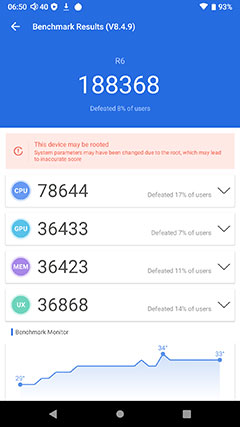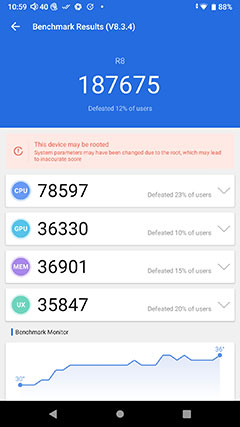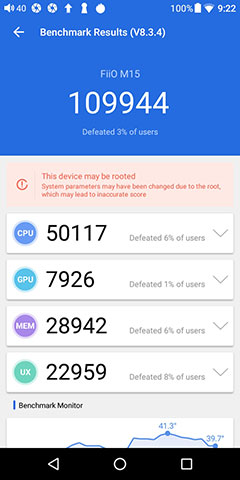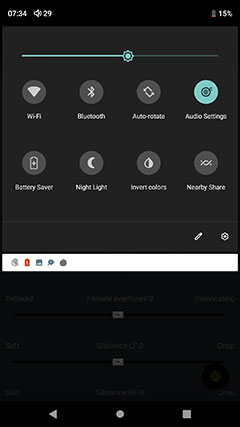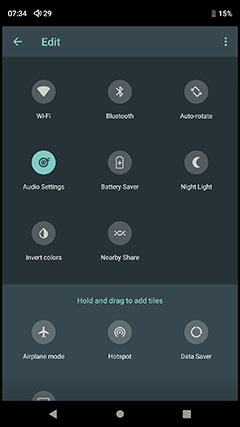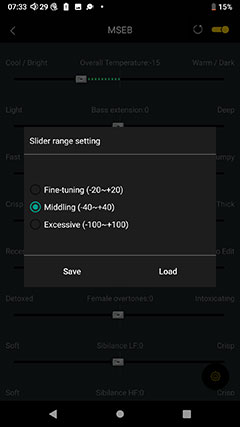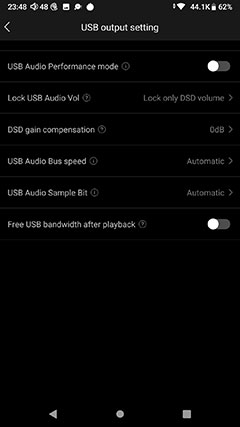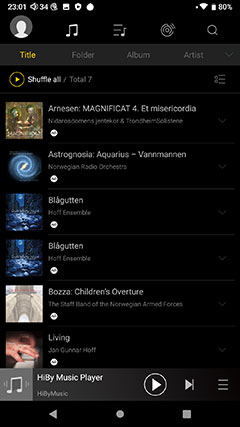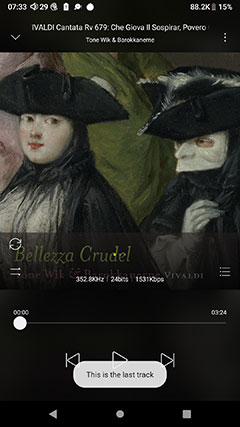Software
Android
Following the R8 the new R6 embraces Android 9, one of the earliest DAPs in the commercial market today while some competition is still using Android 7.
This is supported by the fast Snapdragon 660 SoC, 4GB of RAM. The new R6 2020 scores almost the same as the R8, being as fast and responsive with a high CPU clock rate.
Performance Benchmarking
The R8 and the new R6 are now the fastest DAPs in the market and in my measurements the R6 2020 is even marginally faster than the R8, measuring 188368 compared to R8’s 187675.
This is really fast and the older generation R6 and R6 Pro is left well behind in terms of speed. Several other flagship devices scored around 100000 marks or below on Antutu and although their performance could handle daily music app uses, you can feel the smoothness on the new R6 when caching websites, scrolling fast and when the graphic load gets heavier.
When you install more apps some older systems are dragged slow and the R6 2020 can clearly handle this better and multitasks without noticeably being slowed down. Like the R8, the R6 stays cool even when the load is high probably due to the 14nm manufacturing controller and an efficient amping stage.
Navigation
There are traces of customization on the drag-down menu with a similar feel to Android phones. You can access the collection of apps by swiping up and use other gestures to leave or enlarge elements.
The experience is exceptionally smooth, probably the smoothest by far on DAPs I have tried. It is so much better than the R6 and R6 Pro that have smaller screens and cramped space between icons that will probably give you temper issues if you have big thumbs.
There are some new features that you could add to the drop-down menu by pressing the “pencil” icon which includes night light mode and inverted colors. This is great for quick navigation under sunlight. Another inbuilt feature “nearby share” can be very useful to send and receive files from your other devices,
Compared to other brands like Shanling and FiiO the customization on HiBy devices seems to be a lighter touch. When looking into the settings you will realize that is where HiBy put in their hard work.
There are many options that you could toggle and some have a question mark beside which you can press to check the function if you are unsure. The overall UI experience is seamless and very complete, possibly the best I have seen so far on a DAP.
MSEB
HiBy has made the MSEB tuning system platform-wide even on their more entry-level devices so the new R6 2020 will of course get the same treatment. This includes the extra plugin filters such as convolution and sound field that you can download as they do not come installed out of the box.
There is also a quick max volume limiter, if your ears or earphones are very sensitive this could be a good safety precaution.
To launch MSEB you could simply enter the sound settings from the drag-down menu, then you click on “MSEB” and adjust the output with very clear indications such as bass extension, (light/ deep), female overtones (detoxed/ intoxicating), and air (soft/ crisp).
I love how they word it in easily understandable terms. Sometimes some small tweaks in the MSEB are much handier or mroe intuitive than a PMEQ which is too technical or boring to play with.
The other additional plugins you can download are more sophisticated, such as the EFOtech convolution plugin that overlays the original signal with extra processing over the original channels to enhance channel separation and perceived space.
You can also load profiles into the plugin. This is one advanced feature I am very happy to see that allows a deeper level of user-tuned profiles to be applied. It would be more welcome if more instructions can be provided to let users know where to get the plugins.
Private Cloud
This is one of the more fun features that allow you to stream from your cloud storage. DLNA/LAN server may not be that popular with common users but now you can enjoy simple access to your library/back up when on the go.
I find the OneDrive connection to be particularly smooth to play with as there are no bandwidth limitations and if you have a small server/NAS you can easily access it with an IP/login name.
USB output settings
There are a lot of fine tweaks with instructions you could click and toggle on, including a USB Audio Performance mode which may increase power consumption, DSD gain control, USB Audio Bus Speed control, and Sampling Bit rate control, etc. There are tons of flexibility here for users to experiment with.
Media Management
Aside from the more flexible tagging mechanism, the operation on the R6 2020 is similar to the original R6 Pro Music App. You could refer to the original R6 Pro review for an in-depth walkthrough.
Browsing speed and media scans are mega fast and playlists are loaded accurately. Another amazing feature is the auto cover art and lyrics download option which helps you get cover art for all your albums online. The display quality and bigger screen size makes it a lot more enjoyable than on the previous-gen R6 which sacrifices clarity to read for portability
Scanning, on the other hand, is as accurate as ever. The playlists operate in the same manner including add to favorites and the shuffle options line up as before on the playback screen. You still have the options to wirelessly load lyrics and dip into the music track info as before.
Tag/ sorting management
You can also customize what tags to be displayed and sorted. This is a useful feature if you do manage your tagging carefully. It is useful for discovering old tunes in the library while normally I will just use folder browsing to follow my own sets of sorting rules.
Playing through folders and albums
This is one useful feature if you want to let your player play through your library in order. You can choose to automatically switch to the next album in sequential mode or to jump to the next folder in sequential/repeat all mode.
Sound Impressions
Summary
The new R6 2020 clearly steps up its resolution, clarity, and power in the bass compared to the older gen R6Pro. It is a lot more friendly with sensitive IEMs with lower impedance this time and works with the likes of the sensitive SE846 and Campfire Audio IEms without the same impedance skew issue.
The highs still sound brilliant and bring out a lot of detail in the texture. The bass has a faster impact and moderately fast decay, helping the R6 2020 to sound tight, fast, and vivid.
By brushing up the technicalities comprehensively, the R6 2020 sounds much more expanded, dense, and punchier in the mid-bass. The background is also a lot darker than the R6 Pro, especially at the highest gain.
Post-Burn-In
More than a week of burn-in was done to bring down the aggressive treble and it sounds more controlled afterward. I recommend turning on the highest gain for the best performance and to adjust the equalizer/MSEB slightly for better headroom. If not the stock tuning may sound slightly compressed in the mid-treble range.
During my tests, there are also some pop sounds when switching songs which could be caused by relaying switches but this is a very minor issue that doesn’t affect the experience.
With a darker background on R6 2020 when compared to the R6 Pro you will hear the improved dynamic range and detail retrieval being enhanced.
With most IEMs the upper vocal is slightly protruding with slight sibilance that gives it more air. The vocalist is imaged slightly far off, which works well with operas and especially female vocals while maintaining decent separation with instruments.
The bass has a comfortable punch and a fast attack. It is engaging enough while being moderately slow in decay adding a bit of warmth to the vocal performance. It doesn’t reach too deep but you could feel some rumble.
Preferences
Personally, I prefer adding a few dB to the 250Hz range to add some meat to the vocal and move a few steps to the left with the “overall Temperature” setting in the MSEB menu to give the mids more authority.
The treble is elevated to bring out more harmonics in the guitars and strings, this works best with single DD but some higher driver count multiple BA IEMs may sound compressed.
The R6 2020 performs pretty well with every genre, for example, EDM, which matches its responsive character and vivid mid-treble performance. Well mastered tracks will yield the best result and are always recommended while the R6 2020 is not too friendly with lossy tracks when not applying any MSEB/EQ tweaks.
MSEB Tweaks
Being mentioned a few times, one important feature on HiBy players is the MSEB tuning panel that could push performance much further. On the R6 2020, there is a good dynamic range to start with and a pretty linear tuning that is not very altered nor fat such that DSP tweaks are effective when applied.
For myself, I prefer a cooler overall temperature to clean up the vocal and more bass texture, enhancing fidelity and dynamic range at the same time.
With these sound tweaks, the new R6 is more capable to match different genres, feeling more pitch-correct and loyal to the singer’s voice. It is highly recommended to play with it as the MSEB option makes the tuning very malleable.
Timbre
With Sabre DACs inside the new R6 continues the treble-detailed, airy presentation they used to do. The rather soft attack in the bass makes the new R6 sound airy for percussion, best with PVC tube drumming firing up some Blue Man group’s work. This also complements the clean upper range, to blend in some warmth while keeping the overall lucidity high.
The rather light-footed bass has some resemblance to the M15’s tuning which is not too dense, not too deep and with a moderately slow decay, effortless extracting a lot of texture but does not sound overly digital.
The smooth character of the ESS chipset is well preserved being blended with fast and powerful Opamps and an efficient LPF that rounds off the treble spikes nicely without over damping, so we get rather good dynamics and an easy-going signature.
Staging
Transparency always comes hand in hand with larger staging. The new R6 2020 takes an expressive but less colored approach but it is not hollow nor peaking in the vocal range, with a good touch of air around 7kHz.
The vocal is well separated and slightly dipped for more smoothness. I prefer matching the new R6 with dynamic or hybrid IEMs that have a fuller response. The Dunu LUNA, Final A4000, etc. are some good matches.
On stock tuning, a lighter voice is more favored or less affected by the lack of weight in the bass. To push it further I paired it with the Final A8000 which brings out even more mid-treble detail.
This is one fun and very uncolored match great for fast Japanese game music especially some old 8-bit tunes but could be tiring to hear for a long duration. It depends on what genres you listen to and if you are into gaming BGM/OST/ACG/KPop the stock tuning matches it quite well and will be juicier with a little bit of MSEB flavorings.
By bringing out a lot of crispy detail in the treble the output doesn’t sound dry but instead, it is airy and extended especially on the X-axis. The depth is adequate with the upper mids being more intimate.
Overall, the new R6 2020 is more comprehensive in tuning than the R6 Pro and could handle every genre with no sweat, energetic and enjoyable after some small tweaks in MSEB.
Click on page 2 below for hardware performance, software, and sound impressions
Click on page 3 below for wired & wireless performance and comparisons