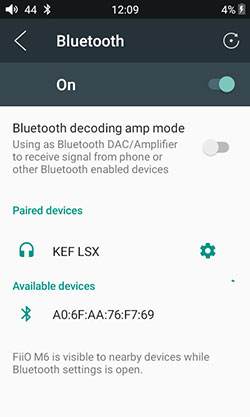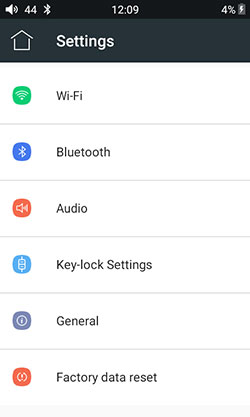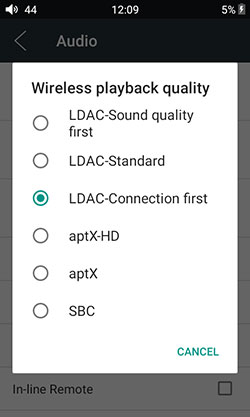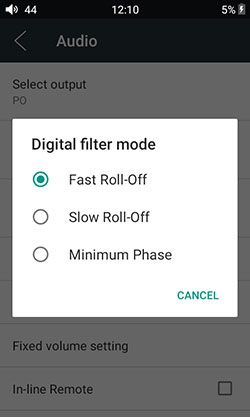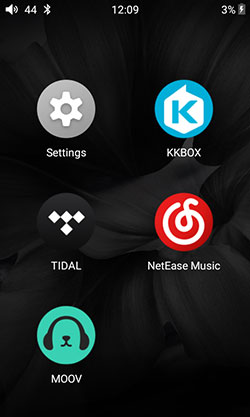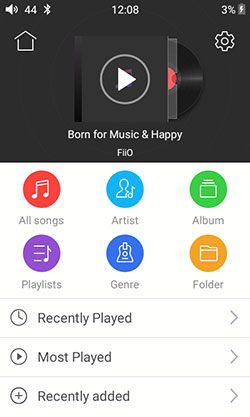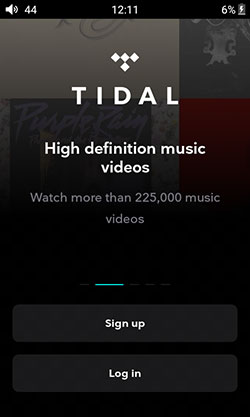The FiiO M6 is a competitively priced Android-based DAP featuring wireless connectivity including WiFi and LDAC BT. It is priced at $149.99
Disclaimer: The FiiO M6 sent to us is a sample in exchange for our honest opinion. We thank the team at FiiO for giving us this opportunity.
To read more about FiiO products reviewed on Headfonics click here.
M6, the latest consumer market approach by Fiio has caught huge attention since its launch. Packing in generous connectivity, highly customized Android 7.0 UI and the same controller Samsung Exynos alike its higher-end brother M9 but only at a fraction of the price.
We are very excited to look into what this stealthy pebble-like device offers.
Old And New Features
Fiio’s core audience has always been the traditional mass consumer market and the M6 is the most consumer-friendly DAP design from the company since its venture started. The new model is being offered at entry-level pricing but you will see advanced parts and features such as ES9018Q2C DAC and DSD support as well as hi-res Bluetooth such as LDAC.
Some of these features are meant to be designed for the higher-end users and despite being very affordable M6 adds even more premium feature than its higher-end brothers including airplay and a visually appealing IPS screen.
The radio function is gone and battery life is 1/4 less than the M7. The size is much smaller than the M7 allowing you to slide the M6 into the pocket and forget its existence. I love the smooth curves and non-geeky look but if you are a hardcore audiophile you may want more edges on your DAPs and you may miss the lack of balanced connectivity.
Technology Inside
Processor
The very sleek body packs in the same 14nm fabricated Exynos 7270 processor like the M7 and the M9. The build is consisting of a 1.0GHz Dual-Core with a GPU, under 14nm FinFET Process designed to support wearable device up to qHD graphics at low power consumption.
Audio Circuit
The audio circuit features ES9018Q2c DAC chipset using the critically acclaimed ESS patented 32-bit HyperStream™ DAC architecture with Time Domain Jitter Eliminator. The audio output it measures >118dB THD and >110mW output @16ohm. These are decent measurement results and quality parts for an entry-level DAP.
There is one highlight that would make sensitive listeners happy. The M6 manages to control the noise under 3uV, that means even on Andromeda you won’t hear any noise.
Build Quality
The M6 is a compact phone-style DAP. It utilizes a curved design with a 2.5D glass screen fusing. The metallic body kind of resembles designs like the Apple watch. The size feels handy in my palm and can be fitted into a cigar box.
The button layout is very friendly and you can also choose to disable the button function when the screen is off. There is also good attention to detail such as the back panel, featuring another piece of toughened glass much like the screen so it will not slide out of your palm and feel cheap.
Additional accessories with the M6 include a transparent soft case and a set of screen protectors. The color and pixel density on the screen is great and the screen could be very bright.
Screen
The new 3.2″ IPS screen within the bezel-less panel design is incredibly attractive and modern looking. Not just a high screen-to-body ratio, the 480×800 HD screens has good pixel density and the equivalent to some flagship devices. For example, the AK SP1000’s 5″ 720x1280px screen and the DX200’s OCA-bonded 4.2″ IPS 768x1280px screen.
Swiping action on the screen is very smooth to the touch. However, the lack of home button means you will need to swipe from the bottom of the screen area to exit the current page, much like the logic on iPhone X.
The viewing angle is great and everything about the screen and color is spot-on for the price point. You can use the M6 as a portable photo album also when space isn’t a concern with 2TB memory card support.
Memory
The little memory on board could only hold a few high res albums, and by extending the memory with microSD card the M6 could be a 2TB databank. Extra tips, you could copy and paste between an external usb storage device and the card in the slot, this could help you manage back up, also to copy and paste files between cards.
Battery Life
Similar to the Sp1000 the M6 allows you to play music for 12 hours, it does work as stated and I played my playlist overnight with 20% battery power left.
With no surprise the more playback battery time suggest the less power output, the M6 doesn’t sound powerless but the performance would still be enhanced noticeably by adding an external amplifier. There is a red light above the screen that will light up when you charge, it will also light on when you start up the machine.
Wireless Functionality
Hi-Res BT
The M6 has an excellent streaming capability with a lot of apps onboard to pump music to speakers via Airplay or to act as a receiver through multi-way Bluetooth connections. Packing in advanced codecs such as LDAC this is a definite upgrade on regular aptX capability I am so used to hearing on sub $150 DAPs.
aptX-HD/DLNA
The M6 will cover more than just the new LDAC BT codecs including support for aptx-HD HWA/SBC as well as DLNA using WiFi. The only caveat is that, as yet, there are not too many models of earphones and headphones supporting aptX-HD as a receiver. Notable mentions of gear that does use the codec include the beyerdynamic Amiron Wireless and the HBS-1100 aptX HD earphones that were announced with LG G5.
Quality Setting
The distance for a good signal with the connection is a bit shorter with codecs such as LDAC using the M6. Normally this relates to using LDAC on its highest quality setting which allows 3x more data than traditional Bluetooth standards. FiiO will allow you to lower the quality of output for a more stable connection if you prefer, much like the M7 setup.
Multi-way Bluetooth support
You can use M6 as a receiver/emitter and connect to almost any Bluetooth audio device. Like the M7 there are options to prioritize the connection standard or codecs to the connected device or to ensure stability.
If you wish to use M6 as a receiver you have to go in the system setting and toggle on the ‘Bluetooth decoding amp mode’ which enables the M6 to receive a signal from a phone or other Bluetooth devices.
Wired Functionality
3.5mm SE Output
On the top panel, you will find a 3.5mm unbalanced output for headgear. You can also enable line-out selection in the slide down menu of the OS. Be careful not to accidentally activate this as volume will be maximized once the option is toggled on and you could damage your hearing.
Line level is ok at 1.5V but not desktop 2V level so you might find the dynamic range in the line-out to be a bit lacking on a full desktop amp connection.
The connector jack also supports line-out control under the 3.5mm CTIA Protocol so you can control volume and certain functions using earphones like the soundMAGIC e10c that have inline remote mic and playback control.
USB-DAC
With a USB-C connection, you can either link up to the PC/MAC as a DAC or connect to another external DAC using the USB output of M6. You will need to install a driver preloaded on the M6 by entering the USB Disc mode if using a PC with Windows versions lower than the Creative Edition. MACs are still ‘plug and play’. When you successfully connect to your PC you will be able to decode up to 24BIT/48k.
Digital Filters
The M6 ES9018Q2C DAC enables 3 digital filters options which you can access from the DAC setting when you are using the USB DAC mode. The implementation will allow you to hear some subtle difference when switching between the 3 filters. I personally prefer the slow roll-off filter with mainly Canto/ Jazz songs in my playlist.
Software
UX
It takes below 30 seconds for the M6 to boot up and during the wait, there is an animation showing Fiio’s logo. The load time is about average for me for Android 5.1 compared to DAPs such as the older Cayin i5.
I found the user experience (UI) with the customized Android system right after booting to be quite smooth and fairly responsive. The same for swiping through all the settings/ menus with no real noticeable lag. I would compare the experience to a mid-range vanilla Android smartphone when it comes to handling your microSD cards also. It took roughly the same time to import the song into the M6 library as my Xiaomi Max.
Home Screen
The main home screen is heavily customized over the core Android OS. This means a heavily skinned page where you will see the FiiO music app, a file management browser, a gallery, tech support with user manual, settings, and various streaming apps. You will not be able to install and use the Google Play Store at this stage with the M6.
Apps Management
The M6’s Android core means you can use some apps with the M6. Some are preinstalled but others we tested and they do actually work on the M6. You can also browse the music library of your Android phone with the familiar FiiO music app, similar to Hiby link function for Hiby DAPs. You can download the FiiO music app here:
https://play.google.com/store/apps/details?id=com.fiio.music&hl=en_US
Third-Party Apps
There are four 3rd-party apps preinstalled on the M6 including TIDAL MOOV, KKBOX, and NetEaseCloud. Some other APK files can be dragged and installed in the file management app in M6 including Spotify, Qobuz, Roon, Deezer, JOOX, Bandcamp, and Sony headphones. The apps including their links are provided below:
- Spotify: click here
- Qobuz: click here
- Roon: click here
- Deezer: click here
- JOOX: click here
- Bandcamp: click here
- Sony headphones: click here
- ES file manager: click here
Click on Page 2 for Sound Impressions & Comparisons