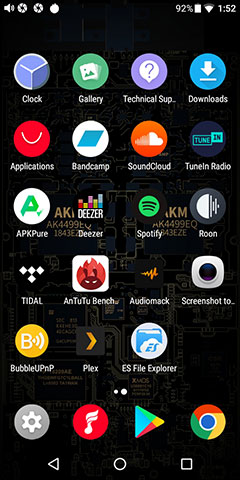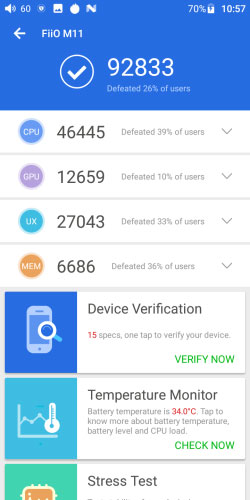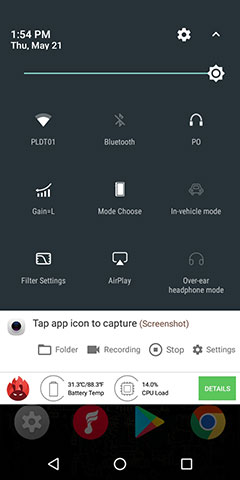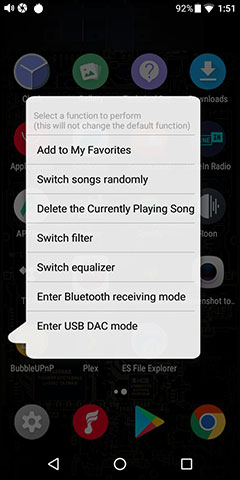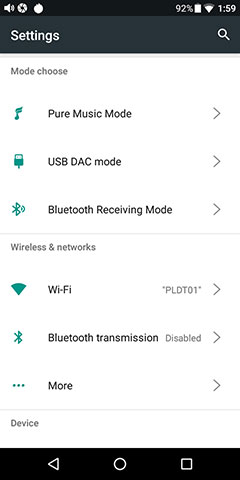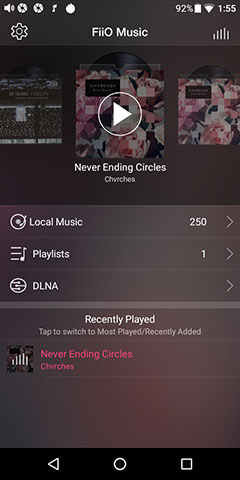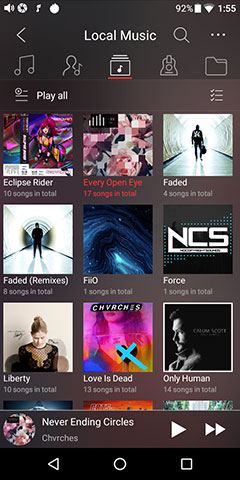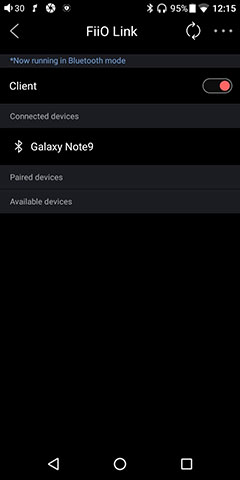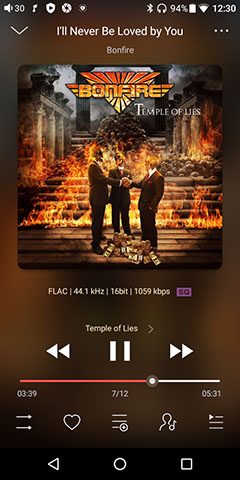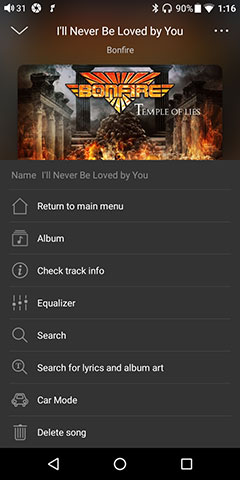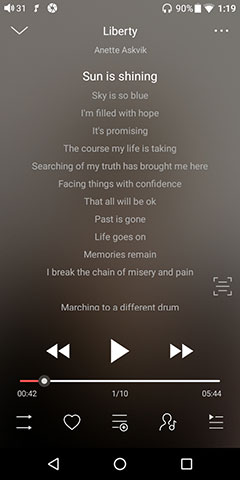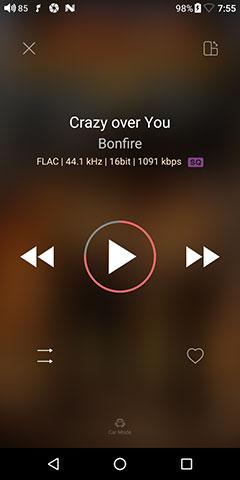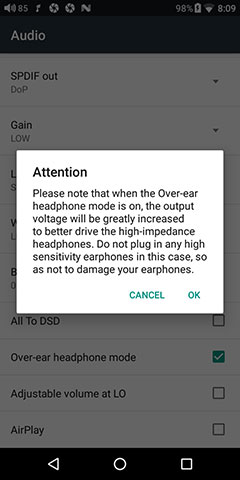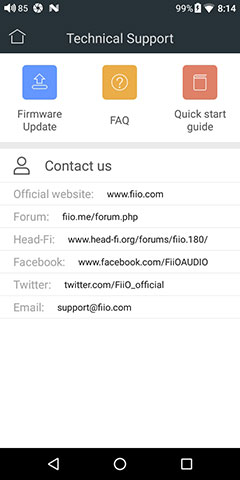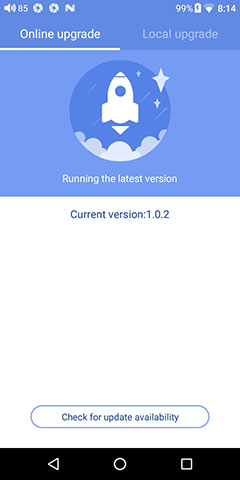FiiO M15 Internal Hardware
DAC
The M15 uses the new AKM AK4499EQ chipset for its DAC implementation. Not just one, but 2 in a dual design making it one of the first companies to use it in this manner in a DAP.
The AKM AK4499EQ was launched a little over 12 months ago but I presume the lead time of the M15 development it probably meant FiiO were amongst the first adopters of this new flagship chipset.
Some are claiming it is probably the best delta-sigma chipset made to date with world-beating low THD+N and high S/N numbers. Certainly, it would not be out of place to compare the AK4499EQ to the ES9038PRO and also to see it as a step higher than the ES9028PRO ESS variants.
Decoding
The decoding potential of the M15 is everything you want your media device to be right now. The upgrade to an XMOS XUF208 Control Chip means the M15 will support direct decoding to 768kHz/32bit and native DSD512 support.
Not only are we talking DSD512 and PCM 32BIT/764kHz top-level numbers but it also means the inclusion of native MQA hardware decoding and a huge 8X unfolding capacity. That is double the DX220 4X capability for a point of reference.
What that means is that the M15 can potentially unfold an MQA file that arrives, (streaming on local storage) as 24BIT/48K into a full hi-res 24BIT/384K for playback.
Just one spec to be mindful of and that is when you pair with smartphones using OTG. The numbers for OTG via the M15 are lower at 384K/32BIT and DSD128. That does not affect USB-DAC capabilities which will decode at the max level.
Amplifier
Gone is the old swappable amp card system of the previous flagship and in comes a fixed analog amp in line with the new M series design ethos. There does seem to be plenty of power on paper also with it being capable of up to 800mW balanced under a 32Ω load. Even single-ended is hovering just below 500mW with a similar load.
That does pitch at in the upper echelon of DAPs for output capability and should make some less efficient planar headphones a more enticing pairing proposition.
Performance Numbers
Certainly, the M15 output parameters look competitive on paper with a THD+N of <0.0004% (1kHz/10kΩ) on the line out and >122dB SNR, (balanced) via the amp stage. That is fairly close to the DX220 AMP 1 MK II numbers and there is some debate if the DX220 is a loaded measurement also.
On paper, the M15 output is 1-2dB SNR higher than the Cayin N6ii with the A01 and slightly better THD+N numbers to boot. No doubt, the M15 belongs to be compared to these two DAPs.
Software
Android
FiiO are still using Android 7 but with the introduction of firmware V1.02 the M15 now features Google Play and Play services. That is a huge and very welcome change since we did the First Contact back in February.
Of course, you still have access to APK Pure and you still use it to manage your existing applications but it makes it much easier to let Google Play take over. My only suggestion for retaining APK Pure is the fact you are not region locked for some critical apps like TIDAL.
Of course, Android 7 is not the latest by a long shot and there are some missing features that FiiO has had to compensate for.
Android 8, for example, is a lot faster to boot on a like for like platform stress test. Thankfully, the M15’s excellent Samsung Exynos 7872 CPU negates that drawback by being much faster than equivalent DAPs using Oreo. Also, Nougat’s hidden built-in file manager is transparent on Oreo which is one of the reasons why you see the ES File Explorer app pre-installed on the M15.
A vanilla Oreo should have better battery performance than Nougat but as to whether that is a hindrance to FiiO and the M15 is debatable as there are so many other implementation elements that can affect battery life.
The one other salient drawback from sticking with Android 7 is the lack of support for BT5.0. I did notice that whilst the spec sheet states the M15 can receive a BT5.0 signal it does not state that it can transmit a BT5.0 signal. It can, however, transmit up to LDAC so whether you see that as an issue depends on your own unique usage scenarios. You can check our own opinion of the BT performance on page 3.
Performance Benchmarking
Hardware
FiiO has retained the same processor setup as the M11, the Samsung Exynos 7872 for all that MQA and codec number crunching. The RAM numbers are also unchanged at 3GB. I honestly have zero complaints about this despite the M11 being much cheaper. It has already been proven to be a supremely capable processor and the fastest we have measured to date for any DAP.
AnTuTu Numbers
The OS performance, however, is a whole different story. We did some initial out of the box AnTuTu benchmark testing and oh boy, this DAP is fast. If you are coming from the M11 or M11 Pro, this is not a shocker as you get a similar blazingly fast experience.
FiiO has also allowed a fairly generous clock range to the CPU of the M15 from 449Mhz to 1976Mhz. Much more so than the DX220 or N6ii. If you are playing around with the DX220 and N6ii then this is a whole new world of speed. The Lotoo PAW 6000 is subjectively faster but then it is not Android and much more limited in ambition and scope for an OS.
Navigation
There are a number of ways in which you can navigate around the M15 OS. In truth, the core framework for Android DAP navigation has been established years ago so, at this stage, the experience is more about refining or which version of the OS you are using.
The home screen itself is a swipe left and right page experience rather than a slide up apps tray though you can customize that like any other Android platform with a launcher app. You can also add widgets including FiiO’s Music app to expand instant access to heavily used features or media.
Drop-Down Task Bar
The usual key starts are the app’s tray and home screen design, the bottom and drop-down navigation as well as any in-depth app’s options that pull from the core Android main settings. Individual features within those navigation options are ultimately down to what each manufacturer is pushing.
For example, Cayin tends to push the triple gain feature a lot in their drop-down quick access menu. Here, aside from the digital filters option, FiiO has opted to put a lot more connectivity features into their navigation dropdown. That means AirPlay, their in-vehicle mode, over-ear headphone mode, as well as WiFi and BT standards.
In a way, this pushes my feeling that the M15’s ‘Bauhaus angle’ is as much about being is seen as a sleek gateway to connecting a lot of other audio platforms rather than just a standalone player. A lot of that may well be driven from the executive’s smartphone technical background.
Multi-Function Navigation
To further refine the navigation experience FiiO have retained their multi-function button approach that is user-customizable. That is the base physical button on the left side which you long hold for 2 seconds to bring up a list of features you can define for it. You can also adjust these via the Android general settings section.
The default is ‘add to favorites’ which I would never really use myself but I can see that being a preferred option for some. I would likely go for the EQ or digital filter since entering USB-DAC mode can already be preset when you connect it to a PC.
Since the vibe I get from this navigation is a quick switch on the go, switching to USB-DAC feels more studied and purposeful and thus loses its value as a menu option. Better for the menu to have the in-vehicle or over-the-ear headphones mode as quick access to options that feel much more useful.
Features
The M15 has a lot of legacy features from their previous X and M series DAPs. Usually, these all updated simultaneously with firmware releases so there is not much to separate them. However, due to the hardware inside, some features, such as the FiiO Music App and Android setting options, do have some additional minor and major tweaks.
FiiO Music App
Central to the M15 music experience is the stock FiiO Music app. You can install plenty of other media apps so you are not limited to the one. However, some key areas are very heavily intertwined with the Music player such as MQA.
The Music App has evolved steadily from the likes of the X5iii and it does compete very well with the likes of the HiBy Music app save for their excellent MSEB DSP functionality. Key features such as MQA and FiiO link are housed in the main side swipe menu tray as well as a continually evolving media management system.
Other features such as WiFi music transfer and BT HWA decoding can be activated via the FiiO Music app. HWA never really took off and even the main backer Huawei has dropped this as a feature in their phones.
FiiO does support it via its older BTR3 but the newer BTR5 does not have an HWA feature. Connectivity stability on such a high data rate seems to be the main stumbling block for HWA therefore the standard advice is to just go for LDAC which is much more stable.
Mode Settings
Mode settings allow you quick access to some legacy features such as the Pure Music Mode. This replaces the old FiiO X7 dual-boot option and basically shuts down all non-essential Android processes and a high-priority to the DAC and amp stage via the FiiO Music app.
The app, in summary, becomes the only OS in this mode, and disruptive events such as notifications, WiFi, and BT are dropped. This may also help prolong battery life though personally, I prefer to operate within the Android framework for the majority of the time. I like poking around when listening to music on a casual basis.
FiiO Link
If you have used HiByLink then FiiO Link is much the same bi-directional Bluetooth experience with a fresh skin. The real-world testing was pretty straight forward with both my Note 9 and the M15 able to see each other via their respective BT core pairing. From there, set up one for server and the other for the client depending on which device you want to act as a remote control and they should pair right away.
I am still a bit old school with regards to bi-direction and much prefer using my smartphone as a BT host to send media via LDAC to the FiiO but I do appreciate the benefits of how FiiO works.
For example, travel (what’s left of it in 2020), an M15 in your pocket, and browsing your smartphone gives you a degree of control over what you are listening without having to switch devices or break your workflow focus.
Media Management
Media Scanning is reasonably fast right now via the FiiO Music app but not quite as fast as the HiBy alternative or the FiiO app on my Samsung Note 9. Accuracy, however, is very good and I have not seen a dropped or misread tag during my time with the M15. Final accuracy will largely depend on how well you have done your own tags before uploading it to the device.
From there everything is split into the familiar song, artist, album, genre, and file-based browsing categories. FiiO still opts for icon-based prompts in its media management navigation. Whilst culturally the icons FiiO has picked are fairly universal I am still debating on the head and folder icon as being the most obvious picks for artist and album.
It is close but a small text label underneath would be more immediate for me and help me orientate faster. There are a few times I am going to the wrong icon for what I want to browse.
What I really appreciate with the M15, (and the M11 series also), is that big long screen for media browsing. Almost every media manager has some form of list-based browsing be it artist, song title, album or genre, and the FiiO Music app is no different in that regard. Having a long LCD screen with a fast response time makes the media navigation experience so much easier.
No FiiO Music OTG Integration
For those that use OTG Flash expansion well, I could not get it to integrate and work via FiiO Music it will work with HiBy Music.
The M15 will see the flash drive in ES Explorer, however, and from there you can load it up into a media app, just not the FiiO app. I would really like to see FiiO integrate flash expansion via OTG into their app as well as be able to scan the files into the main media library. It is much more user-friendly than via the file explorer.
Playback
Whilst the small EQ bar icon on the top right of the home screen is still a bit iffy for an intuitive navigation to the main playback screen you do get a wide range of useful options once there. That includes sample and bit rate data, an easy-to-use time slide, playback controls, access to a lyric database, and a small 3 dot menu that brings up a lot of related information and options.
The lyric database is not bad actually and after a few false starts, it did find fairly accurate lyrics to obscure albums I had on file. My only issue was the speed of finding them which was very slow but I could not decide if that was my internet connection or the app throwing up that problem.
In-Vehicle Mode
This is not a new feature but rather an expansion of one of their older features. Truth be told I never really noticed it on their older legacy systems or even used it that much since I would revert to Bluetooth. However, one new car and a bunch of USB ports later it has caught my eye.
Essentially, when connected to a USB socket in your car’s entertainment system it will recognize the connection as a vehicle and switch to a much simpler OS screen. It will also start up and power down in sync with your car engine status.
The concept is to simplify everything so you do not focus too much on the M15 and instead keep your eye on the wheel. Much safer and easier to use.
Over-ear Headphone Mode
This is an extremely useful feature if you plan to use the M15 with less than efficient headphones. You can access it quickly via a single tap in the drop-down bar options but you can also turn it on via the Android main menu. It is not specific to any app so you will have a macro-level of control for this feature in the M15 OS.
Basically, it switches the output power from the default IEM level to something a lot stronger for headphones. This means you get full access to its specified 800MW into a 32Ω load and a bit lower at 275mW with a higher 300Ω load. It does mean more hiss for earphones so remember to turn it off if you are going back down to any sensitive gear.
Does it work? Heck yes! I tested our Final D8000 Pro full-sized planar headphones which are rated at 60Ω and 98dB and the jump in dynamic range and ‘slam’ from this headphone with the M15 was a big upgrade on the default power setting. You can check on page 3 for more specifics on the audible improvements under our synergy section.
Technical Support
Consistent with almost every device since the X5iii, the M15 has a fully-featured OTA service via their technical support app that will allow you to wirelessly upgrade the M15 firmware or check the digital user manual at the click of a button.
Right now, we are on firmware V1.02 which brings in support for better volume control over the original and of course, the introduction of the much-needed Google Play Framework.
Click on Page 3 below for sound impressions and wired/wireless performance