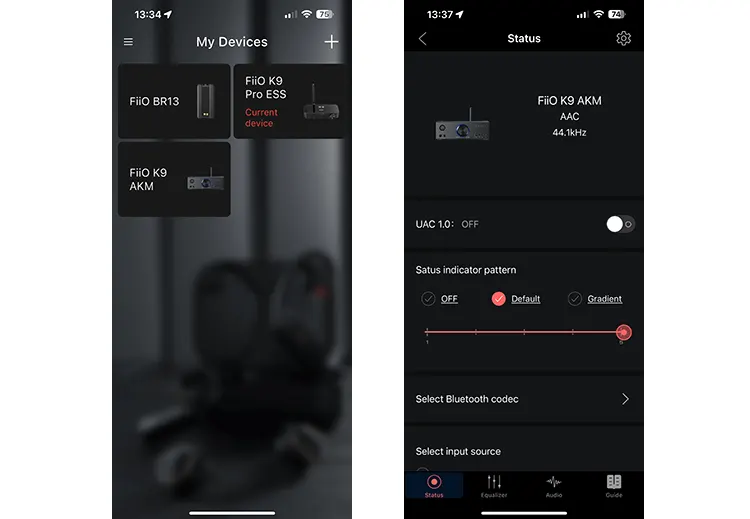In this feature, Lynn reviews the FiiO K9 AKM, which is their new flagship desktop AK4191EQ+AK4499EX USB-DAC and balanced THX headphone amplifier. It is priced at $529.99.
Disclaimer: This was sent to me as a sample in exchange for my honest opinion. Headfonics is an independent website with no affiliate links or services. I thank FiiO for its support.
You can click here to learn more about the FiiO audio products we have previously assessed on Headfonics.
Note, that this post follows our current scoring guidelines which you can read in more detail here.
For me, FiiO’s bread and butter or legacy has always been good value DAC/amps. One need only look at the R9 that James reviewed last year to see that FiiO has raised its desktop level, trying to accommodate all ends of the market
The K9 AKM is another desktop DAC/amp for a reasonable price with an integrated balanced headphone amplifier, a new AKM DAC implementation, Bluetooth, and line-out capability. Adding a USB-C like the K9 Pro ESS version gives the unit another useful connectivity option, too.
What raised my curiosity, however, was a comparison between this and the K9 Pro ESS. By incorporating technology in a trickle-down effect, is the K9 AKM the next best thing (or equivalent to the K9 Pro ESS) from FiiO? Or might it be a complimentary product, for those wanting a choice?
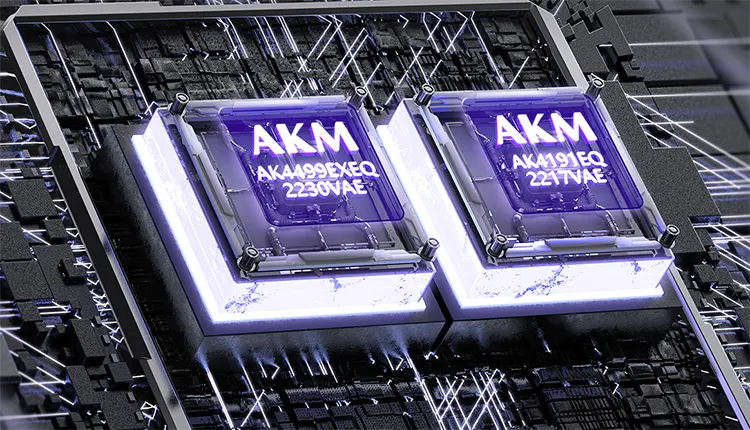
Tech Highlights
Marketed as the company’s flagship AKM DAC and amplifier, the K9 AKM is equipped with a DAC combination of AK4191EQ + AK4499EX chips and a THX AAA 788+ amplifier (found in the K9 Pro ESS).
For wireless capability, the K9 AKM uses a QCC5124 5.1 Bluetooth chip with LDAC and aptX Adaptive (among others) codec support. This is the same receiver as you will find in the M17 too, with a similar performance level in terms of decoding.
DAC
The DAC combination is similar to others I have reviewed such as the DA-ART Aquila III and Audalytic AH90, but also incorporates DWA routing technology, which improves the S/N ratio by keeping analog & digital sound separate.
The dual clock mode XMOS U308 supports up to 768kHz-32bit/DSD512 (USB DAC) and provides a digital bridge. The addition of a USB-C input on one side also follows what the K9 Pro ESS provides the users; another connectivity option.
Amplification
The K9 AKM THX AAA 788+ amplifier provides from 780mW at 300Ω up to 2W at 32Ω balanced and from 200mW into a 300Ω load up to 1.5W into a 32Ω load unbalanced.
The slightly lower power numbers for the K9 AKM mean it may not drive demanding headphones quite as well as the K9 Pro ESS. Testing will include harder-to-drive headphones to see how well that power translates into usage, compared to the K9 Pro ESS.
Design
Form Factor
The K9 AKM measures 200x 224.5x 72mm (excluding foot pads), weighing in at 2.66kg with a good heft to the unit. The footprint is on par with other reviewed desktop units but with the novelty of allowing for it to be displayed vertically as well as horizontally.
A slanted U-shaped base (padded) allows the user full access to the controls, and that slant gives an excellent look at those controls. No screen is present, but the white lettering on the black surface shows well from the desktop.
A mix of sandblasted CNC machined aluminum is used for the panels finished in black, giving the K9 AKM a more matte-like color.
Low-profile screws discreetly positioned on the rear panel hold the unit’s sleek look together, with what seems to be a sliding top chassis and a base plate attached to the front panel. The unit is prone to fingerprints, though.
Aesthetics
Identical in looks to the K9 Pro ESS, you get clean lines from front to back on the top panel and twelve panel vents per side. The use of the vents comes in handy when propped on its side, but I did still feel some heat on the top when displayed this way.
The front panel has a large centrally positioned resistance-based potentiometer for the volume dial. Finished with a thin circular LED light behind it, that is used for color sequences indicating the current sampling rate for both wired and wireless connections. The dial also carries a lip for easy manipulation.
The edging on the K9 AKM chassis is smooth through the sides giving it a modern look to the boxy shape.
You also get protection feet for the amp which you have to apply. Inside the box, there is a strip of 3M-like wide base rubber feet that stick to the base of the K9 AKM.
Get them on right and they look fine to me. I got them “mostly straight.” If I had thought about it, I would have used four of those pads on the bottom, and two on the side, which touches the surface in the vertical position.
I do have a couple of issues on the front, though. The first is the labeling. The white print color is a little small, which means when you are further from the display than at your desk and under dim light it is hard to read.
The second is the near-matte housing finish, which attracts fingerprints like crazy. You will need a cloth to keep this one clean.
I/O
Power Settings
The K9 AKM has I/O to the front and the rear but, the first one you want to pay attention to is the red voltage dip switch on the bottom of the unit. It comes with two settings, 110V and 230V so make sure you choose the correct voltage for your region.
Marcus pointed out in his K9 Pro ESS review that there is a small rubber cap which he thought was for the USB port on the right panel. It was actually for the dip switch port on the base panel. Once you get the right voltage setting, insert the rubber plug to cover it and move on.
Digital & Analog
The K9 AKM operates as an all-in-one or a pre-amp while having the appropriate I/O to bypass both the amplifier and the DAC depending on your preferences.
The unit is equipped with the essential digital inputs to the rear including coaxial, USB (type B), and optical. All three are located around the screw terminal for the BT antennae. You also get an additional OTG digital audio-compliant USB-C port on the right-side panel near the front of the unit.
This USB-C port is a carryover from the K9 Pro ESS and is much appreciated for quick connection to your laptop or DAP, (or a smartphone for that matter).
Analog also follows the K9 Pro ESS including a 4.4mm balanced line-in, two SE dual RCA, and a balanced set of 3-pin XLRs. Note that one of the RCA sets is a line out as are the balanced XLR ports.
The 4.4mm port on the back is a balanced line-in and will come in handy for those looking to connect their DAPs or other OTG-capable sources, using them as the main DAC to the K9 AKM’s amplifier.
You can see that FiiO is not breaking new ground here, but incorporating familial characteristics that are tried and true. Plus, carrying much over from the K9 Pro ESS makes for easy transitions for the user experience.
The front panel has three PO connections including a 4-pin XLR and 4.4mm output for balanced gear and a single 6.35mm for SE. When out of use FiiO has also supplied a little dust cover for the XLR port which keeps things tidy aesthetically speaking. Another appreciated item if I can keep track of it.
Controls
Physical
With no LCD screen, everything is light and switch-based on the front panel to indicate status, input, and output.
FiiO has supplied the means to have a measure of control over the K9 AKM via their FiiO Control app, which can control a modicum of features, even when not using your Smartphone as the source.
EQ settings also work within the app while using a different source, which means you can quickly tailor the sound from your phone.
On the front panel, you have buttons for the output options: headphones, line out, or DAC. All three are fairly self-explanatory in terms of functionality. Beside it are 3 gain switches: low, medium, and high with what I presume to be a similar rising dB curve to the K9 Pro ESS starting at -6dB.
Volume control is in the digital domain with FiiO’s long-standing ADC Curve reconstruction technology. I did find the toggle switches to be a bit touchy when the K9 is in the vertical position, but careful adjustment alleviated this fear of overcompensation on the gain switch especially.
FiiO Control App
The inclusion of the FiiO Control app covers everything you probably need for controlling the unit aside from volume levels to EQ settings, which had less of a noticeable impact than using a BT headphone.
Marcus mentioned this was his first time using the Control suite and called it one of the better ones. We both agree there is a slight lag in moving from screen to screen but otherwise no complaints.
Of importance is that while the Control app requires a BT connection you do not have to switch to the BT mode on the K9 AKM to access it.
You can use any mode on the unit itself so long as your source or phone has its BT status on. From there the FiiO Control suite will find the K9 AKM and load its profile.
The options available are quite extensive with access to the input source control, status indicator light patterns, what BT codecs you can use when in BT mode, as well as in-depth EQ and digital filter options (I used the filter option the most over EQ). You can also adjust your channel balance left or right and do a local firmware upgrade.
Firmware upgrades can be done online or locally, with a guide for help. Something that is appreciated as well is a Firmware update log, which keeps track of past iterations. When prompted, a pop-up tells you when you have the latest firmware (I did).
During playback, you will get some text-based updates on the sample rate in use as well as the input mode you are currently in.
Packaging & Accessories
Most manufacturers of late have upped their packaging game beyond simple cardboard boxes, giving the user a presentation to their purchase. The K9 AKM is no different. With a glossy cover, you get an inkling of what lies inside.
Included with the removable power cord, you receive a USB-B to USB-A cable, sticky feet for the bottom, the mentioned rubber plug, a 6.35mm jack, a U-shaped base for holding the unit on its side, a voltage warning sign, and the owner’s manual.
I used the unit on its side exclusively for space purposes, and the base held the K9 AKM in place due to the foam lining. Only with concerted effort could I move the unit within the base.
Click on page 2 below for my sound impressions and recommended pairings.