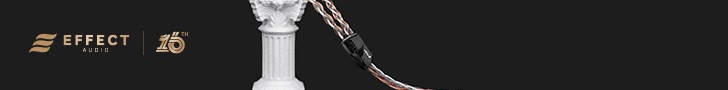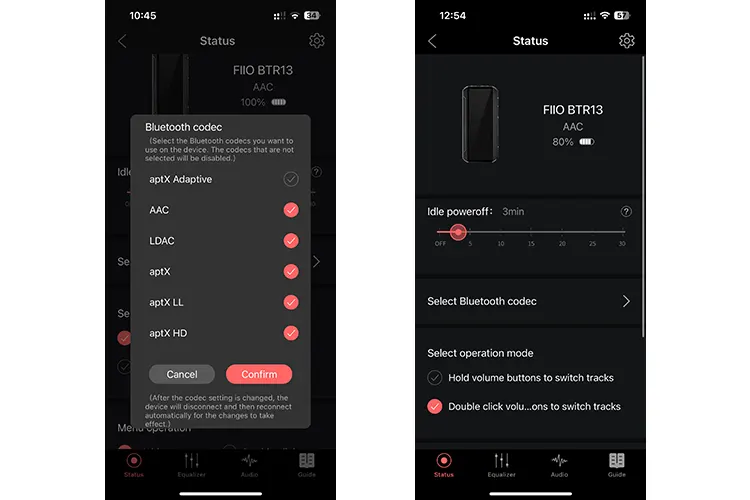Today, Meldrick reviews the FiiO BTR13, a multifunctional Bluetooth dongle with a dual CS43131 DAC and up to 220mW of balanced output power. It is priced at $69.99.
Disclaimer: This sample was sent to me in exchange for my honest opinion. Headfonics is an independent website with no affiliate links or services. I thank FiiO for their support.
You can click here to learn more about the FiiO audio products we have previously reviewed on Headfonics.
This post follows our current scoring guidelines which you can read in more detail here.
As a consistent leader in the Bluetooth DAC/AMP market with their BTR7 and BTR15 dongles, FiiO is re-entering the ring with a sub-$100 BTR13. Featuring an IPS screen and PEQ capabilities, the BTR13 is a refresh of the old BTR3 and keeps up with the features of its more premium siblings.
As an entry-level offering in FiiO’s Bluetooth DAC/AMP lineup, the BTR13’s specs and features make it seem like the go-to recommendation within its price bracket.
To see how the BTR13 pairs with different IEMs and compares to other Bluetooth DAC/AMPs and dongles, such as the recently released 7Hz Artemis39, read my full review below.
Features
The BTR13 is a multifunction wireless dongle DAC that can seamlessly switch between PC, Bluetooth, and Phone operating modes.
While Bluetooth mode is straightforward, the separate PC and Phone wired operation modes allow the user to choose whether they want the BTR13 to be powered by its internal battery or by USB-C power from the source device.
This approach enhances flexibility without requiring separate USB-C inputs for power and data.
The BTR13 supports Parametric EQ settings via the FiiO App, which may appeal to listeners who like to tune their headphones and IEMs using software such as Peace EQ.
This feature allows users to enjoy their custom sound profiles wirelessly, untethered from a computer.
Additional features, like in-line mic pass-through and car mode, extend the BTR13’s versatility beyond on-the-go audiophile listening, adding functionality for conference calls and retrofitting older car audio systems without wireless connectivity.
Design
Weighing just 28.6g, the BTR13’s matte plastic body and plastic crystal display make it durable enough to slip into a pocket without concern. It’s available in blue or black, with my review unit being the black version.
With a slim rectangular shape, similar to most of FiiO’s Bluetooth DACs, the BTR13 is easy to hold and remains discreet in a jeans or coat pocket. The front of the unit has a plastic IPS display, flanked by sharp decorative angles, and comes with a pre-applied screen protector to prevent scratches.
The left side of the unit is bare, while the right side houses the built-in microphone, power button, multi-purpose button, volume rocker, and mode selector switch. The buttons offer decent tactile feedback, though their small size can make them tricky to press.
The back of the unit features FiiO’s signature integrated clip, allowing users to attach the BTR13 to a belt or strap. The clip, made from plastic with a metal spring in the hinge, feels sturdy enough for attachment to a bag strap without any additional accessories.
The clip also includes a cutout for the lanyard attachment. Though I didn’t use the lanyard during testing, the BTR13 is light enough to be worn comfortably around the neck.
I/O
The top of the BTR13 holds two output jacks, a 3.5mm SE and a 4.4mm BAL. For a sub-$100 device, the addition of a more powerful 4.4mm BAL output is a welcome surprise.
With more budget IEMs, such as the DUNU Titan 2 and LETSHUOER S08, now featuring 4.4mm terminations, it’s encouraging to see DAC/AMPs and dongles in this price range keeping up.
At the bottom of the unit is a single USB-C port for both charging and data transfer. In PC mode, both power and data pass through the unit, while in Phone mode only data is transferred, with the BTR13 relying solely on battery power.
For wireless connectivity, the BTR13 supports AAC/SBC/aptX/aptX LL/aptX HD/LDAC codecs via Bluetooth 5.1. Paired with the FiiO Control App, users can select codecs to prioritize sound quality or balance stability and power consumption.
Controls
Volume & Track Controls
In both wired and wireless modes, the BTR13’s volume controls are independent of the source device’s OS-level controls. I found this convenient, as I could adjust the volume more finely on the BTR13 without needing to access my phone.
Volume and track control is managed by the volume rocker on the right side. An elevated “dot” on the “+” portion made it easy to identify orientation without taking the BTR13 out of my pocket.
In the FiiO Control App, users can set track controls to either double-clicks or long presses of the volume rocker, with the default set to long press. Switching to double-click mode felt more intuitive to me and helped ease the learning curve.
Menu Interface
The multifunction button above the volume controls handles play/pause, answering calls, and activating voice assistants like Siri. This intuitive control scheme activates Siri with a 2-second press, minimizing accidental activation.
This button is also used to enter sub-menus or confirm settings on the display, with navigation handled by the volume rockers. Though it took a few minutes to learn, the interface felt intuitive once familiar.
The screen is small at 0.96 inches, but I only used it to navigate the menu during setup and check the pairing status, so it didn’t detract from the listening experience.
Software
The quick start guide provides QR codes for the FiiO Control app on iOS or Android. I appreciated that FiiO’s app was available on the Apple App Store, unlike some other Chi-Fi brands such as MOONDROP.
Upon opening the app, I was prompted to pair the BTR13 and install the latest firmware. Though it took several tries, I managed to update the firmware after a few device restarts. Firmware stability could use improvement in future updates.
The FiiO Control App is also where PEQ settings can be adjusted. Though I’m not very experienced with PEQ tools, I confirmed that the app instantly applied newly imported PEQ settings once toggled.
Packaging & Accessories
The BTR13 comes in a simple box with:
- The BTR13 Bluetooth DAC/AMP
- USB-C to USB-C cable
- Pre-installed screen protector
- Lanyard strap
Given the BTR13’s price, the included accessories are adequate. A USB-C to USB-A adapter would have been a nice addition to support older devices, but for an affordable Bluetooth DAC/AMP, the provided accessories suffice.
Sound Impressions
Testing was conducted with three pairs of IEMs: the Moondrop Blessing 3, LETSHUOER S08, and the Yanyin Canon II, as well as the Sennheiser HD 580 Precision headphones.
Bass
The BTR13 has a warm leaning sound signature with a significant punch and slam in the sub-bass region. During my testing, the BTR13’s immediate standout was its chest-shaking sub-bass playback in modern pop tracks.
It pairs this very good sub-bass performance with a thick mid-bass presentation that accentuates bass individual bass lines with a velvety sound signature.
Mid-bass tones are not as textured as other more technically proficient dongles such as the 7hz Artemis 39, but its warmth gives funk and jazz tracks a more relaxing presentation on the low end.
This combination of a strong sub-bass and a warm mid-bass does cause some bass to bleed into the mid-range. It isn’t as offensive as less technically proficient dongles, but enough to color the overall sound signature.
When switching to Bluetooth mode, I observed that instruments in the sub-bass region had less slam. This decrease does not detract too much from the listening experience. In fact, those averse to too much sub-bass might even find it preferable.
The switch to Bluetooth also gives the BTR13 slightly worse texture retrieval in the mid-bass The difference is small enough that I was only able to recognize it during back-and-forth testing between wired and wireless modes, but it was evident enough to be worth mentioning.
Mids
The BTR13 has a more recessed mid-range presentation than instruments in the bass and treble region. With the slight bass bleed from the bass region, the BTR13 has a muddier mid-range that blends male vocals and instruments in the lower mid-range.
String instruments and lower-pitched female vocals are presented with decent instrument separation and detail. It is not quite at the level of more neutral sources such as the 7hz Artemis39, but it was decent enough to make each instrument easily identifiable despite the V-shaped signature of the BTR13.
The more recessed mid-range makes listening to acoustic and balladic tracks not as enjoyable. I found myself increasing the volume on certain tracks so that I could better appreciate the strings and vocal performance, but the treble became fatiguing at volume levels that high.
On its Bluetooth setting, vocals and string instruments in the mid-range tend to overlap with one another. This gives the BTR13 sub-par imaging and separation performance in complex tracks with multiple layers.
Treble
The BTR13 offers a clean and energetic treble presentation, with cymbal crashes and hi-hat strikes coming through with enough energy and detail to make their strikes distinct and well-defined, giving tracks a noticeable sense of brightness and air.
This added sparkle drives pop tracks with an engaging, lively edge, while higher-pitched female vocals are delicately rendered with just the right amount of shimmer and smoothness.
Compared to more neutral-sounding sources, the treble on the BTR13 has more pronounced overtones, giving cymbal hits a slightly extended decay.
However, when switching to Bluetooth mode, the treble region begins to lose some of its microdetail, and instruments in the higher registers become a little more prone to sibilance.
This slight harshness at the top end, unfortunately, makes the Bluetooth listening experience more fatiguing than the more controlled treble presentation of wired mode operation.
Staging & Dynamics
The BTR13’s dynamics performance is just average; it’s able to deliver deep sub-bass hits and airy cymbal strikes, but it could benefit from a more refined tonal balance.
The recessed midrange and warmth in the bass region detract from the overall staging performance, making it harder to place instruments within a space.
In more complex tracks, this results in less precise separation, with instruments blending rather than standing out distinctly.
Compared to more neutral sources, the BTR13’s soundstage feels more closed-in, making it more difficult to fully appreciate the spatial nuances and positioning of instruments in the mix.
Click on page 2 below for my recommended pairings and selected comparisons.