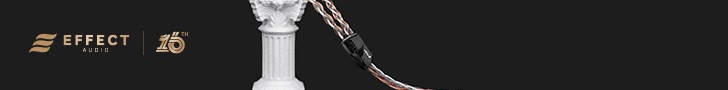In this feature, we review the iFi Audio NEO Stream, which is a network audio streamer and integrated balanced desktop bitperfect DAC. It is priced at $1299.
Disclaimer: We received this sample in exchange for our honest opinion. Headfonics is an independent website that does not have any affiliate links. Thank you for the opportunity, iFi Audio.
More information about iFi Audio products that we have previously covered on Headfonics can be found by clicking here.
Please keep in mind that this post adheres to our most recent scoring guidelines, which you can find here.
The iFi Audio NEO iDSD is finally getting some company with the arrival of the NEO Stream. With an identical chassis, the key difference here is the intention.
But even in being positioned as a full-blown streaming unit, iFi still decided to keep a fully functioning DAC inside the NEO Stream. This means that users are left to determine whether they want to use it as a dedicated streamer or as a DAC/Streamer.
Retailing for $1299, the NEO Stream is not an impulse buy. It is at least not that hard to see where all of those greens are going by just going through the list of things iFi Audio did to make the NEO Stream.
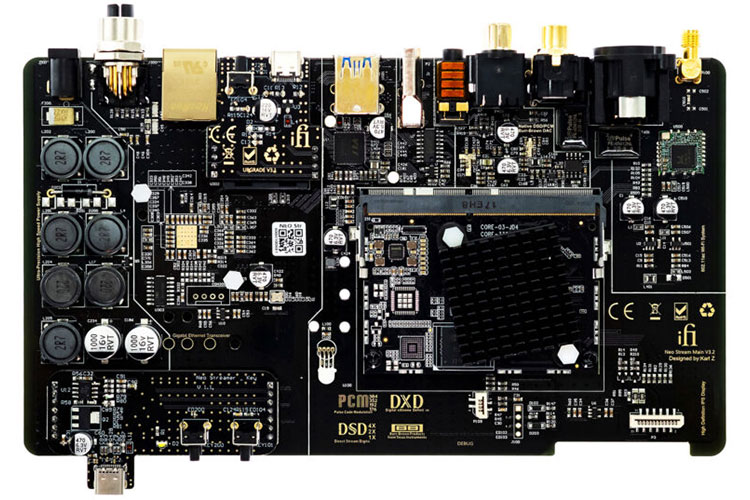
Tech Highlights
Using the term ‘proprietary tech’ to describe their streaming engine, iFi is keen to emphasize that they made the NEO Stream as special as possible without the need to outsource.
But they’re still keeping things on brand with a Burr-Brown decoding chipset combined with a 16-core XMOS module to perform effectively with the installed DAC.
The decoding capabilities include MQA 8X and lossless compatibility of up to PCM 768kHz and DSD512. It is also Roon Ready via wired or wireless. By the way, the DAC we’re talking about here has four channels of True Native design that have been evenly divided to handle PCM and DSD separately for a bitperfect output.
What’s more, the exclusive modes of the Zen Stream also made their way to the NEO Stream. A similar limitation though is that both don’t have Bluetooth capability.
OptiBox
I’ll talk more about the I/O later including the unusually extended list of ethernet inputs available, but for now, I wanted to touch on iFi’s latest innovation. Released with the NEO Stream and coming with every purchase whether it will be used or not is a small box called the OptiBox.
The basic principle of the technology however isn’t invented by iFi since using optical fiber for ethernet signal has been around for years and has seen massive deployment in large-scale sectors.
What the OptiBox offers is a more consumer solution that carries the same advantages of a fiber connection with minimal degradation up to 1km while introducing audio-related enhancements.
The data coming from a router passing across to the RJ45 input goes through signal regeneration, re-clocking, and rebalancing. With true galvanic isolation in play, the information is effectively preserved from any potential response to electrical interference.
There is no manual for the OptiBox because it doesn’t need one. On the opposite end where the RJ45 port is, the SC-SC fiber optic cable can be connected to the optical LAN port before powering the unit separately using a USB-C cable.
Design
I think the NEO iDSD created enough buzz that the NEO Stream in sharing the same design platform wasn’t much of a surprise to anyone when it launched. While iFi has been known to do this with their other lines like the ZEN, the NEO Stream aside from the better screen simply relates too much to its DAC/Amp brother to make a mark.
Having the ability to display song information and album art in color makes the NEO Stream look like a proper streaming machine.
The retina-grade TFT display is not only visually appealing, but it also avoids the notorious challenges of keeping signals clean when using displays manufactured outside the intention of an audio application having been engineered with SilentLine.
Like the NEO iDSD, the chassis is precisely machined with an elegant design that is better appreciated in person. With no obvious feet out of the box, either use the included aluminum stand or affix four stick-on bottoms present on the box.
It got more exciting when I turned the unit around and the busier rear section presented itself with authority. Why the DC input and the WIFI antenna are on opposing ends also made sense when I set the NEO Stream upright seeing they both stayed out of the way.
I/O
From the rear of the unit, the NEO Stream can be run with 9V-15V power supplies. But to make it easier, there’s a suitable iPower X already included in the bundle.
There are two ways to connect the unit to the internet, wired and wireless. The first is a little bit more unconventional but if WiFi is all you want, then the dual-band antenna of the NEO Stream will cover both 2.4GHz and 5GHz connections.
For ethernet users, aside from the more common RJ45 port, there is also an additional M12 and optical LAN putting the final count of wired possibilities to three. But for the best possible sound quality, iFi recommends the optical LAN which is to be operated with their OptiBox.
Local files saved on hard drives can be connected via the USB-A on the rear. In addition, there is also a cleverly positioned dual-function USB-C upfront which can both read drives and output digital signals for external DACs.
Turning up the functionality of the NEO Stream, it can shorten the chain already as a working DAC with its built-in 4.4mm and RCA outputs or be a proper standalone streamer.
As a streamer, we have first the roster of S/PDIF connections, all of which come with iPurifier tech which is capable of PCM listening up to 192kHz. For more uncompromising users, switch over to the I2S or the USB-A to elevate the compatibility to PCM 768kHz and DSD512.

Controls
Setup
It is easy to relate the setup process of the NEO Stream to the ZEN Stream since having owned the latter, I just followed the same steps.
The unit is always ready to be powered from the front using a dedicated switch. A small white indicator plus a strip of LED will light up alongside the bootup of the full-color display that will automatically orient itself to the right viewing position.
Now depending on whether the NEO Stream will be connected to the internet via a wired or wireless method, the next steps will be different. The least hassle is to simply go the Ethernet route since WIFI setup needs more technical experience and patience.
But for those planning to stream wirelessly, iFi made an effort to dumb down the pairing process by including a step-by-step procedure anyone can follow in their Stream-iFi app. The onscreen instructions and prompts let you know if you’ve succeeded or not.
The display shows the WIFI and ethernet icon whichever is used followed by the IP Address the connection is currently using. Ethernet uses a static logo as far as I know but the WIFI changes with the strength of the connection.
Settings Menu
Checking the strip of LED beside the volume wheel isn’t red, streaming is now possible. And to tailor the NEO Stream to a specific use case, press the knob labeled with a gear.
Aside from being able to change filters, brightness levels, display type, and a way to turn on the hotspot, included in the list are the exclusive modes iFi first introduced in the ZEN Stream. But unlike the original design, there’s no need to use a tool anymore since the switching is done via software.
Changing outputs sometimes happens automatically especially if the NEO Stream detects an external DAC, but for times that it doesn’t, it can be manually selected either by going through the same menu or by long pressing the settings button.
Mind that the variable volume can only be changed when using the default analog and digital choices since selecting external DACs in the options switches to an unaltered signal passthrough. Pressing the multifunction wheel once will mute the audio and pressing it again will unmute it.
Connecting several DACs at the same time, I first observed how the EarMen ST-Amp, using the USB-A output, was instantly detected with its name displayed in the upper left portion of the screen.
Experimenting with the USB-C in front of the device, the NEO Stream also quickly grabbed the information of my Chord Electronics Mojo 2 which it then displayed as an additional output device.
Packaging & Accessories
Heavy for its size, the sleeved box is sleek and suggestive of a premium product. Spread around are markings to give a glimpse of the NEO Stream’s basic capabilities with the more comprehensive version reserved on the bottom side.
Inside you get a quick start guide which I am sure a lot will find handy when first installing the NEO Stream. If you’d rather watch an online video, I found a step-by-step guide as well on their YouTube channel.
One of the sections is further enclosed in a thin box so the first thing to see is the iPower X and the OptiBox in their own separate space. I don’t think iFi has the OptiBox listed yet as a separate product so in the meantime it is exclusive to the NEO Stream.
Finally, we get the last set of accessories to unpack. For the important part, one unique item that will be seen here is the SC-SC fiber optic cable iFi suggestively includes probably to push users into trying the OptiBox right out of the gate.
Click on page 2 below for wireless performance and sound impressions.