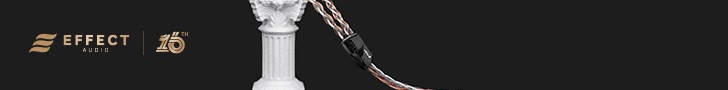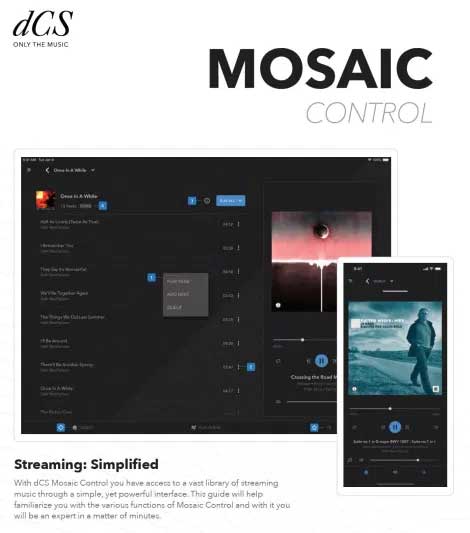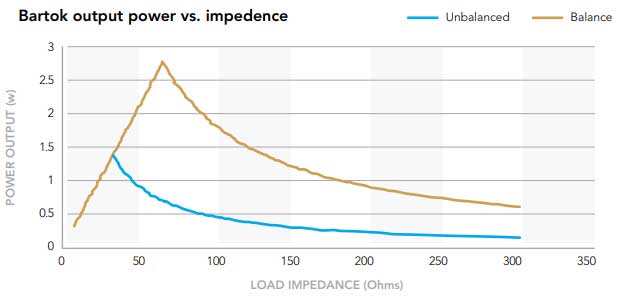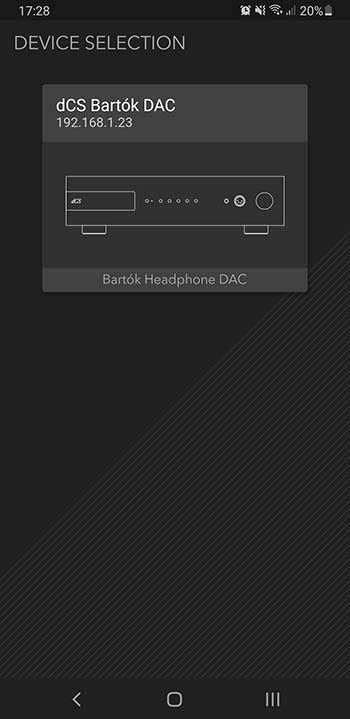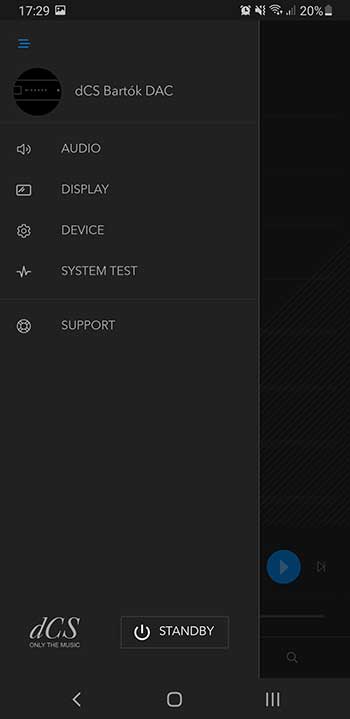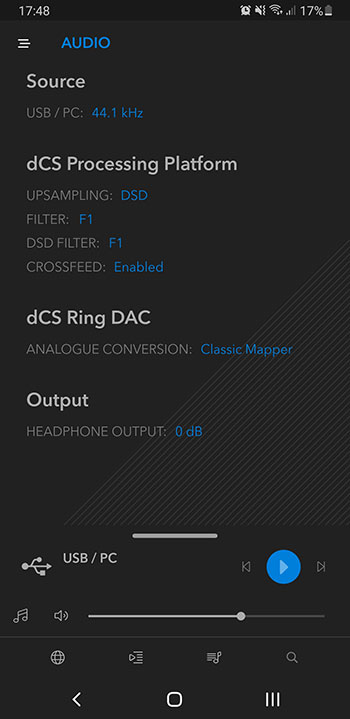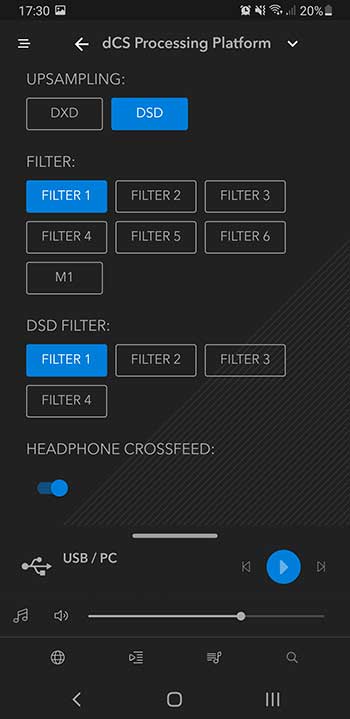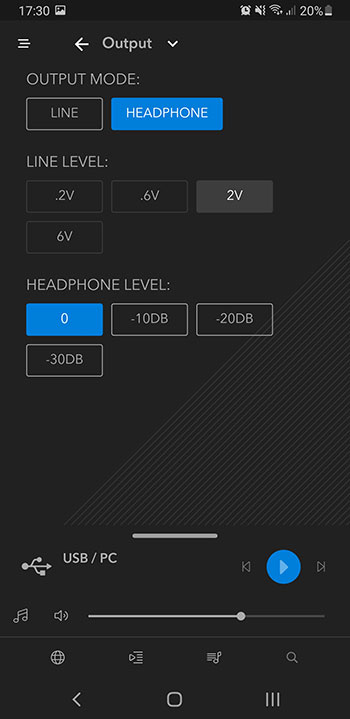The dCS Bartok is a British high-end integrated streaming capable DAC and headphone amplifier featuring their renowned dCS Ring DAC™ technology. It is priced at $17250 for the DAC and amplifier and $14500 for the standalone DAC.
Disclaimer: The dCS Bartok sent to us was purchased and does not have to be returned to the company. We thank dCS for this opportunity.
To learn more about DAC products on Headfonics you can click here.
The dCS Bartok is, by all definitions, a truly high-end desktop component in the headphone sector of the market. This is an integrated DAC, streamer, and headphone amplifier selling for around $17250. You can buy the DAC on its own for around $14500 which might tell you where the bulk of the investment is going from dCS.
And yet the Bartok is not the flagship of dCS’s range despite the price point. In fact, it is on the low-end of the dCS range with products such as the Rossini starting around $23000 upwards and the Vivaldi stack, which consists of 4 separate units, close to $115,000 all in.
When I first featured this a few months back in an introduction there was a huge amount of information to process. Just to emphasize how huge it comes with a 54-page A4 manual and not the multi-lingual padded version either. It has one language and every page has something to inform you of what the Bartok is and does.
More than that, the device is firmware upgradeable which means quite a lot of the Bartok features are tweakable. In fact, the entire OS ecosystem can be expanded, feature by feature. What we discuss here today could be a fraction of what it can do tomorrow.
Features
The dCS Bartok already has a ton of features as you might expect or demand from a high-end component system in 2020. We can break these down to roughly four areas: headphone amp, preamp & DAC as well as wireless.
Headphone DAC & Amp
At the narrow end of things, it can act as a standalone integrated DAC and headphone component desktop system offering balanced and unbalanced inputs and outputs. It has enough digital inputs to handle pretty much any transport or source you want to plug into it such as USB, SPDIF, coaxial, AES, and USB-OTG.
Pre-amp & Pure DAC
Beyond that, the Bartok can also act as a pre-amp by bypassing the integrated headphone amplifier with a set of balanced and unbalanced analog outputs. You can connect the Bartok as a pure DAC to an amplifier of your choice that can receive dual RCA unbalanced or XLR 4-pin balanced.
Streaming
You also have the ability to tap into any networked source of audio and stream directly to the Bartok via a set of ethernet inputs. dCS has also launched an app for iOS and Android that allows you to set up and control this feature from your smartphone or iPhone. The Bartok is also Roon Ready which is a very attractive option for me personally.
I should mention that whilst streaming seems like a catchy add-on, the use of Ethernet is canny. Ethernet is often considered a superior transporter of ‘audio’ compared to USB because it does not deal with both the time and data aspects of that signal but rather simply the data.
Therefore, aspects such as jitter are being pitched by dCS as being better controlled by the Bartok via an ethernet connection rather than USB where more correction may be required. In short, a superior quality audio signal is going into the DAC.
Modular Scalability
One more interesting feature is the Word Clock input system that is designed to integrate with dCS’s high-end Master Clock module. There are two world clock inputs on the back panel that are compatible with an industry-standard word clock system.
They are intended to be driven with 44.1 and 48kHz word clocks from a dedicated Master Clock, (such as their high-end Rossini or Vivaldi versions). Sadly, we do not have one here to test but I am told by a few who have tried them that they do make a palatable difference to the performance.
Tech Inside
Now I did say the dCS Bartok was on the low-end of their product range. However, what is very welcoming is that a lot of the technology inside is trickled down from the unobtanium end of the product range.
This does include their proprietary and highly-regarded Ring DAC™ as well as the ability to integrate with their dedicated Word Clock and Upsampler component system which sells for a whole lot more.
dCS Ring DAC™
This is the exact same DAC deployed in their 100k Vivaldi stack and from what I have read about it, a highly-rated proprietary DAC implementation. If you are coming from Chord Electronics products this proprietary approach will sound fairly familiar.
dCS do not use off-the-shelf delta-sigma DAC blocks or chipsets such as Sabre, AKM, or Cirrus Logic. Rather, they use a network of FPGAs (Field Programmable Gate Arrays) preloaded to execute dCS proprietary software that does all the digital filtering and digital-to-analog conversion.
Control
This gives dCS complete control of the implementation process. They set the parameters rather than being forced to work within any preset off-the-shelf chipset confines. That includes bit rate and sample rate limits, codecs, as well as deeper engineering aspects such as clock control, (jitter), power demands, and noise.
And because the code is designed and written in-house it can be continually revised and upgraded via firmware updates. That is a hugely important aspect because going the delta-sigma chipset route may be cheaper but rarely is it upgradeable. New features require new chipsets and invariably locked into new products.
Decoding
Obsolescence planned or otherwise is a moot point with the dCS Bartok’s firmware upgradeable Ring DAC. That may also be a relief to those scratching their head at the decoding specifications also because the Bartok has some surprising omissions including a current ceiling of just 32BIT/384kHz PCM and native DSD128. That is right, no DSD256/512 or PCM 768kHz.
I say surprisingly because this hobby is all about the numbers game of late and the higher you can go the more competitive you seem. However, let’s face it, about 1% of most people’s collection is going to be DSD256 and its commercial viability is still rather low. The vast majority of anyone’s collection is at best a digital 24BIT/192k or a physical 16BIT/44.1k CD.
Remember though, the Ring DAC is upgradeable so if the demand is there, dCS can bring in DSD256 and beyond. That is what I would call real future-proofing.
And they have already done that with the Bartok by bringing in switchable upsampling and full MQA decoding/rendering from either a network or USB. That means TIDAL and TIDAL via Roon is definitely game on with the Bartok Ring DAC.
Numbers are a bit light in terms of performance on the spec sheet but some digging would seem to suggest the DAC’s noise performance is excellent at a THD+N of 0.00025% and an SNR of 116dB (A-weighted @ 1KHz, 0dBFS). As a point of comparison, the Burson Conductor 3 DAC, which Mike awarded the best DAC/Amp of the year in 2019, has a THD+N rating of 0.0005% @ 1KHz, 0dBFS.
Class A Amplifier
Inside the Bartok is Class A amp with balanced and unbalanced outputs for pre-amp and headphone duties. Need to note also that internally, the Bartok runs two separate toroidal power supplies separating digital and analog duties. This multi-stage power regulation helps isolate the DAC circuitry from the headphone amplifier and also contributes to the huge 16.7kg weight of the Bartok.
Numbers
Headphone output numbers on paper seem reasonable if not earth-shattering at 1.4W per channels into a 32Ω load stepping down to 0.15W on a 300Ω load. I suspect this is from the balanced XLR output rather than the 6.35mm unbalanced alternative.
I wouldn’t get too worried about that 32Ω load rating as that is not the peak output load of the Bartok amplifier. It is in fact closer to 2.8W but on a load of 66Ω. Certainly, the Bartok had no issues driving the Susvara, though perhaps not quite as much current headroom as the Xi Audio’s Formula S flagship Class A but still loud and dynamic sounding for my tastes.
Voltage & Current Management
Much of why the peak rating is marked at 66Ω has to do with how the dCS has designed this amplifier to cope with various loads. Specifically on how the Bartok manages to finely balance voltage and current requirements to cope with high and low impedance headphones and IEM pairings.
We did say this is a Class A amplifier but it does not run exclusively in Class A due to the need to set up those optimal conditions for diverse loads. At around 150mW into 33Ω, the Bartok amplification stage actually transitions from Class A to a Class AB operation.
For voltage demanding headphones, the Bartok amplifier can provide 6.8Vrms unbalanced and up to 13.6Vrms balanced. At 300Ω, the Bartok output in its balanced configuration offers 600mW, while the maximum output power in balanced operation peaks at that headline 2.8W into a 66Ω load.
For lower impedance loads where the current draw is more critical, the amplifier has a rating of up to 200mA RMS as well as a very low output impedance of 100mΩ in balanced mode, (Chord’s TT2 is 0.042Ω unbalanced as a point of comparison), to minimize potential impedance skew.
The design then pulls back on that max power output once you drop below that 66Ω peak to get that 1.4W 32Ω load rating which should be more than enough voltage for that load.
Gain
Gain levels are adjustable within the system menu and they are configured in terms of dB rather than low-min and high etc. You get 4 levels of gain from -30dB to 0dB with a split of that attenuation between the DAC (10dB) and the amplifier (20dB).
The system default is -30dB and that’s not enough for demanding planars that do need that 0dB setting, (such as Hifiman’s Susvara, Abyss Headphones Diana Phi, and Hifiman’s HE6SE). The stock setting, however, is excellent for sensitive gear, including IEMs.
Design
Units this big and heavy are, to me, very reassuring. Building a component system in the 90s back home in Europe I am used to 16-17kg of weight and honestly, the heavier the more confident I felt I was getting my monies worth. I still have my Meridian CDP 506 20-BIT player and it is a dense unit for the size also. Others may feel differently and prefer something lighter but not me.
The size does mean that front and back controls, inputs, and outputs are beautifully spaced out. I have quite a lot of smaller thinner racks with plenty of ins and outs but they look very cramped compared to the Bartok’s layout.
The casing is nothing flimsy either and it needs to be to carry that multi-stage toroidal set up inside. This is aerospace-grade machined aluminum with internal acoustic damping panels using design cues lifted from the Vivaldi line-up. Screws are discreet on the underside and rear so most visible areas are very cleanly finished. Corners are sharp though so watch your pinkies when handling.
The matching potentiometer on the far right of the front panel is just superbly smooth and even-handed in delivering an ever-increasing amount of current to whatever headphone you have jacked in. I am not detecting any channel imbalance either at this early stage.
Rear
The rear is clean, spacious, and chock full of I/O with analog unbalanced and balanced outputs to the left and a cascade of digital I/O from there to the power sock on the far right. Each terminal is either gold-plated, covered for dust, or inset very cleanly into the main aluminum housing. I have not seen finishing at this level in years.
Between the power switch and the 3-prong AC socket, there is also a little dual fuse box which is vital for me. Our area has some seriously dirty electrical supply which is prone to surging. I do have an AVR and line conditioner but even then, sometimes you get a ‘freak out’ from the transformer outside and those fuses are the last line.
Thankfully, dCS has supplied two spare fuses in the box so if they blow you can slide out the tray and replace them in a couple of minutes.
LCD Panel
The one break in the monotone anodized grey finish of the panel is the LCD panel to the far left. This is a good one with clear legibility at reasonably wide angles and huge fonts for critical information such as volume and current active inputs.
The menu system is actually pretty in-depth with plenty of interesting features I have not seen on regular DAC and headphone amps. Options such as Burn-in which runs a continuous sine sweep are more than just for the curious.
Aside from that, you have the ability to tweak the crossfeed into your headphone output, introduce a wide selection of PCM and DSD filtering, control upsampling on DSD, and switch USB driver classes.
Navigation
Navigation is through the front mechanical panel control buttons which allow you to quickly rotate through the input and output options available as well as plow through the myriad of features on the GUI menu on the LCD panel.
If there is one slight nitpick on the physical button scheme of the Bartok is that the ‘linger time’ on each option is not that long meaning it reverts back to the home screen after a few seconds.
This can be challenging when you are procrastinating on a certain feature 3-4 deep in the system such as the crossfeed or the plethora of filter options. I would love to see a future OS give me the option to turn that auto home option off.
It is not entirely physical, however. The use of an app (see below) via networking as well as a browser-based OTA system does take some of the load away from the buttons.
dCS Mosaic
The dCS Mosaic app is where the modern magic of the Bartok interface comes to the fore. As mentioned, most of the physical interface is contained within the Mosaic interface which makes it a must to have both the app and Bartok networked and speaking to each other.
dCS Mosaic will allow users to tap into the likes of Qobuz, internet radio, and TIDAL with ease as well as deliver OTA firmware upgrades on the go via a core home screen. Given the Bartok is already Roon Ready the OS side of this platform feels quite advanced already. You can read more about the streaming performance on page 2.
Setup Menu
The setup navigation is relatively simple with the key areas broken down via a side menu including audio control, device control, some environmental options, and a system test should you want to calibrate your Bartok before use.
Audio Options
You will probably be spending the majority of your listening time in the Audio menu. The audio home screen menu is both organizational in terms of the status right now and click-driven, as in you can click on each main title to access a sub-menu.
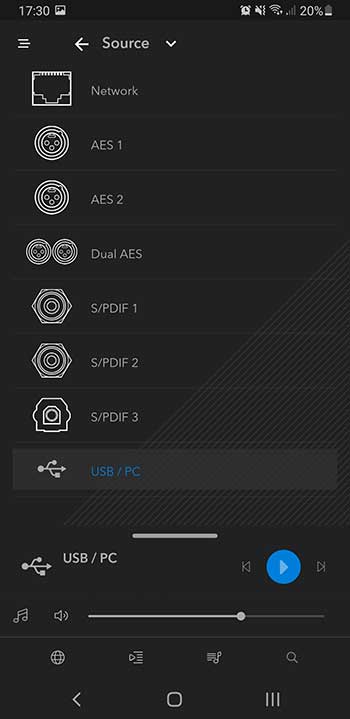
Source Selection
The top option is your source selection which is an absolute ‘god-send’ for couch potatoes and for those with multiple digital inputs. So long as everything is connected on the back you can simply rotate between your desired input, much like a dedicated home receiver.
The reaction time of the Bartok to your selection is very fast, almost no lag at all on my network for a number of weeks now.
dCS Processing Platform
Here you get all your digital sampling and crossfeed options. You have 7 PCM filters and 4 DSD filters. Upsampling is either DSD or DXD depending on your preference. DSD basically inserts a DSD upsampling stage towards the end of the PCM oversampling sequence before conversion to an analog signal. DXD uses the standard PCM oversampling sequence for PCM data.
The crossfeed is a simple on and off and to be honest, I keep it on most of the time and you can read more why in the sound impressions on page 2.
Output Options
If you plan on using a wide range of headgear or maybe connecting to a power amp then the output menu on Mosaic is a must. It has pretty much everything I need to get the synergy right with matched gear including line-out voltage and gain levels. It does save a lot of button mashing on the front panel.
The default is set to 2V for the line level which pretty much covers the majority of unbalanced amplifiers. You do have a stronger 6V level for power amps but I would have preferred to have seen one more 4.4V option for balanced connections.
Device
The device menu is more about jitter and modular extension management. IN sync mode you can opt to adjust the clock functionality by using a connected World Clock system or revert to the Audio or Master options.
Master is the default mode for using the Bartok USB and Network inputs without a Master Clock module. This basically points the system to use the Bartok’s own internal clock for data packet delivery and jitter control.
You also have an Audio option that extracts according to the data stream clock and locks onto it but that is not ideal given the enhanced level of jitter inherent in this signal.
USB Audio Class is an interesting feature because most DACs do not bother with differentiating between the two classes. Most modern DACs are set at USB Class 2 which maximizes the potential sample rates up to DSD128 and 384kS/s. However, the Bartok can connect to older legacy devices for Class 1 handshakes which peak at 96kS/s.
One more interesting option is the buffer switch. Essentially, this reduces the default inherent data buffer delay the DAC uses to detect changes in sample rates and clocking adjustments in audio. Why reduce this useful delay? Usually for video and media purposes such as watching movies on your PC or TV. Without it, the Bartok is unworkable as an audio/video media decoding device.
Display
Some minor environmental controls to turn the display on or off including the level of brightness for the dCS logo itself. I would like to see some more added to this on future updates such as a sleeper timer for when not in use if possible to save on power.
Just a pity there is no built-in wireless feature that would make this neigh on perfect but there is a way around that if you shop for a wireless hub that takes ethernet inputs.
I have been using a TP-Link TL-WR902AC AC750 wireless travel router now for about 3 months to enhance the Bartok feature set with UPnP capability and it works beautifully. You simply plug it into the back end of the Bartok via the Ethernet port (using a short Ethernet cable) and set it ‘Client Mode’ and it becomes a seamless link in your wireless network.
Everything remains the same in terms of streaming features such as TIDAL MQA, ROON interfacing, and UPnP via your favorite software. However, any limitation in your wireless network will be felt more readily such as data bottlenecking and potential stutter from the resulting slowdown.
Distance will also be a factor but it is a useful option if you do not have a LAN wire long enough. Of course, the quality of the audio playback is not on the same level as the excellent direct-wired LAN connection on the Bartok but WiFi audio is virtually lossless when done correctly.
Packaging & Accessories
I knew it was big but I have to be honest I struggled to cleanly unbox this beast because the 16.7Kg weight is not exactly the easiest to work with unassisted. That being said the packaging survived an 8,000km roundtrip so you will be pleased to know that weight is well secured, (unless your local courier decides to drop it from a great height!).
This is kind of old-school HiFi packaging for me and honestly, that’s fine. It takes me back 20 years ago when I was unboxing home ents Arcam and Pioneer kits. The outer is the courier brown box and the inside is the retail outlet white box. Inside is more some rock-solid cushioning foam contoured to hold the Bartok, accessories, and an excellent manual and guide kit folder.
Accessories
Aside from the very helpful technical manual and quick setup sheet you also get a single AC power cable and a 1.5m USB-AB cable for connecting to your PC or Mac. You also receive a 1M ethernet cable which helps out complete the LAN performance aspect of this review on page 2.