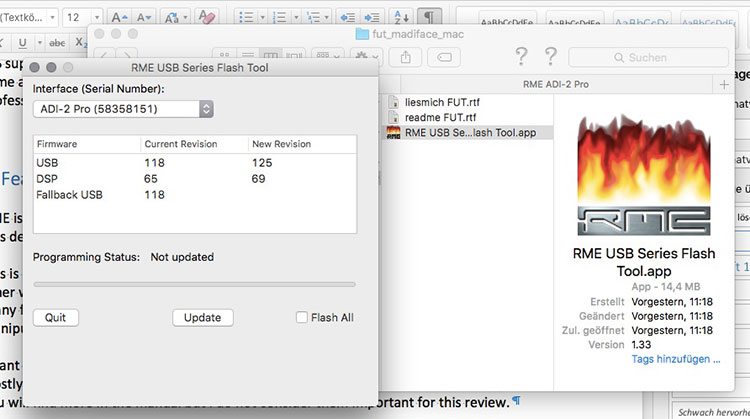ADI-2 Pro Features
RME is the Switzerland of the audio world and the ADI-2 Pro is its showpiece pocketknife. This device has more functions than Japan’s idol group AKB48 has members.
This is mainly due to the ADI being a 3-in-1 device. It’s an analog-to-digital converter, (the other way around) digital-to-analog converter, and a pre-amp with a headphone amplifier. The use of DSP allows all kinds of audio manipulations. Analog inputs are first being converted to digital via the ADC and thus also allow all DSP options.
I want to focus on those functions that the headphone user and hi-fi enthusiast might value mostly. This means that I will leave out the ADC part. The feature list is also not complete. You will find much more in the manual but I do not consider them important for this review.
Firmware Updates
While firmware updates are not necessarily linked to audio quality, they possibly can be. Fortunately, during the testing period of the ADI-2 Pro, RME released a firmware update so I now have the chance to guide you through the action steps. In my case, I updated the device via Mac OS X Intel Flash Update Tool to version 125/69. You can find the downloads here:
http://www.rme-audio.de/downloads/driver/uc.php#expand-all
For Mac users: simply connect the ADI-2 Pro via USB, turn it on and open the downloaded firmware. Do ignore the retro flame logo of the app – I am sure, this is not a 90’s keygen, lol.
Once the status is updated to success, quit the app and power-off the device. After reboot, the starting screen should already show the updated FW. You can verify it via the setup hard button and navigate to Options > Hardware/Diagnosis > SW Version. Mine now says 69 11/2016.
Improvements
RME does not only use the update system to fix bugs but actually already included several improvements with the first update, for example, screen design or even less distortion. I just hope that the ADI-2 Pro will be the company’s professional flagship in this category for a while so that it receives regular updates instead of being replaced with a yearly new device altogether. Sadly, the latter seems to become the trend in hi-fi. From my experience, pro tools are more conservative.
Bass, Treble, and Loudness
Bass
When first using the ADI-2 Pro, you will be forgiven if you feel overwhelmed. Navigating through the menus needs some practice, especially the EQ. Luckily, RME installed some very handy bass and treble dials like we know from our speaker amps. Just plug in the headphones and adjust bass and treble up to +-6 dB according to your preference. It’s easy as that and a good enough reason to ignore all other functions at the beginning.
I didn’t notice any distortion when boosting either end of the frequencies. The pre-sets are well done. By default, the bass has its upper-frequency limit at 85 Hz with a quality factor of 0.9. In layman’s terms, the quality factor basically decides the slope of the frequency range. If you go to the settings, quality factor, and the upper-frequency limit can be adjusted. For example, if you think the bass boost should also effect boom and punch, you can move the starting frequency up to 150 Hz and adjust the Q factor respectively (lower value for a smoother transition, higher value for a stronger gradient).
Treble
Analogous to bass, the treble can be customized too. You can make it start anywhere from 3 kHz to 10 kHz; by default, it is set to 6.500 Hz.
To take the bass and treble modifications to the next level, RME implemented the loudness function. This is a useful function – again – thanks to user customization. This is how it works in an example:
Let’s say you like to listen to music at low volumes. -40 dB is the lowest you find acceptable. You can boost bass and treble according to your preference anywhere from +1 to +10 dB. Now if you turn up the volume, the bass, and treble boost will gradually decrease within the next 20 dB, so effectively loudness is deactivated at -20 dB. In this example, we set the bass to +8 dB and treble to + 6 dB. At volume -30 dB bass and treble is only boosted by +4 and +3 dB respectively, fully automatic. Regardless if the loudness function is activated or not, the user can still make use of treble and bass dials in the volume control to further correct the tuning.
Loudness
In theory, I think the loudness function is pure genius and a huge reason to buy the ADI-2 Pro if you already have found your favorite headphones and want to make more use of them. It is not comparable to ordinary loudness switches that do nothing but just activate or deactivate frequency boosts. It is much better than that.
However, I think there is one major flaw: -40 dB is much too loud for my taste. I do like to listen to music at low volumes, especially if I have work to do on the side. For example, with some in-ear monitors I wish the loudness function would start at -90 and deactivate itself at -70 dB. As it is right now, in most cases the function is completely useless to me. For the sake of all CIEM fans, I hope RME will address this in a future firmware update.
Dual 5-Band Parametric Equalizer
The ADI-2 Pro bass and treble modifications introduced earlier are basically nothing more than a limited portion of the included parametric equalizer. I know that among us are many purists that detest equalizers, but the main reason an equalizer is useful is that every person has a personal head-related transfer function (HRTF). Not always do headphones sound the same for every user – quite possibly even never. Getting to learn how an equalizer works might take some time but is usually worth it.
Hardware Button
The equalizer has its own hardware button and is easily accessed. Luckily there are no presets named after music genres like in iPods, though that means that you will have to create and save your own. You can store up to 20 settings and name them individually. Thanks to the fully parametric equalizer, I found 5 bands to be sufficient. It needs some time and practice to fully equalize a headphone but once you get used to it – I am sorry to say – it will be difficult to appreciate other sources with the same headphone.
Dual EQ
It seems RME really thought of everything because now I want to introduce another great feature: Dual EQ. In the manual you will find a nice little introduction to the function and why it is as genius as it is banal. Many people suffer from hearing loss and in fact, this very author had issues with tinnitus for years. (Luckily it mostly healed itself after many years and I thank headphones with great isolation and low volume for that.)
Anyway, many people do not perceive audio in the same way for both ears. Suddenly it makes perfect sense to create separate EQ presets for the left and right channels. It feels so weird why this hasn’t become the standard yet. This is also really great to have if you use the ADI-2 Pro as a pre-amp. It lets you correct suboptimal speaker placement.
Crossfeed
The crossfeed on the ADI-2 Pro is fully digital. It blends the two stereo channels to reduce extreme channel separation. However, as far as I can tell, it only mimics an analog crossfeed, meaning that only the amount of stereo information is reduced to centering the image. At least I cannot tell a big difference to the crossfeed on the Jan Meier Corda Jazz. RME did not go as far as to implement HRTF measures as the likes of Dolby Headphones or SPL Phonitor 2.
3D
You could argue that complicated 3D HRTF functions don’t work on a general basis as it would have to be adjusted individually for each user, but I have to admit that I have experienced an amazing simulated 3D environment from the company KLANG: technologies. RME did not go that far but uses Bauer stereophonic-to-binaural DSP (http://bs2b.sourceforge.net).
Differing Levels
Crossfeed can be used in four different levels. When set to 1, the sound output dramatically loses in forwardness without changing the sound too much. However, bass will lose some impact. When switching back and forth, I usually prefer to turn crossfeed off altogether. It is more direct and a bit clearer, though it largely depends on whether your ear- or headphones sound natural enough for you. Some harsh recordings that provoke sibilance get noticeably softened out as the treble spread over both channels.
Setting options #2 to #4 further multiply the effect. On level 4 I had a hard time to appreciate the output. Occasionally I could notice some reverberation and an overall artificial sound.
ADI-2 Pro’s minimum setting is very similar to the minimum crossfeed setting on the Chord Hugo and Hugo TT. On the maximum setting, it exceeds the amount even. I am not sure which crossfeed implementation Chord is using, btw, but I am guessing it is the same.
A Preference
Crossfeed is definitely a preference that not everybody deems necessary. Personally, I love to listen to Jazz and my catalog has many older recordings that absolutely went crazy with stereo separation. When using headphones for older recordings, I would almost argue crossfeed is a must. But I also enjoy it very much for Classical music as it creates more space between the listener and the music, putting the listener back a few rows.
Depending on the ear- and headphones, I always have crossfeed on by default. An Oppo PM-3 can leave little headroom and many IEMs have quite a forward presentation. Even the lowest setting will help a lot to prevent fatigue.
If I were to use the ADI-2 Pro for professional monitoring, I would probably ignore crossfeed. But in practice, I observed that I kept jumping back and forth between level 1 and 2.
ADI-2 Pro DA Filters
The digital to analog filters were implemented for improving the impulse response. Usually, a hifi DAC will not give you these options, possibly make use of one but not let you know. Having these options at your disposal is terrific. They allow the user to adjust the DAC performance or the overall sound to personal preference. These are the options:
- Short delay sharp: This is the default setting of the ADI-2 Pro. It is the cleanest filter of all, allowing for the best possible condition in a recording environment. Its frequency response is linear and straight like in a handbook.
- Sharp: The impulse response is improved over SD sharp. Having a shorter impulse response means that there is less delayed energy by better setting times. I would love to tell you that I immediately noticed better imaging and resolution, but, ehmm.. maybe a stronger filter is necessary to really tell.
- Short delay slow and Slow: These are actually two different filters, but since both are aiming at the result of NOS to a smaller degree, I will describe them together. The response is further improved from the sharp filter, but they come at an arguably negligible price – that is unless you can tell a 1dB roll-off at 15 kHz or 5dB at 20 kHz. (I certainly can’t.)
- Super Slow/ Non-OverSampling (NOS): This is probably one of the most interesting DA filters offered by the RME ADI-2 Pro. While the DAC does not offer true NOS per definition, it does have a “super slow” DA filter that is called NOS in the menu. The output signal with the use of super slow resembles that of NOS as for a perfect impulse response.
Side Effects
There are some side effects to this solution and a reason it is a welcomed option rather than the default setting. As explained by RME, the filters SD slow, Slow, and NOS create more aliasing and out-of-band noise than the two sharp filters. Image frequencies are an unwanted side-effect that causes interference. After some listening, I could not easily hear any negative effects. Luckily, most of the mess happens outside of the audible frequency range, however, RME says it’s severe enough as to not recommended for use in sound studios.
Treble Roll Off
As also documented in the user manual, the last three filters additionally cause a slight treble roll-off. But for us, the headphone fans, the consumers, the people who are looking for emotion in music and an overall enjoyable sound, the negative effects might not be as severe. Luckily, every user can decide if and to what degree he wants to adjust the impulse response and the preference might largely depend on the source audio and preferred headphones. You decide.
As this is a review that includes subjective perception, you might be interested in my opinion. I really want to emphasize that differences are extremely small. Keep in mind that the least optimal reverb of filter SD Sharp is measured within μs [10^(-6) seconds]. I would argue that NOS improved clarity but it was not fully provable in a blind test. Luckily, the same goes for the slight treble roll-off in the super-high frequencies (2dB at 16 kHz) – something that is also very easy to correct with the equalizer if unwanted. This is definitely fine-tuning for the very attentive listeners.
DSD Direct
The ADI-2 Pro DAC features Direct Stream Digital support. On my MacBook, DSD256 with 768 kHz wasn’t a problem. On Windows, it’s a bit more complicated. Using WASAPI you are limited to DSD128 (384 kHz). For the full 768 kHz range, a workaround is needed. RME helped me to explain the process of how DoP works with ASIO, but I am not geeky enough to explain it myself. Just to let those interested know, RME is working on future firmware and driver updates to achieve native DSD support on Windows.
Do mind that the manual activation of bit-stream does not allow DSP corrections in DSD Direct Mode. So equalizer, crossfeed, bass/treble/loudness will be deactivated. Most importantly, however, it also deactivates the (digital and highly precise) volume control. Thus, the headphone ports are deactivated! If you want to use DSD with headphones, you have to connect a second headphone amplifier to the rear analog outputs.
I know my personal assessment is an important part of the review, but I’d really like to dodge this topic. Is DSD worth the trouble for an audiophile? Theoretically, yes. But could I tell the difference in a blind test? Probably not. Knowing the DAC can handle DSD certainly boosts audiophile prestige, but not only is DSD audio hard to find, but it also costs a fortune. I must confess, I don’t have many DSD files in my library. But one album that I have sounded absolutely amazing even when I let the ADI-2 Pro convert the DSD to PCM for the headphone output. Needless to say, the ADI-2 Pro’s ADC also records DSD256.
Our Verdict
I highly recommend making use of the ADI-2 Pro’s functions. Now, I fully support hifi purists, and sometimes all I want is to listen to vinyl with no DAC or whatsoever involved.
But ironing out an Oppo PM-3 via EQ, adding a minimum of crossfeed, and choosing NOS DA filter results in a very different experience – one that I can fully recommend after using for several days straight. It is more than a gimmick to toy around with all the DSP effects – in my opinion, it really is added value!
That is not to say that without digital manipulation the output is weak. Absolutely not! The DAC and amp sections are absolute beasts out of the box. The amp is dead silent, low on noise, extremely gracile when feeding sensitive in-ear monitors, but also powerful enough to heat up a HE-6 – unbalanced! Simply put, it is a stunner that declassed my Chord Hugo and continued to amaze me on a daily basis. The dual output with memory function is pure genius. I can always reserve one output for IEMs with low gain and have the other ready for full-size planar magnetics.
Headphone Comparisons
Of course, the ADI-2 Pro is a wet dream for comparing headphones and quickly checking how a little less bass could increase clarity. How could Headfonics not fall in love!?
You could go ahead and ignore all settings and still have a formidable audio chain with great dynamics, high resolution, and amazing matchability. But if you know that you will ignore the ADC and all the DSP functions altogether, you can find some systems that might punch even harder for the money. As my comparison in the Lake People Reference Series review shows, there is a slightly better performance to be found at the same price point, but this is nitpicking.
Even in a raw state, RME has delivered a formidable DAC/amp combo that is worth more than the asking price. But in the end, once you’ve gotten used to all the corrections DSP allows, it is nearly impossible to go back. This is a game-changer, even for pure music listening!
RME ADI-2 Pro Technical Specifications
Analog Inputs
XLR
- Input: XLR, servo-balanced • Input sensitivity switchable +24 dBu, +19 dBu, +13 dBu, +4 dBu @ 0 dBFS
- Signal to Noise ratio (SNR) @ +13/19/24 dBu: 120.x dB RMS unweighted, 124.x dBA
- Signal to Noise ratio (SNR) @ +4 dBu: 119 dB RMS unweighted, 123 dBA
- Frequency response @ 44.1 kHz, -0.1 dB: 5 Hz – 20.5 kHz
- 96 kHz, -0.5 dB: 3 Hz – 45.5 kHz
- 192 kHz, -1 dB: 2 Hz – 92.7 kHz
- 384 kHz, -1 dB: < 1 Hz – 124 kHz
- 768 kHz, -3 dB: < 1 Hz – 180 kHz
- THD @ -1 dBFS: -116 dB, 0.00016 %
- THD+N @ -1 dBFS: -112 dB, 0.00025 %
- Channel separation: > 110 dB
TRS
As input XLR, but: Input: 6.3 mm TRS jack, servo-balanced, fully compatible to TS and RCA
Analog Outputs
1/2 XLR
- Output level switchable +24 dBu, +19 dBu, +13 dBu, +4 dBu @ 0 dBFS
- Signal to Noise ratio (SNR) @ +13/19/24 dBu: 117 dB RMS unweighted, 120 dBA
- Signal to Noise ratio (SNR) @ +4 dBu: 115 dB RMS unweighted, 118 dBA
- Frequency response @ 44.1 kHz, -0.1 dB: 0 Hz – 20.2 kHz
- @ 96 kHz, -0.5 dB: 0 Hz – 44.9 kHz
- @ 192 kHz, -1 dB: 0 Hz – 88 kHz
- THD @ -1 dBFS: -112 dB, 0.00025 %
- THD+N @ -1 dBFS: -110 dB, 0.00032 %
- THD @ -3 dBFS: -116 dB, 0.00016 %
- Channel separation: > 110 dB
- Output impedance: 200 Ohm balanced, 100 Ohm unbalanced
1/2 TS (rear)
As output XLR, but:
- Output: 6.3 mm TS jack, unbalanced
- Maximum output level: +19 dBu
- Signal to Noise ratio (SNR) @ +13/19 dBu: 117 dB RMS unweighted, 120 dBA
- Signal to Noise ratio (SNR) @ +4 dBu: 113 dB RMS unweighted, 117 dBA
- Output impedance: 100 Ohm
Phones 1/2
As Output 1/2 TS, but:
- Output: 6.3 mm TRS jack, unbalanced, stereo
- Output impedance: 0.1 Ohm
- Signal to Noise ratio (SNR) @ +22 dBu: 117 dB RMS unweighted, 120 dBA
- Signal to Noise ratio (SNR) @ +7 dBu: 114 dB RMS unweighted, 118 dBA
- Output level at 0 dBFS, Ref Level +19 dBu, load 100 Ohm or up: +22 dBu (10 V)
- Output level at 0 dBFS, Ref Level +4 dBu, load 8 Ohm or up: +7 dBu (1.73 V)
- THD @ +18 dBu, 32 Ohm load, 1.2 Watt: -110 dB, 0.0003 %
- THD+N @ + 18 dBu, 32 Ohm load: -107 dB, 0.00045 %
- THD @ +14 dBu, 16 Ohm load, 0.94 Watt: -110 dB
Output Phones 3/4
As Output Phones 1/2, but: Output levels at 0 dBFS: Hi-Power off +7 dBu, Hi-Power On +22 dBu
Balanced Phones mode
As before, but:
- Output levels at 0 dBFS: Hi-Power off +13 dBu (9.8 V), Hi-Power On +28 dBu (19.5 V)
- Output impedance: 0.2 Ohm
- Signal to Noise ratio (SNR) @ +28 dBu: 120 dB RMS unweighted, 123 dBA
- Signal to Noise ratio (SNR) @ +13 dBu: 118.4 dB RMS unweighted, 122 dBA
- Output level at 0 dBFS, Hi-Power On, load 150 Ohm or up: +28 dBu (19.5 V)
- Output level at 0 dBFS, Hi-Power Off, load 8 Ohm or up: +13 dBu (9.8 V)
- Max power @ 0.001% THD: 2.9 W per channel
Digital Inputs
General
- Lock Range: 28 kHz – 200 kHz
- Jitter suppression: > 50 dB (2.4 kHz)
AES/EBU
- 1 x XLR, transformer-balanced, galvanically isolated, according to AES3-1992
- SPDIF compatible (IEC 60958)
SPDIF coaxial
- 1 x RCA, transformer-balanced, according to IEC 60958
- AES/EBU compatible (AES3-1992)
SPDIF optical
- 1 x optical, according to IEC 60958
- ADAT compatible
Digital Outputs
AES/EBU
- 1x XLR, transformer-balanced, galvanically isolated, according to AES3-1992
- Single Wire mode, sample rate 28 kHz up to 200 kHz
SPDIF coaxial
- 1 x RCA, according to IEC 60958
- Single Wire mode, sample rate 28 kHz up to 200 kHz
SPDIF optical
- 1 x optical, according to IEC 60958
- Sample rate 28 kHz up to 200 kHz
Digital
- Clocks: Internal, AES In, SPDIF In, ADAT In
- Jitter suppression of external clocks: > 50 dB (2.4 kHz)
- Supported sample rates for external clocks: 28 kHz up to 200
- Internal Clocks: 44.1 kHz up to 768 kHz
General
- Included power supply: Internal switching PSU, 100 – 240 V AC, 2 A, 24 Watts
- Standby power consumption: 50 mW
- Idle power consumption: 10 Watts, Max. power consumption: 22 Watts
- Idle current at 12 V: 850 mA (10 Watts)
- Dimensions (WxHxD): 215 x 44 x 130 mm (8.5″ x 1.73″ x 5.1″)