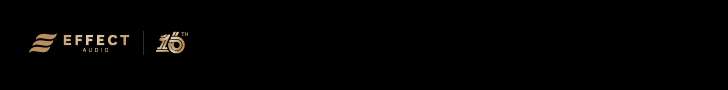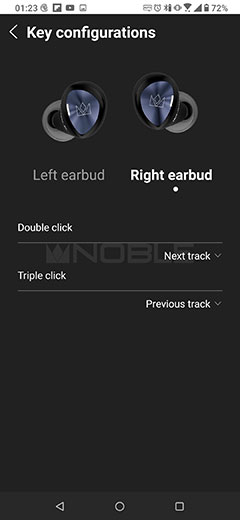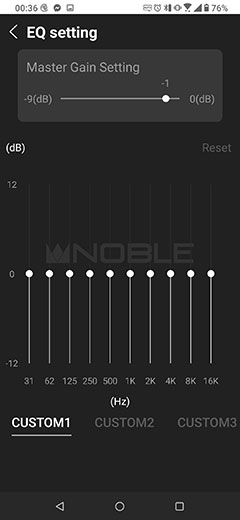The Noble Audio Falcon Pro is the company’s flagship TWS featuring a hybrid triple driver configuration, BT5.2, and aptX decoding. It is priced at $329.
Disclaimer: The Noble Audio Falcon Pro sent to us is a sample in exchange for our honest opinion in this review. We thank the team at Noble Audio for giving us this opportunity.
To read more about Noble Audio products we reviewed on Headfonics click here.
Note, this review follows our new scoring guidelines for 2021 which you can read up on here.
I was not expecting this at all. The original Falcon TWS last year was a good move, perhaps not totally unexpected given how rapidly the TWS market has encroached into the audiophile arena. The new flagship $329 Falcon Pro, despite its similar looks to the original, however, is a totally different beast.
This is a multi-driver offering, not unheard of considering we have reviewed multi-drivers before. However, this one is a 3 driver hybrid including dynamic and balanced armature. This is totally a Noble move, to be honest. To take something with potential and max the hell out of it. They did it before with multi-driver wired IEMs and they are doing it now with TWS.
This is perhaps the most complex TWS I have reviewed to date and in theory the most audiophile TWS offering I have encountered thus far. I have reviewed triple driver wired IEMs for the same price or higher so is the lofty price tag of the Falcon Pro justified? Let’s see.
Tech Highlights
Configuration
The Falcon Pro uses a triple hybrid driver configuration consisting of a single 6mm tri-layered titanium-coated dynamic driver (TLT) and the latest generation “SRDD” Knowles dual BA driver. The split is the DD for the lows and mids, and the dual BA for the highs.
I am going to presume there is some crossover engineering for the drivers though typically Noble does not use electrical type crossovers in their designs.
There is no mention of any impedance or SPL but then again this is Noble, they never detail those specs and this is wireless meaning these types of specs are normally moot considering the amplification is built into the drivers.
Decoding
The actual SOC is a BT5.2 capable Qualcomm QCC3040 which, aside from amplification, also handles decoding from SBC to AAC, and aptX Adaptive, which is Qualcomm’s latest-generation codec.
The pitch behind the adaptive version is rather than a fixed single mode it instead adapts to the type of content you are playing to best manage aspects such as audio quality and latency.
So that means the data quality will vary between 279 and 420kbps with an optimal 24BIT/48kHz PCM possible in terms of sampling and bitrate. That is as close to aptX HD rates as you will get inside a TWS currently.
TrueWireless Support
The QCC3040 inside the Falcon Pro also supports legacy Qualcomm TrueWireless™ Stereo and TrueWireless Mirroring modes, something the original Falcon offered. I consider it to be a lot more user-friendly than the older master-slave type pairing process because you only see one BT label when pairing not a left or right option. Keeps it real simple.
In a traditional system, there is a master and slave relationship whereby one driver pairs with the source and in turn creates a secondary connection with the other driver.
The latest version allows each driver to connect directly to the source “in stereo” and do away with that master-slave connection between each other. The software inside the Qualcomm QCC3040 then syncs them both as a single pair of earphones.
The master designation thus becomes more flexible. For example, if you run out of battery life on one side, the other side becomes the master so you do not lose a connection.
Hear Through
Aside from that, the Falcon Pro comes with a very attractive IPX5 rating which makes it potentially an ideal choice for sweaty works outs and outdoor use as well as a new ambient type sound mode called “hear-through function”.
Basically, hear-through works in a similar manner to ambiance modes by using its mic array to amplify midrange single impact events or external voices whilst still being able to listen to your music.
Ambient modes can change up the sound signature on a TWS if done poorly but they are very useful for those who might need to be aware of their environmental surroundings whilst in use.
Design
The aesthetics from the original are not too dissimilar though the form factor has been tweaked slightly to make room for the increased number of drivers.
The materials are an all-plastic 2-piece with the faceplate LED to the side now instead of being underneath giving it a lower profile. Everything is finished in a black and blue gunmetal two-tone color with Noble’s logo on both the lid of the drivers’ cradle and side.
The other tweaks are the shape of the faceplate which is now a more attractive touch0interfeced teardrop design than the rounded physical button control of the original Falcon TWS. The nozzle grill is also now silver instead of the original black finish.
This is still a quintessentially Noble Audio design with that long body and nozzle only this time the girth of the body is just marginally taller below the nozzle. It is a very subtle change for me, just at the curved drop on the inside where the Falcon Pro design retains a bit more height than the original.
Comfort & Isolation
Deep Nozzle
The Falcon Pro does not have the aggressive contouring of a regular acrylic monitor for a custom-like fit. However, neither does it press uncomfortably against your ear due to some smooth rounded curves. Also, there might actually be a bit more thickness on the Falcon Pro nozzle compared to the original. I get a more secure fit using the Falcon Pro compared to the original.
The deep nozzles are fantastic by the way for getting plenty of passive isolation. One of the bugbears I have about some TWS is the rank bad fitting with the supplied stock tips and a very short nozzle to make matters worse. You get none of that with Noble’s inclusion of the excellent half tip single-bore silicone ePro tips.
ePro Tips
The ePro tips are quite wide open rather than narrow and have a very short flange stem so they do not add anything to the already long nozzle. That will help control the quality of audio as I found other TWS’s sound signatures varied a lot with shorter stems.
One final note, I could not find the bass vents on the Falcon Pro drivers shells whereas the original vents were very easy to spot. Are they gone? Might be another reason for the improved isolation over the original.
Controls
The Falcon Pro ditches the older mechanical push-button controls and ushers in a brand new touch system inside those new teardrop faceplates.
The touch system is tap rather than swipe-based and there is a default configuration out of the box. You can also customize a lot of that touch configuration via the Noble Audio Sound Suite app’s key configuration menu which I find quite useful because I am so set in my tapping ways from other TWS systems.
And there are a lot of taps. One tap will play or pause music and accept or end calls. Two taps on the left will reduce volume and three will increase it. On the right, two will get you to the previous track playing and three to the next track. Four taps on either side will unlock Google Voice assistant.
My only caveat with a touch system that uses taps is the sensitivity level. The Falcon Pro touch sensitivity is a bit on the low side meaning taps need to be quite firm and deliberate which can be a bit grating on the ear if you are mashing around with volume and track selection over an extended period of time.
I would prefer a bit more sensitivity though I get more resistance will prevent accidental volume jumps or incorrect track selection when handling.
Noble Sound Suite
The Falcon Pro comes packed (digitally) with plenty of connectivity options via Noble’s Sound suite app on Apple or Android.
Once paired you get a nice little display pic of the Falcon Pro on the left with some very useful battery indicators above. On the far right, you get the main options including the key configurations, EQ settings, and the Hear Through option which is a simple slider for on and off.
The current version we have here is their latest, Firmware V2.0 for the drivers. The app will prompt you to update them once paired with the app but you can also check what firmware you have in the general settings menu or prompt a firmware upgrade check via the main menu.
Master Gain Setting
Now, this app came out also with the original Falcon but it has gone through some additional enhancements that are available to all Noble TWS offerings. This includes the master gain setting inside the EQ option.
This allows you to set the default volume level when playing music from your source. Being able to keep a lid on any surprise volume jumps or simply keeping it consistent is very useful indeed.
Hear Through
The second is the Hear Through option which is a simple switch on or off, nothing fancy like the Sony multi-scenario sensor aware system. Here I have to give credit to Noble for how they have integrated this feature into the Falcon Pro.
The impact noise sits on the mid to high-frequency levels where the human ear is very sensitive to tiny noise cues. As a result, everything is very loud and clear yet at the same time, the general tonal signature and the gain level of the audio being played do not change one iota.
You get this crazy mesh of external sounds like keyboard typing or conversational voices while the audio plays loud and true as it should. I can see commuters wanting to use this mode just to retain general awareness of station announcements or bus stop bell ringing.
Cradle & Charging
The Falcon Pro sports a new charging case and like the drivers it has some tweaks although the basic brand blue and black coloring is much the same.
This time the case is a little bigger and boxier compared to the pill-type form factor of the original. However, the quality of the plastic materials and finishing is a lot better with a glossy top plate, a sturdier frame to the touch, and a smoother finish on the lower black shell. The outer 4 dots LED charging display remains which work in the same fashion as the original.
The larger case also means a roomier internal with a much bigger magnetic slot area for the drivers to fit in quite easily. The additional space should pose no problems for bigger 3rd party tips also which was a drawback for the original Falcon charger cradle.
Battery life is actually quite impressive at 11 hours for the drivers at 70% volume but if you are a play-it-loud guy that can drop as low as 5.5 hours for maximum volume settings. I can’t recommend a max volume setting unless your transmitting device is very weak or you plan on losing your hearing very quickly.
I was able to get around 8-9 hours on a single charge with these on high-res tracks which is still very impressive, certainly, one of the better TWS for battery life that I have tried recently. The cradle will give you another 28 hours of extended life or roughly around 3 full-cycle charges.
The cradle itself takes about 1.5 hours and you do get wireless charging which is welcome. Noble does not list the wireless protocols but I did try it from an Anker Qi-Enabled Powerpad Base charging platform and it worked flawlessly.
Packaging & Accessories
The packaging approach is 100% consistent with the original Falcon. Just the names have changed on the outer blue packaging and of course the relevant cradle and drivers on the inside.
This is a relatively large but fresh-looking retail package for a TWS system, certainly quite different from their wired packaging designs. I would say it is also quite the retail shelf ‘pro level’ in terms of design.
I guess if you are shallow enough that might make a difference but it does allow Noble to create a very nice insert display layout for the accessories and the unit itself.
The accessories are all neatly packaged in a small icon-based black box at the base of the box and the unit plus cradle are carefully laid out at the top in protective foam layers.
This includes a standard Noble branded velvet drawstring case, a set of ePro tips sealed, and your short USB-C cable for charging. Underneath the foam layers, you get your usual manual and warranty materials.
Click on page 2 below for sound impressions and select comparisons