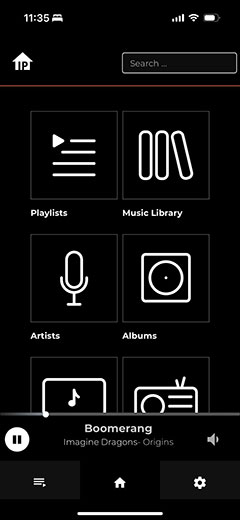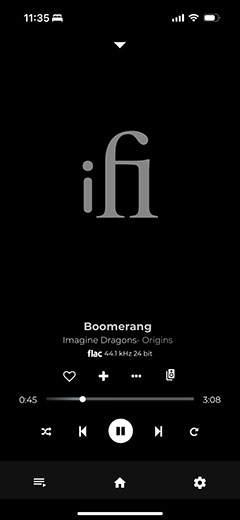Wireless Performance
Mobile App UI
I’m usually easy to please but I have to say that the Stream-iFi companion app to the NEO Stream is near the bounds of what ‘good enough’ means. It reminds me of my early coding days when I used to compile complex projects with a front end that I came up with at the last minute.
Still, I can’t complain too much since I know that this is the same app iFi originally launched the ZEN Stream with. It continues to use the same black-and-white theme with very minimal distraction.
Separated into three main sections, the first is the home which contains clickable blocks for choosing between playlists, music library, radio, and more. Since I had a thumb drive inserted in the rear, selecting the music library showed its name and subfolders.
At first, I was trying to use my 2TB storage since most of my local songs were there but there were multiple missing files. By using a smaller capacity USB, I quickly found out that the NEO Stream is taking its time indexing the files since I had to manually ask it to index three times to finally see the files I wanted.
Once music is playing, to the left of the home is the playlist section where the queue is shown. There are multiple ways to add songs here so just experiment with which is the most convenient for you.
And then we finally have the settings section which could be daunting for non-techies but has pretty neat options like MQA passthrough, system updates, shutdown, and more.
Mobile App Player
Don’t expect too much from the player seeing the overall aesthetics of the app. The least it offers is that I find all the essentials present keeping itself useful as a companion.
There is a reserved space as expected to show the album art but if none is detected, an iFi logo fills the part to not leave it blank.
When navigating the app, the player hides in a smaller version located at the bottom of the screen. But since it is minimally designed to only display the song duration, play/pause, and volume it isn’t meant to be a replacement for the full-screen player.
Streaming
The moment the NEO Stream got access to the internet, it instantly appeared as an output device in my MacBook to connect with via Airplay. However, since there is no available Bluetooth mode, users of other ecosystems will have to use their streaming application of choice.
I first drilled into the Stream-iFi app to listen to some local files. By the way, as long as the NEO Stream is using the same network as your device, the app will automatically skip the pairing page.
The companion app talked to the NEO Stream steadily as expected throughout my session. Going from one song to another is instantaneous plus it also decoded MQA files I played without a hitch.
I was able to try exclusive modes for Tidal Connect and DLNA. But, compared to my experience with the Zen Stream, I feel like even with just the AIO mode, it is now less spotty especially when I streamed over WIFI.
Using a streaming app like Spotify and Tidal, there are times that the display on the NEO Stream will lag in loading the album art even if the song is already playing. When playing and pausing, sure there is latency, but in my experience, the extent is less when resuming.
I also did a quick test tackling how it handles multiple streaming requests. And even with consecutive demands, it simply switched over to the next one currently playing.
Streaming to either the SMSL SU-10 or the ST-Amp, everything was smooth sailing until I realized the NEO Stream was freezing when connected to the Conductor 3 Reference via USB.
I don’t know what’s causing it but for sure the C3R display is not happy with what it’s receiving since it usually defaults to PCM but instead, it shows a flickering DSD icon.

Sound Impressions
Streamer
I’ve seen some lukewarm comments about the NEO iDSD not nailing the house sound of iFi. While a lot of factors could have attributed to that, in the situation of the NEO Stream, it’s not hard to relate it to their previous works that I’ve heard.
An overall theme that saturates each note, especially in the lower half of the frequency spectrum is the volume and substance that shows in the picture. The presentation removes any sterileness that would put the NEO Stream as a great pairing for thinner downstream components.
It passes a soft yet widespread dispersion to low notes that in certain tracks scales to sound bigger without losing too much on tightness. So even as a streamer, it does tweak the timbre to have a grabbing impact that knows how to punch hard if only bothered at times with some roundedness to its bite.
The NEO Stream doesn’t have the attitude of an aggressive painter. Instead, it meticulously strokes breathier parts of a song to not sound grainy which takes a chamber sound to be naturally expansive.
Guitars are placed with intent and sweetness that makes listening to acoustic tracks a treat. Each pluck has an underlying bolster in the body that loosens on the way up for a steely twang.
The NEO Stream scoops the upper midrange to push back the vocals and greatly reduce shout. It’s partly why it plays well with bright gears even though it is more thinly voiced in this area than the lower midrange.
Sometimes, the weight of the timbre and scale placed with big bursts of energy does make it seem like the stage is getting a bit crowded. Examining a leaner sound, however, proves it to not be the case since the accuracy of imaging and placement will all be there.
DAC
Making use of the analog outputs, the NEO Stream didn’t completely change. However, it shows where iFi concentrated since the biggest advantage I’ll say in using it as a standalone streamer is if you’re finding the staging and subtleties to be not as technical.
Comparatively bringing in the stage a bit, the DAC when translating voices mixed with plenty of reverb will feel more smoothed out and not as resolving.
The beguiling sensation I heard with the streamer is controlled by the lesser definition since the NEO Stream is still not holding back on the scale but is being limited in roominess.
Kick drums now give slightly drier pulses of energy. Here, I find that the bass strings not only enjoy more depth in their extension when using the streamer, but they also have a livelier and more dynamic sound.
For a difference in timbre and presentation, guitar strings are finer and less sweet on the streamer. Voices are flowy on both but there is more upper midrange presence for the DAC but similarly safe of shrillness.
Synergy
Pairings
The Audio-Technica ATH-ADX5000 when I use it with the Burson Conductor 3 Reference is on the thinner and brighter side of the spectrum. This is not the case when I used the NEO Stream as a digital streamer for the C3R using S/PDIF connections.
Keeping all of the positives, the ATH-ADX5000 remained punchy and the soundstage accurate. It shaved the shout in the upper frequencies while adding some meat to singers.
As a DAC, I also connected the NEO Stream in the Violectric V281 to test if it would gel with a less neutral amplifier.
Plugging the ATH-ADX5000 back in, I’m thrilled that it still thumps pleasurably and in a much more surrounding manner. However, it is noticeably smoother with a touch less texture which probably comes from the ampler presentation.
The V281 also stages with ease in the forward direction for singers. Plus, I like how it emphasizes the violin more but at the same time remains lax and not as thin as the C3R.
Continuing with the NEO Stream and V281 match-up, the Dan Clark Ether 2 I used next provided a different flavor than the ATH-ADX5000.
It is not as obvious with top-end extension in combination with the bass getting a little bit distant results to less perceivable room. Still, the Ether 2 offered an expansive lateral soundstage that in combination with the V281 also pushed shoutier parts of the song further forward.