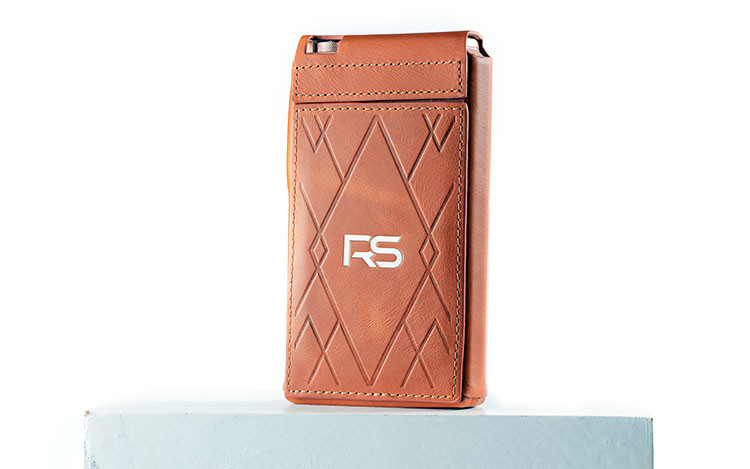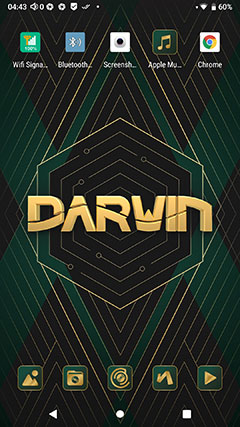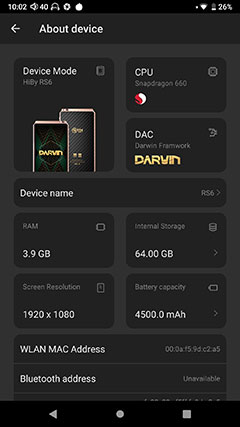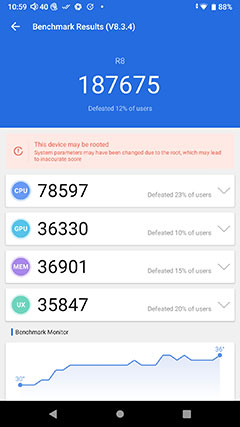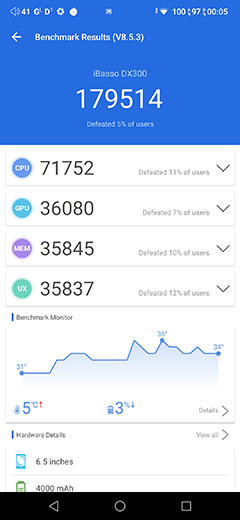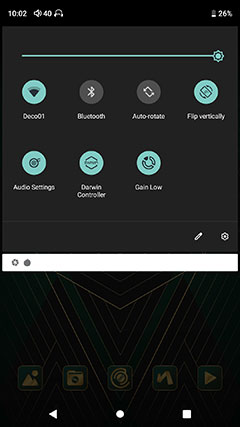Controls
Like most modern media players, the RS6 controls are a hybrid of methodologies, that include physical, touch, and wireless via APK or HiByLink, (where applicable).
Physical
The side panel buttons control power, turn the IPS panel on and off and allow you to reboot into a safe mode when needed. Playback control is through the remaining three buttons below the power button
The rotary dial at the top is purely volume control in the digital domain and does not have any multi-function push capability like the Cayin DAPs.
For those concerned about the loss of digital volume buttons for features such as screenshots, you can now do that via Android’s own Capture option in the touch dropdown menu. Personally, I prefer the 3rd party ‘ScreenTouch’ APK as it feels a lot more flexible.
Touch
The rest of the control system is done entirely through the touch panel options as well as some wireless options. The screen real estate is a little tighter compared to the R8 but it does offer that improved PPI rating making it very legible.
The touch experience of the RS6 is almost perfect with an instant response, double-tap to wake controls, and multi-touch gestures. There is virtually no lag between executing a touch command and the DAP responding to it. Everything feels snappy including the obligatory pinch and zoom multi-touch features where applicable.
Aside from that, the touchscreen will do everything you need the RS6 to do outside of initiating volume control, power on/off, and LCD off. You can however increase or decrease volume control via the touchscreen once initiated via the physical dial.
Battery Life
The RS6 has pretty much the same battery setup as the previous R6 2020 with a 4500mAh li-poly. However, the listed playback time seems a little different at 8.5 hours and up to 25-day of standby time with no mention of whether that is balanced or SE.
From our R6 review, we had a listing of 8 hours balanced and 10 hours SE. HiBy has confirmed that the 8.85 hours is a best-case offering on SE which would represent a bit of a dip in battery performance placing it in the average category for DAP battery life in 2021.
You can expect this to dip even further when switching to balanced playback as well as playing hi-res files or battery-draining intensive apps including WiFi and Bluetooth.
The RS6 charges from 0-100% in about 3 hours but it does support Quick Charge QC3.0 for charging power of up to 18W. My suggestion is to charge up to around 80% to avoid constant high voltage operation to get your battery to 100%. This will lengthen the life of your RS6 battery as well as shorten the time it takes to hit that charging point.
Storage
I actually think storage has improved somewhat on the RS6 compared to older generations. Whilst it is consistent with the R6 2020 it is also on par with the R8 at 64GB and doubles the size of the older R6 Pro which was only 32GB. This is the equivalent size to competing DAPs such as the N6ii but only half the size of the DX300’s 128GB capacity.
The memory is expandable up to 2TB official with an open single slot microSD on the left panel so no more pinhole tray system from the R8 which I honestly appreciate. The USB port should also function for additional memory expansion via OTG so flash memory cards will work as well.
Packaging & Accessories
The RS6 packaging is fairly similar to the R6 2020 version with its relatively compact gold outer packaging aesthetic and gold and black trim minimalist inner design. It kind of reminds me of the qdc and Lotoo PAW Gold Touch designs which also went with the old look.
Inside, the player is nestled in a frontal display container with documentation all neatly packed into an envelope on the inside of the upper lining and the accessories underneath.
My only critique here is the lack of static bag protection for the player but if you pay careful attention you can see that the player comes with a screen protector preinstalled which is a nice bonus.
Accessories
Accessories included with the RS6 are as follows:
- Brown leather case
- Screen protector
- USB Type C cable
- USB Type C – RCA Digital Coaxial Cable
The 2 supplied cloth jacket and gold-plated USB-C and USB-A to coaxial cables are of a very good quality which I have come to expect from HiBy with their DAP releases. They are probably the exact same ones from the R8 packaging though without that awesome carry case of the R8.
Carry Case
I am on the fence with the new leather carry case. On a high level, it does what it is supposed to do which is offer a supple and easy to manage protective layer to the RS6 as well as for your hand as the DAP can get kind of toasty during use.
You also get a fairly functional velcro fastener at the top to keep prevent the DAP from falling out. The colors are either green or tan with the tan a better fit for that champagne gold color of the RS6 in my opinion.
On the other hand, it is a bit untidy around the button areas with some looseness at the base and it also reduces access to the volume dial just a little. The back design is also a little less flashy compared to the previous R6 2020 case and the slimmer R8 slide-on case.
Software Performance
(Tested with Firmware version 1.30G)
Android 9
The RS6 uses a heavily themed Android 9 which has been their consistent platform base since the R8 which was launched late last year.
HiBy was the first to launch an Android 9 DAP but since then others have caught up such as Android 9 iBasso DX300 with the recent Android 10 M17 from FiiO surpassing it. That being said, Android 9 on the RS6 is actually still pretty solid with excellent speed and features in its day-to-day performance.
The Snapdragon 660 SoC remains in place as well as the 4GB of RAM from the R6 2020 also provides excellent clock rates and processing power for this version of Android.
The CPU clock rate for the RS6 is set at a maximum of 2.2GHz which is a big jump over the 1.4GHz ceiling of the original Snapdragon 425 SoC inside the R6 and R6 Pro. It is on par with the DX300, however, the DX300 does benefit from an additional 2GB of RAM, (6GB in total).
Darwin Themed
Android 9 on the RS6 is a heavily DARWIN-themed OS combined with the excellent Android dark mode. It looks cool on the surface but some of the icons are so heavily modified I am not entirely sure what each one is unless I read the labels below.
The theme consistency is also easily broken when downloading apps with their own aesthetic so you might want to explore some other Android-themed apps for consistency purposes or keep the non-Darwin-looking apps in the apps tray and not on the home screen.
Some useful Android 9 features such as the display rotation prompt and an improved battery management interface have been retained on the RS6. You can also download the Digital Wellbeing app and it should work fine on the RS6 as well as accessing Google Play ‘out of the box’ for the international firmware.
With Android 9 and initially with the R8, HiBy brought out the excellent system-wide MSEB DSP feature that allows you to apply the MSEB settings to any and all audio apps and not just within their own HiBy Music software.
Performance Benchmarking
As fast as you like, the RS6 easily keeps pace with similar AnTuTu numbers to both the flagship R8 and the competing DX300 from iBasso. Any differences you see in the numbers are well within any margin of error.
All three DAPs use a Snapdragon 660 Soc with the only difference being the HiBY DAPs working a 4GB RAM and the DX3000 on 6GB of RAM. The Cayin N6ii uses the older Snapdragon 425 CPU with its 4GB of RAM achieving a much lower 45k on AnTuTu with its Android 8 OS layer.
Just to note, we have not got the M17 yet to test but the M15 clocked at 105k which is around 40% lower than the RS6.
One final note is the thermal control or higher environmental temperature inside the RS6 during testing. It does post a consistently higher range compared to the R8 and the DX300 at 44c to 47c compared to the R8 at just 30c to 36c.
Despite that, the overall thermal control during the stress testing remained fairly tight with a smaller 3c swing compared to 6c and 5c respectively for the R8 and the DX300.
Navigation Changes
Whilst the Android 9 framework is the exact same on the RS6 and RS8 here have been a few tweaks to the RS6 Android interface in terms of navigation, primarily focusing on the dropdown bar options.
I suspect HiBy has been listening to a bit of feedback because some of the key things I like to see on DAP drop-downs that were missing on previous iterations are now available on the RS6 version.
Options such as the 3-stage gain setting have now been taken out of the deeper Audio setting and made instantly available on the bar. That means you can flick between each gain setting instantly during playback without having to divert the user away from the playback screen itself. A win for common sense UI workflow planning.
New options have also been introduced to the dropdown including access to the Darwin controller workflow which is probably one of the most critical options on the RS6. From there you can tweak for LPF and DSD filtering as well as switch between oversampling which is the default option and non-oversampling.
This is also the area for working those presets into your user experience including adjusting the atmosphere and harmonics values, (via a slider). You can read up on the effect these settings have on page 4 of this review.
Click on page 2 below for more hardware features and software performance
Click on page 3 below for software features and wired/wireless performance
Click on page 4 below for sound impressions, Darwin presets, & pairings
Click on page 5 below for select comparisons