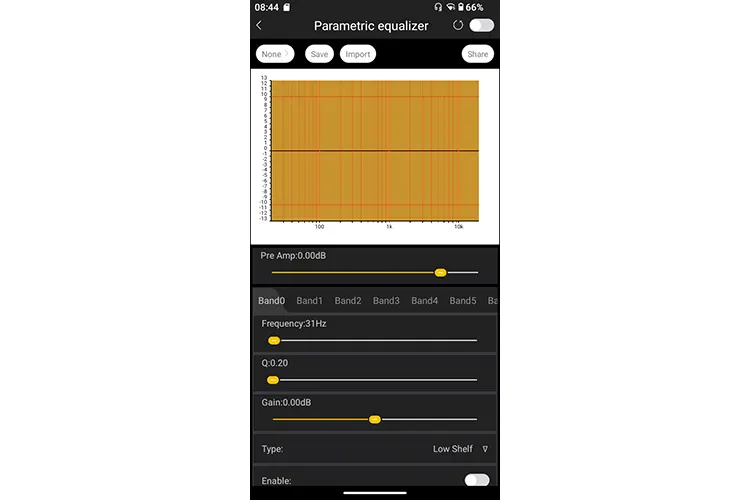In this feature, we review the HiBy Digital M300, which is a new all-purpose affordable Android 13 media player capable of up to DSD256 and PCM 768kHz playback. It is priced at $199 SRP.
Disclaimer: This sample was sent to us in exchange for our honest opinion. Headfonics is an independent website with no affiliate links. We thank HiBy Digital for their support.
You can click here to read more about the HiBy products that we have previously featured on our website.
Note, that this article follows our latest scoring guidelines which you can read in more detail here.
HiBy Digital is a new sub-brand of the parent company, HiBy. Its purpose is to pitch more affordable general audio and media products for audiophiles and enthusiasts alike.
The M300 DAP or media player is the first major offering and comes loaded with Android 13 providing a snappy operation out of the box.
The M300 is positioned differently from the R3 series of DAPs. This is a broader media player as opposed to pure audio. It comes loaded with a larger 4” touchscreen which is one big hint. The two sound markedly different, providing HiBy with two affordable options for differing needs.
The selling price at $199 puts it squarely in the affordable DAP range, for those searching for a pocketable device, or possibly their first.
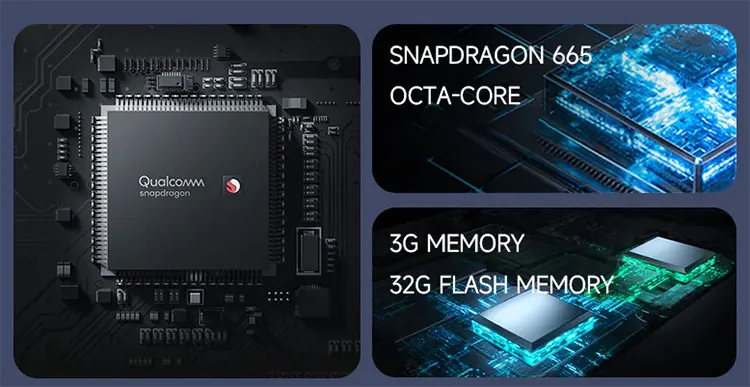
Tech Highlights
The HiBy Digital M300 is a basic operating DAP, which runs Android 13. This is higher than many TOTL DAPs currently on the market. The HiByMusic app comes pre-loaded, which is an excellent music app in its own right. An FM radio app also comes preloaded for use.
The M300 battery gets you 29 hours of uptime with the 2000mAh battery and a standby time of 15 days. Dedicated playback time varied, but I was able to get upwards of 15 hours repeatedly. Slow charging is standard, but faster charging occurs with the right hookup up to 5V/1.5A.
Wireless capability of 2.4gHz and 5.0gHz and BT5.0 via the Qualcomm Snapdragon 665 provides for quick downloading or streaming capabilities from your favored music app.
Decoding Capability
Running a single Cirrus Logic CS43131 DAC chip, the performance is right for the market. Combining low-power audio with a high-fidelity headphone amplifier, the chip minimizes battery use for longer listening times.
Used across many devices, the chip is capable of running much higher-impedance headphones. The use here is appreciated.
Support for many of the highest audio codecs follows, with the capability of up to DSD256, and PCM768kHx/32bit. BT5.0 comes with LDAC, AAC, SBC, and aptX via a future firmware update. The basic options, which most use.
Amplification
The M300 will not wow you with numbers, having “only” a maximum of 103mW. But under settings, then “sound & vibration” you can use the “Media volume” slider on a scale from 0-15.
This acts as a moving gain selector, instead of a hi/low switch. On the max of 15, and with the volume set under ½ for the “Master volume,” the volume was plenty loud. Simple numbers can be deceiving.
The amplification can also go through the included speaker. That speaker can be used across many situations, or the M300 can be connected to a BT-capable speaker.
Design
Form Factor
The M300 takes on the familiar rectangular shape of other DAPs or Smartphones, with an easy-to-grasp shape. With dimensions of 113mm x 58mm x 13mm, the M300 clocks in at only 136g.
The 4” screen takes up most of the front, but there are sufficient bevels around the edge so you do not inadvertently hit the screen.
With the combination of Android 13, and 1280 x 640 resolution the picture is clear, bright, and sharp. Adjusting the screen and customization follow Android guidelines, with many options available.
A front screen protector comes pre-mounted. All you have to do is pry off the protective plastic layer like you would on your Smartphone.
The M300 fits into your hand easily, and while it may be smaller than higher-end DAPs, the size is very workable when operating, fitting into my cargo pockets with no issue.
Aesthetics
The blue anodized color of the unibody aluminum chassis looks sharp and I was quite happy this color was sent. The anodization is as tough as it comes, and I do not worry about longevity. I even tried scratching the blue to gauge quality. It did not scratch.
Both the front and back are glass of similar quality. That said, the back felt like a clear plastic piece to me. This too bodes well for longevity, with no scratches, either (the screen protector showed minor scratches fairly quickly, though).
The beveled edges of the sides fit your hand well, giving a solid feel with no worry of dropping the unit. Made for right-handed people, I could still easily operate the M300 in my left hand, due to the smaller size. Those edges helped keep the M300 in place when operating, and I rarely hit buttons by mistake.
The lanyard hole on the bottom left side is right above the 3.5mm jack, which may not be a bad idea for this device. You can keep it in one hand or drop it if you need access to your Smartphone. Two microphone holes also sit on top for easy use if you need to record something.
I/O
To counter having only a 3.5mm SE jack, the M300 includes a basic speaker. While it is no audiophile speaker, it does an admirable job, allowing the user to share music within intimate surroundings.
The USB-C slot can also be used for connecting to a headphone amplifier or receiver for external use.
The reading of my micro-SD card was fairly quick, taking under three minutes to add the 1700+ songs.
While the M300 is missing balanced connections such as a 2.5mm or 4.4mm jack, there isn’t a need for that in this segment, and the 3.5mm SE was quite sufficient.
Controls
With all of the buttons on the right side, this is meant for right-handed users to utilize their thumbs. Long-pressing the power button until the screen lights up takes about 3 seconds. I do like the longer press needed since you consciously power the unit on.
Below the power button is the volume rocker, with “up” towards the top of the button, and “down” on the lower end. Intuitive in use, and the small “+” and “-” were not necessary after the first use.
Below the volume toggle is the fast-forward and rewind rocker, which operates a bit differently. The upper portion works as the play/pause button, while the lower rocker acts as the fast-forward to the next song only.
There is no rewind to the beginning of the song, except on the screen. That screen may be accessed while the device is not “open,” which helps, but I do wish for a dedicated rewind toggle.
Below the fast-forward toggle is the “FN” button (accessed in the “system” sub-menu), which can lock user-defined features such as the side buttons when the screen is both turned on and off.
This can be handy for not accidentally hitting a button while the unit is in your bag or pants. You can defeat the play/next and volume button lockout in the “security” settings sub-menu as well.
The touchscreen can be tailored to the user as well under the “vibrations & haptics” sub-menu with many options under the user’s control.
More screen functions can be had under “sound & vibration,” giving the user even more options. The haptics of the screen were good, and I was never left wanting for increased interaction; or accuracy.
Packaging & Accessories
The M300 comes in a plain paperboard rectangular box, made of recycled material. Laden with the HiBy Digital logo on top, the simplicity is appreciated. Removing the lid, you are met with the M300 tucked into a soft foam frame.
Removing that frame, you have another paperboard “sleeve” folded into an envelope containing the USB-C charging cable, the detailed instruction manual, and a note of authenticity.
No case is included, but the durability of the M300’s materials itself counter this nicely.
Software Impressions
HiByMusic app
I consider the HiByMusic app to be one of the best around and use it across many of my DAPs. Laden with useful features such as HiByLink, MSEB, and a parametric equalizer sets this apart from others.
It is my go-to music app whether playing from an SD card or without the separate app for Tidal (such as the R3 Pro Saber).
Currently, there are four plug-ins available through the app, allowing the user to tailor the sound: Sound Field, Balance, EFOtech USpatializer, and EFOtech SVirtualizer. Truth be told, a review could be done on the app alone (and has, I am sure).
HiByLink
The M300 offers the same feature found in the R3 II, HiByLink, which allows for remote control of playback via a smartphone using the HiByMusic App. This feature eliminates the need for physical wiring between devices and provides a connection while using wired headphones.
By connecting the M300 to the HiByMusic App on your phone, you can browse the music library stored directly on the M300 from your phone. This seamless integration allows for easy navigation and control without any noticeable delays.
MSEB & EQ
The M300 comes with MSEB tuning features which provide users with the ability to adjust the audio output according to their preferences.
MSEB offers various tuning parameters that can be easily adjusted, such as warmth, bass thickness, and more. This is intuitive and effective, providing more options than the traditional multi-band equalizers.
There is also a 10-band equalizer, which gives the users more flexibility to tailor the music to their respective preferences. Allowing for precise adjustment of specific frequency bands gives the user the ability to change the sound signature based on the listening device or song/genre.
WiFi File Transfer
The M300 offers a feature from their high-end DAPs (much like the R3 II) that allows you to transfer songs from your PC to the player using the HiByMusic App.
By placing both the M300 and your PC on the same network, you can follow the on-screen instructions to easily drag and transfer songs from your PC to the player. When accessing files via a USB connection, the transfer speed is fairly fast.
Plugins
*HiBy cautions against using the first two together, as they provide markedly different responses.
‘EFOtech USpatializer’ acts as studio-holography addition, adding soundstage width and a “center speaker gain” (from 0.1gain to 1.2gain in 0.05gain increments). The 3D effect is marked and takes immediate effect. There is also a “master gain” ranging from -8dB to -3.0 dB. Soundstage width is effective from 0.0Val to 1.0Val (in 0.05Val increments).
‘EFOtech SVirtualizer’, developed by James Fung, models Joseph Yeung’s two-channel effect, mimicking a home system. There is a “master gain” slider for more control.
‘Balance’ changes side-to-side balance but is not recommended for use with the other plugins.
The ‘Sound Field’ changes the overall width of sound from 0-2.0, providing an intimate to fairly wide sound field, which differs in presenting a 2D effect rather than 3D of the Spatializer listed above.
Wireless Connectivity
Bluetooth
The pairing was straightforward and quick when using my Astell & Kern UW100 MKII. The M300 can connect to a total of five devices, with switching between devices as easy as stopping one and starting the other. This is more the norm, and I appreciate the flexibility.
The connection was stable as well, giving a range of approximately 7-9m through my 1860-built home. I did no further testing due to a move-in-progress but found the functioning of the M300 BT to be on par with other devices.
Connecting my Campfire Audio Supermoon through the iFi GO Pod was quick and started playing immediately since I accidentally hit the play button on the iFi.
WiFi
Streaming was seamless as well, quickly connecting to my home 5G network. Downloads and sideloads are easy as well using WiFi. I added Tidal and Qobuz, even though the excellent native HiByMusic app includes a Tidal login.
Signal strength maintained a -68dBm, which was rated “very good” using the latest AnTuTu 3 testing app (v. 10.1.5).
Streaming
Using Tidal and Qobuz within their respective apps was seamless and functioned quickly. Logging in to Tidal through the HiByMusic app was also seamless and functioned as expected.
While the processing speed of the M300 falls into the bottom 1% of those tested, I was never left wanting for more performance, or quicker functioning.
To me, this is as much a tail regarding how quickly the latest Android devices operate as it is the functionality within the device.
Wired Connectivity
Using the USB-C cable connection, the user can utilize the M300 as an OTG, or connect directly to a headphone amplifier or receiver. Hooking directly into a streaming device affords the user another alternative for their respective system.
Click on page 2 below for our sound impressions, pairings, and selected comparisons.