Meldrick reviews the FiiO SR11, which is the company’s most affordable desktop audio streamer with Roon Ready status and Apple Airplay support. It is priced at $99.99.
Disclaimer: This was sent to me as a sample in exchange for my honest opinion. Headfonics is an independent website with no affiliate links or services. I thank FiiO for their support.
You can click here to learn more about the FiiO audio products we have previously reviewed on Headfonics.
Note that this post follows our current scoring guidelines which you can read in more detail here.
FiiO is entering new territory with the SR11, their first dedicated network streamer. Priced at $99.99, the SR11 offers a wide range of digital outputs and is compatible with Apple Airplay including Roon Ready status.
Equipped with USB outputs for easy connectivity to DACs such as their FiiO K11 or K11 R2R, FiiO is fast developing a small high value audio stack for desktop users on a budget.
So, how does the FiiO SR11 perform and compare against big-name streamers such as the WiiM Mini? I find out in my full review below.
Features
The FiiO SR11 is the company’s most compact and affordable audio streamer to date and may well be one of the more affordable Roon endpoints available in the market today.
The SR11 is equipped with optical, coaxial, and USB outputs, making it compatible with a variety of digital sources, which not all streamers at this price point can offer.
It supports high-resolution audio input with decoding ranging from PCM 44.1kHz 32BIT to 768kHz 32BIT, and DSD64 to DSD256 (DoP).
Additionally, an included remote control makes for convenient operation of the devic for HiFi users who like to sit further away, with controls that allow you to adjust the volume, inputs, and outputs.
Design
The SR11 boasts a sleek, minimalist design that complements any desktop setup. Crafted from aluminum alloy with a smooth anodized finish, it strikes a balance between luxury and utilitarianism that I find appealing. My review unit is finished in silver but you can also buy it in black.
The front panel features a large volume knob that doubles as a multifunction button, while the power button is conveniently placed on the opposite side.
Situated between these controls is a VA LED panel that displays essential information like volume levels, playback details, and network connectivity. Measuring 157 x 32.3 x 133 mm and weighing 375g, the SR11’s compact design fits comfortably even on crowded dorm room desks.
Coming in an almost identical shell to the FiiO K11 and K11 R2R, pairing the SR11 with either one creates a compact yet versatile “stack”. The footprint of this stack is perfect for a bedside listening setup.
Occupying minimal desk space on a nightstand gives listeners a compact and convenient way of listening to music without creating a wired tether to their phone or computer.
The top of the unit is highlighted by a large, illuminated FiiO logo that adds a touch of flair to its otherwise understated silhouette.
This logo changes color based on the bitrate of the file being played, allowing listeners to easily verify the quality of their streams without needing to check their phone or source.
Additionally, a rubber pad spans the bottom of the unit, providing stability even on slippery surfaces.
Controls
The main on-unit controls are done via the multi-functional knob. Long pressing the knob shows a comprehensive menu list that lets the user configure network settings, operating modes, and firmware settings. A short press lets the user select between USB Out, Optical Out, and Coaxial Out.
I found the two separate layers of settings activated via a long or short press frustrating after daily use. There were occasions when I wanted to change the output settings, but I accidentally held the knob for a second too long, bringing me to the main menu.
The knob-based control scheme of the SR11 does have a learning curve, but audiophiles who are accustomed to the controls of the K11 siblings should be well-versed in how it works.
The included remote control is a nice touch. However, it comes with a learning curve as well. The inclusion of two power buttons is tricky at first, but it’s quite easy to get a hang of it. The remote control functionality includes volume adjustments, input, and output settings.
This makes the SR11 a good fit in HiFi setups as well, where the SR11 might be placed on a console or AV rack wherein access to the control knob is not convenient.
I/O
The SR11 offers a solid range of connectivity options, including Gigabit Ethernet and Wi-Fi for inputs, with USB-A, USB-C, Optical, and Coaxial Digital for outputs.
The inclusion of USB-A and USB-C was a welcome surprise, as it simplifies pairing with DACs and DAC/amp combos, which typically come with USB-A cables instead of optical cables. This makes it easier to integrate the SR11 into various setups.
While it provides a comprehensive suite of inputs and outputs at its price point, it lacks analog outputs, which would have added to the versatility and convenience of the unit. However, most serious setups wouldn’t rely on a budget streamer’s onboard decoder in the first place.
Although the SR11 doesn’t currently support Bluetooth, FiiO has indicated that they are working on a firmware update to add this capability in the future.
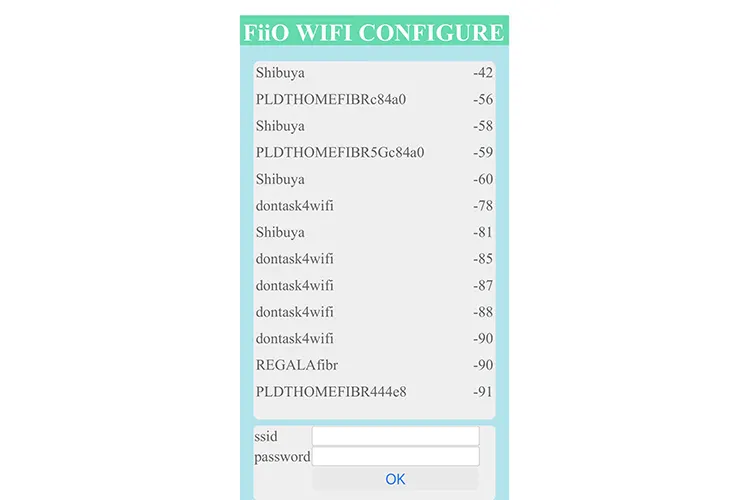
Software
Set-Up
FiiO is currently working on adding support for the FiiO app with the SR11, but as of firmware version 186, this feature is not yet available.
Setting up the SR11 on WiFi can be challenging, requiring users to consult the manual, phone, and on-unit controls to get started.
Less tech-savvy users may struggle with the steps needed to switch the unit to network mode, connect to the access point via their phone, navigate to an IP address in a browser, and input network credentials.
This isn’t a device you can easily set up without prior reading, a point FiiO emphasizes with a prominent warning pamphlet included in the box.
Network selection can be particularly confusing for those with a mesh Wi-Fi system, as each node appears as an individual access point.
On the plus side, the ability to lock the SR11 into a specific mode, whether AirPlay, Roon, or a mix, offers stability and convenience for users who know which mode they’ll use most often.
Streaming
I don’t use Roon, so I can’t assess the SR11’s performance as a Roon endpoint. However, as an iOS user with Apple Music and Spotify subscriptions, I found the SR11 highly convenient for AirPlay streaming.
It easily redirected all media playback, including Apple Music, Spotify, and even YouTube, through the SR11. Apple Music integration was seamless, with a signal path indicator that ensured sound played through the SR11 instead of my phone speakers.
macOS integration was equally impressive, allowing me to stream not just Apple Music and Spotify but also my FLAC collection from Foobar2000.
However, the SR11 struggled with my mesh network, causing frequent dropouts, though this issue disappeared when I switched to a single access point.
This could be specific to my Tenda Mesh network, but it’s something FiiO should address in a firmware update, especially since competing streamers don’t seem to have this problem.
Unfortunately, throughout my testing, I found that the SR11 was stuck on 44.1kHz sampling on Airplay, despite Apple Music playing Hi-Res Lossless content. This problem persisted regardless of Optical or USB output. I suspect that this is a bottleneck of the Airplay protocol.
Packaging & Accessories
The FiiO SR11 comes in a simple grey box with a picture of the SR11 embossed at the front. Opening the box shows the streamer, a USB power adapter, a. USB-C to USB-A cable, and the included remote.
The first thing you see when opening the box is the bright warning pamphlet instructing the user on how to connect the streamer to a Wi-Fi connection.
At this price point, it’s hard to ask for additional accessories, however, an extra USB cable for connecting to DAC would have been a welcome addition.
Sound Impressions
All testing was done on the FiiO K11 and K11 R2R DAC/AMP, paired with the Sennheiser HD 580 Precision, Modhouse Argon Mk3, and Audio-Technica R70X headphones, as well as the MOONDROP Blessing 3 and Yanyin Canon II IEMs.
Summary
The SR11 is a clean-sounding streamer with average-to-good dynamics. It has decent performance overall but above average in imaging. Its neutral tonal balance does not color the sound and preserves the overall tonality of the paired system.
Timbre
The SR11 is clear and uncolored, ensuring the sound quality and frequency response characteristics of the system do not change too much. It neither adds warmth nor brightness but enhances listening with well-balanced dynamics.
The bass drum hits are hard, and the separation from the lower mids is maintained so everything remains clear. The male vocals, particularly in the lower registers, have some full-bodiedness and fleshing out with the help of good bass extension from the SR11.
The bass is powerful with a decent level of texture. It may be minimal, but the SR11’s bass texture is audibly superior to the other streamers I’ve tried.
The midrange remains neutral, with slight improvements in textured detail adding a bit more excitement to the overall sound of the system. Vocals are delivered with full nuance, without stealing too much attention from the rest of the mix.
High-pitched female vocals come through with a neutral, non-fatiguing tonality. The treble is well-detailed, which allows space to tell individual cymbal strikes apart without harshness.
That said, the treble did not do anything more than expected compared to some other streamers I have experienced.
Staging and Dynamics
The SR11 excels in its dynamics and note weight. This is by no means a magic bullet for systems with poor dynamic performance. Instead, it provides incrementally improved dynamics when actively listening through neutral-sounding IEMs and headphones.
This improvement is better observed in tracks with complex arrangements and multiple layers. The improved dynamics of the SR11 is enough to isolate different layers from one another.
The SR11’s staging performance is decent, maintaining atmospheric soundscapes. It has accurate imaging and positioning that place the instruments’ and vocals’ locations precisely in the space.
There is no sense of vagueness and individual instruments can be easily isolated.
Click on page 2 below for my recommended pairings and selected comparisons.








