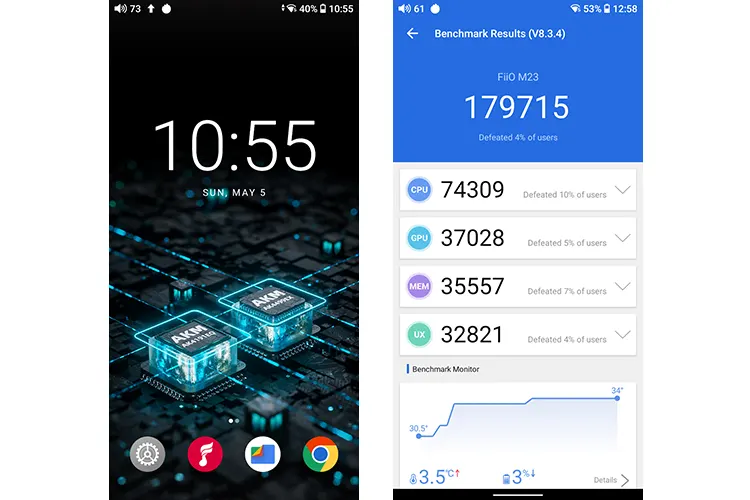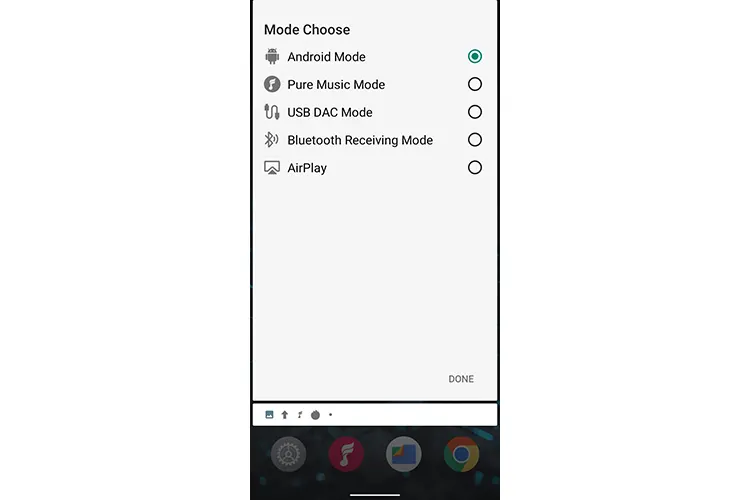In this article, James reviews the FiiO M23, which is a new Android 10-equipped mid-range DAP capable of up to 1W of output power from its balanced THX AAA 78+ amplifier. It is priced at $699.99.
Disclaimer: This was sent to me as a sample in exchange for my honest opinion. Headfonics is an independent website with no affiliate links or services. I thank FiiO for its support.
You can click here to learn more about the FiiO audio products we have previously covered on Headfonics.
Note, that this post follows our current scoring guidelines which you can read in more detail here.
After reviewing Q15, I was intrigued by the plans of FiiO to incorporate their Desktop Mode feature and the new AKM decoders into future product lines.
The recently released M23 digital audio player, which retails for $699.99, caught my attention as it combines these features with their highly-regarded THX AAA-78+ amplification.
While it still shares the aesthetics of the older M11 Plus ESS DAP, the additional upgraded chipsets and improved power-related functionality truly enhance the overall user experience, extending the capability of this new version.
Now let’s go through the full details, measurements, and comparisons to see why I rate the M23 as a solid upgrade on the older generation of FiiO mid-range DAPs.
Features
DAC
FiiO has actively implemented the newest AK4191EQ+AK4499EX flagship chipsets from Asahi Kasei Microdevices (AKM) following their recovery from the fire incident in 2020.
As I mentioned in my review of the Q15 decoder and amplifier, FiiO has employed the same combination that separates digital and analog processing, akin to some legacy chipsets. This implementation is renowned for its high technicality and engaging sound signature.
The decoding rate of the M23 reaches up to 384kHz-32bit and native DSD256. Additionally, when using the M23’s USB output, which bypasses the DAC, it can support an even higher decoding rate at 768kHz-32bit/DSD512 (supporting DoP/D2P/Native).
FiiO uses discreet shielding for the DAC, battery, and amping section to reduce interference and improve heat dissipation. The M23 also incorporates a separate power supply to individual sections, further enhancing the technical performance.
Amplification
Not only has the DAC been upgraded, but the amping section of the M23 has also undergone significant improvements.
It now features an 8-way structure with a high-voltage power supply and parallel drive architecture, which enables the M23 to impressively double its output power compared to the M11 Plus ESS.
Under the hood it incorporates two sets of THX AAA-78 amps connected in parallel, utilizing OPA 1612 op-amps for the I/V and LPF stages, and OPA 1662 opamps for the voltage amplification stage.
This combination boosts the M23’s balanced output power to 1W per channel with 32Ω loads with a 23.5Vp-p voltage swing on high gain.
Desktop Mode
This is certainly one of the most exciting features of the M23 as the Desktop Mode enhances the output quality while prolonging the battery life cycle.
When toggled on, the M23 operates solely on AC power and will be digitally disconnected from charging. This further optimizes the performance of its circuitry and enables the M23 to drive planar headphones and high-impedance IEMs effectively without compromising battery life.
The switching process is done digitally so you can disconnect it from power and toggle the switch on and off anytime without affecting playback or turning off the player.
Design
FiiO has chosen a matte navy-blue finish for the frame of the M23, reminiscent of the final A4000 IEMs which also share a similar tone. I find this color choice cooler and more appealing than the black finish of its predecessors but YMMV.
Despite its robust construction, the M23 remains relatively lightweight, weighing 299g for the aluminum version which is the sample I have for this review.
The jacks on the M23 are positioned on the top of the player, which is preferable over a bottom panel placement. Additionally, FiiO has added subtle decorative rings to the jacks, giving them a touch of elegance.
The left side of the M23’s body features a techy, faceted design, and the slider panel located below the on/off switch is textured with a carbon fiber pattern, which feels more premium to the touch. Additionally, the glowing ring surrounding the on/off button has been upgraded with RGB lighting.
FiiO has thoughtfully included a HOLD button on the player’s side to prevent accidental changes in volume when carrying it around.
On the bottom of the player, you’ll find a micro-SD card tray that allows you to expand the external storage capacity up to 2TB, which should be sufficient for most music collections.
I/O
The M23 features a variety of output options, including the commonly found balanced PO, 3.5mm PO/LO, and a digital COAX output that shares the same jack.
However, it also introduces an additional Type-C port specifically designed for powering the device.
When connected to a phone or another USB source, the Type-C port in the middle does not draw power from the host, and you can use it for USB Audio Output or for connecting to other storage devices.
Controls
The M23 has a size similar to a phone, making it easy to hold with one hand while navigating its nearly bezel-less 18:9, 5.5-inch, 1440×720 screen.
The physical buttons, including the multifunction button, slider on the left, and playback controls on the right side, are easily reachable.
The swiping action is smooth, thanks to the onboard Snapdragon 660 controller. You can choose between using physical buttons or swiping action for page control, similar to other Android devices.
Charging
Another welcoming upgrade is the support for 30W quick charging for the M23’s 5500mAh battery.
FiiO has programmed the charging process to automatically slow down when the battery is close to being completely charged, ensuring its long-term health.
Moreover, you have the flexibility to rely on external power when using the M23 indoors, which further enhances battery life.
Incredibly, it only takes approximately 1 hour for the M23 to charge to over 80% capacity, providing you with more than 8 hours of playback time. When fully charged, the M23 offers around 9 hours of playtime on the balanced output, and an additional 2 hours when using the SE output.
Packaging & Accessories
FiiO has changed the design for their newer generation products and the packaging comes in a cleaner, white theme this time.
Inside the box, you will find several accessories including a jelly case for protection, a USB-C to USB-C cable with a USB-A converter, a quick-start guide, and a pin for opening the micro-SD card slot.
However, it’s important to note that if you intend to use the COAX digital output, you must source a separate cable as it is not included in the package.
Software Impressions
Android
The M23 ships with Android 10 and operates smoothly with 4GB of RAM and an 8-core Snapdragon 660 SoC inside; a level sufficient for music apps and simple gaming.
The experience is consistent with the previous generation’s products and is generally very stable as the same OS has been used on multiple FiiO products.
Given that the M23 is customized with six dedicated operating modes and supports all major streaming apps, I find myself rarely needing to explore other system features. As a result, the desire for faster controllers or newer Android versions is not a pressing concern for me.
However, it’s worth noting that Android 10 is no longer supported as of February 6, 2023, and it would be welcome to see FiiO release an official firmware patch to upgrade the M23 to Android 12.
Performance Numbers
With AnTuTu the M23 scored 179715 which is marginally higher than the FiiO R9 Desktop player which scored 175754 in my previous tests.
The scores are decent compared to average DAPs but may feel quite a bit behind as phone manufacturers keep pushing the bar with much more RAM and stronger controllers for intense graphics.
Software Features
Operating Modes
Similar to the R9, the M23 offers flexibility to switch between various modes, including Android, Pure Music, AirPlay, USB DAC, Bluetooth Receiver, and Roon Ready modes. The M23 also supports DLNA, enabling it to connect to local cloud networks for streaming.
In Android mode, you can use Roon or FiiO’s music app to play files from your home server or NAS connected via UPNP/SMB/WebDAV. Additionally, you can directly stream music from Tidal or other supported streaming apps.
The other modes, such as AirPlay and Roon, are self-explanatory and offer straightforward connectivity. I prefer AirPlay or Roon over Bluetooth connections, as the latter may introduce delays and potentially compromise lossless audio transmission.
HiFi Boost Mode
In the FW1.0.1 upgrade, FiiO introduces a new function called ‘HiFi Boost Mode’. This mode allows the M23 to output at a higher level when the M23 is running on battery power, similar to the performance achieved with Desktop mode.
It is always good to have the choice for output quality or more playback time, however, it’s important to note that using the HiFi Boost Mode may result in faster battery drainage.
FiiO Music App
The Gen 3 FiiO music app is the central interface for media management and allows management of other FiiO gears through the FiiO Link function.
You can adjust the equalizers, customize the theme, and connect to home cloud servers. It takes only a short while to scan my 512GB card and read tags and multiple languages/text encodings accurately.
The app also includes advanced features such as WiFi music transfer, as well as experimental features such as DLNA transmission and receiving.
Global PEQ & ALL TO DSD
FiiO includes a professional 10-band precise PMEQ (Parametric Equalizer) in the M23, allowing for precise adjustments with selectable Q value.
Additionally, the M23 features again the ALL TO DSD up-sampling feature, which is a fun feature to try that can enhance the smoothness of the output.
Furthermore, the M23 offers a selection of PEQ filter types and compressor effects, adding versatility to the device. You can leverage these features to modify the timbre and tone of your paired equipment, which helps make the output more euphonic-sounding.
Click on page 2 below for my sound impressions and recommended pairings.