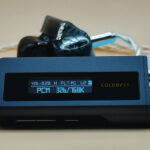Today, Kurt reviews the Colorfly CDA-M2, which is the company’s flagship dongle DAC featuring a dual CS43198 chipset and up to 250mW of balanced output power. It is priced at $159.
Disclaimer: This sample was sent to me in exchange for my honest opinion. Headfonics is an independent website with no affiliate links or status. I thank Colorfly & Shenzhen Audio for this opportunity.
To read more about Colorfly products that were previously covered on Headfonics click here.
Note, that this article follows our latest scoring guidelines which you can read in more detail here.
Colorfly has made some popular dongle DACs that many would consider to be attractively designed and reasonably competitive without the high price tag.
The latest is the Colorfly CDA-M2 which increases the price but also offers an OLED screen and a more feature-rich level of functionality compared to the previously reviewed CDA-M1P.
With its all-metal build, powerful balanced and unbalanced outputs, and the flagship CS43198 chip, Colorfly has designed this as the premium dongle DAC. But how does it fare against the similar dongle DACs right now?
Tech Highlights
The Colorfly CDA-M2 uses a dual CS34198 DAC chipset made by Cirrus Logic. This is the first time Colorfly has used flagship dual-chip architecture in their M series dongle DACs.
Those chips make the Colorfly CDA-M2 a competitive dongle DAC for decoding, capable of up to DSD256 and PCM 32bit/768kHz.
The Colorfly CDA-M2 also uses the same JitterKill feature from Colorfly’s U series products. This helps by damping down on audible jitter by using a bypass USB clock and SRC interface.
The CDA-M2 offers an unbalanced 3.5mm output at 125mW@RL into a 32Ω load and 250mW into the same load via a balanced 4.4mm amplification output which is fairly competitive for a dongle DAC.
Design
The Colorfly CDA-M2 comes in a CNC-machined aluminum casing with a nicely polished and clean metal design. There’s no cheap or plastic feeling with it at all.
You can see and feel the sleek and premium touch to it. The muted color blue also helps to make it a proper all-around dongle DAC for daily use.
Although the Colorfly CDA-M2’s design is clean, it does offer a downside with an all-metal body. It conducts heat a little too well.
There’s no LED indicator here, but there is an OLED screen. I measured around 1.3 inches in length for the screen.
There’s a power button for that screen below along with the volume up and down buttons. It’s caved inside the body so it doesn’t protrude outward.
On its back, there are no buttons or anything to see. The only thing on there is text and markings on the bottom left with the Colorfly name.
The Colorfly CDA-M2 features SE 3.5mm and 4.4mm output jack ports on one side and a USB-C port on the opposite side. The balanced 4.4mm is nestled further out on a small chassis extension mount.
Controls
The Colorfly CDA-M2 has all the essential controls for volume and power. From hardware to software, it ticks several boxes.
First are the volume buttons, which are neatly placed with indicators. However, I would’ve liked it if the plus and minus buttons had texture on them so I wouldn’t need to look at it to change volume.
Second, there is volume memory here. The previously set volume will be preserved even if you switch devices with it.
Third, there’s a 100-step volume count on it. You can accurately get the loudness you want from it with no issues.
Lastly, the power button works as intended. You can click it once to reveal or close the OLED screen.
Filters & Modes
There are also five digital filters available. We have Fast LL, Fast PC, Slow LL, Slow PC, and Non-OS which are roll-off, latency, over-sampling, and phase-related filters.
Aside from that, we also have the UAC 1.0 and UAC 2.0 available. The UAC 1.0 is also known as the game mode for low latency in exchange for lower audio format bitrates, while UAC 2.0 is the high bitrate mode that can go up to 32bit/768kHz.
Wired Connectivity
USB-DAC
Using it on my desktop setup, the CDA-M2 works flawlessly. I didn’t have to deal with the heat it generated either.
I used it as a plug-and-play device with its stock ribbon cable. There were no additional drivers that I needed to download using Windows 11.
The OLED screen shows if I’m using DSD or PCM along with the volume, bitrate, gain, filter, and UAC mode. The display shuts off after a few seconds to prevent additional heating or burn-in.
With Apple Music, I got up to 16bit/48kHz without changing any of the settings. It did heat up quite quickly after 5 minutes of usage.
Using it while gaming, there’s a second of audio cutting out since it’s switching to UAC 1.0 mode. I didn’t hear any dip in the audio quality despite this change.
USB-OTG
Using it on my phone, there were no issues encountered. It works as intended, but I had concerns with its temperature.
Having it dangle off my phone was fine since it’s surprisingly light. But the quick heating up of it was the issue I had.
Feeling that heat whenever I had to move it or adjust the volume wasn’t a great experience. Putting it in low gain didn’t change the heat issue, unfortunately.
But UAC 1.0 surprisingly works even on mobile games. All I did was a plug-and-play experience yet there was the switching from UAC 2.0 to UAC 1.0 with the 1-second audio cut.
Using Apple Music on my phone while playing lossless ALAC showed me 24bit/48kHz. Using it on an iOS device with the same settings showed me 32bit/768kHz.
Unfortunately, I wouldn’t use this with a phone since using a dongle shouldn’t be this hot. Desktop usage on this is better in all ways.
Packaging & Accessories
Inside the box, Colorfly didn’t add much. Aside from the Colorfly CDA-M2 dongle, you get a single-crystal copper with a silver-plated USB Type-C cable, and the guidebook. There isn’t a carrying case or additional accessories like a USB-A adapter.
However, the silver-plated USB Type-C cable is a high-quality ribbon-design cable. It has 4 strands visible since the cable is transparent.
The guidebook inside has more information on the Colorfly CDA-M2. Other specifics about it can be read there as well.
Sound Impressions
The following sound impressions were completed using a smartphone in combination with the THIEAUDIO Hype 2, TRUTHEAR’s Nova, the RAPTGO Bridge, and the FiiO JD7.
Summary
The Colorfly CDA-M2 is excellent in giving me clean sound. There’s this wonderful analytical sound addition it gave to the IEMs I tested it with.
There isn’t any added warmth or coloration. It’s simply clean, neutral, and transparent with a hint of better detail retrieval. It doesn’t add any additional coloration on the bass. It leaves the bass as it is which gives a faithful reproduction of the intended sound.
Like the bass, the mids weren’t given any coloration as either. It simply sounds cleaner, more tonally accurate, and more detailed. The treble is the same as well. It doesn’t modify the treble at all, but that extra clarity makes it sound like the treble was changed.
Timbre
The Colorfly CDA-M2 leaves the timbre as is. No sense of warmth was added like numerous other dongle DACs. However, there’s more clarity to it without adding any brightness or forwardness to it.
It retains a natural and faithful reproduction for the vocals especially. The instruments aren’t getting any weird sharpening effects too which is great.
Staging & Dynamics
The Colorfly CDA-M2 keeps mostly things the same with the stagings and dynamics. Everything is faithful and neutral to how it truly is.
Staging itself doesn’t get amplified. It’s still the same the width, depth, and height without modifications. But the imaging is done better here. It gets aided in placing the vocals, instruments, and more in the correct spots.
The dynamics are helped in the same way, which is an increased level of accuracy and clarity. I don’t hear any sounds overpowering each other anymore.
Click on page 2 below for my recommended pairings and selected comparisons.