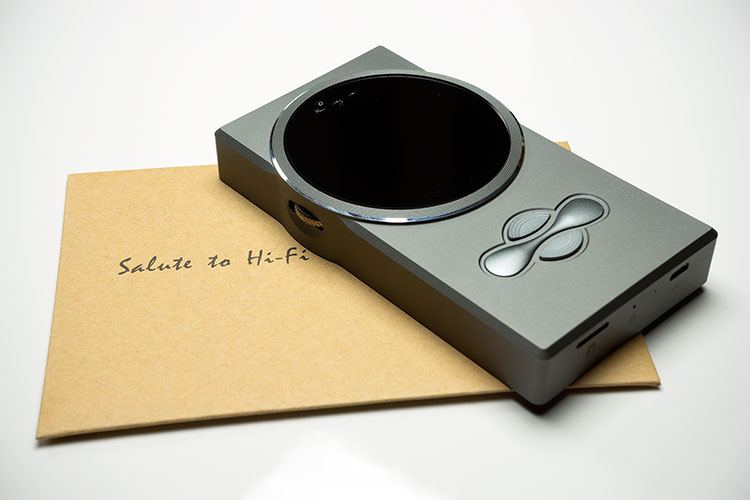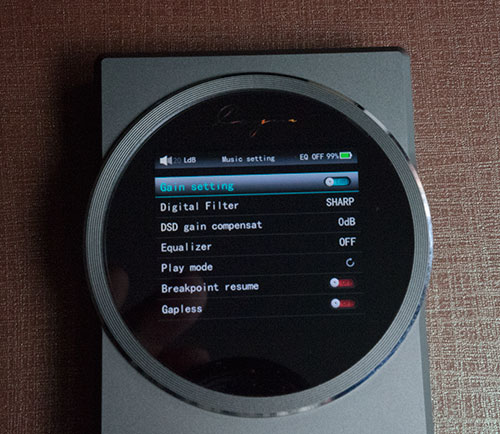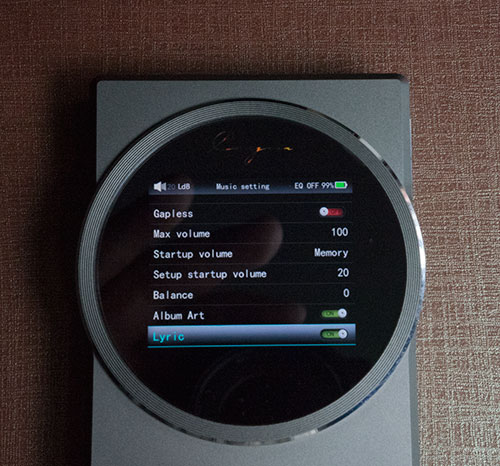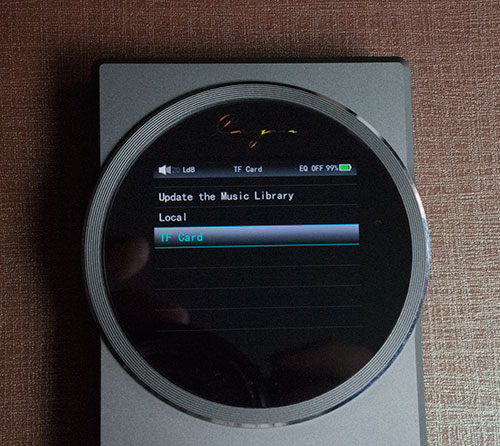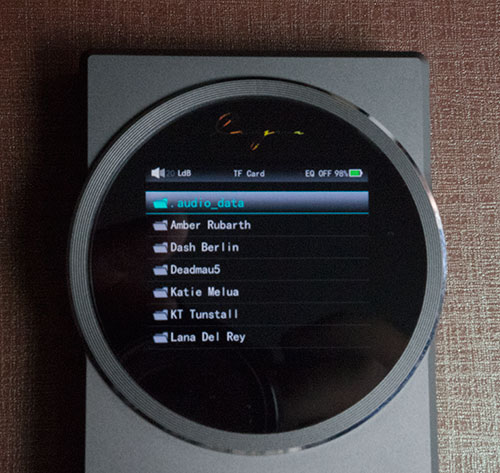Software
The Cayin N6 OS is an upgradeable proprietary software (heavily modded Android I believe) system that bears some similarities with the X5 wheel type UI implementation.
Boot-up time from power on to the home screen is approximately 10 seconds making it slightly slower than the FiiO OS on the new X3 Gen 2 which can power up in 6-8 seconds but on par with the AK100/120 (firmware v1.37 on the AK120).
Control of the UI can either be through the scroll wheel which I find to be the most user friendly or the front panel buttons. The stability of the OS is pretty good actually with very little in the way of bugs.
Home
The home screen mimics the vinyl-type design ethic with a turntable design at the center of the screen. Menu options are icons encircling the vinyl platter GUI in the center and you can select them by rotating the platter so to speak until the relevant icon is highlighted.
You can choose to rotate the center platter either through the scroll wheel or the front panel buttons. Note you cannot use the scroll wheel to return to home or navigate out of a menu, for that you will have to use the home screen buttons.
The home screen itself is clean, well-organized, and snappy in its animations. There is no delay between physical selection and UI response to that selection.
As soon as you select your option the new screen for that option will show up right away. The options you have from the home screen are quite similar to the FiiO options and superior to the Shanling’s M3’s messy home page. You get:
- System Settings
- Music Setting
- Playing now
- Music Library
- Music Category
System Settings
Under system settings, the options are quite familiar though slightly more limited than FiiO or Shanling. Here you can select language, USB or DAC connectivity, screen display, power options, a software rest, and information on the player.
The information screen is very useful as it’s the gateway to the onboard digital manual on how to operate the N6 – handy indeed for out-and-about quick advice.
There are no theme options, line out tweaking, or multifunction options unlike the FiiO or M3 since the outputs are dedicated you can select the line out or digital out by inserting the necessary cable.
Music Setting
The Music settings however are far more engaging and do offer a wide range of tweaking capabilities for the user with settings such as high/low gain, digital filtering, DSD gain, a 10 band EQ with pre-sets, gapless playback, volume memory, channel balance and even options to show album art and lyrics.
Admittedly some of these are in the core system settings on other DAPs but I think it makes sense for all these options to be housed in one area as they link logically together in terms of how you want your music to be played and sound.
The digital filtering will allow you to switch between two settings: sharp and slow which focus on the attack and decay of the sound signature though these are not night and day changes, more subtle than anything else.
Those who like a clean and clear sound signature will likely opt for the sharp setting despite its rather negative connotations and those preferring a more laid back smoother delivery might prefer the slow option.
I think both sharp and slow are negative words, perhaps clear and soft might be more constructive menu options.
EQ
The EQ itself has 8 pre-sets covering the usual genres such as rock, metal, pop, classical, jazz, blues, vocal, and dance with one blank custom option for you to tweak and pre-set to your desired configuration much in the same manner as the EQ option on the FiiO X3 Gen 2 and X5.
All do subtle but noteworthy adjustments with a fairly broad range of v shapes, u shapes, n shapes, and some more extreme bassy options.
I still prefer a non-EQ-based sound but for me, the Jazz option with a little emphasis on the midrange suited my tastes for most things seconded only by the Dance EQ setting with a nice emphasis in both the bass and treble to add a bit more dynamics in EDM playback where vocal presence was not such a pressing element.
Volume settings are also adjusted in the Music Settings menu with a max volume setting set to 100 which is the max amount of steps in the digitally controlled analog volume chip of the N6.
Start-up volume is memory-based but you can set the default memory to whatever setting you desire. The default volume is set to 20 steps out of 100 which is relatively safe considering I am aiming for around 30 steps on some balanced armature setups during the review.
Playing Now
The Playing Now option pretty much does what it says on the tin. You press it and you go to the playback screen which shows album art, lyrics if applicable, and useful information about your settings and battery indicator at the top much like a smartphone top line.
However, it is not all plain Jane because, with a single push of the navigation wheel, the N6 displays a tiny little side menu on the left-hand side of the screen with a few quick on-the-go functions you can select without interrupting playback.
These include hi/lo gain switching, order of play random, single and list repeat, and an option to add a song to your favorites or delete the song altogether.
I am not sure putting favorite beside delete is the best idea given the potential negative emotional impact of missing one and entering the other by accident and the actual method of selecting high or low gain is not that intuitive but in all I think it’s a nice idea and something I would like to see developed a bit more in future firmware.
Choosing your Music
Music Library and Music Category are options that come alive once audio tracks are loaded onto the onboard memory or an external memory card.
The library is the file browser rather than the media library. Perhaps in future firmware, Cayin can change that label to avoid confusion. The Music Category is the meta-tagged browser version.
As I have said many times before a well-tagged library should present no issues being browed in the Music Library and generally speaking it is faster than updating the Music Category section which relies on the tags.
The N6 though has a pretty decent processor so tagging of 1250 files took around 45 seconds in total to update into the music category.
The weird thing though is the updating of the Music Category can only be done inside the Music Library option rather than in the Music Category option itself.
That requires a little bit of unnecessary navigation and would make more logical sense for it to reside in the Musical Category section itself.
Sadly the Genre category is flat as pancake again for me and much like FiiO it has no drill down from Genre>Artist>Albums>Songs – it simply goes Genre>songs which is a bit challenging if you have 1200 songs all of the same genres.
It is the same also for the album and artist categories making the category feature a bit gimped for my liking. Perhaps a firmware update can introduce a bit more hierarchical organization into the categories for speedier browsing otherwise I will stick to my Musical Library browsing which is much easier and faster.
Apart from the gripes I have about the tagging hierarchy, I found the N6 OS and UI to be speedy, and bug-free.
Though a bit Spartan and functional in some respects I got a feeling that Cayin played the smart move by aiming well within themselves for a working and stable UI to match the physical and audio qualities of the DAP.
Nothing worse than a DAP with a ton of bugs out of the box or a UI that just makes no sense whatsoever. Aim lower, do it right, and make it snappy and easy to use and you have a winner.
Click on page 3 below for my Sound Impressions and recommended pairings.