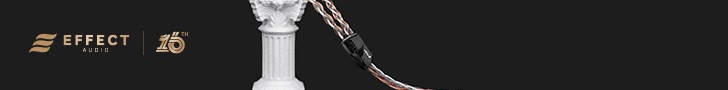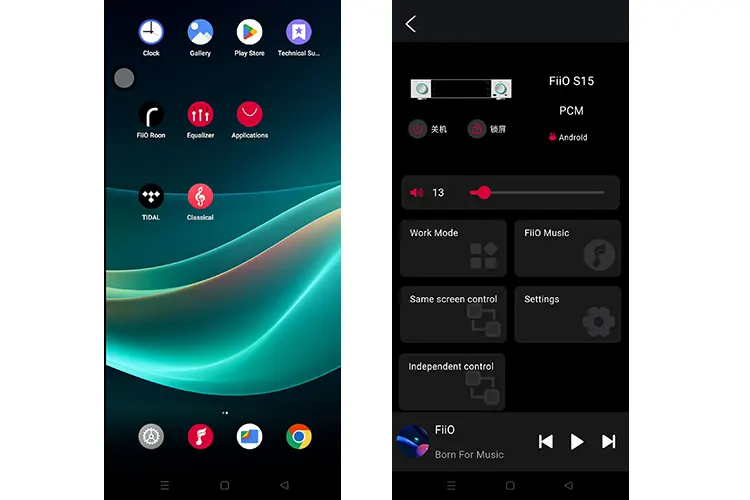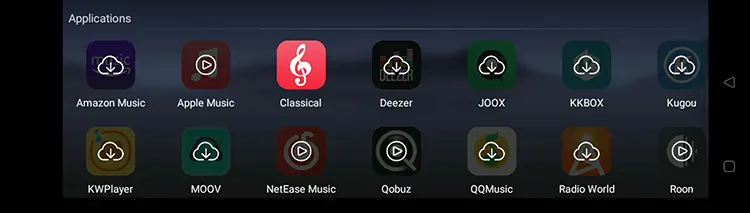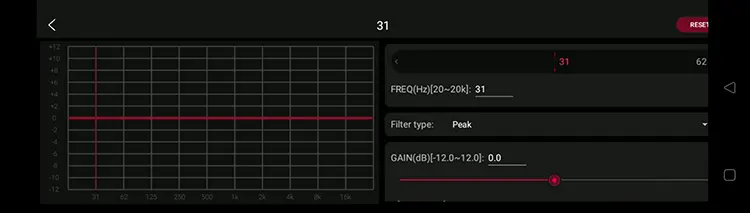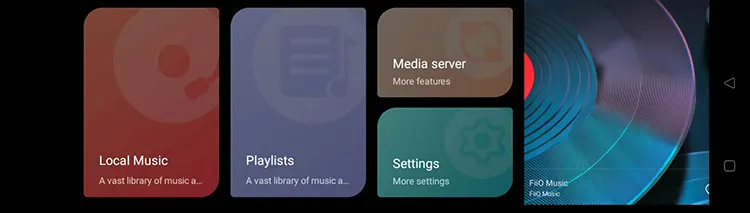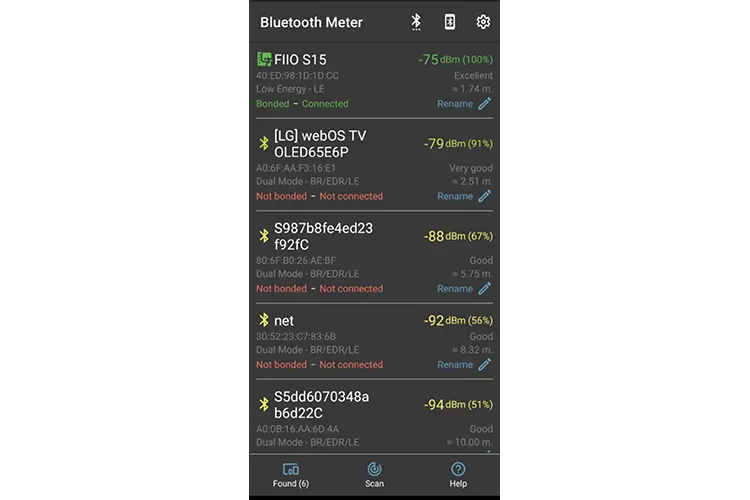Today, James reviews the FiiO S15, the company’s flagship desktop all-in-one media streamer. It costs $999.99 and features Android 12, LAN, Bluetooth, and local playback.
Disclaimer: I received this sample in exchange for my honest opinion. Headfonics is an independent website with no affiliate links or services. I thank FiiO for their support.
You can click here to learn more about the FiiO audio products we have previously reviewed on Headfonics.
This post follows our current scoring guidelines which you can read in more detail here.
The S15 is FiiO’s flagship desktop streamer and Android-based digital player priced at $999.99.
It features flagship decoding, Bluetooth and USB chipset solutions, discreetly powered digital and analog sections, and an all-arounder approach that accommodates multiple usage scenarios, such as Roon, local playback, or streaming over Tidal.
Unlike the previous flagship streamer, the R9, and its smaller sibling, the R7, the S15 follows the more traditional K19 form factor but with a huge landscape-oriented screen similar to a tablet.
This review will examine the features and output quality, compare the S15 against the R Series streamers, and how well it pairs with amplifiers such as the K19.
You should keep reading if you seek a full-size integrated player or streaming device to connect with a wide range of gear.
Features
The S15 runs on the Snapdragon 660, which powers its highly customized Android 12 OS onboard. Decoding is via an AKM AK4499 & AK4191EQ DAC chipset combo, which uses dual Accusilicon AS318-B femtosecond oscillators to enhance jitter control.
For local playback, it supports decoding up to native DSD256 and PCM 32BIT/384kHz. For USB decoding the S15 uses an XU316 XMOS chipset which supports a higher 768kHz/32BIT and native DSD512 decoding rate when connected to a PC or DAP.
The standard 2U-tall, HiFi-sized casing allows FiiO to implement optimizing measures such as separately powered sections. These sections are connected to its shielded, 35W linear PSU with four large 4700uF ELNA capacitors for extra reserve, achieving a max output swing of 8.9Vrms.
Additionally, it facilitates expanded I/O connectivity and storage capacity beyond what the R7 and R9 can.
This enables simultaneous connections to and from multiple other devices over various terminations, including the AES digital transfer protocol, which is more commonly used in pro audio applications.
This also includes HDMI ARC and I2S output supporting various pinning configurations.
Design
The S15 is available in black or silver, with the black version here for review. With this design, users will mainly operate on the large, 400*1280 fully laminated landscape-oriented screen, which looks appealing and easy to navigate.
FiiO refers to it as an “automotive grade” screen, and practically it is just like a 7.84” tablet, packed with sufficient pixel density and brightness to feel quite premium and clear.
For the housing size, it measures 430*274*589.5mm, making it compatible with common HiFi racks. The 5 kg weight allows it to operate more stably with reduced vibrations.
When fitted on the rack, you will only see the front panel and basic navigation is intuitive with the touch buttons aligned on the side of the screen.
If you dim the light, you can still easily access the round physical buttons as they are lit up by a ring of LEDs, which display different colors for different sampling rates.
The overall build is sturdy, with a clean design and smooth machining. I appreciate the minimalistic approach, but like other devices with a similar shape, if placed on lower layers in a rack, be aware it may be tiring to look at as it faces the user horizontally. It may be preferable to control it via the app.
I/O
The large housing allows FiiO to pack in a lot of different connecting options for the S15 streamer.
There are plenty of in/output options and connectors on the back panel which you could simultaneously connect with various network devices, analog amplifiers, digital sources, gaming consoles, etc.
Aside from these, as users may put it on a rack, there is also a USB-A Host port on the front panel and a USB DAC labeled port. You can connect external drives, phones, players, or tablets to the S15 to use as a decoder, which is very convenient.
Controls
UI/UX may have been a weak aspect of some Chinese products in the past, but the S15 matures with an intuitive and user-friendly interface and little to no learning curve to use all functions after starting.
Aside from supporting smooth, swiping operations on screen, a few buttons complement the control experience.
Similar to the FiiO K19, on the front panel sits two multi-function knobs for volume, on/off, and tweaking the basic settings or changing modes.
This is complemented by touch-sensitive buttons on the side of the screen for basic page and playback controls. You can also double-tap to wake up the screen, and with remote control and screen mirroring features, it is easy to access different settings and apps quickly.
Android UI mode
For those who prefer to sit back on the couch and pick songs slowly while listening, you can launch the FiiO Control App with a smartphone and the S15 connected to the same network.
Then you can mirror-cast the screen to the phone or operate the S15 in Android mode with the independent control option.
Packaging & Accessories
Unlike its siblings R7 and R9, the packaging design is very clean. This huge, plain packaging box comes with the S15 wrapped in sufficient padding inside, providing adequate protection for the unit.
You will also find a screwdriver, an extra fuse, port dust covers, an M.2 case and connection cable, and a remote aside from the power cord.
One innovative feature of the S15 includes an ejectable SSD case supporting up to 2TB M.2 SSD that can be slotted into the back of the S15 via a USB-C cable. You can pull it out and connect the drive to your PC to update the library.
This approach offers convenience and presents a cleaner aesthetic compared to hooking up an external USB drive or hard disk that clings to the rack.
Software
The S15 operates on a customized UI built around the Android 12 OS. It is powered by a Qualcomm 660 MCU with 4GB of RAM, closely resembling the configuration of some of FiiO’s portable players.
This tailored interface is designed to align with the screen orientation and the functions expected of a full-sized streamer and player. Users can easily access streaming services directly from the main menu and switch between different modes.
Given that the device does not run graphically intensive applications, the 4GB of included RAM is ample for standard operations. The user experience is generally smooth and similar to FiiO’s DAPs such as the M23.
Desktop shortcuts
While the S15 runs on an older Android version, its highly customized UI may make you feel like you are operating on a fairly unique OS.
One noteworthy feature is that you can customize the order of displayed applications, which will be much easier if you want to access your favorite apps via shortcuts quickly.
Streaming apps
The experience with streaming apps on the S15 is similar to using them on smartphones. I like that it does not use a simplified version so you can enjoy all functions on various apps.
Currently, the S15 is still being certified to become ROON Ready for LAN playback. However, other apps such as Tidal can be smoothly operated just as you would on an Android phone.
All-to-DSD
This is one nice up-sampling feature you can toggle on in the settings I recommend users try.
It brings about more smoothness for high-resolution, well-mastered tracks but may sound compressed for lossy tracks. Try it and you may like the alternative presentation with this filter on.
EQ
I have always considered EQ and PMEQ to be important software features in any quality audio playback software system.
If you connect the S15 to speakers via RCA or XLR, the 10-band EQ can help fix some simple home acoustic issues or adjust certain frequencies on old speakers to make them sound more balanced.
The graphical settings on the S15 system are intuitive, and you can hear the applied effects instantly.
Media Management
The scanning speed and media management experience of the S15 are similar to those of its counterparts.
Tag reading is precise, and titles in various languages are displayed correctly, making it possibly one of the most mature software environments amongst its competition.
While the S15 allows for certain media management functions, for optimal results, I would recommend organizing tags and album artwork on a PC or MAC beforehand.
Users can also leverage the built-in external M.2 SSD case by detaching it and connecting it to a computer for efficient library management.
Wireless Connectivity
Bluetooth
The S15 features Bluetooth 5.1, and in my tests, I found the power and stability of Bluetooth transmission to be excellent.
Even across the living room, a strong signal is received, allowing for streaming over LDAC/aptX Adaptive with no clipping or drop in quality observed.
FiiO has positioned the antennas outside the metallic casing, likely contributing to this performance. The S15 also supports other wireless codecs including SBC, AAC, aptX, aptX LL, and aptX HD.
Although local playback will still yield better resolution, this is a pretty handy feature with adequate output quality, for friends to share music they like or play back movies over the laptop.
WiFi
The S15 supports 2.4GHz/5GHz with a strong WiFi signal performance. I tested with TIDAL and Airplay from my MacBook Pro, and all connections were stable throughout my tests.
DLNA is also supported over WiFi and you can also transfer songs over WiFi to the device by following the in-app instructions.
You can also use the LAN port behind if you are streaming high-resolution content from your NAS, which could be a more stable option if your home WiFi is too occupied.
Wired Connectivity
USB-DAC
You can use the USB-C socket on the front panel to connect players and iDevices supporting USB audio to the S15 for playing songs not stored on the device,
The S15 features XMOS decoding capabilities, enabling it to decode over USB and support up to DSD512 native and 32/768kHz, which is slightly higher than the supported rate with the onboard controller.
When playing files through this method, the performance is comparable to playing files stored onboard the device, if not more dynamic.
This feature can be handy when you want to playback from your PC. In general, the playback quality and tonality are preferable on USB decoding compared to streaming, as it sounds less compressed and yields better dynamics.
USB-OTG (Storage)
I have mentioned the built-in SSD slot a few times, and if you aren’t expanding storage that way, you will be limited to the 64GB ROM inside, with some of the memory consumed by the OS.
If you want to keep the system space clean, you can directly hook up external hard drives and thumb drives or use the SD card slot at the back.
The experience is similar to inserting a card or connecting to external USB storage on a DAP, with support for multiple simultaneously connected storage devices.
Click on page 2 below for my sound impressions and selected comparisons.