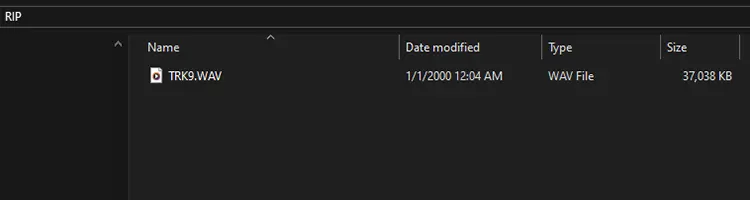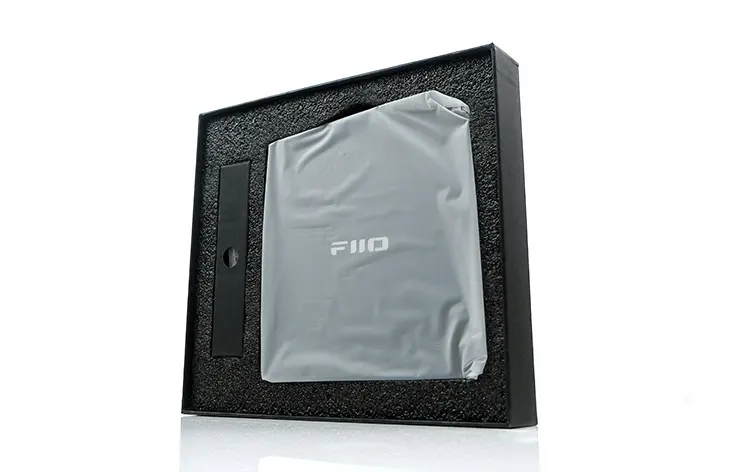Today, Marcus reviews the FiiO DM13, the company’s debut portable CD player with a dual DAC, BT, and up to 660mW of balanced output power. It is priced at $154.99 for the BT version and $139.99 for the Non-BT version.
Disclaimer: This sample was sent to me in exchange for my honest opinion. Headfonics is an independent website with no affiliate links or services. I thank FiiO for their support.
You can click here to learn more about the FiiO audio products we have previously reviewed on Headfonics.
This post follows our current scoring guidelines which you can read in more detail here.
Alongside the CP13 cassette player and the recently reviewed TT13 turntable, FiiO has fattened up its ‘Retro’ series with its debut entry-level portable CD player, the DM13.
Priced at a reasonable $154.99 (BT black version), the DM13 nomenclature indicates this could well be the first in an ever-expanding series of portable disc players which suits me and my 700 CD collection just fine.
In true FiiO fashion, the DM13 has features that take it well beyond its portable CD player status including BT wireless, desktop power modes, dual DACs, and a surprisingly healthy amount of output power for headphone owners.
Tonally, the DM13 is a warmish and weightier-sounding CD player, at least when compared to more neutral offerings such as the MOONDROP DISCDREAM 2 Ultra and its regular DISCDREAM 2 alternative.
The secret sauce is more about how well the DM13 copes with more demanding gear and how much value it has from its wide range of features at this competitive price point.
Features
So, what can you do with the FiiO DM13? The obvious is to tap into the retro craze of late and use it as a portable CD player with earphones and headphones, up to 10 hours of battery life, and ESP (electronic skip protection).
However, it is 2025 not 1985 so there is a lot more under the hood than you might have been expecting.
That includes a modern dual CS43198 DAC design and twin opamps for single-ended and balanced headphone (PO) output of up to 660mW (32Ω), making the DM13 one of the most powerful next-gen CD players I have tested thus far.
Wireless audio fans will not be disappointed either, with an enhanced version of the DM13 offering Bluetooth capability up to aptX HD (sadly no LDAC). If wireless is not your bag, you can buy a version without it at a slightly cheaper price.
Traditional desktop fans are not left out either with FiiO’s patented Desktop Mode or ‘D.Mode’ power solution installed at the back of the DM13 allowing you to directly power the player during playback without consuming the battery.
The DM13 is not just for headphone users, either. By keeping it in desktop mode, you can also use it as a CD transport within a HiFi system with plenty of digital output options to a third-party DAC of your choice.
And finally, you can rip a CD, one of the most requested features from potential owners that I have yet to see on competing or higher-end models such as the DISCDREAM 2 Ultra.
Design
Before I tell you that the DM13 design and aesthetics are more modern than retro and a bit low-key, I must point out that my sample is the understated black version.
There are 3 other options including red, silver, and likely the most desirable one, a transparent lid version that allows you to fall into a trancelike stupor while watching your CD continuously spin for 74 minutes.
As for size, you will never get a portable CD player with dimensions smaller than the width of a CD so the DM13 is not going to have a svelte form factor.
That being said the boxy, square design is finished with some smooth cornering meaning, it is not as thin as some of the high-end 80s models but still quite comfortable to carry around single-handed.
450g of machined aluminum alloy is not super light when out of context but ranged against something like the 700g MOONDROP DISCDREAM Ultra it feels a lot more suitable for portable use.
Is the DM13 as ‘sexy’ or as cute as the two MOONDROP options? Not really. I would class the DM13 as utilitarian in looks and closer to the aura of the Shanling EC-Mini for aesthetics, though the fact that its lid has a latch where the MOONDROP version does not is a huge bonus right away.
If you want your CD truly portable, securing the lid is a must, and it is good to see that FiiO has not missed that, plus a relatively decent amount of compartment space to spin the CD without the fear of scratching it in the process.
Controls
The DM13 control system is essentially hardware-based with buttons on the top lid and visual feedback on a high-contrast LCD panel at the front.
The positioning favors single-handed users or having the DM13 sitting upright in a bag when on the go.
It also works quite well for desktop users though given it is manual control only I hope if there are higher-end models of this CD player coming out then they come with some sort of app integration or remote control.
On one side, you get some basic playback controls, including power on and off. Towards the right side of the lid, there is a digital volume control system and a random/repeat picker for playback.
Given the DM13 is more than just a portable CD player you will not be surprised to know the buttons have more than one function.
Short taps of the power button will round-robin your various output modes such as USB, SPDIF, and BT. Long pressing the back button during BT out mode will start the pairing process.
The pairing process is for Bluetooth transmission but the DM13 is not integrated with the FiiO Control app so you have no wireless control over the system.
Essentially it communicates in pairing mode with audio playback-capable devices such as BT headphones, TWS, and soundbars. On that level, it works seamlessly, functioning well with the test TWS I used for this review, the Huawei Freebuds Pro 2.
One final trick is to open the lid and long-press the play button. This will show you the firmware version you are running. V21 means you have a BT model, and V11 means you have a non-BT model.
I/O
I honestly think FiiO has done a pretty good job with the DM13 in terms of I/O at this price point. The only feature missing that some users might have wanted is the ability to use it as a USB DAC, something that its competitor, the DISCDREAM 2 (and the Ultra), offers.
What the MOONDROP units do not offer though is the ability to rip a CD, which the DM13 can do via its USB REC USB-C socket at the rear connected to a PC or MAC to allow you to rip in your usual manner. You can also do this with a USB-C flash stick plugged into the same socket.
To the left, the DM13 offers balanced and single-ended pre-outs, with the 3.5mm output also serving as a SPDIF for coaxial and optical output. FiiO has included a 3.5mm to standard coaxial converter to make the connection much easier for traditional HiFi setups.
ESP is there should you want to move around without stuttering. This electronic buffer will give you a healthy 60-second pre-read on regular disks and 120 seconds on MP3 disks.
The power in and D.Mode on the far right should really be seen as a package deal.
When turned on, it allows the DM13 to bypass the battery for playback, preserving battery health and giving you unlimited playback time. This is especially useful if you are using the DM13 as a transport in a HiFi system.
CD Ripping
Of the latest wave of portable CD players on the market, the DM13 is the only model that can rip tracks into storage, be it a USB flash stick or direct to your PC using software such as Audacity.
The process for doing it, though, could be refined, and I hope with future models, a bit faster. Currently, it is 1X, meaning a real-time ‘record and rip’ with no access to normal playback during the rip. That means it takes around 74 minutes to rip a normal CD.
You also have to use an older FAT32 format rather than the more modern NTFS or exFAT stick formats, which have their own limitations. However, it is highly unlikely that you will hit FAT32 single file size limits ripping from a regular CD.
The process of ripping works relatively smoothly. I ran a few CDs via the DM13 and all tracks went onto file (WAV) with good playback quality once transferred. You will have to add your meta data once ripped and I suggest you do that after each album or session as there is no way to organize the files beyond a simple numerical list.
Packaging & Accessories
The DM13’s packaging is functional without too much flair or complexity. It’s a simple flat square box with branding and product imagery on the outside and plenty of protective foam on the inside to protect the player and accessories.
The accessories consist of a USB-A to USB-C cable for charging and ripping, a 3.5mm coaxial adaptor, and a quick start guide.
The quick start guide is quite a nice-looking large black multi-lingual booklet that lays flat across the inside foam layer. There are only about 2-3 pages you need but because of the ton of language formats, it comes out almost like a coffee table booklet.
Click on page 2 below for my sound impressions and recommended pairings.