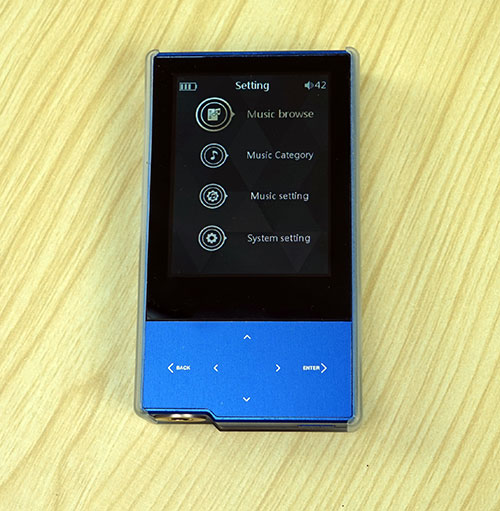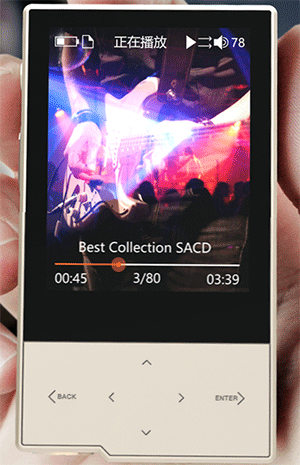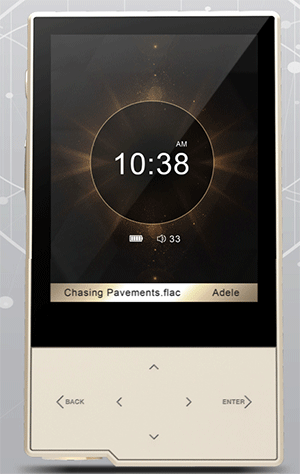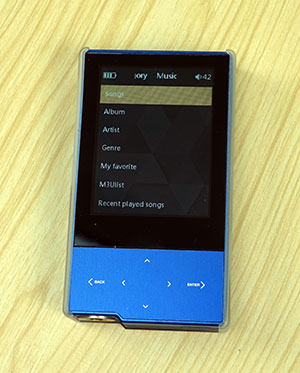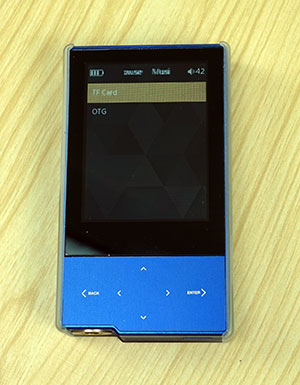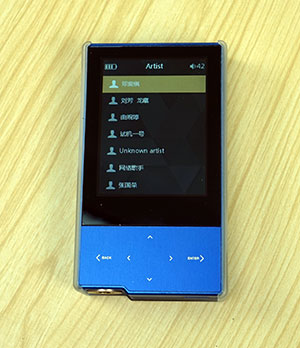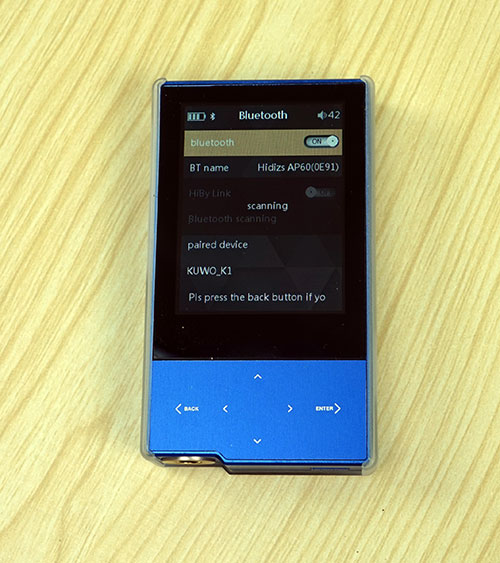Hardware
DAC
The AP60 II uses the same DAC as the original AP60 called the AK4452VN. This chipset was launched in 2015 as part of AKMs Velvet Sound range of DAC chipsets and I rate it as a fairly decent chipset for the price point.
Thus the decoding capability of the AP60 II is equally as impressive as the first gen device for the price. You get support for most codecs up to PCM 24BIT/192kHz as well as DSD128 and the usual standards such as Mp3, Wav, Ogg, AIFF and Flac to name but a few. DSD can be outputted as either D2P or DoP from within the software settings of the AP60 II.
Hidizs have decided though not to use some of the features of the DAC such as digital filters that usually come as standard on higher end DAPs. On the AP60 II, it seems to have been fixed to just one filter. However, from initial testing, we think it is a different filter this time. There does seem to be a cooler sound and less of a roll-off on the AP60 II compared to the AP60.
Amp
Hidizs have kept the first gen Maxim MAX97220A amp inside the AP60 II. This is a fairly low-powered amp rated at just 35mW into a 32-ohm load. That is half the power of the X1 2nd Gen (70mW) and about 1/4 of the power of the N3’s amp specification (135mW).
It is not the strongest amp in the universe and may not be suitable for anything above IEMs or efficient portable headphones. Now technically this differential input line driver is capable of up to 125mW into 32Ω with a 5V supply so clearly the voltage supply is well below that in the AP60 II.
Performance Figures
Performance figures on the AP60 II are the exact same as the first gen which isn’t a bad thing for the price. On paper it is competitive but as per the AP60 first gen, it is not clear if these are achieved under any sort of quantifiable load settings. It may well be unloaded but still, it is fairly respectable for a DAP at this price.
The AP60 II delivers an SNR of 109dB, which is 1dB higher than the N3, and a dynamic range measurement of 105dB, which is 2 behind the FiiO X1 2nd gen and 3 behind the N3 (note the N3 is measured under a load rating).
Software
Platform
The AP60 II uses the same SOC platform for its software delivery as the first gen AP60, an Ingenics XBurst1 or X1000. For those using the Cayin N3, or the Shanling M1, the architecture is actually very similar. In fact, this SOC platform is widely used on a variety of entry-level DAP models in one form or another due to its matured stability and excellent speed.
The OS is not an app or WiFi capable device. It is not as advanced as the touch-based Android platforms, nor is it a Linux type platform such as you see on the X1 2nd gen. However, it is not as power or memory hungry as the touch-based solutions. This is a pure DAP platform, the same as the AP60 first gen, though with additional working USB-DAC and HiBy Link BT functionality.
UI
The UI in terms of workflow is 100% unchanged. It is still divided into the familiar HiBy Music OS categories including media management, file browsing, music and general settings. However, the layout and theme (including some of the icon imagery) have changed and it does feel a little more user-friendly as a result.
The homepage now has more of a list based theme to it than the older gen 4 icons in a square format. It will also show any track info at the bottom of the home screen if you have one open at the same time. This, combined with the new back and enter additional physical buttons on the front panel make it a fairly fast and yes, thankfully, bug-free UI experience.
Clock
Hidizs have also added a new clock function screen lock with their latest firmware (v1.1). The clock is an automatic feature that shows when you press the power button to wake up the LCD screen. You press power again to reach the home screen. The screen itself shows the time, battery and volume level as well as the title of the track being played if applicable.
Speed
Boot up time on the AP60 II is pleasingly quick at around 7-8 seconds to the home screen is still one of the quickest HiBY Music OS loads I have seen to date. It is 50% faster to load than the N3 and 25 faster than the X1 Gen 2.
Power down is also pretty quick at 1-2 seconds, a little quicker than the competing DAPs but the only issues I have here is the length of time it takes pressing down the power button before the power off cycle begins which is almost 3 seconds. This was the same performance as the AP60 first gen. I should not be surprised since its the same chip and OS as before.
Menu cycling is also pretty instant also with minimal lag between track selection and the audio starting. Moving from menu to menu option was also quick enough and the physical buttons were much quicker in response time than the older capacitive buttons.
Media Management
Scanning
Scanning speed and accuracy are on par with the Cayin N3 and superior to the FiiO X1 2nd Gen though not as fast as the Android-based players such as the i5 and X5iii. 800 tracks on the AP60 II took around 10 seconds to load and on a similar performance level to the AP60.
This included a mix of 16BIT 44.1k FLAC files and 320k MP3 files. DSD files will slow it down a bit more. Scanning is still a huge issue with the X1 2nd gen and even the X3iii is slower (same OS as X1 2nd gen).
Navigation
On the home screen of the AP60 II you have two specific media management options; music browse, music category. Unlike both FiiO and Cayin, there is no Playing Now category but you can see what is track is open at the bottom of the home screen or simply hit the back arrow to get to what is playing right now.
Music Browse & Music Category
Both OS functions do the same thing and that is to allow you to browse your music files and select the desired track you wish to play. They differ though in terms of how the media is filed and presented.
Music Category
The Music Category is your classic tag driven media management tool and will show up once you have opted to update your music Library.
The weird thing I have always found about this OS is that the updating or scanning option is not in the Category menu but in the Browse menu where the tag driven database is not accessible. In other DAPs, this is often referred to as the Music Library option.
Category Titles
Once your database is built using the scanning option you can opt to drill down into your media via a simple list of options on the first page of the Category. These include ‘Songs’, ‘Album’, ‘Artist’, ‘Genre’, ‘My Favorite’, ‘M3UList’ and ‘Recently Played’ songs. All very familiar types of filters for this OS and normally very accurate in reading the tags also.
Music Browse
The Music Browse is your basic file explorer option for memory cards and OTG flash disk or external powered hard drive sources. This is going to be incredibly useful if you are OCD on file naming convention and folder management or entirely useless if you rely 100% on tag management. It does, however, avoid the need to update your library since it is a live display of what’s on your memory cards.
Settings
There are two main settings controls on the AP60. The Music Setting category and the System setting category. Both can be accessed via the home menu screen from boot up but some aspects of the Music Setting category can be called “on the fly” from the playback screen menu. This on the fly menu is the exact same system deployed on the first gen AP60.
‘On the Fly’ Settings
During playback, you can long press the enter arrow physical key to bring up a short list of actionable items that overlays the screen like a pie chart. Options include gain control, track deletion, the order of play, playlist tweaking and adding to your favorites.
Users of this OS will be familiar with these options. My main concern is still the short amount of time it shows on the screen before it disappears. This was the same as the first gen AP60. I do wish Hidizs had deployed one extra option to call up the list and then hide the list rather than make it time-based. Gives the user more control.
Music Settings
Accessible from the home page, the music settings category controls the majority of the tonal tweaks you can apply to your tracks during playback. These include options such as high or low gain, DSD output in either DoP or D2P, a customizable 10-band EQ with presets, gapless and volume controls.
It also contains the option to scan and update your music database. There are no options for lyrics, alternative analog or SPDIF settings since the AP60 II has none. A digital filters setting is not present either due to the AP60 II being designed on a fixed single filter.
System Settings
System settings cover most environmental features such as language, themes, and LCD brightness. It also includes power-related options such as power saving shutdown, scheduling, and scheduled power offs.
You can also elect to upgrade the firmware from the system settings and check the existing firmware from within the system settings. For those wishing to use the AP60 II as a DAC, you can also control that feature from within this category.
You can also turn on the BT from within the system settings and connect and pair to the BT source of your choice. The HiBy Music link is within the main Bluetooth setting also. As if to emphasize this new feature a bit more the BT menu is now much higher up the system setting option list than before.
Connectivity
The core connectivity methods on the AP60 II remain the same – wired (OTG and USB-DAC) and wireless, Bluetooth 4.0 with aptX. However, with the addition of HiBy Link and proper USB-DAC functionality, they are much improved over the first-gen. The AP60 II still does not offer any SPDIF or line-level analog output with only a regular 3.5mm headphone output.
Wired
OTG
Wired, including OTG is heavily integrated already into the AP60 OS and will automatically show up as a searchable drive under the Music Library/OTG option the moment you plug in your flash drive or HDD. Any OTG cable will work so long as it is terminated with micro-USB. These are cheap and easy to acquire costing less than a $1 in most outlets.
The AP60 II also has a digital audio output capability via OTG so you can hook it up as a transport to the likes of the Chord Mojo DAC/Amp. This was the first gen players major appeal and I cannot see any less of an appeal using the AP60 II also as a transport. Its compact low profile works well for minimal stacking depth.
Wireless
Bi-Directional Bluetooth
The AP60 II uses the same bi-directional BT connectivity as the first as well as having the capability of delivering aptX 4.0 level BT signal. The FiiO X1 2nd Gen and the X3iii do not have aptX so this is a big plus for the AP60 at this price point. The bi-directional nature means you can also transmit audio stored on your smartphone to the AP60 II.
HiBy Link
This is the big new feature that was not available on the original AP60 out of the box. This is a BT option that allows you to tap into other BT capable sources for enhanced music playback. As of V1.1 of the AP60 II firmware, you can activate HiBy Link on both Android and iOS. It also takes advantage of the bi-directional feature and pulls tracks from the AP60 II into your alternative source where you can use your phone as a remote control.
Pairing
To activate it you need a HiBy Music app on your smartphone and the HiBy Link feature turned on. You will need to also turn the feature on in the AP60 II BT settings. If you miss one or the other the pairing will fail. Once paired the smartphone side will immediately show the AP60 II database of tracks. You will not be able to see your local smartphone files as HiBy Link sort of takes over.
Choice
For those who do not wish to operate two devices on the go at the same time, HiBy Link is an excellent feature. Me personally? I prefer just the stock bi-directional feature and streaming music directly from the smartphone to the AP60 II. Still, choices are good and the AP60 II has plenty of that.
Page 3: Sound Impressions & Comparisons