In this feature, we review the EarMen Staccato which is an ultra-low jitter modular LAN, Bluetooth, and internet desktop streamer. It is priced at $999.
Disclaimer: This sample was sent to us in exchange for our honest opinion. Headfonics is an independent website with no affiliate links or status. We thank EarMen for their support.
You can click here to learn more about EarMen products previously featured on Headfonics.
Note that this article follows our latest scoring guidelines, which you can read in more detail here.
Concluding the three-part desktop stack of EarMen which we started with their DAC the Tradutto, followed by the CH-Amp headphone amplifier, we finally have the chance to discover the streaming prowess of the Staccato.
Having a dedicated streamer for me is a cherry topping on top of a cake since the Tradutto and CH-Amp should already be convincingly effective as a combo.
So, what’s probably running at the back of the minds for a lot of you is the worth of the Staccato as a streamer-only device through and through.
As a value chaser myself, I went into this review with both eyes peeled to see if the Staccato has the chops to rightfully join its siblings.
Tech Highlights
As a streamer, it is keeping up with modern requirements giving users Spotify and Tidal Connect plus Internet Radio out of the box. And in addition to Bluetooth for wider compatibility, offline playback is also possible through its support of USB 2.0 input.
Aside from streaming compatibility, the engineering team of EarMen is tasked to come up with a tank of a device driven to isolate music from any unwanted factors.
According to EarMen, every part of the Staccato underwent rigorous testing, so they are confident in its quality. Using an ultra-low jitter design together with advanced filtering and resonance reduction techniques, noise and undesirable signals should be eliminated.
Not to be forgotten is the fully pledged complementary app EarMen developed as a remote of sorts to control the Staccato.
The EarMen Stream app adds a lot of value and flexibility to the Staccato removing the need for additional complications in setting up and using the unit.
Design
I won’t take too long here since the Staccato is not that difficult to understand especially if you’ve seen the rest of the stack that it shares its chassis and build with. If anything, the 1.18kg weight is the more surprising part since lifting the unit develops a feeling of confidence that there’s a lot inside.
The unity chassis as EarMen calls it is the same thick aluminum used in the CH-Amp and Tradutto. With pointed corners and very few design elements to speak of, its main purpose is to help with improving musical performance and toughness.
Subtly asking for attention is the Staccato name pressed into the top of the device making it impossible to mistake it for anything else. Aside from this, only a power button and a two-colored LED are visibly observable.
Having a chassis that is on the shorter side, the rear is arranged linearly. And since only a few elements are taking up space, accessing each port is manageable even when reaching from the front.
The total height of the Staccato increases with the tall feet located on the four corners of the unit. It is affixed to a steel plate with vents allowing some breathability and passive cooling to the circuitry inside.
I/O
It is not a big deal but the layout of the input and output sockets on the rear of the Staccato made me review the manual and online specs a few times to make sure I am not missing anything.
To keep it short, the USB 2.0 input for reading local files stored in a hard drive being on the other side separate from the LAN and Bluetooth made me think the Staccato could output digital signals this way as well.
Continuing the input side of things, the antenna may be deceivingly suggestive of Wi-Fi connectivity, but it is actually for granting Bluetooth LE 4.2 connections. Yes, there is a lot of Bluetooth 5.0 devices out there, but the one EarMen is using is still quite effective.
To make the most use of the Staccato as a network streamer, an ethernet port that can run at 10/100Mbps is provided.
Without a DAC inside, the Staccato acts as a digital bridge. The provided optical and coaxial socket should be enough but for the price, it wouldn’t hurt to have at least one to two more spare outputs for flexibility.
Setting up
With only a single button in front, it is not a surprise that the Staccato is pretty painless to use even for beginners.
Simply make sure that the ethernet port is connected properly so that once the unit starts, it will only blink blue for a while before turning solid once it finished initializing.
Once connected via LAN and the indicator turns solid, it instantly appears in the accompanying app with no further effort on my end needed.
As already mentioned, the power button is the only control on the unit. So, while a lot could already be done out of the box like Spotify Connect and DLNA playback as tested, using the accompanying app of EarMen is the only real method of communicating with the Staccato.
To make the most of the Staccato, I used local files saved on a 2TB hard drive. Without hassle once connected, the drive is instantly read by the unit and shown in the app.
There’s no setting or switch in choosing the output so joining the Staccato through the optical cable I used to operate with the Chord Qutest is an easy step. When I selected a test song in the app the system is already up and running.
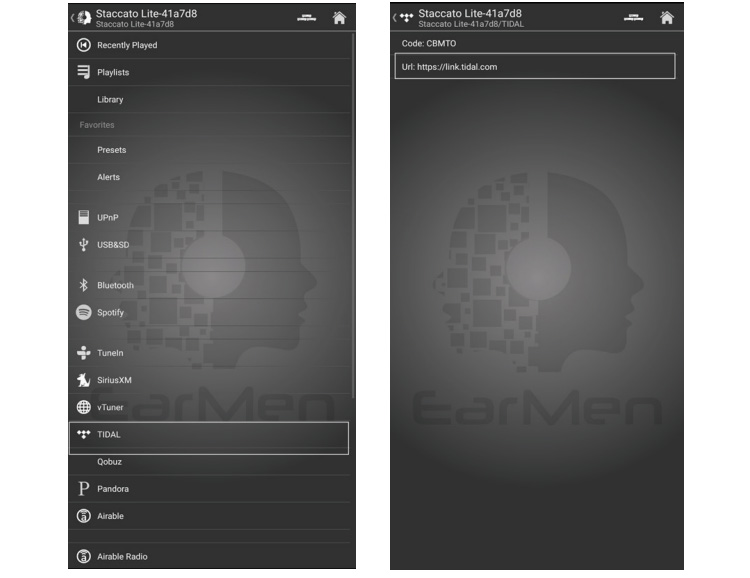
Mobile App
UI/UX
The EarMen Stream app is one of the better ones out there with its snappy response to keypress and the way EarMen kept the UI free from clunky skins, icons, and texts with each kept minimal and meaningful.
I’m not saying it’s perfect since it still has some issues and quirks that are not yet polished with version 1.09 of the app as I’ll get to in a minute.
Opening the app, the list of streaming devices available is itemized along with their IP address and dedicated volume slider. Since I only have one EarMen streamer, only the Staccato is available to be entered.
Once the home page of the selected streamer is open, more useful things can be done like selecting from the long list of streaming options whether local or online.
The upper part of the app from this point on will now show a way to return to the previous page along with two shortcut icons to jump back into the list of streamers or the home page if you somehow get lost in navigating the app.
I find the home button the most useful when I get too deep into finding a certain song in the USB drive and I just wanted to begin from the top.
A feature that could have been useful but I ended up not using is the swipe right feature. Typically, I would expect doing this motion to go back to the previous page but the EarMen Stream app will bring you to the list of streamers.
Going into the settings, weirdly, I’m getting some errors on some while I can’t select the others. At least if you find yourself having issues it is ok to close the app completely even with audio playing.
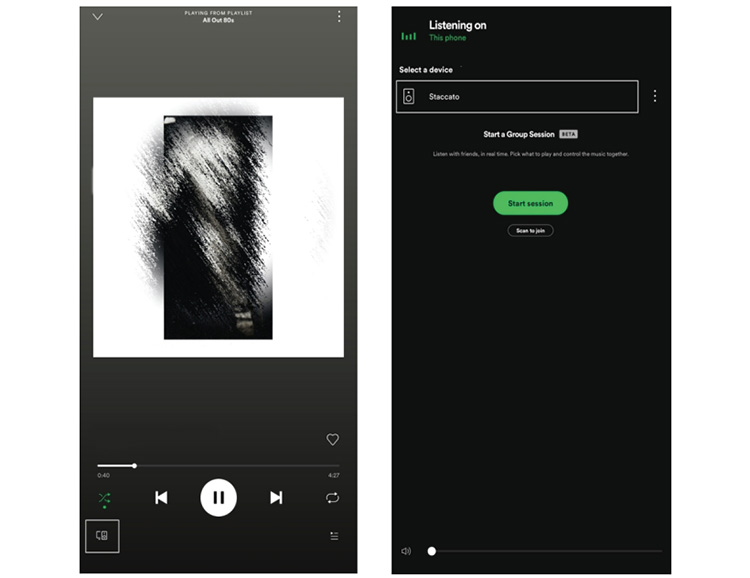
Player
The player of the EarMen Stream app is not integrated into the lock screen of iOS. Users of streaming sites with dedicated players like Tidal and Spotify will have no problem but controlling playback through music played via USB means opening the app each time.
There are two player modes on the app, one is meant to occupy as little space as possible while navigating through options, and the other will fill up the entire screen for more dedicated listening.
Immediately upon starting any kind of music streamed to the Staccato, whether via Bluetooth, DLNA, or whatever, a small area at the bottommost part of the screen will be dedicated to showing minimal details and control.
On the left is the cover art next to the title, artist, and album name stack that loops around if the text is too long, followed by the media controls on the right with no song duration being shown.
Clicking the cover art or swiping up from the small player on the bottom will smoothly transition to display its full-featured version with more granular controls and an album cover occupying half the screen.
Streaming
Putting the Staccato to its paces, I covered every option I have at my disposal to find a kink in its tough-looking armor.
From local songs, Bluetooth, streaming services, and even DLNA, the Staccato is rock solid aside from one tiny issue I’m getting with Spotify connect.
I can’t say for certain which part of the equation is causing it since a few different scenarios trigger it but the common denominator I have for now is that reconnecting to Spotify puts the player on the EarMen Stream app to be unresponsive.
The first time I noticed this is when I paused Spotify to listen to music on my hard drive and then I went back to reconnect to the streaming service.
Moving along to the upsides, the latency is very low and is almost unnoticeable except when listening via Bluetooth. Only through the wireless protocol did I detect an obvious lag which is well within expectations.
Packaging & Accessories
This being the second of the desktop stackable gear I’m reviewing for EarMen after the CH-Amp, the experience was still topnotch but already familiar.
Just like before, the commercial packaging of the Staccato is still encased in a generic-looking white box with no foam insert just to protect it from scratches and prying eyes along the way.
And in keeping the presentation in tune across the range, as expected on top of the sleeve securing the magnetically fastened box is a picture of the Staccato in a stream of a flowy backdrop.
The first thing to see inside is the user manual for using the Staccato prepared in the same booklet style as the one on the CH-Amp. It offers fairly short but valuable insight into how to operate the device.
Removing a thin layer of foam, I finally get to see the Staccato and the Bluetooth antenna secured in a precisely cut area.
Further underneath the box is a 12VDC 2A power supply with a host of twist lock adaptors for cross-region compatibility.
Click on page 2 below for sound impressions and our select comparisons.






