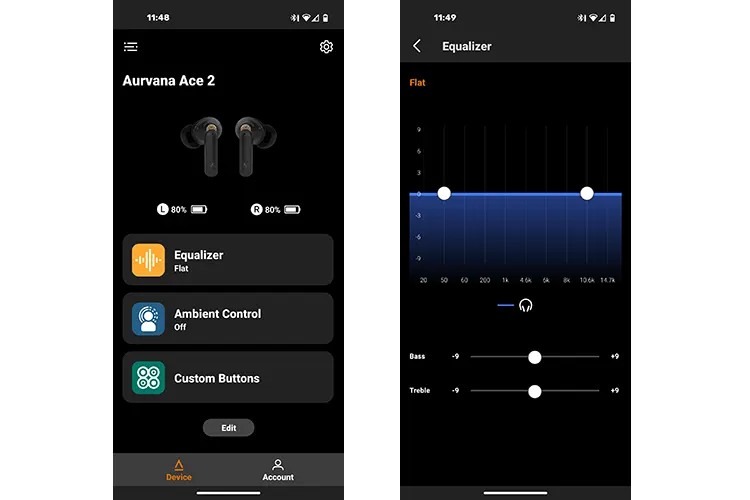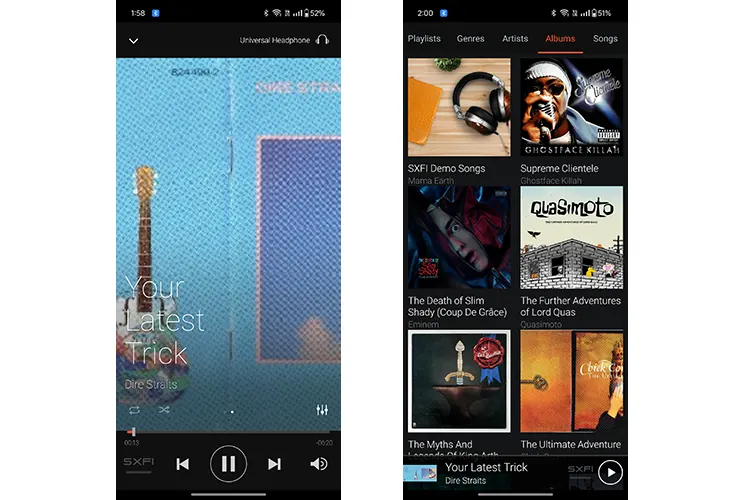Today, Louis reviews the Creative Aurvana Ace 2, a new hybrid xMEMS solid-state and 10mm dynamic driver TWS equipped with ANC and AptX Lossless. It is priced at $99.
Disclaimer: This sample was sent to me in exchange for my honest opinion. Headfonics is an independent website with no affiliate links. I thank Creative for their support.
You can click here to read more about the Creative products previously reviewed on Headfonics.
Note, that this article follows our current scoring guidelines which you can read in more detail here.
If there is a single company I owe the successful marriage between my audiophile hobby and my PC hobby, hands down, that company would have to be Creative Labs.
Back in the day when the desktop DAC amplifier combo was uncommon, I commonly used PCI soundcards to improve my PC setup’s sound quality tenfold over stock and usually looked into the Creative line of cards.
I’ve owned all their cards at one point, from the Recon3D, the Sound Blaster Z, and my favorite, the Audigy 2. They still make soundcards by the way. Go check out their AE-9, This ESS DAC-equipped soundcard is no joke.
So, here we are, years after our last review of the Aurvana Trio wired IEM in 2018, I have been tasked to review one of their latest products but it’s not a sound card or wired IEM, it’s their top TWS model, the hybrid xMEMS Aurvana Ace 2.
Features
The Creative Aurvana Ace 2 is a full-featured ergonomic TWS model with a two-way hybrid xMEMS and dynamic driver setup, the latest aptX Lossless codec capability, and app integration. It is an improved version of the original Aurvana Ace TWS.
The most intriguing feature is the inclusion of an xMEMS high-frequency driver. These drivers have been rearing their heads at the shows but are limited in availability. I’ve been trying to get a hold of a couple of xMEMS IEM audiophile models but they’re still in the oven.
Another standout point of the Aurvana Ace 2 is their compact design and small form factor. It’s not that the design is unique, because it’s almost identical in form to the original Aurvana Ace, but I like most of the original model’s design’s aspects so that’s fine.
With this set, you also get to play around with their exclusive SXFI app that enables their super X-FI Spatial Holography DSP on this set which is an audio expander if you like that kind of DSP implementation.
Drivers
The Ace 2 internal two-driver configuration consists of an xMEMS high-frequency driver that sits directly in front of a custom-tuned 10mm dynamic driver, completing the full spectrum listed frequency response of 5Hz to 40,000Hz.
The dynamic driver produces the low end plus the midrange section and there seems to naturally transition into the treble which is handled exclusively by the xMEMS driver. I say that because no crossover components were mentioned.
Chipset
At this point, I’m unsure what chipset the Aurvana Ace 2 uses but I’m betting it’s a Qualcomm QCC variant and from the 5100 line of chips. Creative does hint that it’s a Snapdragon processor variant.
I contacted Creative to see if they would supply me with that information, and although their response was swift, they seemed to want to keep that information under lock.
The Bluetooth radio runs on a 5.3 with LE audio and although it’s not the latest version, it’s certainly not outdated. In case you didn’t know, the LE is a power usage optimizer but it doesn’t affect audio quality and just improves battery life. That’s what LE audio is.
Decoding
The Creative Aurvana Ace 2 is at home with SBC and AAC along with all the aptX codecs available today. Alongside aptX Lossless capability, you also have LC3 codec capability.
I consider both these codecs uncustomary because not many pieces of gear out there are capable of managing either one of these codecs.
LC3 is the successor to the SBC codec and it’s not much better. However, LC3 Plus is, but that codec is not compatible with this set or I could not verify it being compatible with this set.
The LC3 codec is restricted compatibility with Windows 11 and Android 13 or above plus the latest iOS versions.
As far as aptX Lossless, I can mention a ton of newly released mobile devices that are not capable of running aptX Lossless but can run LDAC, and only a handful of the models can. Then again. It seems most devices capable of aptX Lossless are incapable of running LDAC and I lament that.
That’s because most mobile devices, even inexpensive models are compatible with LDAC. However, if your device is incompatible with aptX Lossless you are forced to drop down to a codec like aptX HD or lower which is arguably inferior to LDAC.
Earbud Design
Creative Labs chose to use the same bean and stem design on the Ace 2 from the original Aurvana Ace model. That is fine by me because this design is comfortable, easy to slip on with minimum effort, and stays put most times.
The Ace 2 earbud assembly is made from the same translucent black polymer as the cradle. There is a sliver of brass on the backside of the earbud which seems to be some sort of vent.
My only small gripe with the tip system is that I wished they would go in a few millimeters further because at times they would move during physical activity. The Ace 2 tip stem could use some extra length which would solve the problem.
The tip system does allow for some flexibility and allows you to install other types of tips besides the stock tips but longer tips will create an issue in that once installed, the tips will not fit inside the cradle properly. Oh well.
Cradle Design
It seems Creative only changed the color scheme from the original Aurvana Ace and went with a translucent black and copper color scheme for the Ace 2.
The Copper is shockingly bright and the black doesn’t seem to be black, but a maroon color. The translucency does let you see some of the internals which is a nice touch.
The Ace 2 cradle is a flattened egg shape with a flip top and the ear buds go in stem first. There’s a slot that can act as a lancet.
The bottom portion of the cradle is where you’ll find the USB-C charging port, a pairing button and a pairing status LED that doubles up in duty to show the charging status. The push button also doubles up as a way to switch the Aurvana Ace 2 into Auracast Unicast mode.
The cradle is lightweight, well under two ounces. The cradle is also pocket-friendly, and tabletop-friendly since the bottom was flattened to some degree. I prefer that over it lying on its side because in time that can scuff the surface.
ANC
The ANC on the Creative Aurvana Ace 2 is useable and doesn’t produce any anomalies or noise but it seems effective mostly on far-away sounds but not on noise that’s produced up close. It is an adaptive system but there’s no way of adjusting the sensitivity or I couldn’t find one.
The way I can describe it is that If someone talks to you, their voice will not be blocked out completely and neither will any nearby noise, but anything beyond 10 feet is blocked well.
Does the ANC affect sound quality? It does boost the overall volume a couple of decibels but tonality remains the same to my ears.
The Ace 2 Ambient feature works well since this set has a decent microphone system but still produces hiss. The passive noise suppression of this set is quite good and I used this set with these ANC features turned off most of the time.
Microphone System
To be honest I was impressed with the sound quality I was getting off the mic system within the Creative Aurvana Ace 2 TWS. It rivaled my phone’s stock sound and most times exceeded its performance.
I received many compliments from friends and family as far as the clarity of my voice. I would say the lower end of the spectrum is a bit thick and there is a slight veil comparatively to a reference microphone set but I’m not complaining a bit.
Each Ace 2 earbud uses an omnidirectional MEMS three-microphone implementation with cVc that seems sensitive enough. I don’t have to speak loudly for the set to pick up my voice while simultaneously presenting a keen ability to reject distant sounds.
Controls
Touch
The best part about the touch control system on the Creative Aurvana Ace 2 is the customization. Each sequence can be assigned any command. There are a total of six re-assignable commands in total.
The available commands are re-assigned within the Creative app. The touch sequences can be broken down into 2 sets of three commands, a double tap, a triple tap, and a long press and each of these can be assigned to each side.
The touch sensitivity seems to work 95% of the time and seems fairly stable and responsive. The only issue I ran into was when I used one earbud at a time.
With the stock configuration, only one side can pick up a phone call or hang up, for example. You could double up and use the same command on each side but then you lose a function and will drop the amount of commands down to five. But that’s just a small inconvenience.
Creative App
The Ace 2 Creative App is a simple one in that all the features are portioned into four sections; the equalizer, ambient control, button customization, and the settings which are accessible via the top right-hand cog wheel on the app’s main screen.
The equalizer is a parametric type but offers no presets. The Parametric EQ is a bit hard to adjust and to be honest I would not use much equalization with this set or keep adjustments to a minimum because it’s easy to push them into distortion.
The Ace 2 EQ includes bass and treble controls which is odd. They also affect the overall parametric curve. To be honest, that was my favorite part of the EQ because each band reflects on the parametric graph and each band is adjustable bringing me back to the days when tone controls were simple.
The other features let you customize the 6 touch control functions. The fourth section is the settings section which includes a low-latency mode, a firmware updater, an audio prompt on and off feature with device information, and a reset feature.
So far the system has detected five firmware updates. That seems to indicate that Creative is determined to give this set a good amount of support and is on top of things.
Super X Fi Technology
There’s a second app for the Ace 2 you can download from Creative called the SXFI app. This app is a media player with a twist. The app includes an equalizer with bass and treble controls similar to what you get on the other Creative app.
After a brief registration and an e-mail verification, you’re greeted with a host of permission windows. After that, a face scanner that maps out your outer ear and ear position. It’s a bit invasive.
First off, make sure you don’t double up on the EQ. The results would be bad. But even worse is the Super X-FI Spatial Holography implementation that after all that makes the Ace 2 sound like a set of small speakers inside an enormous cavern. I immediately reverted to the stock sound.
The player itself is not bad and I like its tonal performance. However, the volume seems low compared to other media players I use like VLC, JetAudio, and Foobar.
Battery life
One feature that can alleviate battery consumption is the LE feature available on the Aurvana Ace 2. I was getting an average amount of battery life from this set and didn’t see any difference from a set with a similar battery size.
Battery life is more than likely what Creative states you can obtain but that rating seems to be measured at around 50% volume. Creative only specifies it was measured at a moderate volume level.
I got less time on the Ace 2 than specified because I found that the volume level at 50% was insufficient to be enjoyable and was too subtle for me and used a higher volume level.
On average, I usually took the volume to around 80% or more because this set is capped off like many other TWS models. At 100% they sound pretty loud but at that level, if it’s tolerable then I would consider it a safety tuning implementation, which it is.
Packaging & Accessories
The Aurvana Ace 2 packaging is adequate. The box is made from layered cardboard and is well laminated with the product’s general specifications and some key selling points, product illustrations, and general product information.
Not many accessories are included with the Aurvana Ace 2. You only get 3 sets of tips and I feel that’s cutting it short. You also get a short charging cable and a quick guide written in many languages. You can download the quick guide from their website as well.
Click on page 2 below for my recommended pairings and selected comparisons.