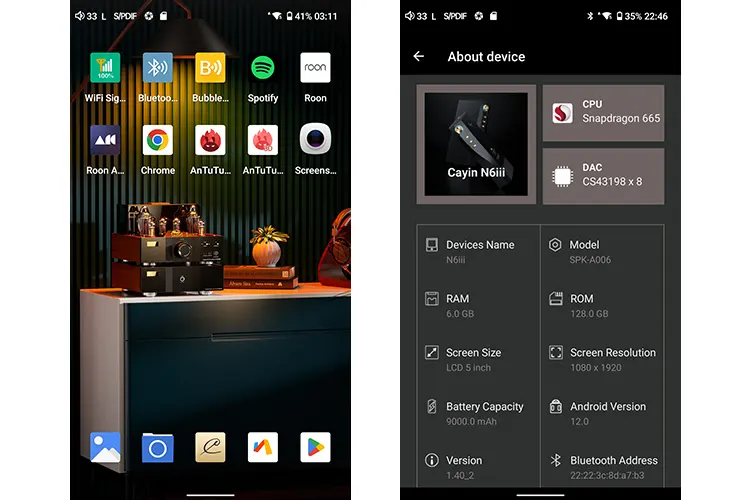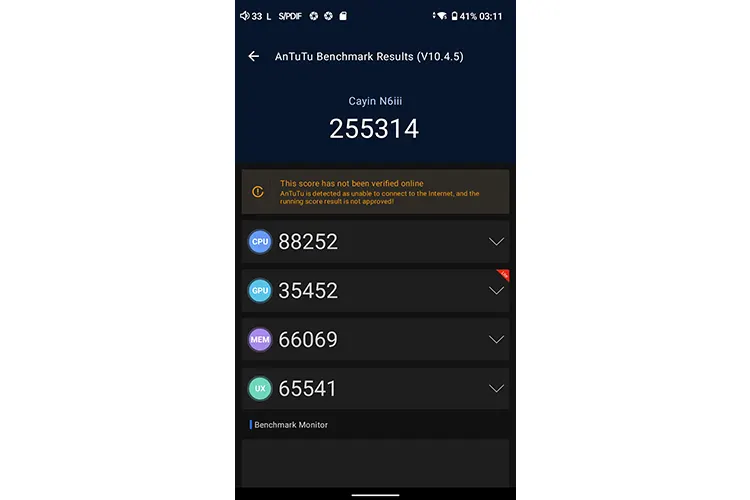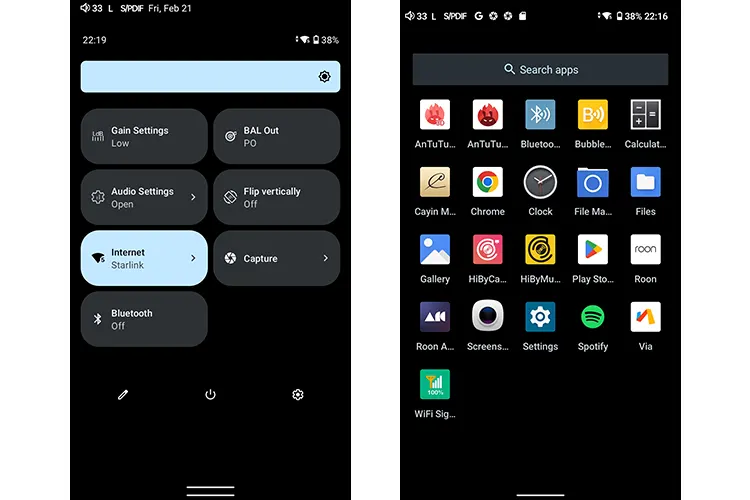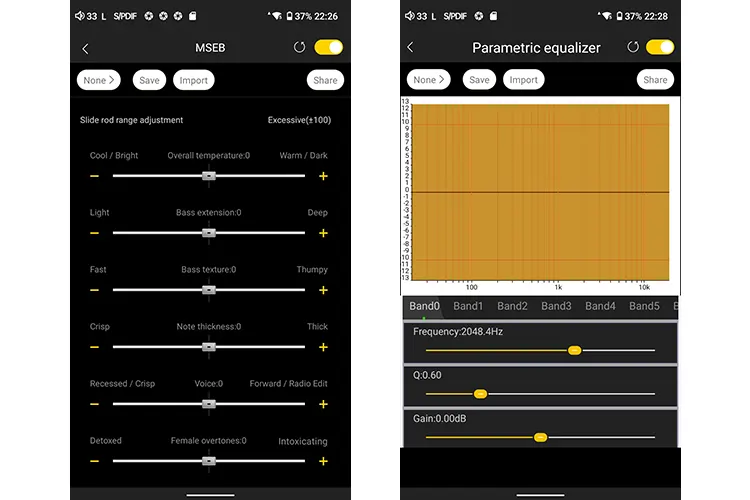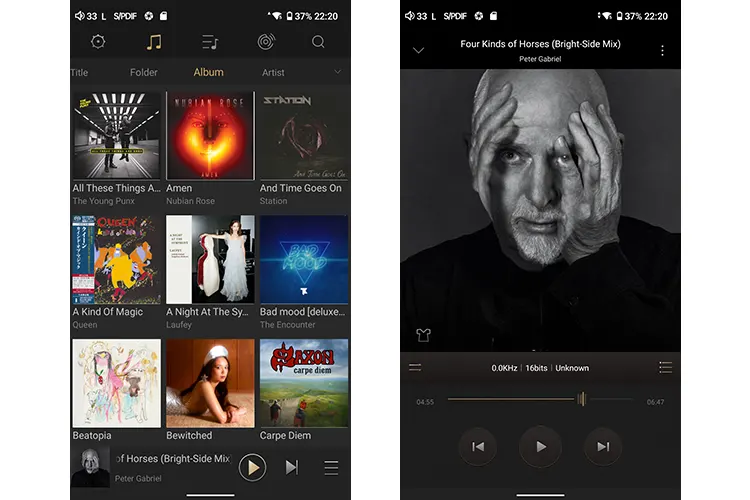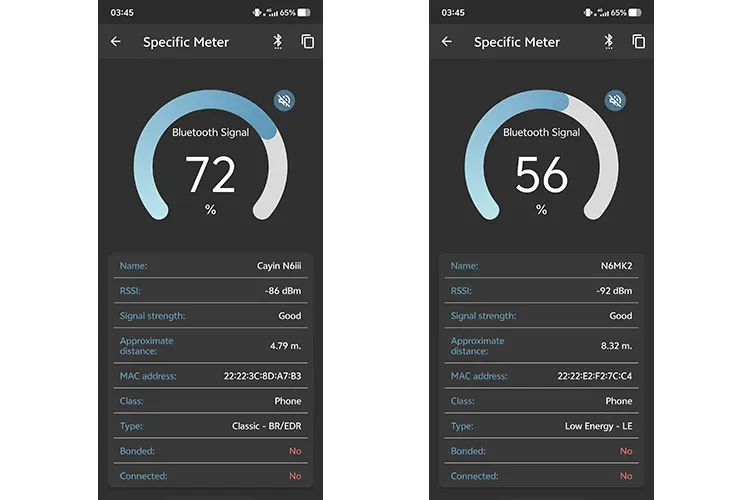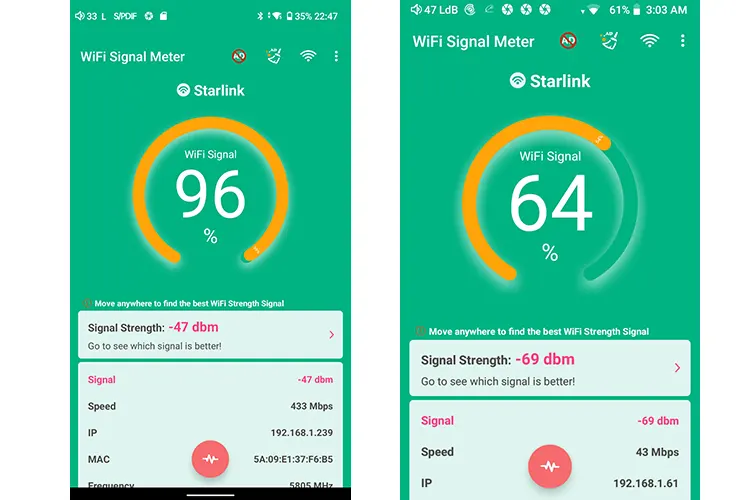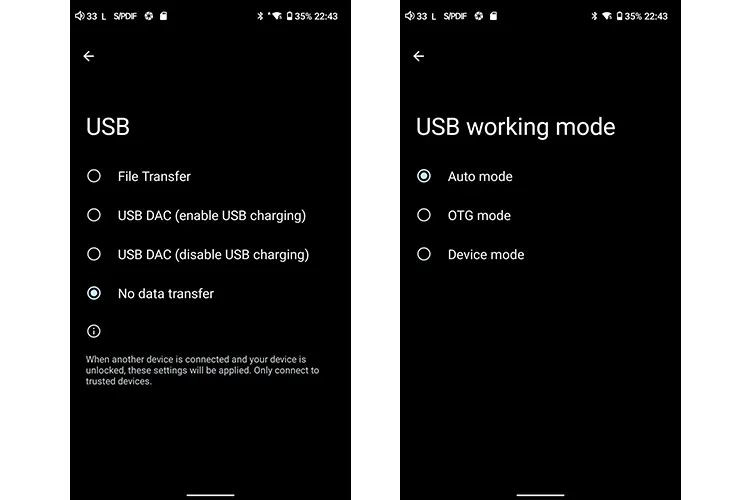Software Impressions
The following N6iii software impressions were completed using firmware version 1.4.
Platform
Moving from the N6ii Oreo (Android 8) to Android 12 for the N6iii was almost mandatory. Was there a missed opportunity to hit the market with 13?
It depends on Cayin’s project BoM, but at least with 12, it is market-ready with a decently fast 665 CPU and 6GB of RAM to handle today’s more intensive tasks and properly buffer hi-res streaming content.
At the time of writing, Android 12 is still supported by source code patches with Oreo long since thrown in the dustbin, so there is some decent shelf life in the OS remaining.
Importantly, the N6iii is compatible with the audio apps most people will want to use beyond the stock HiBy Music app and Cayin’s skinned version of HiByMusic, which are installed out of the box.
Since this is a global ROM, Google Play Store and services functionality are preinstalled and run just fine without having to use any 3rd party APK provider.
However, Google Chrome is missing with the local Chinese Via browser installed instead. If you live outside of China, delete that, install Brave or Chrome browser instead via Play, and you are good to go.
Aside from Via and the two music apps, the N6iii Android installation is thankfully bloat-free, without any weird themes, and set for gesture navigation out of the box.
You can switch to 3-button navigation via the system Accessibility options, but you will lose a bit of screen real estate for the icons in the process.
Performance Benchmarking
To get an insight into the improved OS performance, I installed AnTuTu V10.4.5 whilst the OS was clean to check areas such as clock rates and general performance/stability of the new N6iii Android experience. I also updated our 2018 score of the N6ii with a fresh AnTuTu V10.4.5 benchmark.
There is no question that the enhanced computing power of the N6iii blows away the 4GB Snapdragon 460 CPU setup inside the N6ii.
The scores are not even close at 255314 versus just 45511, though bear in mind that in 2018, that score was an industry standard for DAPs. In today’s ‘faster’ market, the N6iii score is consistent with the likes of the recently reviewed R6Pro Max‘s 260383 AnTuTu score.
Subjectively, you can also see the difference in speed and responsiveness, with the N6ii hesitation noticeable when moving from app to app and artwork refreshes lagging well behind the slicker, faster N6iii experience.
A quick check of the N6iii CPU clock range also shows a much broader set of values between 300 – 2016 MHz compared to the more restrictive 960-1400 MHz N6ii parameters.
Heavy usage on the N6ii generates a lot more thermal throttling with higher CPU temperatures when under stress compared to the cooler N6iii performance.
Navigation
The basic N6iii Android UI flow is not hugely different from the N6ii with the tried and tested Android gesture option on by default out of the box and a standard apps tray system.
Aesthetically, the N6iii version does look nice, It’s an upgrade speed-wise with touch response and animations much faster and more responsive than the N6ii version.
The trademark touch ring at the base of the N6ii is gone. I am fairly happy with that. With gesture control, the additional ring navigation felt redundant, especially now with the sample color scheme moving to just under the N6iii volume dial.
The N6iii /C201 dropdown menu options still have an audio settings menu link, gain controls, and wireless connectivity shortcuts. However, the lack of I²S on the N6iii means the N6ii digital output switch is gone, and the DAC filters have been pushed back into the audio settings sub-menu.
The dropdown shorts are also dynamic depending on the motherboard you insert. Hot swapping the E203 will lose the lineout switch but introduce an operational mode switch for Class A and Class B and a “Hyper Mode” on/off switch.
When Hyper Mode is activated, the Amplifier Type switch is deactivated since Hyper Mode is Class A only. I suspect we will see these default navigational shortcuts change a lot with each new motherboard released.
New Features
It is a similar pattern with the N6iii features out of the box. On initial inspection, not a huge amount has changed with HiByMusic and Cayin Music system-level apps preinstalled on both devices.
Dig a bit deeper, though, and you will see that with a higher grade of Android, the N6iii app’s fresher firmware versions offer more than the older N6ii options.
None more so than the HiByMusic built-in streaming account integration for TIDAL and Qobuz, features that are not available on the N6ii version of the same app.
In case you think, ok, I will upgrade N6ii HiByMusic to the same version as the N6iii, and all good, right? Wrong. You can’t, Oreo is out for firmware upgrades.
Other key features on the N6iii that are not and never will be available on the N6ii include the new PEQ system, custom themes, and the ability to import and share EQ and MSEB presets (a similar loss in the Cayin Music app).
The N6iii HiByMusic Import Music over WiFi has a bit of a user-friendly makeover with options to transfer from smartphone and PC. The N6ii version is still a PC-based transfer system with no smartphone option.
The latest version of HiByLink also has a more readily understood label change from the older ‘Client’ and ‘Server’ terminology to ‘Controller’ and ‘Server’.
Of course, it is important to note that these advancements are not unique to the Cayin N6iii. Almost every new Android DAP that can run the latest version of HiByMusic will have these options available to users.
It does provide a fascinating insight into how prominent digital connectivity in the portable audio arena has become in the last 6 or 7 years.
Media Management
Both the HiByMusic and Cayin Music apps are almost identical for local media management. HiByMusic’s key advantages are more in online connectivity and DSP via its excellent MSEB, features not available on Cayin Music.
Both apps’ UI flow is not hugely different from the N6ii versions. Instead, the improved screen size and legibility, combined with the upgraded CPU and RAM, make a much bigger impact.
You not only see more, you see it faster, so scrolling large media categories and album artwork is more enjoyable with faster refresh rates than the N6ii equivalent.
Of course, you are not tied to just the stock apps on the N6iii. You can download Spotify, TIDAL, or Neutron using the Google Play Store and still get that snappier user experience.
Wireless Connectivity
Bluetooth
From my app testing, the N6iii Bluetooth setup has switched from a BT4.2 LE solution to a BT5.0 BR/EDR or a Classic Bluetooth setup.
This switch has some pros and cons; which one applies to you depends on what you want from the N6iii.
If its battery life and a lower power consumption Bluetooth service, then the short bursts of long-range radio connection from the LE module inside the N6ii were more appropriate for the smaller battery.
However, bear in mind the N6iii has a larger battery, and with the C201 motherboard, it can still churn out 12-14 hours.
That means the switch to a more power-intensive short-range, continuous wireless connection from the N6iii BT5.0 module, combined with the improved buffering capability from its additional 2GB of RAM, makes it a far more reliable platform for streaming.
Subjectively, there was no contest between the two players. With a standard 20-meter walk to the other side of the office and with a line of sight, both units held up pretty well using a Huawei Freebuds Pro 2 LDAC connection.
However, once I went near any kind of barrier, such as a wall from 10-20m, the N6ii BT signal started stuttering and dropping out, whereas the N6iii connection remained rock solid.
I would also note that the audio quality from the N6iii LDAC BT connection sounded superior using the Freebuds 2 Pro despite both being on LDAC connections. The N6iii performance sounded fleshier throughout the range, with better dynamic range than the N6ii equivalent.
WiFi
As you can see from the picture above, the signal strength of the N6iii (left screenshot) is superior to that of the N6ii (right screenshot) in our testing with a simple WiFi Signal Meter app.
Perhaps more importantly, the single 2.6GHz band N6ii is now dual 2.4/5GHz on the N6iii, and that showed in our test with a much faster Mbps speed.
If you can get a 5Ghz connection with the N6iii, you should be able to stream at a faster rate for hi-res audio with the signal also much less prone to interference from other devices or network throttling from the more limited 2Ghz 11-channel setup.
Wired Connectivity
There are issues with the N6iii USB-DAC functionality using a MAC or PC. Both are plug and play, though you can load the Cayin USB DAC drivers, and it will show up in the software control panel.
Just bear in mind that you have to activate the USB-DAC feature via the dropdown USB menu option (as per the picture above). Once done, it will immediately switch to the blue screen on the N6iii, wherein you can still access audio settings during playback as well as transmit audio via BT.
OTG is not an issue either for flash memory expansion (Kingston 4GB flash stick) or OTG-audio. As a test, I plugged in the iBasso DC-Elite to ensure the N6iii was compatible beyond their own dongles, and indeed it was recognized right away within the HiByMusic app.
I was also able to quickly connect the N6iii to a Chord Electronics Mojo 2 via USB-C to coaxial using Cayin’s CS-40TC35 Type-C to 3.5mm coaxial Cable. Not that I would suggest using it with a Mojo 2 or any sort of dongle, as the audio quality from the DAP alone is excellent.
Rather, view this connection as the substitute for the loss of I²S when connecting to DACs and streamers such as the iDAP-6 or the newer iDAP-8 while keeping its USB port free for charging during use.
Click on page 3 below for my sound impressions and recommended pairings.