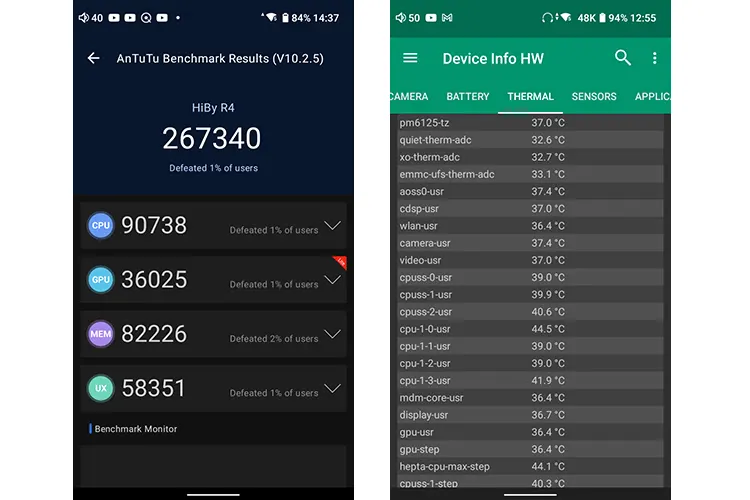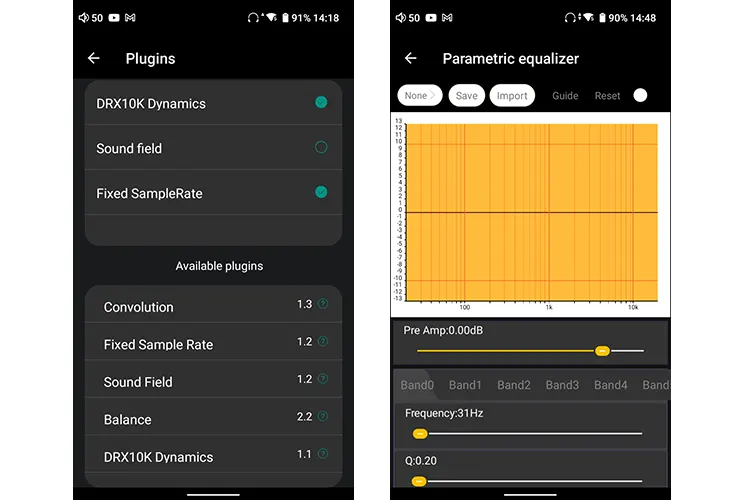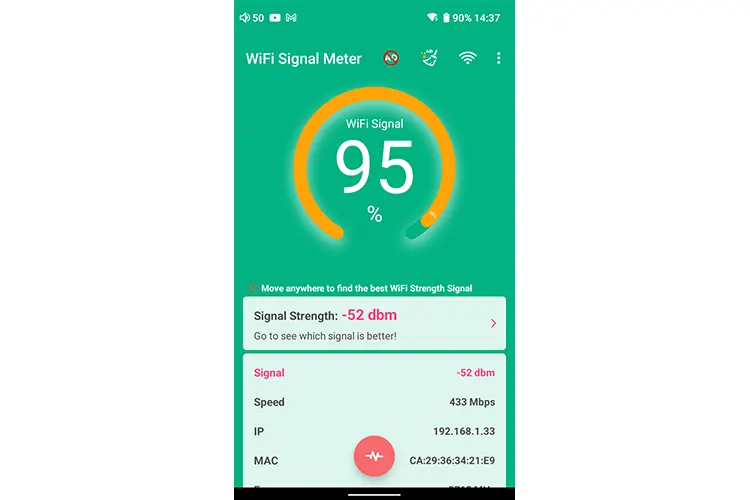Software Impressions
Running an open Android 12, the R4 does not use the latest Android OS but functions well. Slightly “behind” the R8 II and M300, the software is still impressive.
Google Play is included since the default language installed (including the browser) is Chinese. HiBy recommends that you use the Google Play store to download authorized apps for security purposes.
Once signed in, I had no problem and once I downloaded the Gmail app, I was automatically signed in.
Security updates for Android 12 will continue through 2024, and 12L into mid to late 2025. App compatibility will be commensurate with a longer period.
I do not know if there will be a potential upgrade for the R4 to Android 13 in a similar fashion to the R8 II. It uses the same Snapdragon 665 CPU combined with 3GB and 32 ROM, which is significantly less than R8 II, but still functions smoothly in an “almost” phone-like navigation and task management experience.
Swiping up (while on the screen) will reveal all installed apps while swiping up from the bottom reveals all open apps. This is typical of Smartphones and appreciated.
Swiping down from the top allows access to the R4’s “functionality” aspects including notifications and easily accessible items such as rotate, BT, and internet access. Swiping down further gives more access to the deeper functions.
This is all familiar to Android users, and even this iPhone OS user appreciates the logical nature involved.
Performance Benchmarking
The R4 was in the lowest 1% of devices tested using AnTuTu Lite, functioning slightly better than the R8 II. To be honest, the differences were negligible.
Much has been said of late regarding the internal temperatures reached on the R4. Downloading Device Infor HW, I ran the test three times (minimum of 15 min to reach a “benchmark” for each test). With the case on, my device never went above 41.7 degrees C.
HiBy is aware of the small percentages of potential high operating temperatures and is on top of it. I applaud HiBy for being forthcoming and addressing the issue head-on. While the R4 did get slightly warm, it fell well below some of the fast charging I have used on my iPhone 13 Pro Max.
HiBy R4 UI Flow
Android-based units have always had a large number of customizing options (as it should be), and the R4 follows suit. You can of course load live wallpaper as screensavers or upload your images.
The default background color is based on the color of your DAP. Since mine was orange, the icons and background were orange. I found this color scheme hard to decipher, especially since I was used to the “original look” of the app icons.
Changing the background is covered above but suffice to say that I happily found a medium in using the existing app look and an orange color scheme. The background is also one of the included options.
While I think the blue or green color scheme was aesthetically more pleasing, I still had a hard time deciphering the images and associated apps.
Access from a swipe down and swipe up (both from the bottom and on the main screen) functioned smoothly without delay.
The many accessible sub-menus offered allow for an almost complete customization of the user experience, much like your Smartphone.
Audio Settings
The R4 audio settings are my first call on a HiBy DAP, especially with MSEB now a system-wide application that can shape the user’s listening experiences.
I prefer starting with the Plug-Ins. I consider myself lazy when it comes to equalization aspects, and the plug-ins give me that shortcut for ease of operation and listening differences.
The included options are on their second or third iterations and developed quite well. In addition to those, Joe from HiBy makes customizing options, which can be downloaded for our use.
I will note that some run counter-intuitive to each other such as Sound Field and Convolution. I tried running several together, toggling off those that had a negative effect when used together.
This sort of customization on the R4 is much appreciated. Some of them do have a very obvious influence on playback, and to me in particular the Sound Field option was a positive.
The DRX10K Dynamics plugin is a good transformation giving exactly what the title says, dynamics. Just be warned it starts on a – 6dB gain so you will experience a volume drop. Some of the others do as well, which limited my use of them.
A single click on the plugin will bring up a host of customizing sliders that allow you to add gain as well as change the bass, mids, and treble balance to get the right mix for your gear. Much like an EQ would.
PEQ
The R4 comes equipped with PEQ, (not the R8 II’s PMEQ), system inside HiByMusic. The DAP manufacturer has a very user-friendly PEQ system, which has been fine-tuned over the years to make it one of the best tuning options, in my humble opinion.
As PEQs become more ubiquitous in our listening devices, manufacturers need to tailor the option to provide us with a beneficial listening experience. The HiBy comes with a pre-amp setting that allows for how much of an impact the PEQ can have.
Each setting has not only a tuning effect but a gain setting as well making for complete customization. This may be the way for me to experiment with EQ settings, such as the effect it has.
A set of sliders allows you to pick your Hz band as opposed to picking the exact Hz spot on a touchscreen frequency scale. There are three types of filters within each range.
Does it work? Indeed, the effect is immediate on the R4 with no lag. There is also no general audible dB attenuation when you turn it on or off, unlike the classic 10-band EQ system.
Wireless Connectivity
WiFi Performance
Using the app WiFi Signal Meter, the R4 was consistently an excellent performer. The signal strength only dropped to 83% at over 9 meters and through three walls.
I was able to maintain 95-100% throughout the rest of the 10-minute test including an open view range at 10+ meters.
Comparatively, my older Cayin N6ii struggled with an open view at less than 8 meters. This shows how far the WiFi technology has improved.
The HiBy Music experience also includes streaming options within the app. 3rd part streaming apps are also available including TIDAL, Qobuz, Apple, and Spotify to name a few via the Google Play Store.
As mentioned, you can access TIDAL directly through HiByMusic or download it through the Google Play Store. Navigation changes a bit from the TIDAL (MQA 16x unfolding as well) app but is intuitive, nonetheless.
You can also directly set up a DLNA service from your local network or access remote storage options such as OneDrive.
Bluetooth Performance
I did not use a test for checking the R4’s BT performance other than performance while using a BT TWS and range.
The R4 is one of the most stable BT devices I have used, and just like WiFi connectivity, it is excellent in performance. Connectivity ranged from immediate to non-existent though.
The recently reviewed Accentum+ connected immediately as did the B&W Pi7 S2, while older models such as my B&W Px8 & Sony WH-1000XM5 had trouble. It could have been the length of time since I last used the latter pair, but it could also be something else.
Nonetheless, the Accentum+ worked well, and up to a range of 10+ meters without dropping out until the end. I even left the R4 connected and went outside, through several walls. The range was still impressively long and stable. I was able to confirm roughly the same range on the Pi7 S2.
Wired Connectivity
USB-DAC
Just like the R8 II, the R4 is plug-and-play compatible with your PC or Mac. Tested with a MacBook Pro 2022 the R4 was immediately recognizable but I did not test this setup. As a fairly budget-minded device, I felt its strengths lay elsewhere.
USB-OTG
Flash expansion works with no issues either with a 128 GB SanDisk flash drive loaded with close to 2000 tracks, picked up immediately by the R4.
What I have always liked about HiByMusic is the ability to also recognize an OTG drive, scan it, and integrate all the audio tracks right into your library. This version is no exception to the norm and the V2.0.9 firmware worked seamlessly and was adequately fast in scanning.
I can only assume that a USB-C to coax would have helped, and I hope a cable of that sort might be included in the future, even though it isn’t on the higher-level HiBy DAPs.
Click on page 3 below for my sound impressions and recommended pairings.