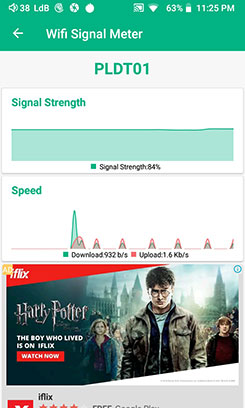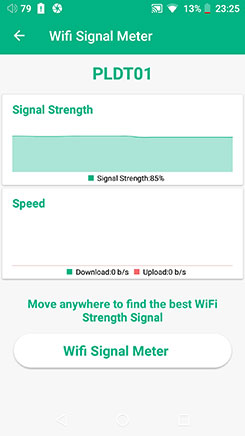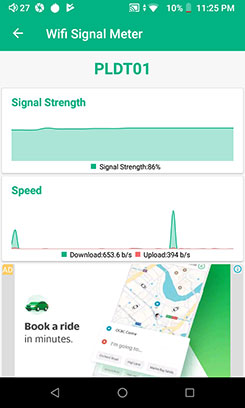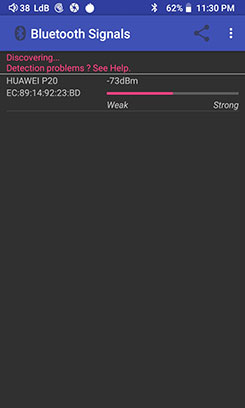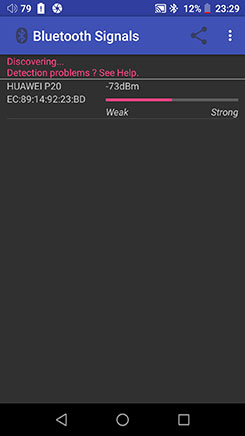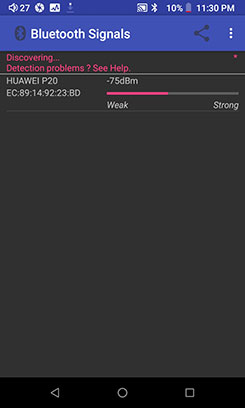N6ii Sound Impressions
Presentation
Cayin has been clever with the performance of the A01 as the first N6ii motherboard out of the box. The presentation is decidedly different from the likes of the iBasso DX220’s stock AMP1 MKII and the similarly priced Colorfly U8’s tuning.
Instead of going for ‘reference’, neutral and something perhaps a little “po-faced” in a determination to win the hearts and minds of the discerning audiophile, Cayin has instead opted for a warmer, full-bodied yet refined performance that will appeal to a fairly broad audience.
The phrase that keeps sticking in my head is “an everyman sound with dollops of detail”. Make sense? It does if you enjoy a wide range of genres and it most certainly applies if you err towards the slightly smoother, euphoric, or even-harmonic tone in playback. If you enjoy the wetter side of things, hate the dry, the splashy, or the analytical then the A01 motherboard will appeal.
But before you lie back and dream of colorful lush overtones, let me shake you from that potential aural meme by telling you that the A01’s dynamic range performance is strong. The amplification stage in the N6ii’s motherboard is an excellent performer and produces enough power and clarity to dispel any notion that the N6ii/A01 combo is a leisurely romantic stroll. It is forgiving with a ‘bit of soul’ but not without some excellent levels of detail.
Timbre
Whilst I wouldn’t define the timbre of the N6ii stock tuning as pure SET like what you would find with the N8’s tube output but there is a certain nod to tubes in the gentle but solid low-end elevation.
The A01 has a definite fuller-sounding bass response but unlike the AK4490-infused i5 from a few years back, it is not an aggressive punchy “in your face” response. Rather, it is a smoother refined delivery with a slightly languid pace that reminds me of quality tube desktops but with far less distortion.
That warmth travels also so instrumental timbre, particularly lower-mids range pitching, sounds sweeter and more euphonic than DAPs like that the DX220 and the Colorfly U8. Even on fairly neutral monitors or those with more aggressive treble responses the body and slight wetness was palatable. Cayin’s fading of the A01’s treble forwardness is a stark contrast to these DAPs also and a contributing factor to the N6ii’s slight even-harmonic bias.
For those searching for the perfect match to oBravo’s flagship Ra’s fussy treble the N6ii/A01 combo is one of the better ones for this very reason. I would definitely take the N6ii over the Sony 1Z, for example, when pairing with the Ra. The smoother, richer timbre gels wonderfully well with those sensitive AMT 2 drivers without dulling their natural sparkle and articulation.
Staging
There is more of a bias to depth than height with the N6ii staging and decent width but not as airy as something like the Lotoo PAW Gold Touch. Overall, I would rate the N6ii/A01 soundstage as little more holographic and vivid sounding than the R6 Pro but not quite as spacious or grand sounding as the DX220/AMP 1 MK II’s signature.
You get a prominent lower-pitch range instrumental positioning and vocals are more on the fuller sounding intimate side. That being said the dynamic range of the A01 amplification stage is very good, better than the R6 Pro’s performance when it comes to instrumental separation and being able to pick up imaging cues in the staging it does offer.
Vocals also have plenty of space to breathe, especially female vocals that sound anything but dull, so whilst the treble is faded a little in terms of air it is not shelved down or dark sounding.
Balanced
Balanced output performance from the N6ii/A01 motherboard is my preferred output with everything but the most sensitive of monitors where the higher noise floor is easier to pick up. That being said the noise floor is moot once the audio kicks in and quite a lot of higher impedance or less sensitive gear will deliver a fairly black background with the A01 4.4mm output.
Headroom and dynamic range do improve compared to the 3.5mm PO, especially with demanding IEMs such as the oBravo Ra and if you are considering using headphones such as the Ether 2 and SendyAudio’s Aiva this is the way to go.
Both headphones performed admirably. However, the Aiva’s tricky treble was an excellent match in particular with the A01 4.4mm output. You will want that richer slightly sweeter timbre of the A01 combined the ethereal qualities of the Aiva’s top end. Probably the best pairing outside of desktop amps for this musical planar headphone.
Wireless Performance
WiFi
The signal strength of the N6ii was on par with competing DAPs from multiple positions. Any minute variance will be entirely down to exact positioning of the DAP and the modem signal strength reliability which can vary at any given minute, at least for my modem.
The distance measured was about 5-6 meters from the modem but we did place them further away and got similar matching results for all 3 DAPs so we have no concerns on the N6ii WiFi signal strength.
One of the first things I did was upgrade the stock firmware to FW1.15 via the OTA update and the speed was pleasingly fast from the Cayin servers. We have a 25MB fiber optic line in the office so it takes a matter of minutes to download a 500MB file.
Bluetooth
Again, compared to the competition, the Bluetooth signal strength of the N6ii was on par with the DX220 and R6ii. Small variations are easily accounted for with the exact positioning of each device as the app is very sensitive to even the angle of the device.
Two tests were conducted with a near and far placement of a smartphone source and the DAP results were almost the exact same in terms of matching each other. As far as I can tell, the N6ii BT module is competitive.
Bi-Directional Performance
With bi-directional using the N6ii as a receiver, you do have to specifically switch on BT audio output in the main BT settings or else it will show up as a phone in your BT standard pairing. Once selected you will get the main BT audio screen on the N6ii and your transmitting source will see the N6ii as “headphone” to receive audio.
In terms of connection performance using a Huawei P20 as the transmitter source and the N6ii as the receiver, we could push as far away as any modern smartphone without a hint of drop out which was just excellent. Our usual distance is about 10m or slightly less with a wall between the P20 and the N6ii and that’s on par with the DX220 and the R6 Pro.
However, the current firmware on the N6ii has no LDAC or even aptX capability in receiver mode. We would suggest this is added as quickly as possible because the audible compression in receiver mode is not so good and not a patch on the LDAC quality we are getting from the DX220’s receiver’s LDAC performance.
Wired Performance
USB-DAC
Overall, the USB-DAC performance using Windows 10’s universal 2.0 driver was excellent. I could not actually find any noticeable lip-sync lag either on movie-based audio with YouTube and Microsoft’s own movie player and VLC playing various audio segments just fine.
The N6ii is also fully compatible with DSD playback via JRiver Media Player using WASAPI drivers though for some reason there seems to be a downsampling effect on DSD in JRiver going from DSD256 to DSD128 on the output screen. Not sure if that is accurate or a screen error.
You can also manually set the bitrate and sampling rate also in Windows properties of the driver right up to 32BIT/384kHz or leave it on its default 44.1K/16BIT setting and let something like Foobar manually control the output according to the track’s own inherent properties.
OTG/Digital Audio
I found no issues connecting the N6ii to a Hugo 2 or a Mojo for digital audio playback from a regular OTG USB-C to a micro-USB short cable. Now, the N6ii does not come with a USB-C to SPDIF cable like the N8 so you will have to buy one from a specific Cayin dealer. That is important because Cayin’s use of the pin configuration in USB-C is slightly different from regular USB-C cables. In summary, regular ones will possibly not work.
Using Cayin’s USB-C to coaxial short IC with the Chord Hugo 2 was actually fantastic and even more impressive than the USB digital audio performance. I am not sure if that is a Chord and Cayin implementation but the SPDIF connection sounded like it had the superior dynamic range at similar volumes, delivering an altogether more vivid signature than the flatter USB alternative.
Matchability
Efficiency & Noise Floor
The N6ii’s noise floor is impressively low with that 3-gain stage they have been using since the launch of the N3 in 2017. You should have no issues with current demand or micro-volume control with just about any IEM you throw at it. Channel balance is impeccable also with sensitive gear with a perfect balance from the very first volume step in any gain setting.
That being said the N6ii background is not 100% black with my most sensitive IEM, the Solaris. In our testing we also found the DX220’s AMP1 MKII to have a very slight edge in low noise over the N6ii, especially going balanced for noise.
With the N6ii 4.4mm output we could pick minute instances of hiss with the Solaris and to a slightly lesser extent the Andromeda. However, we want to point out that under 3.5mm it is very faint. With the 4.4mm the hiss is nothing you could ever describe as pervasive or distracting.
Moving up to the likes of the DUNU DK4001, Noble Audio Khan, and 64 Audio’s tia Trio which is are slightly less sensitive we got a pitch-black background with zero hiss from both the 4.4mm and 3.5mm PO outputs of the N6ii.
Pairing Synergy
Stock presentation
With that warmish natural tone, full-bodied low-end, and slightly attenuated treble presence the stock tuning always has me reaching for clean sounding monitors or presentations with a high contrast.
IEM’s such as the Solaris, Noble Khan, and 64 Audio’s tia Trio make for some excellent base pairings with the N6ii’s stock sound, (sans DSP or EQ). The Khan and Solaris’ treble performance, in particular, deliver some great timbral body, a slightly wet tone, and not once did I find the core tuning fatiguing.
All three of these monitors are also hybrids with a dynamic driver for the lows. If there is one thing the N6ii does well its body on the low-end without being overly aggressive. All three monitors delivered a smooth well extended low-end with good layering and excellent power rather than a boxy/punchy mid-bass alternative.
MSEB
Brighter Monitor Pairings
The tia Trio presented a slightly different challenge on the stock N6ii tuning with a leaner higher-frequency timbre at times and a bit more sibilance creeping into female vocals on some tracks.
Well, step forward HiBy’s excellent MSEB DSP functionality. With this, you can pretty much fine-tune any IEM to deal with a lot of these stock pairing quirks. I rate MSEB up there with Lotoo and iBasso’s excellent PMEQ system and also a lot easier to understand what each control does with the use of layman’s terms such as cold, warm, forward, and recessed.
A good example of the tia Trio slight leanness and sibilance is in Ariana Grande’s recording of the title track of her recent album ‘Sweetener’. The ’tissss’ or odd-harmonic overtone in the upper mids and lower treble tuning is quite prominent and can make for a slightly fatiguing experience with the N6ii stock tuning.
With MSEB on, I managed to put more body in and pull back on the odd-harmonic imbalance by pushing forward the ‘female intoxicating overtones’ indicator. I also reduced the incidence of sibilance by drawing LF and HF sibilance down towards ‘soft’ and softening the ‘Air’ indicator. You do lose a touch of air in the tia Trio presentation but the resulting mix has a better harmonic balance to my ear without losing any detail.
Warm Monitor Pairings
Warmer full-blooded IEMs such as the DUNU DK-4001 and Noble’s Savant II left me wanting for a bit more instrumental separation and air. The stock warm and slightly intimate presentation of the N6ii only amplified the already warm and full-blooded sound of these two monitors, neither of which have terribly elevated or forward treble signatures.
MSEB to the rescue once again using the DK-4001 and a core example. With a slight tweak in a few key areas, I can thin out the DK-4001 timbre a little and introduce a bit more sparkle and bite in higher-pitched percussion timbre.
The first thing is to up the ‘crisp’ factor by a few points to push treble a bit further forward. This brings a bit more odd-harmonic presence in percussion but it can also bring some sibilance into vocals. Here I counter with a little more ‘female overtone’s towards “intoxicating” just to reduce instances of sibilance.
To combat what I perceive as a slight bloom into the lower-mids of the DK-4001 pairing I tend to drop ‘note thickness’ down a little towards ‘crisp’ rather than ‘thick’ to deliver a little more clarity. This helps me pick up on nuanced imaging cues a little easier with this pairing.
Power/Headphone Synergy
Abyss Headphones Diana Phi
530mW into a 32Ω 4.4mm balanced plays out pretty well with most modern planar headphones outside of the most demanding. The Diana Phi will do ok for power but from experience, a minimum of 1W and higher will really allow this beauty to scale in terms of dynamic range.
The timbral match is great, however. The clean and precise Diana Phi can be unforgiving with neutral lower-powered sources but given the warm and natural tone of the N6ii there no need to MSEB this pairing, it sounds pleasing in its own right with next to no sharp overtones.
SendyAudio Aiva
If you own a SendyAudio Aiva planar, however, you are in for a treat. This is an excellent pairing. The Aiva has this lower treble dip and elevated upper treble that produces an ethereal airy top end but one that also can sound a little brittle or lean with a reference source.
Combine that with a punchy mid-bass and decent sub-bass presence that pairs well with the N6ii’s bias to delivering a fuller low-end and you have the makings of a very fun sounding pairing perfectly suited to modern pop and rock.
Vocals have a very sweet tone but sometimes that elevated upper treble can rob a little body from the Aiva, even with the warmer thicker N6ii signature. Here I tend to bring in MSEB and reduce the sibilance factor a little to the soft side as well as the air gauge. Then I push forward the female overtone forward and add a touch of bass extension, (deep). The net effect is a slight loss of treble sparkle but a much better vocal body and percussion timbre.
Ether 2
These two have slightly different power demands with the Ether 2 far more inefficient compared to the Ananda. Unsurprisingly, the Ananda was the easier of the two to drive though both felt more comfortable bring driven balanced. The Ether 2 is ideal using high-gain balanced 4.4mm PO also.
Although I do prefer a minimum of 1W flowing through the Ether 2 to get the most in terms of dynamic range I actually felt the stock tuning of the N6ii was a solid match. MSEB did not come into the equation even though the Ether 2 has a fairly relaxed treble performance. I didn’t get a feeling that the pairing suffered from any congestion or shelved-down treble performance.
Hifiman Ananda
The Ananda I tweaked a little with MSEB but not purely for timbre reasons. The Ananda’s presentation is more linear and lighter than the Ether 2 with a slightly relaxed but still fairly clean treble but a flat low-end with little in the way of a punch.
Here I retained the majority of the Aiva MSEB settings for higher-pitched percussion body but I added a touch more bass texture towards ‘thumpy’. Not too much mind you as the effect can really unbalance the Ananda presentation, but just enough for a solid bass fundamental. It adds a really nice ‘fun factor’ with the N6ii pairing.
Click On Page 2 below for Hardware & Software Impressions
Click On Page 3 below for Sound Impressions & Matchability
Click On Page 4 below for Comparisons & Verdict